In today's digital age, targeted ads have become a pervasive part of our online experience, with Meta (formerly Facebook) leading the charge. While these ads aim to enhance user engagement by tailoring content to individual preferences, they often raise concerns about privacy and data security. This article explores the reasons why you might consider turning off Meta's targeted ads and provides guidance on how to do so effectively.
Turning Off Meta Targeted Ads
Turning off Meta targeted ads can help you maintain greater control over your online privacy and the type of content you encounter on social media platforms. Meta, the parent company of Facebook and Instagram, uses targeted advertising to deliver personalized ads based on your online behavior, interests, and demographics. While some users appreciate the relevance of these ads, others may prefer to limit data collection and reduce ad personalization.
- Visit your Facebook or Instagram account settings.
- Navigate to the "Ad Preferences" or "Ad Settings" section.
- Review the information Meta uses for ad targeting.
- Adjust your preferences by opting out of interest-based ads.
- Consider using browser extensions or privacy tools to further limit ad tracking.
By following these steps, you can minimize the impact of targeted advertising on your social media experience. It's important to note that while these measures can reduce the personalization of ads you see, they won't eliminate ads entirely. Instead, you'll receive more generic advertisements. Taking control of your ad preferences is a proactive step towards enhancing your digital privacy and ensuring a more tailored online environment.
Accessing Ad Preferences
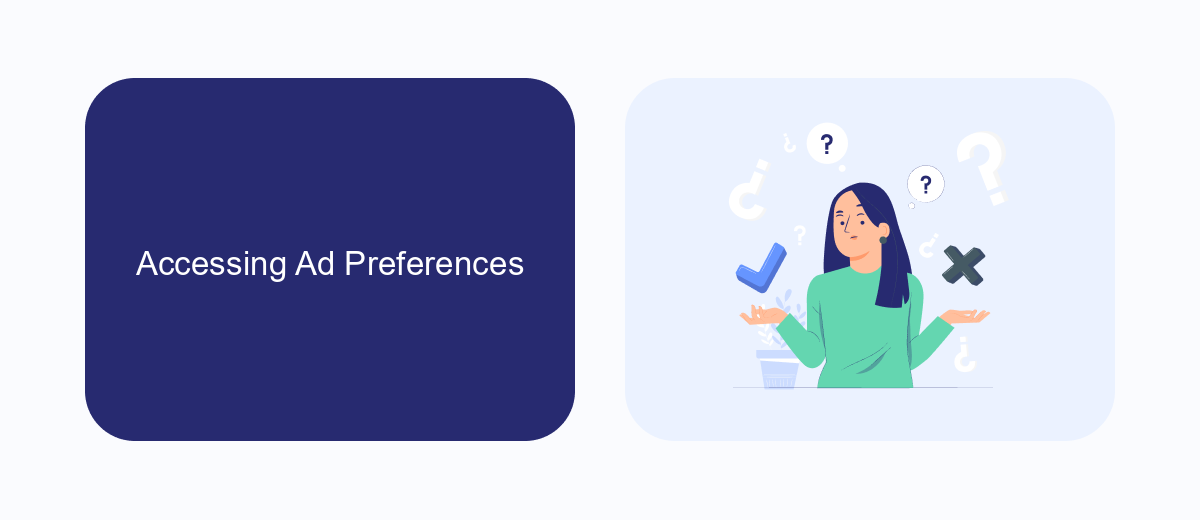
To manage your ad preferences on Meta, start by logging into your account and navigating to the settings menu. From there, locate the 'Ad Preferences' section, which provides an overview of how your data is being used to target ads. Here, you can review the categories that advertisers use to reach you, such as interests, behaviors, and demographic details. It's important to regularly check and update these settings to ensure they align with your current preferences and privacy expectations.
For those looking to streamline the process of managing ad preferences across multiple platforms, services like SaveMyLeads can be beneficial. SaveMyLeads offers integration solutions that automate data management tasks, allowing you to efficiently update your preferences and maintain control over your personal information. By utilizing such tools, you can ensure that your ad experience is tailored to your liking while minimizing the time and effort required to manage these settings individually on each platform.
Limiting Data Sharing

Limiting data sharing is crucial for maintaining privacy and control over your personal information. By taking proactive steps, you can minimize the amount of data shared with Meta and other online platforms. Here are some effective strategies to consider:
- Review and adjust privacy settings on your Meta account to limit who can see your information and how it is used.
- Opt out of personalized ads by visiting the ad preferences section and turning off ad personalization.
- Regularly clear your browsing history and cookies to prevent Meta from tracking your online activities.
- Consider using browser extensions that block tracking scripts and cookies from third-party sites.
- Be cautious about the permissions you grant to apps connected to your Meta account, revoking access when necessary.
By implementing these measures, you can significantly reduce the amount of data shared with Meta, thereby enhancing your privacy. It's important to stay informed about updates to privacy settings and policies, as these can change over time. Taking control of your data sharing preferences empowers you to maintain a higher level of security and privacy in your digital interactions.
Reviewing Ad Interests
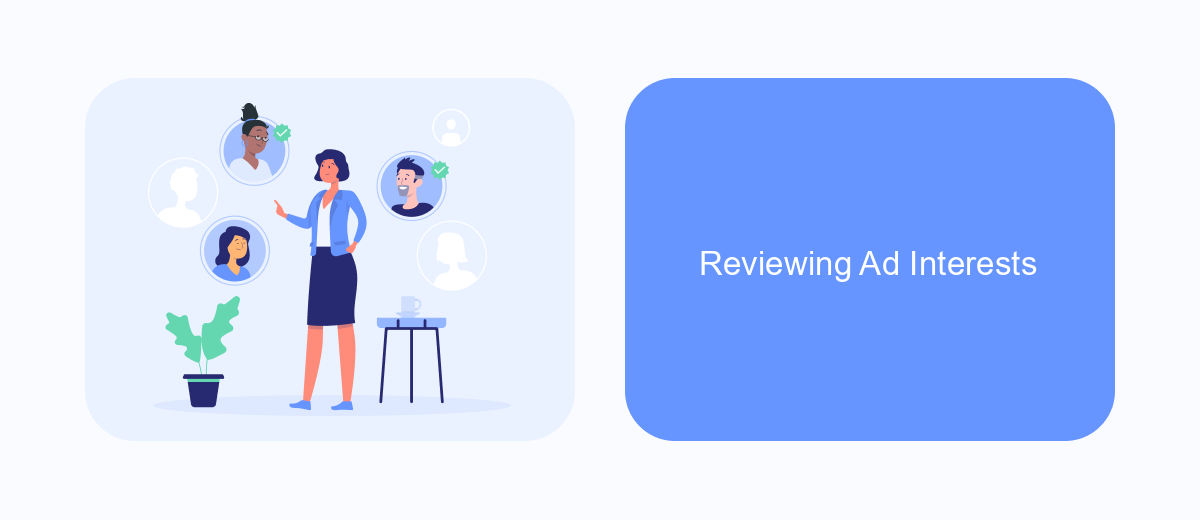
Understanding your ad interests on platforms like Meta is crucial for managing the types of ads you see. Meta uses your activity across its services to tailor ads to your preferences, which can sometimes feel intrusive. By reviewing your ad interests, you gain insight into what the platform thinks you like, allowing you to make informed decisions about your ad settings.
To review your ad interests, start by accessing your ad settings on Meta. This section provides a list of topics and categories that Meta associates with your profile based on your interactions. Knowing how to navigate these settings is the first step in managing your online advertising experience.
- Log into your Meta account and go to Settings.
- Select the 'Ads' section from the menu.
- Click on 'Ad Interests' to view the list of topics.
- Review and remove interests that are not relevant to you.
- Consider adjusting the ad settings for more control.
By actively managing your ad interests, you can ensure that the advertisements you encounter are more aligned with your true preferences. This not only enhances your user experience but also provides a level of privacy and control over the personal data Meta uses for targeted advertising. Taking these steps can lead to a more personalized and less intrusive online experience.
- Automate the work with leads from the Facebook advertising account
- Empower with integrations and instant transfer of leads
- Don't spend money on developers or integrators
- Save time by automating routine tasks
Deactivating Ad Personalization
To deactivate ad personalization on Meta, start by accessing your account settings. Navigate to the "Ad Preferences" section, where you'll find options to manage how your information is used for ad targeting. Here, you can review the categories Meta uses to personalize ads and opt out of those that don't align with your preferences. By disabling these options, you reduce the amount of personal data used for targeted advertising, leading to a more generic ad experience.
For businesses looking to manage ad personalization across multiple platforms efficiently, integrating a tool like SaveMyLeads can be beneficial. SaveMyLeads automates the process of managing leads and customer data, ensuring that privacy settings are consistently applied across various marketing channels. By streamlining these processes, you can maintain control over ad personalization settings while focusing on other critical business tasks. This approach not only safeguards user privacy but also aligns with broader data protection strategies.
FAQ
How can I turn off targeted ads on Meta platforms?
Why am I seeing targeted ads on Meta platforms?
Is it possible to completely stop seeing ads on Meta platforms?
How does Meta collect data for targeted ads?
Can automation tools help manage my ad preferences on Meta?
Personalized responses to new clients from Facebook/Instagram. Receiving data on new orders in real time. Prompt delivery of information to all employees who are involved in lead processing. All this can be done automatically. With the SaveMyLeads service, you will be able to easily create integrations for Facebook Lead Ads and implement automation. Set up the integration once and let it do the chores every day.

