In a digital age where personalized ads have become the norm, many users are seeking ways to regain control over their online privacy. Meta, formerly known as Facebook, offers personalized advertising based on user data, but not everyone is comfortable with this practice. This article will guide you through the steps to turn off Meta personalized ads and reclaim your privacy.
Benefits of Disabling Meta's Personalized Ads
Disabling Meta's personalized ads can significantly enhance your online experience by reducing the amount of targeted advertising you encounter. This can lead to a more private and less intrusive browsing environment, which many users find more enjoyable and less stressful.
- Increased Privacy: By turning off personalized ads, you limit the data Meta collects about your online behavior, thus enhancing your privacy.
- Reduced Distractions: Without targeted ads, your social media feed becomes less cluttered, allowing you to focus on content that matters to you.
- Better Control: You gain more control over what type of content appears in your feed, making your online experience more tailored to your genuine interests.
- Enhanced Security: Limiting data collection can reduce the risk of data breaches and misuse of your personal information.
For businesses, services like SaveMyLeads can help manage and integrate various marketing tools without relying heavily on personalized ads. This allows you to maintain effective marketing strategies while respecting user privacy. Embracing such solutions can lead to a more ethical and user-friendly approach to online advertising.
Instructions: Turning Off Meta's Personalized Ads
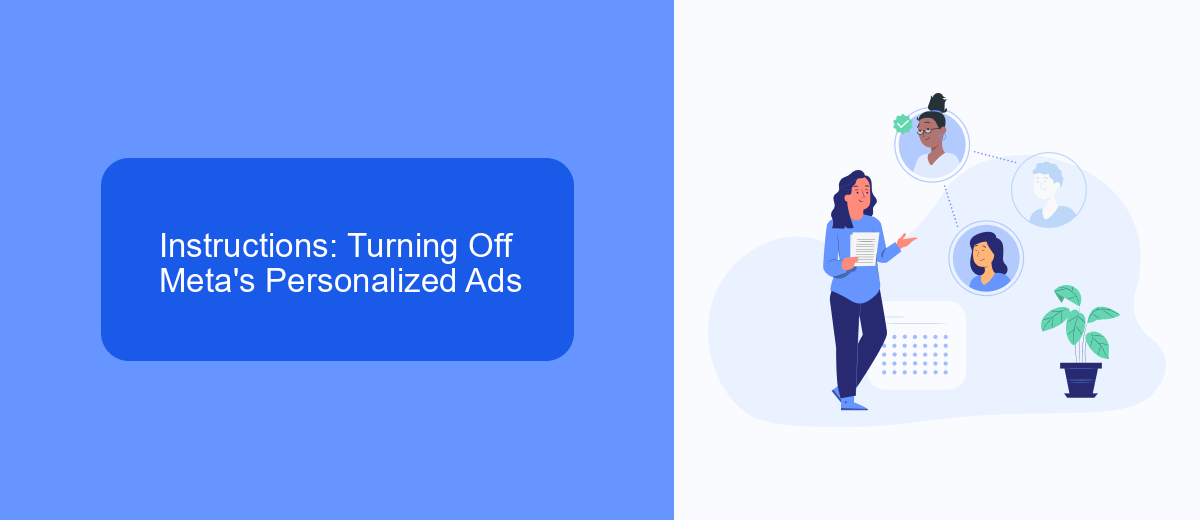
To turn off Meta's personalized ads, start by logging into your Facebook account. Navigate to the settings menu by clicking on the downward arrow in the top right corner of the homepage. From the dropdown menu, select "Settings & Privacy" and then choose "Settings." In the left-hand column, click on "Ads" to access your ad preferences.
Within the Ads settings, locate the "Ad Settings" section and click on "Ad Preferences." Here, you will find various options to manage your ad experience. To disable personalized ads, turn off the switches for "Ads based on data from partners," "Ads based on your activity on Facebook Company Products that you see elsewhere," and "Ads that include your social actions." For a more streamlined approach to managing your ad settings and other integrations, consider using services like SaveMyLeads, which can automate these processes and help you maintain better control over your online data and preferences.
Utilizing SaveMyLeads for Enhanced Privacy

Enhancing your privacy while managing personalized ads can be a daunting task. SaveMyLeads offers a streamlined solution to help you control and protect your data more effectively. By automating the process of managing your leads and data, you can ensure that your personal information remains secure.
- Connect your Meta account to SaveMyLeads.
- Set up automated workflows to manage ad preferences and data privacy settings.
- Monitor and adjust your privacy settings in real-time through the SaveMyLeads dashboard.
With SaveMyLeads, you can take control of your data without the hassle of manual adjustments. This service not only simplifies the management of your ad preferences but also enhances your overall privacy. By integrating SaveMyLeads into your routine, you ensure that your personal information is handled with the utmost care and security.
Ethical Considerations and Privacy Implications
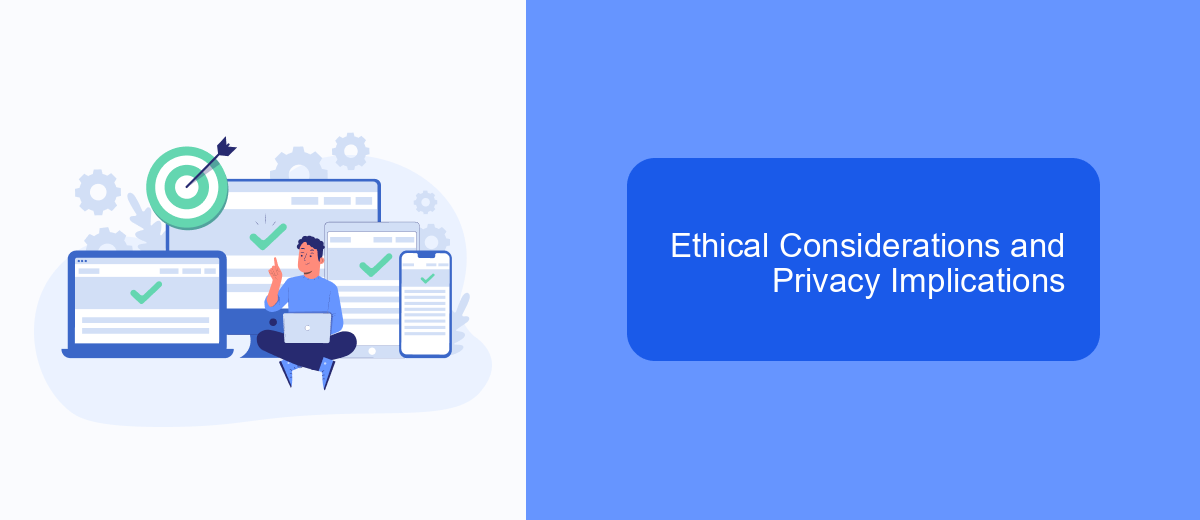
When considering the decision to turn off Meta personalized ads, it is crucial to reflect on the ethical implications and privacy concerns associated with targeted advertising. Personalized ads often involve the collection and analysis of vast amounts of user data, raising questions about consent and data security.
Users should be aware of how their data is being used and the potential risks involved. Transparency in data practices is essential to foster trust and ensure users are making informed decisions about their privacy.
- Potential misuse of personal data
- Lack of transparency in data collection
- Informed consent and user autonomy
- Impact on mental well-being and consumer behavior
Services like SaveMyLeads can help users manage their data more effectively, offering tools to control data sharing and integration settings. By leveraging such services, individuals can take proactive steps to safeguard their privacy while still benefiting from personalized experiences online.
Alternative Strategies for Targeted Advertising
As businesses seek alternatives to Meta's personalized ads, one effective strategy is contextual advertising. This approach targets users based on the content they are currently engaging with rather than their personal data. By analyzing the context of a webpage or app, advertisers can deliver relevant ads that align with the user's immediate interests, enhancing engagement without compromising privacy. This method respects user privacy while still providing targeted advertising, making it a viable alternative in a privacy-conscious market.
Another strategy is leveraging first-party data collected directly from consumers through interactions on a company's own platforms. Tools like SaveMyLeads can facilitate the integration of customer data from various sources, allowing businesses to create detailed customer profiles. This data can then be used to tailor advertising efforts more effectively. By focusing on data that users have willingly shared, companies can maintain trust while still delivering personalized experiences. Additionally, partnerships with privacy-focused ad networks can further enhance the effectiveness of targeted advertising without relying on third-party data.
FAQ
How can I turn off personalized ads on Meta platforms?
Will turning off personalized ads affect my experience on Meta platforms?
Can I turn off personalized ads for specific categories only?
Is it possible to automate the process of turning off personalized ads?
Will my data still be collected if I turn off personalized ads?
Don't waste another minute manually transferring leads from Facebook to other systems. SaveMyLeads is a simple and effective tool that will allow you to automate this process so that you don't have to spend time on the routine. Try SaveMyLeads features, make sure that this tool will relieve your employees and after 5 minutes of settings your business will start working faster.
