In today's digital age, Facebook ads have become an omnipresent part of our online experience, often interrupting our social interactions and cluttering our newsfeeds. While they can be useful for discovering new products and services, many users find them intrusive and distracting. This article explores effective methods to turn off Facebook ads, helping you regain control over your browsing experience and enjoy a more streamlined social media journey.
Turn Off Facebook Ads Completely
For those looking to completely turn off Facebook ads, it's important to understand that while you can't entirely eliminate them, you can significantly reduce their presence. Facebook relies heavily on advertisements for revenue, so there is no official feature to disable them completely. However, you can take steps to minimize their impact and tailor your experience to be less intrusive.
- Use ad blockers: Install a reputable ad blocker extension in your web browser to prevent most ads from appearing while you browse Facebook.
- Adjust ad preferences: Go to your Facebook settings and modify your ad preferences to limit the types of ads you see. This won't eliminate ads, but it can make them more relevant to you.
- Provide feedback: Use the "Why am I seeing this ad?" option on Facebook to provide feedback and hide ads that are not relevant to you.
By taking these steps, you can create a more personalized and less distracting Facebook experience. While ads are a core part of the platform, managing your settings and using tools like ad blockers can help you control the content you encounter. Remember, staying informed about privacy settings and ad preferences is key to navigating Facebook effectively.
Temporarily Stop Facebook Ads

If you need to temporarily stop your Facebook ads, the process is straightforward and can be done directly from the Facebook Ads Manager. Start by logging into your account and navigating to the Ads Manager. From there, locate the specific campaign, ad set, or ad you wish to pause. Simply toggle the switch next to the ad status to "off." This action will pause your ads without deleting them, allowing you to resume them later without losing your settings or data. Remember, pausing ads can be a strategic move to analyze performance, adjust budgets, or refine targeting.
For businesses that rely on integrations to manage their advertising efforts, such as those provided by SaveMyLeads, pausing ads might require additional steps. SaveMyLeads offers automated solutions to streamline your marketing processes, including managing ad campaigns. If your ads are linked to such integrations, ensure that any automated data flows or triggers are also paused to prevent inconsistencies. This ensures a seamless pause and restart of your campaigns, maintaining the integrity of your advertising strategy. Always double-check your settings to ensure everything aligns with your current marketing objectives.
Turn Off Facebook Ads in Ad Manager
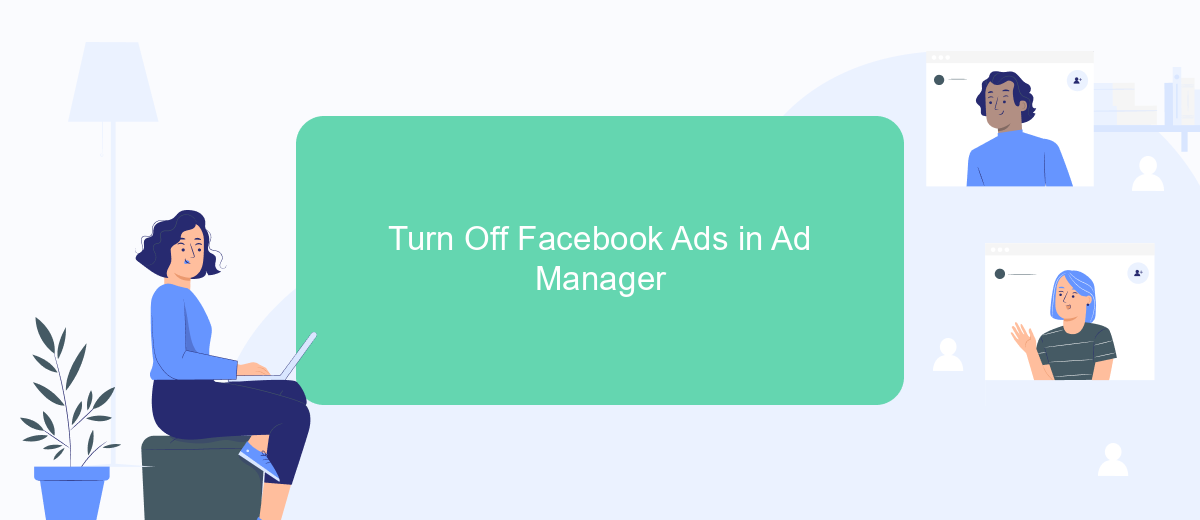
Managing your Facebook ad campaigns effectively involves knowing when and how to turn off ads that are no longer serving your objectives. Whether you want to pause a campaign temporarily or stop it altogether, Facebook's Ad Manager provides a straightforward process to manage your ads efficiently.
- Log in to your Facebook account and navigate to the Ad Manager.
- In the Ad Manager, locate the campaign, ad set, or individual ad you wish to turn off.
- Use the toggle switch next to the campaign, ad set, or ad name to turn it off. The switch will change from blue to gray, indicating the ad is no longer active.
After turning off your ads, monitor your account to ensure that no unintended charges occur. Remember, turning off ads does not delete them; you can reactivate them later if needed. Regularly reviewing your ad performance and adjusting accordingly can help optimize your advertising strategy and budget.
Turn Off Facebook Ads SaveMyLeads
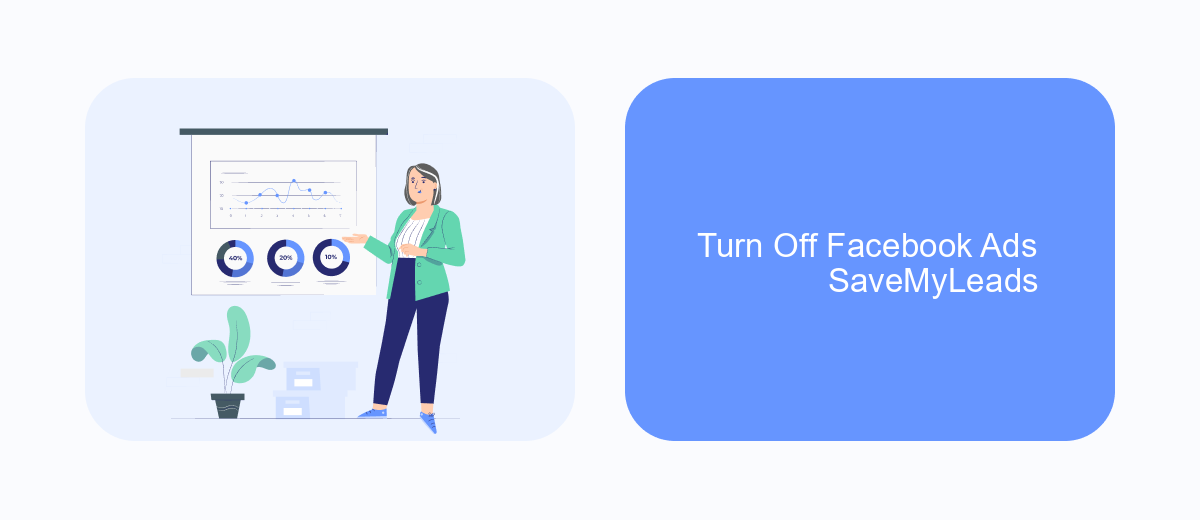
Managing Facebook ads can be a time-consuming task, especially for businesses looking to optimize their marketing strategies. SaveMyLeads offers a streamlined solution to effortlessly turn off Facebook ads when necessary, saving both time and resources. This tool automates the process, ensuring that your ad campaigns are paused at the right moments without manual intervention.
By integrating SaveMyLeads into your marketing workflow, you can maintain better control over your advertising budget and performance. This tool is particularly useful for businesses that experience fluctuating demand or need to adjust their marketing efforts quickly in response to market changes. The automation provided by SaveMyLeads ensures that your ads are paused efficiently, helping you avoid unnecessary spending.
- Automate ad pausing to save time.
- Control your advertising budget effectively.
- Respond to market changes with agility.
- Reduce manual monitoring of ad campaigns.
Overall, SaveMyLeads is a valuable asset for businesses seeking to optimize their Facebook ad management. By automating the process of turning off ads, it allows companies to focus on other critical aspects of their marketing strategy, leading to improved efficiency and better resource allocation. Embrace automation and enhance your advertising strategy with SaveMyLeads.
Why Turn Off Facebook Ads?
Turning off Facebook ads can be a strategic decision for businesses looking to optimize their advertising budget. One primary reason is cost efficiency. If your ads aren't delivering the expected return on investment, it might be wise to pause and reassess your strategy. This can help prevent unnecessary expenditure and allow you to allocate resources to more effective marketing channels. Additionally, turning off ads temporarily can provide an opportunity to analyze performance data, refine targeting, and improve ad creatives for better engagement in future campaigns.
Another reason to consider turning off Facebook ads is to maintain brand reputation. If your ads are not resonating well with your audience or are perceived negatively, it could harm your brand image. By pausing your ads, you can take the time to gather feedback and make necessary adjustments. Furthermore, using services like SaveMyLeads can streamline your marketing efforts by automating lead data transfer, ensuring that your team can focus on crafting more impactful ad strategies without the distraction of underperforming campaigns.
FAQ
How can I turn off Facebook ads on my account?
Can I block specific advertisers on Facebook?
Is there a way to reduce the number of ads I see on Facebook?
How do I stop Facebook from using my data for targeted ads?
Are there any tools to automate the management of Facebook ad preferences?
SaveMyLeads is a simple and effective service that will help you automate routine tasks and optimize business processes. Stop wasting time uploading leads from Facebook manually – you can do it automatically, saving a lot of time and money. Eliminate routine from workflows and achieve more with minimal investment of money, effort and human resources.
