In today's digital age, advertisements are an ever-present part of our online experience, especially on social media platforms like Facebook. While ads can be useful for discovering new products and services, they can also be intrusive and distracting. For users who prefer a cleaner, more focused browsing experience, turning off ads on Facebook can be a game-changer. This article explores effective methods to minimize or eliminate ads on Facebook.
Understanding Facebook Ads and Their Impact
Facebook ads have become an integral part of the platform's ecosystem, allowing businesses to reach a vast audience with targeted messages. These ads appear in various forms, such as sponsored posts, banner ads, and video promotions, seamlessly integrated into users' news feeds and sidebars. By leveraging Facebook's extensive data on user behavior and preferences, advertisers can tailor their campaigns to specific demographics, interests, and locations.
- Increased visibility for brands and products
- Highly targeted advertising options
- Ability to track and measure ad performance
- Cost-effective marketing solutions
- Potential for user engagement and interaction
Despite their advantages, Facebook ads can also have a significant impact on user experience. For some, the constant presence of ads may feel intrusive, disrupting their social interactions and browsing habits. Furthermore, concerns about data privacy and the use of personal information for ad targeting have led to increased scrutiny and calls for more transparency. Understanding these dynamics is crucial for both users and advertisers to navigate the complex landscape of Facebook advertising effectively.
Exploring Facebook's Built-in Ad Preferences
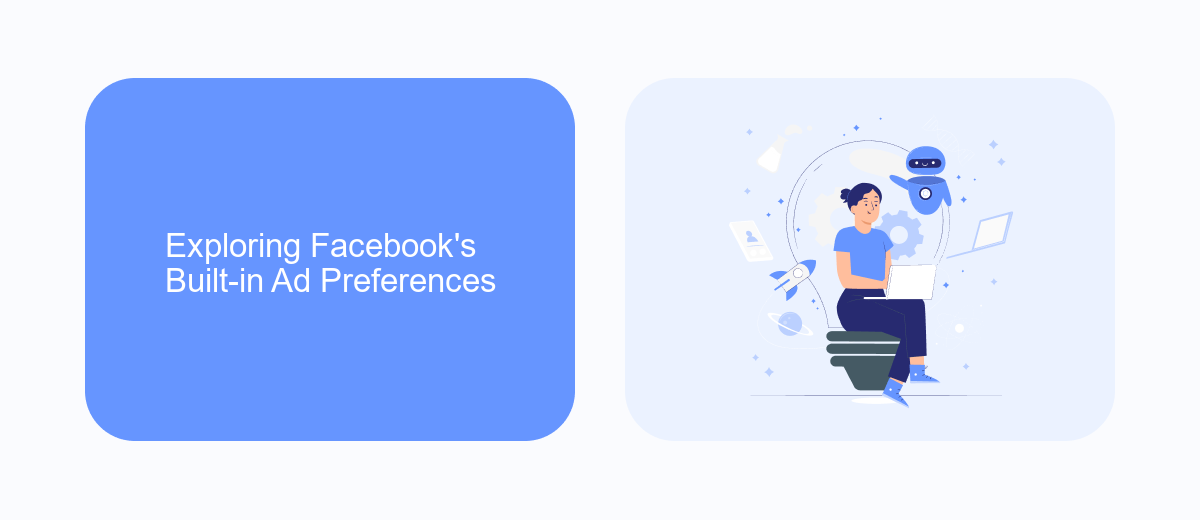
Facebook provides users with built-in ad preferences that allow for a more tailored and controlled ad experience. By navigating to the "Ad Preferences" section in your Facebook settings, you can view and manage the categories that influence the ads you see. This tool gives you the power to remove interests that no longer align with your preferences or add new ones that better reflect your current interests. Additionally, you can manage the advertisers you've interacted with and choose to hide ads from specific advertisers if desired.
Beyond basic ad preferences, Facebook also offers options to control how data from external websites and apps is used to personalize ads. You can disable these features to limit Facebook's access to your browsing data outside its platform. For those looking to streamline this process, services like SaveMyLeads can automate the integration of your preferences across different platforms, ensuring a consistent ad experience. By utilizing these built-in tools and external services, you can significantly enhance your control over the ads you encounter on Facebook.
Utilizing Ad Blockers and Browser Extensions
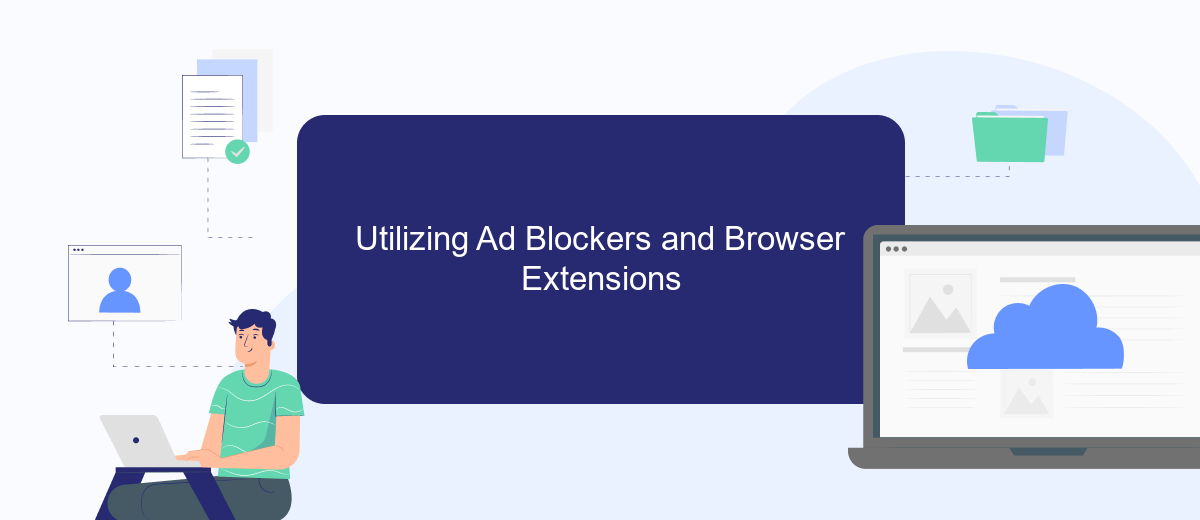
To effectively manage and reduce the number of ads you encounter on Facebook, utilizing ad blockers and browser extensions can be a practical solution. These tools are designed to filter out unwanted advertisements, providing a cleaner and less intrusive browsing experience. By integrating these tools into your web browser, you can significantly minimize the distractions caused by ads while navigating Facebook.
- Choose a reputable ad blocker or browser extension compatible with your browser.
- Install the extension by following the instructions provided on the official website or app store.
- Configure the settings to customize which types of ads you want to block on Facebook.
- Regularly update the extension to ensure it continues to effectively block new ad types and formats.
Ad blockers and browser extensions not only enhance your Facebook experience by reducing ad clutter but also contribute to faster page loading times and improved privacy. However, it's important to remember that some websites may restrict access if they detect an ad blocker, so consider disabling it on trusted sites to support content creators. By taking control of your online environment, you can enjoy a more streamlined and focused interaction with social media platforms.
Managing Third-Party App Permissions
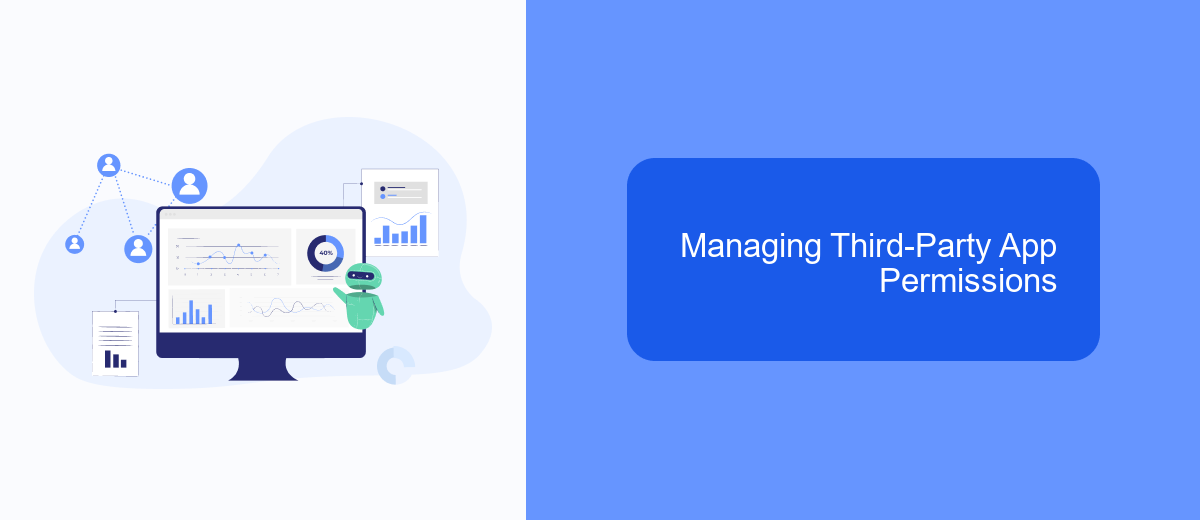
Managing third-party app permissions on Facebook is crucial for maintaining your privacy and control over your data. Many apps request access to your Facebook account to enhance functionality, but not all of them need the same level of access. Regularly reviewing these permissions can help protect your personal information.
To manage third-party app permissions, start by accessing the settings menu on your Facebook account. Here, you can view all the apps connected to your profile and the level of access each one has. It's important to be aware of which apps have permission to use your data and decide if they truly need it.
- Go to Settings & Privacy and click on Settings.
- Select Apps and Websites from the left-hand menu.
- Review the list of active apps and websites.
- Click on an app to edit its permissions or remove it entirely.
- Adjust the settings to limit data access as needed.
By regularly checking and adjusting your third-party app permissions, you can ensure that only trusted apps have access to your Facebook data. This proactive approach helps safeguard your privacy and enhances your overall online security.
Staying Vigilant and Adapting to Changes
As Facebook continually updates its platform, staying vigilant and adapting to changes is crucial for maintaining an ad-free experience. Regularly reviewing your privacy settings and ad preferences can help you stay ahead of new ad formats and targeting techniques. It's essential to familiarize yourself with the latest features and updates Facebook rolls out, as they often introduce new ways for advertisers to reach users. By staying informed, you can adjust your settings promptly to minimize unwanted advertisements.
In addition to personal vigilance, leveraging tools and services can enhance your control over ads. Services like SaveMyLeads can be instrumental in managing your data and integrations efficiently. By automating data transfers and maintaining a streamlined process, such services can help you focus on optimizing your Facebook experience without the distraction of ads. Embracing these tools ensures that you remain adaptable and proactive in navigating the ever-evolving landscape of social media advertising.
FAQ
How can I turn off all ads on Facebook?
Can I block specific advertisers on Facebook?
How can I limit the data Facebook uses for ads?
Is there a way to automate the management of my Facebook ad preferences?
What is the impact of turning off personalized ads on Facebook?
Would you like your employees to receive real-time data on new Facebook leads, and automatically send a welcome email or SMS to users who have responded to your social media ad? All this and more can be implemented using the SaveMyLeads system. Connect the necessary services to your Facebook advertising account and automate data transfer and routine work. Let your employees focus on what really matters, rather than wasting time manually transferring data or sending out template emails.
