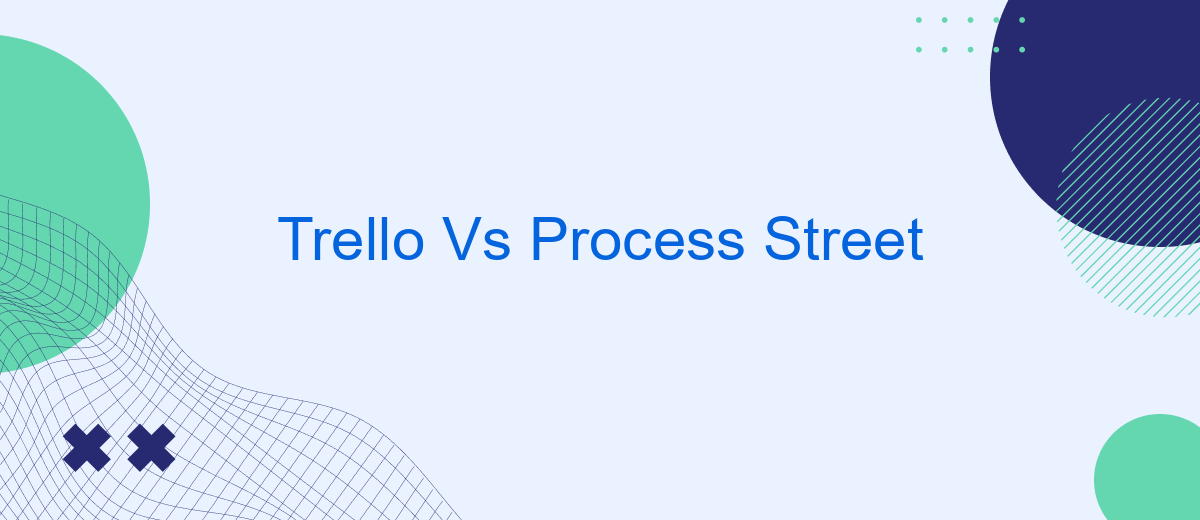In the ever-evolving landscape of project management tools, Trello and Process Street have emerged as popular choices for teams seeking efficiency and organization. While Trello offers a visual, card-based approach to task management, Process Street focuses on creating structured, repeatable workflows. This article delves into the strengths and weaknesses of each platform to help you determine which tool best suits your team's needs.
Overview
Trello and Process Street are both powerful tools designed to help teams manage their workflows and streamline their processes. While Trello is known for its user-friendly, card-based interface, Process Street offers a more structured approach with checklists and standard operating procedures (SOPs).
- Trello: Ideal for visual project management with boards, lists, and cards.
- Process Street: Excellent for creating, tracking, and optimizing recurring workflows.
- SaveMyLeads: Facilitates seamless integration between Trello, Process Street, and other apps, automating data transfer and reducing manual work.
Choosing between Trello and Process Street depends on your specific needs. If you prefer a visual and flexible project management tool, Trello might be the right choice. On the other hand, if your focus is on maintaining consistency and optimizing repetitive tasks, Process Street could be more beneficial. Additionally, with services like SaveMyLeads, integrating these platforms with other tools becomes effortless, enhancing overall productivity.
Key Features
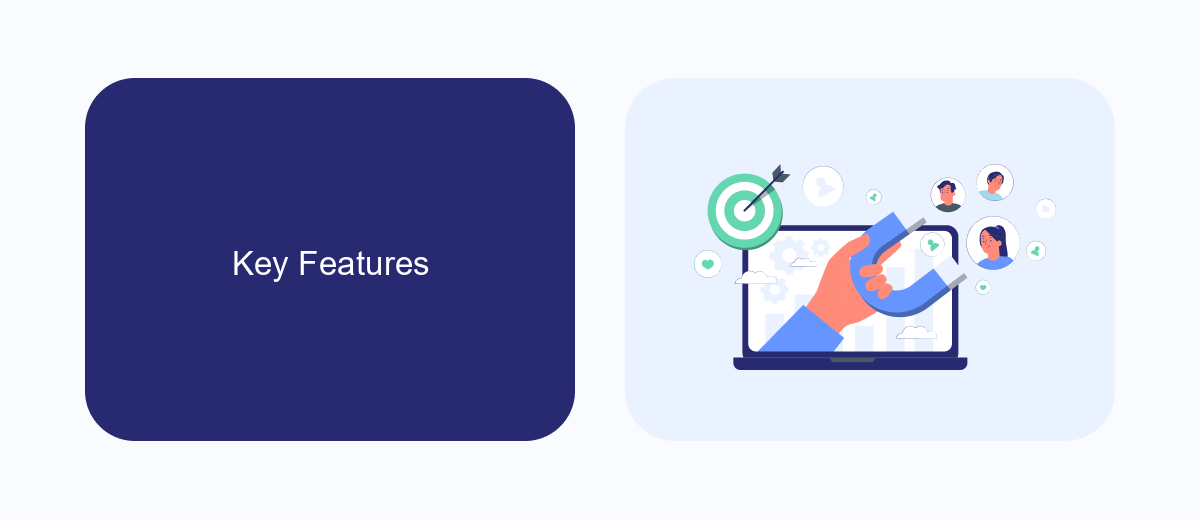
Trello and Process Street are both powerful tools designed to streamline workflow management, each offering a unique set of features. Trello excels with its visually intuitive Kanban boards, enabling users to create cards and lists to track tasks effortlessly. The platform supports drag-and-drop functionality, making it easy to move tasks through different stages of completion. Additionally, Trello boasts robust collaboration features, including real-time updates, comments, and file attachments, which facilitate seamless team communication and project management.
Process Street, on the other hand, focuses on process automation and checklist management. It allows users to create detailed, repeatable workflows with conditional logic, ensuring tasks are completed accurately and efficiently. One standout feature is its advanced integration capabilities, which can be further enhanced using services like SaveMyLeads. SaveMyLeads automates the process of connecting various applications and services, allowing for seamless data transfer and workflow automation. This integration capability ensures that Process Street can fit into any existing tech stack, making it a versatile choice for businesses looking to optimize their processes.
Pricing
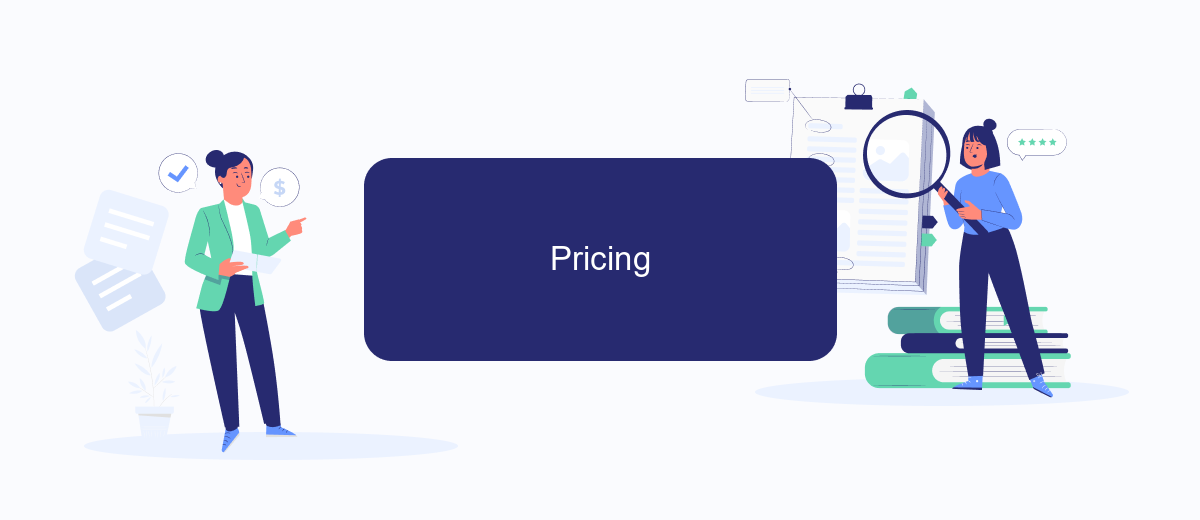
When comparing Trello and Process Street, it's essential to consider their pricing structures to determine which tool fits your budget and needs best.
- Trello: Trello offers a Free plan with basic features, a Business Class plan at per user/month, and an Enterprise plan with custom pricing based on the number of users and additional features.
- Process Street: Process Street provides a Free plan with limited features, a Pro plan at .50 per user/month, and an Enterprise plan with custom pricing for advanced needs and additional support.
Both platforms offer competitive pricing, but the choice ultimately depends on the specific requirements of your team. If you need extensive workflow automation and integration capabilities, consider using a service like SaveMyLeads to streamline your processes and enhance productivity. SaveMyLeads can help you integrate various tools and services seamlessly, ensuring you get the most out of your chosen platform.
Customer Support
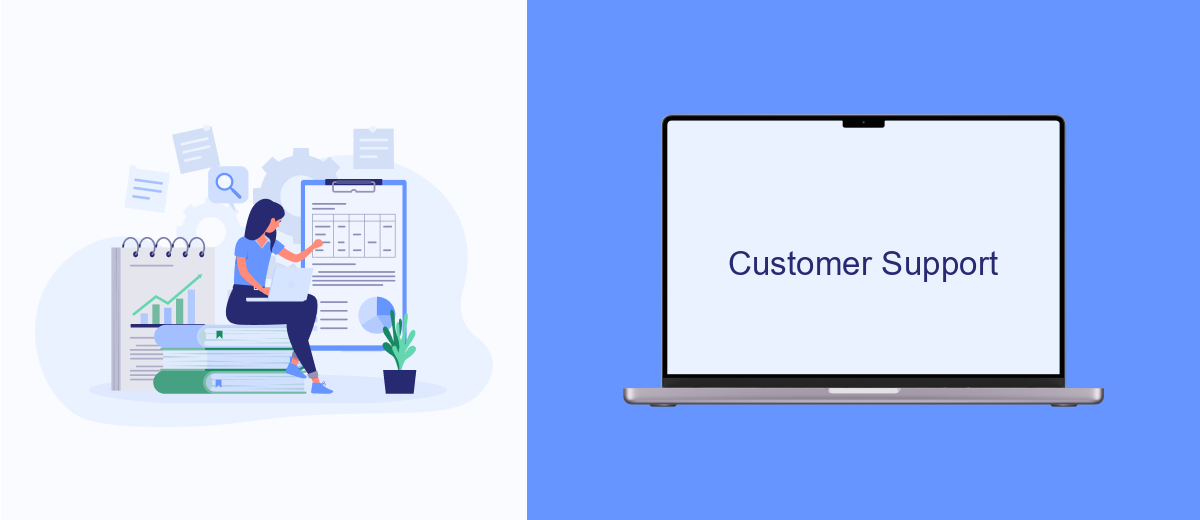
When it comes to customer support, both Trello and Process Street offer robust options to ensure users can get the help they need. Trello provides a comprehensive help center with extensive documentation, video tutorials, and a community forum where users can ask questions and share insights. Additionally, Trello offers email support for more specific issues.
Process Street, on the other hand, emphasizes personalized support through live chat and a dedicated customer success team. They also provide a detailed knowledge base, webinars, and community forums to help users navigate their platform effectively.
- Live chat support (Process Street)
- Email support (Trello)
- Comprehensive knowledge base (both)
- Community forums (both)
- Webinars and video tutorials (both)
For those looking to integrate other services and streamline workflows, SaveMyLeads can be a valuable tool. It offers easy integration setups and automates lead processing, enhancing the overall customer support experience. Whether you choose Trello or Process Street, leveraging additional tools like SaveMyLeads can significantly improve your operational efficiency.
Conclusion
In conclusion, both Trello and Process Street offer unique advantages depending on the specific needs of your team. Trello excels in visual project management with its intuitive card-based system, making it ideal for teams that prioritize flexibility and real-time collaboration. On the other hand, Process Street provides a more structured approach to workflow automation and process documentation, which is perfect for organizations that need consistency and detailed task tracking.
Ultimately, the choice between Trello and Process Street will depend on your team's workflow preferences and project requirements. For those looking to enhance their workflow with seamless integrations, services like SaveMyLeads can be incredibly useful. SaveMyLeads allows for easy automation of lead data between various platforms, ensuring that your team stays efficient and focused on what matters most. By carefully evaluating your needs and leveraging the right tools, you can optimize your productivity and achieve your project goals more effectively.

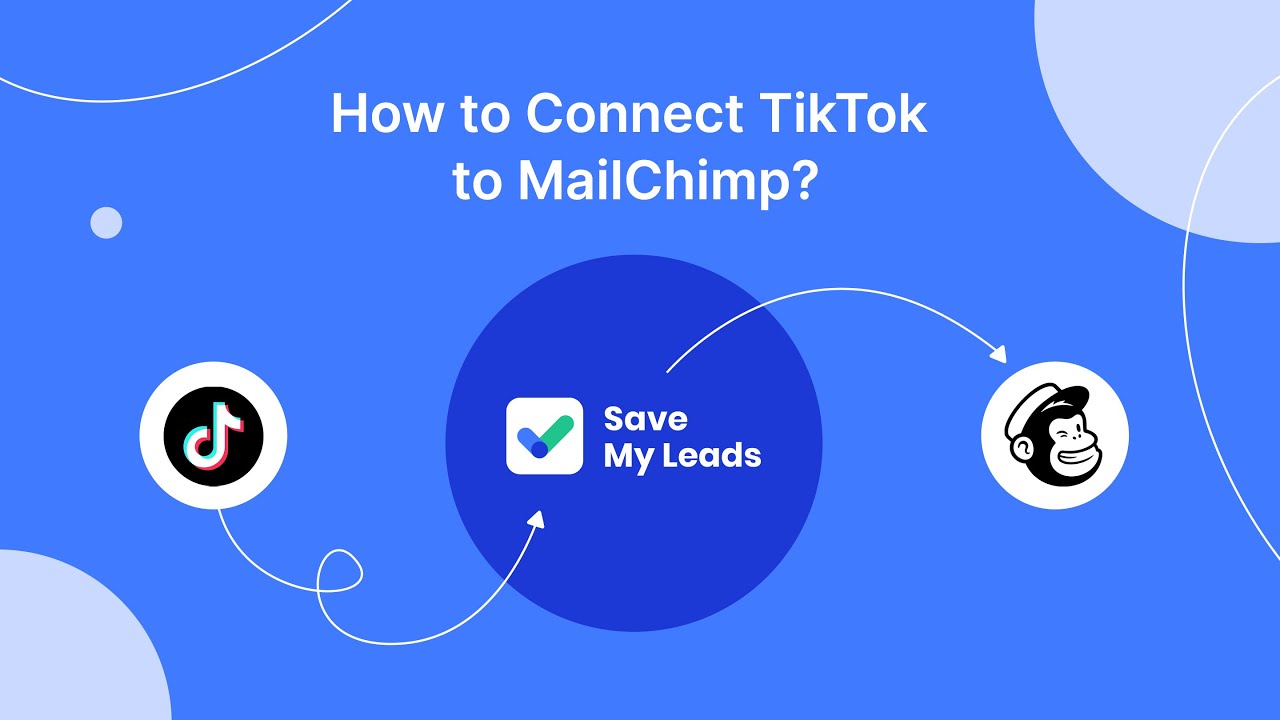
FAQ
What are the main differences between Trello and Process Street?
Which tool is better for team collaboration?
Can Trello and Process Street integrate with other apps?
Is there a way to automate tasks in Trello and Process Street?
Which tool is more suitable for repetitive tasks?
Use the SaveMyLeads service to improve the speed and quality of your Facebook lead processing. You do not need to regularly check the advertising account and download the CSV file. Get leads quickly and in a convenient format. Using the SML online connector, you can set up automatic transfer of leads from Facebook to various services: CRM systems, instant messengers, task managers, email services, etc. Automate the data transfer process, save time and improve customer service.