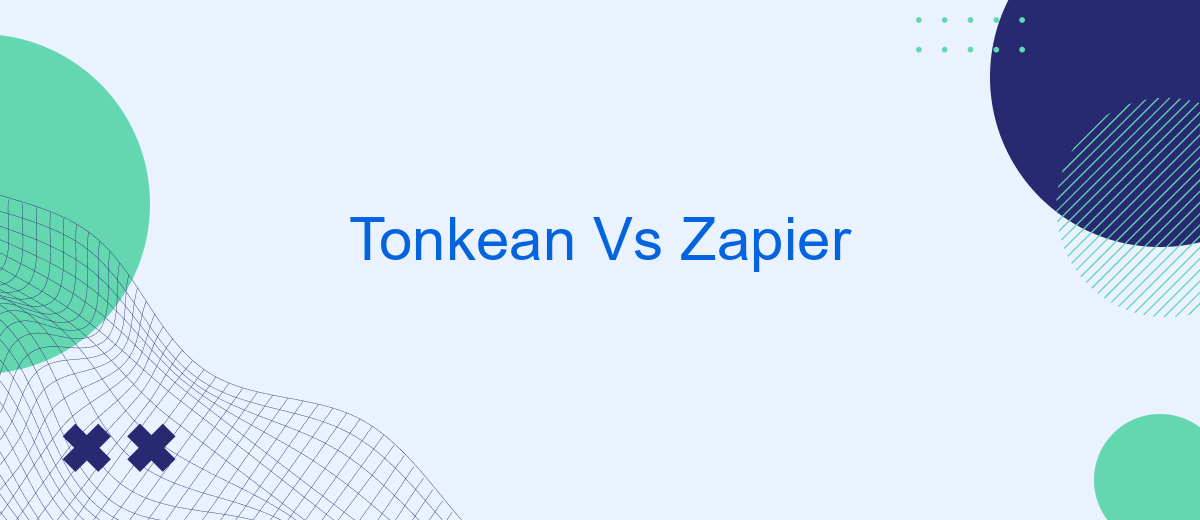In the ever-evolving landscape of automation tools, Tonkean and Zapier stand out as two prominent contenders. Both platforms aim to streamline workflows and enhance productivity, but they cater to different needs and use cases. This article delves into the key features, strengths, and limitations of Tonkean and Zapier, helping you determine which tool best aligns with your business requirements.
Tonkean vs Zapier: A Comprehensive Comparison
When comparing Tonkean and Zapier, it's essential to understand their unique features and capabilities. Tonkean is designed for complex, enterprise-level automation, offering a no-code platform that integrates with various business processes. In contrast, Zapier is known for its user-friendly interface, making it ideal for small to medium-sized businesses looking to automate simple tasks.
- Integration Capabilities: Tonkean supports a wide range of integrations, including custom APIs, while Zapier offers over 2,000 app connections.
- Ease of Use: Zapier's drag-and-drop interface is straightforward, whereas Tonkean requires some understanding of business processes.
- Scalability: Tonkean is built for scalability, handling complex workflows, while Zapier is best for less complex tasks.
- Customization: Tonkean offers extensive customization options, whereas Zapier focuses on pre-built templates.
For businesses needing to streamline their lead management, services like SaveMyLeads can be an excellent addition. SaveMyLeads automates the process of capturing and organizing leads, making it a valuable tool for both Tonkean and Zapier users. Ultimately, the choice between Tonkean and Zapier will depend on your specific business needs and the complexity of the workflows you aim to automate.
Introduction

In today's fast-paced digital landscape, businesses are constantly seeking ways to streamline their workflows and automate repetitive tasks. Two prominent platforms that offer robust automation solutions are Tonkean and Zapier. Both tools aim to simplify the integration of various applications and services, enabling organizations to save time and enhance productivity. But how do they compare, and which one is the better fit for your specific needs?
As we delve into the comparison between Tonkean and Zapier, we'll explore their unique features, ease of use, and overall effectiveness in automating business processes. Additionally, we'll touch upon other noteworthy services like SaveMyLeads, which also provide valuable automation capabilities. By understanding the strengths and limitations of each platform, you can make an informed decision that aligns with your business objectives and operational requirements.
Feature Comparison

When comparing Tonkean and Zapier, it's essential to evaluate their key features to determine which platform best suits your integration needs. Both platforms offer robust automation capabilities but cater to different user requirements and technical proficiencies.
- Ease of Use: Zapier is known for its user-friendly interface, allowing non-technical users to set up integrations quickly. Tonkean, on the other hand, offers a more complex setup that may require some technical knowledge.
- Customization: Tonkean provides highly customizable workflows, making it ideal for businesses with specific needs. Zapier offers pre-built templates that are easy to implement but may lack the depth of customization some businesses require.
- Integration Options: Zapier supports over 3,000 apps, making it a versatile choice for various industries. Tonkean integrates with fewer apps but offers deeper, more sophisticated integrations.
- Advanced Features: Tonkean excels in advanced features like AI-driven automation and human-in-the-loop capabilities, which are beneficial for complex processes. Zapier focuses on straightforward, rule-based automation.
For those looking for a middle ground, SaveMyLeads offers a balance of ease of use and customization. It provides seamless integration setups and supports a wide range of applications, making it a viable alternative for businesses of all sizes.
Pricing Comparison
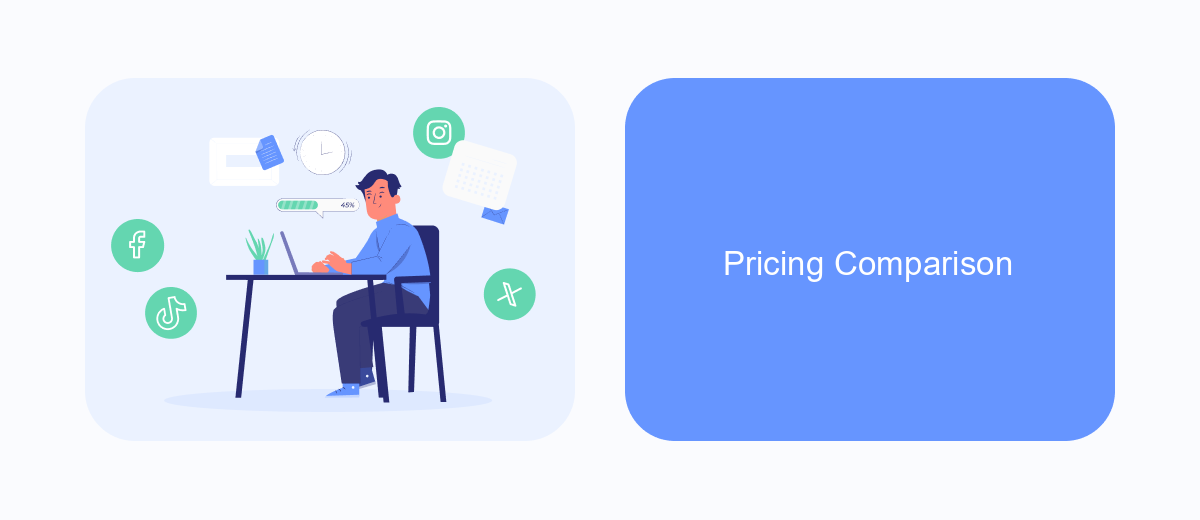
When comparing the pricing models of Tonkean and Zapier, it's essential to consider the value each platform offers for its cost. Tonkean provides a more customized pricing structure, which can be tailored to the specific needs of an enterprise. This flexibility is beneficial for organizations with complex automation requirements.
Zapier, on the other hand, offers a more straightforward pricing model with tiered plans based on the number of tasks and integrations. This simplicity makes it easier for smaller businesses or startups to predict their expenses and choose a plan that fits their budget.
- Tonkean: Custom pricing based on enterprise needs
- Zapier: Tiered plans starting from free to premium options
- SaveMyLeads: Affordable and straightforward pricing for lead automation
For businesses looking for a balance between cost and functionality, SaveMyLeads can be a viable alternative. It offers a straightforward pricing model and is designed to automate lead management processes efficiently, making it a cost-effective solution for businesses of all sizes.
Use Cases
Tonkean is ideal for businesses looking to streamline complex workflows and automate processes that involve multiple teams and systems. It excels in scenarios where human-in-the-loop automation is necessary, providing a robust platform for managing approvals, exceptions, and escalations. For example, customer support teams can use Tonkean to automate ticket routing and resolution processes, ensuring that issues are addressed efficiently while maintaining a high level of human oversight.
On the other hand, Zapier is perfect for smaller teams or individual users who need to connect different apps and automate simple, repetitive tasks without any coding knowledge. It's particularly useful for marketing and sales teams looking to automate lead generation and follow-up processes. For instance, using SaveMyLeads, users can effortlessly integrate their CRM with various marketing tools, ensuring that new leads are captured and nurtured automatically. This makes Zapier a go-to solution for quick and easy automation needs.
FAQ
What are the primary differences between Tonkean and Zapier?
Which platform is more suitable for non-technical users?
Can both platforms integrate with a wide range of applications?
How do these platforms handle data security and compliance?
What alternatives exist for automating and integrating business processes?
Would you like your employees to receive real-time data on new Facebook leads, and automatically send a welcome email or SMS to users who have responded to your social media ad? All this and more can be implemented using the SaveMyLeads system. Connect the necessary services to your Facebook advertising account and automate data transfer and routine work. Let your employees focus on what really matters, rather than wasting time manually transferring data or sending out template emails.