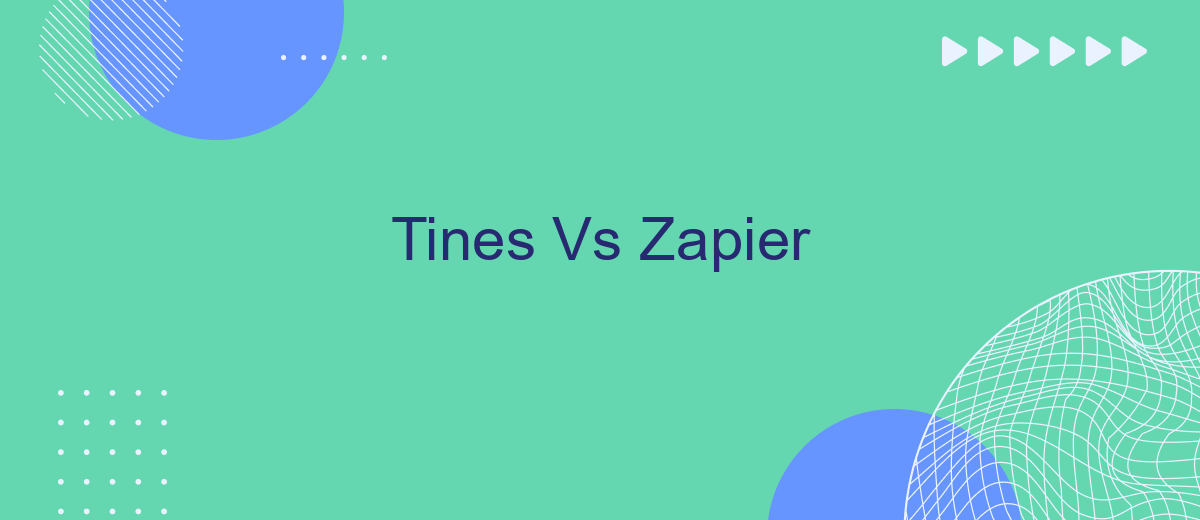When it comes to automating workflows and boosting productivity, Tines and Zapier are two standout platforms. Both offer unique features tailored to streamline complex tasks, but they cater to different needs and user bases. In this article, we'll delve into a comparative analysis of Tines and Zapier, exploring their strengths, weaknesses, and ideal use cases to help you make an informed choice.
Introduction
In today's fast-paced digital world, automation tools have become essential for businesses looking to streamline their workflows and increase efficiency. Two prominent players in this space are Tines and Zapier, each offering unique features and capabilities to help organizations automate their processes and integrate various applications seamlessly.
- Tines: A powerful automation platform focused on security and incident response, ideal for IT and security teams.
- Zapier: A versatile automation tool that connects over 3,000 apps, making it suitable for a wide range of business needs.
- SaveMyLeads: A specialized service that simplifies the integration of Facebook leads with various CRM systems, enhancing lead management.
Choosing the right automation tool depends on your specific requirements and the nature of your business processes. Whether you need advanced security automation with Tines, broad app connectivity with Zapier, or specialized lead management with SaveMyLeads, understanding the strengths and limitations of each platform will help you make an informed decision.
Integration Capabilities

When it comes to integration capabilities, Tines and Zapier both offer robust solutions for connecting various applications and automating workflows. Tines excels in providing advanced security and customization options, making it ideal for enterprises with complex integration needs. It allows users to create detailed automation scripts and workflows, ensuring that all security protocols are adhered to. On the other hand, Zapier is user-friendly and supports a vast array of apps, making it a go-to choice for small to medium-sized businesses looking to streamline their operations quickly and efficiently.
Additionally, services like SaveMyLeads can further enhance your integration experience by providing pre-configured templates and easy-to-use interfaces for setting up integrations. SaveMyLeads specializes in connecting various marketing and sales platforms, which can be particularly beneficial for businesses looking to automate lead generation and customer relationship management tasks. By leveraging such services, users can save time and reduce the complexity involved in setting up and managing integrations, allowing them to focus more on their core business activities.
Pricing and Plans

When comparing Tines and Zapier, pricing and plans are crucial factors to consider. Both platforms offer various pricing tiers to accommodate different business needs, from small startups to large enterprises.
- Tines: Tines provides a flexible pricing model based on the number of story runs. Their plans start with a free tier for small teams, allowing up to 1,000 story runs per month. Paid plans begin at per month, offering more story runs and additional features like advanced security and premium support.
- Zapier: Zapier offers a range of plans, starting with a free tier that includes 100 tasks per month. Their paid plans start at .99 per month, providing more tasks, multi-step Zaps, and priority support. Higher tiers offer advanced features such as unlimited Zaps, higher task limits, and team collaboration tools.
In addition to Tines and Zapier, services like SaveMyLeads can further streamline your integration processes. SaveMyLeads offers a simple and cost-effective solution for automating lead management, starting at just per month. This service can complement your use of Tines or Zapier by providing specialized integrations tailored to your lead generation needs.
Ease of Use and User Interface
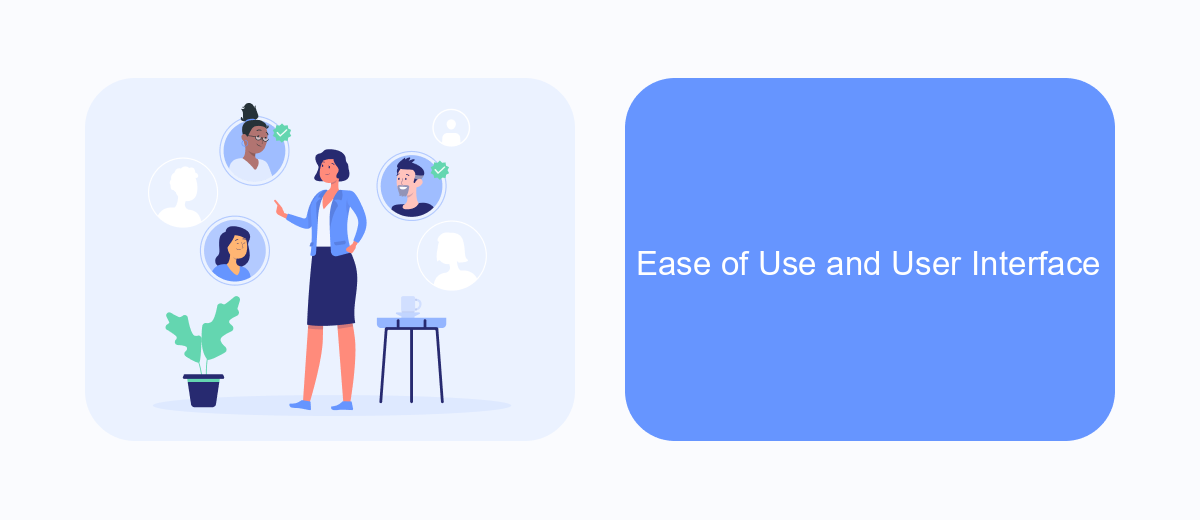
When comparing Tines and Zapier, ease of use and user interface are critical factors to consider. Tines offers a more technical and customizable interface, catering primarily to users with coding skills. It provides a flexible environment for building complex workflows but may present a steeper learning curve for beginners.
On the other hand, Zapier is designed with simplicity in mind, making it accessible to users of all skill levels. Its intuitive drag-and-drop interface allows users to create integrations quickly without the need for coding knowledge. This makes it a popular choice for small businesses and individuals looking to automate tasks effortlessly.
- Tines: Advanced customization, suited for technical users.
- Zapier: User-friendly, ideal for beginners and non-technical users.
- SaveMyLeads: Simplifies integration setup, bridging the gap between technical and non-technical users.
In conclusion, the choice between Tines and Zapier depends on the user's technical proficiency and specific needs. While Tines offers greater flexibility for advanced users, Zapier and tools like SaveMyLeads provide a more accessible and straightforward experience for those looking to streamline their workflows with minimal effort.
Customer Support and Resources
When it comes to customer support and resources, both Tines and Zapier offer robust options to assist users. Tines provides a comprehensive knowledge base with detailed articles, guides, and video tutorials. They also offer dedicated customer support through email and live chat, ensuring that users can get timely assistance with any issues or questions they may have. Additionally, Tines has an active community forum where users can share tips, ask questions, and collaborate on solutions.
Zapier, on the other hand, offers an extensive help center with step-by-step guides, FAQs, and video tutorials. Their customer support includes email support and a live chat option for premium users. Zapier also boasts a vibrant community forum and regular webinars that help users maximize the platform's capabilities. For those looking to streamline their integration setup, services like SaveMyLeads can be invaluable, providing automated workflows and seamless integration configurations to ensure everything runs smoothly.


FAQ
What are the primary differences between Tines and Zapier?
Which platform is easier to use for non-technical users?
Can both Tines and Zapier integrate with popular apps and services?
What types of businesses benefit most from using Tines?
Are there alternatives to Tines and Zapier for automation?
Personalized responses to new clients from Facebook/Instagram. Receiving data on new orders in real time. Prompt delivery of information to all employees who are involved in lead processing. All this can be done automatically. With the SaveMyLeads service, you will be able to easily create integrations for Facebook Lead Ads and implement automation. Set up the integration once and let it do the chores every day.