In the rapidly evolving landscape of digital marketing, Meta's Threads Ads emerge as a game-changer, offering businesses innovative ways to engage with their audience. This new advertising platform leverages the power of Threads, Meta's messaging app, to deliver personalized and interactive ad experiences. By seamlessly integrating with users' conversations, Threads Ads open up fresh opportunities for brands to connect and communicate more effectively, driving engagement and growth.
What are Threads Meta Ads?
Threads Meta Ads are a new form of advertising designed to seamlessly integrate with the Threads app, a text-based social media platform developed by Meta. These ads are tailored to engage users in a more conversational and interactive manner, aligning with the app's focus on threaded discussions and community building. By leveraging the unique format of Threads, advertisers can create more personalized and contextually relevant ad experiences, enhancing user engagement and brand visibility.
- Seamless integration with Threads app interface
- Focus on conversational and interactive content
- Enhanced targeting through user interests and behaviors
- Opportunity for brands to engage in real-time discussions
- Customizable ad formats to suit brand messaging
With Threads Meta Ads, businesses have the opportunity to reach audiences in a more natural and engaging way. This approach not only fosters a stronger connection between brands and consumers but also encourages active participation within the Threads community. As the platform continues to grow, Threads Meta Ads present a valuable avenue for advertisers to tap into dynamic conversations and cultivate meaningful relationships with potential customers.
Benefits of Using Threads Meta Ads

Threads Meta Ads offer a dynamic platform for businesses to engage with their target audience in a more personalized and interactive manner. By leveraging the Threads platform, advertisers can create more engaging ad content that resonates with users, leading to higher engagement rates and improved brand visibility. The unique format of Threads allows for storytelling and deeper connections with potential customers, which can significantly enhance the effectiveness of advertising campaigns.
Moreover, integrating Threads Meta Ads with automation tools like SaveMyLeads can streamline the ad management process. SaveMyLeads allows businesses to automate data collection and lead management, ensuring that potential customer interactions are captured efficiently and effectively. This integration not only saves time but also enhances the accuracy of data handling, enabling businesses to focus on crafting compelling ad content. By utilizing these tools, companies can optimize their advertising strategies and achieve better ROI from their marketing efforts.
How to Create a Threads Meta Ad
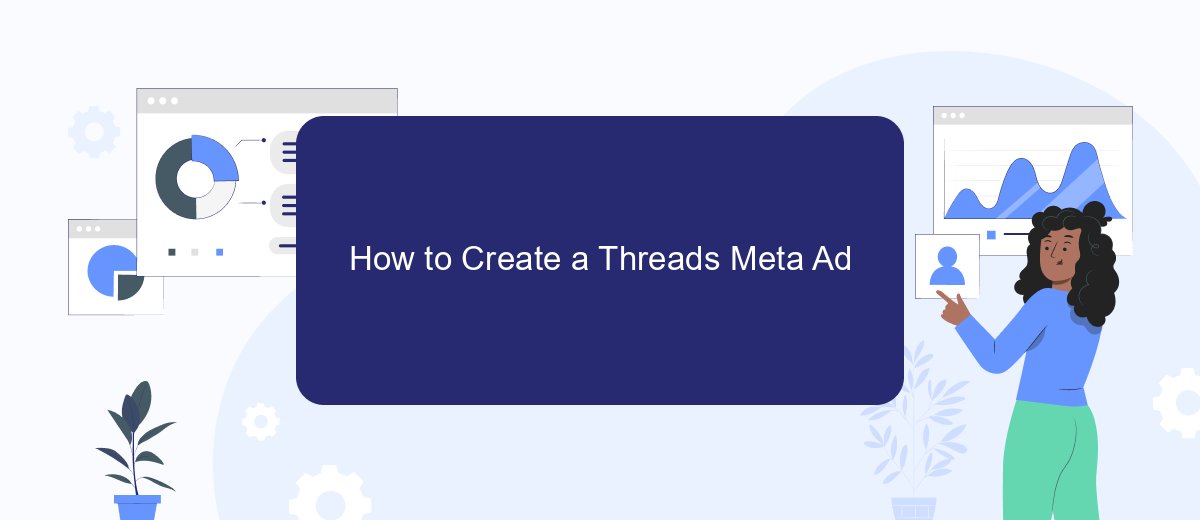
Creating a Threads Meta Ad is a straightforward process that allows businesses to effectively reach their target audience. Threads Meta Ads are designed to engage users by blending seamlessly with their browsing experience. Follow these steps to create your own ad and maximize your campaign's impact.
- Log in to your Meta Ads Manager account and select the campaign you wish to use for your Threads Meta Ad.
- Click on the "Create Ad" button and choose the ad format that best suits your campaign objectives.
- Design your ad by adding engaging visuals and compelling copy that resonates with your audience.
- Set your target audience parameters, including demographics, interests, and behaviors, to ensure your ad reaches the right people.
- Review your ad settings, including budget and schedule, to align with your marketing goals.
- Submit your ad for review and wait for approval from the Meta Ads team before it goes live.
Once your Threads Meta Ad is live, monitor its performance through the Meta Ads Manager dashboard. Use insights and analytics to make data-driven adjustments, optimizing your ad's effectiveness. With careful planning and execution, Threads Meta Ads can significantly boost your brand's visibility and engagement.
Best Practices for Threads Meta Ads
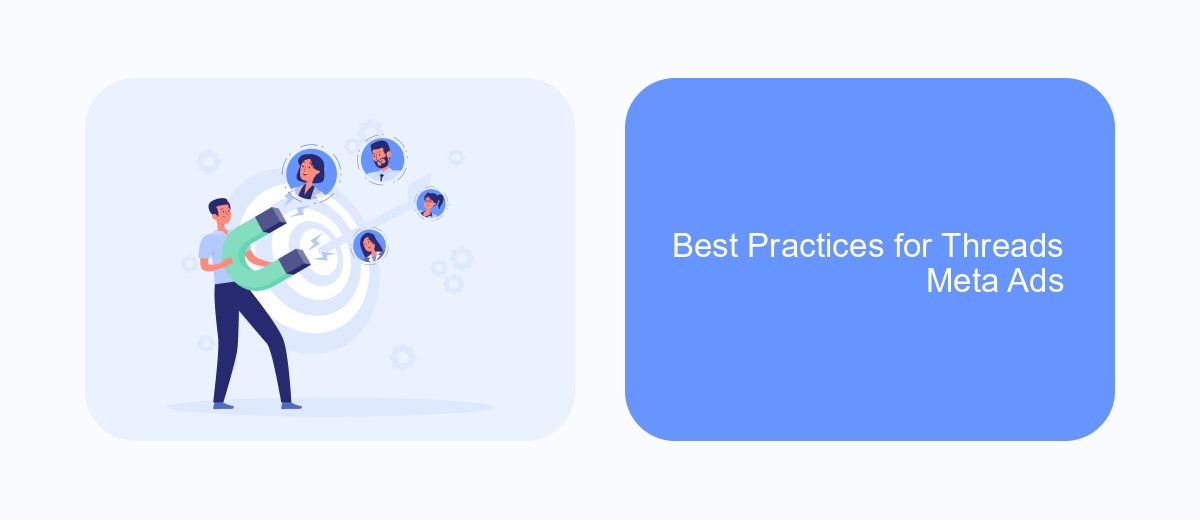
When creating Threads Meta Ads, it's crucial to focus on capturing the audience's attention quickly. With the rapid pace at which users scroll through content, your ad must stand out immediately. Use compelling visuals and concise messaging to engage viewers within the first few seconds.
Another key aspect is understanding your target audience. Tailor your ads to the preferences and behaviors of your audience segments. This ensures that your message resonates and encourages interaction, leading to higher engagement rates and conversions.
- Use high-quality images or videos that align with your brand identity.
- Incorporate clear and concise calls to action that guide the user.
- Test different ad formats and placements to determine what works best.
- Leverage analytics to refine and optimize your ad strategy continuously.
Finally, always prioritize authenticity and transparency in your ads. Users are more likely to engage with content that feels genuine and trustworthy. By developing a consistent and honest brand voice, you can build stronger connections with your audience, fostering long-term loyalty and success.


Tips for Optimizing Your Threads Meta Ads
To optimize your Threads Meta Ads effectively, start by clearly defining your target audience. Utilize Meta's robust targeting options to reach users who are most likely to engage with your content. Experiment with different ad formats and creatives to see which resonate best with your audience. A/B testing is crucial here; it allows you to compare different versions of your ads and determine which performs better. Make sure your ad copy is compelling and concise, with a strong call-to-action that encourages users to take the desired action.
Integrating automation tools like SaveMyLeads can streamline your ad management process. This service helps you automate lead data transfers from Threads Meta Ads to your CRM or other marketing platforms, ensuring you never miss a potential lead. Additionally, regularly monitor your ad performance metrics and adjust your strategies accordingly. Pay attention to engagement rates, click-through rates, and conversion rates to identify areas for improvement. By staying proactive and adaptive, you can maximize the effectiveness of your Threads Meta Ads campaigns.
FAQ
What is Threads Meta Ads?
How can I create a Threads Meta Ad campaign?
What types of ads can I run on Threads Meta Ads?
How can I track the performance of my Threads Meta Ads?
Can I automate and integrate Threads Meta Ads with other tools?
Personalized responses to new clients from Facebook/Instagram. Receiving data on new orders in real time. Prompt delivery of information to all employees who are involved in lead processing. All this can be done automatically. With the SaveMyLeads service, you will be able to easily create integrations for Facebook Lead Ads and implement automation. Set up the integration once and let it do the chores every day.
