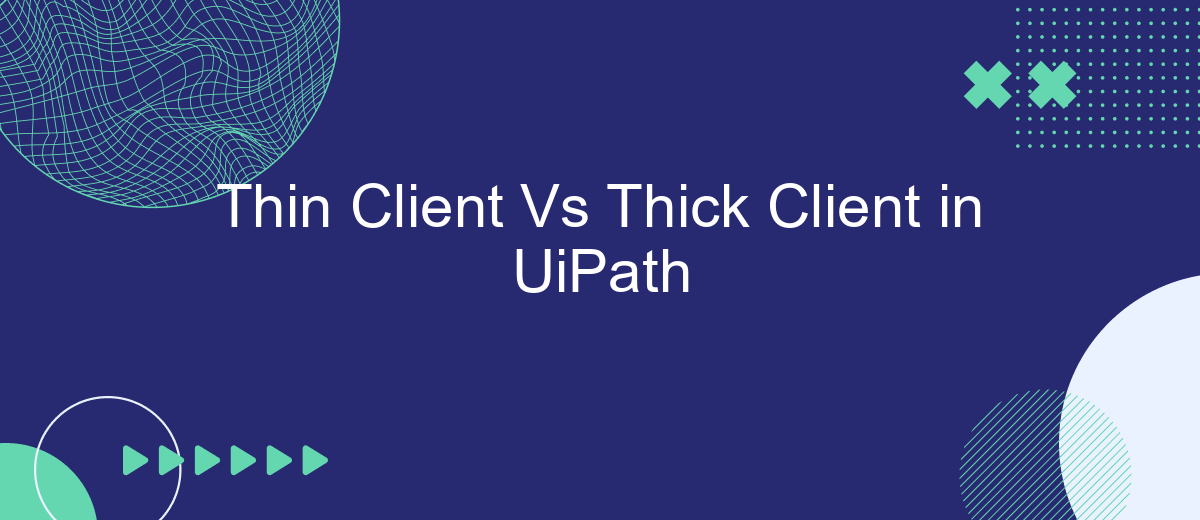In the realm of robotic process automation (RPA) with UiPath, understanding the differences between thin clients and thick clients is crucial for optimizing performance and efficiency. This article delves into the key distinctions, advantages, and use cases of both client types, providing insights that can help you make informed decisions when designing and implementing automation solutions.
Introduction
When working with UiPath, understanding the difference between thin clients and thick clients is crucial for optimizing automation processes. Thin clients are lightweight interfaces that rely on server-side processing, while thick clients are more robust applications that perform most of their processing on the client side. Each type has its own advantages and disadvantages, making them suitable for different scenarios.
- Thin Clients: These are easier to maintain and update since they depend on the server for processing. They are ideal for environments where centralized control and resource efficiency are priorities.
- Thick Clients: These offer better performance and richer user experiences because they handle most processing locally. They are suitable for applications requiring extensive user interaction and offline capabilities.
Choosing between thin and thick clients in UiPath depends on various factors, including the complexity of tasks, network infrastructure, and specific business needs. Integrating services like SaveMyLeads can further streamline these processes by automating data transfers and reducing manual intervention, enhancing overall efficiency.
Understanding Thin Client
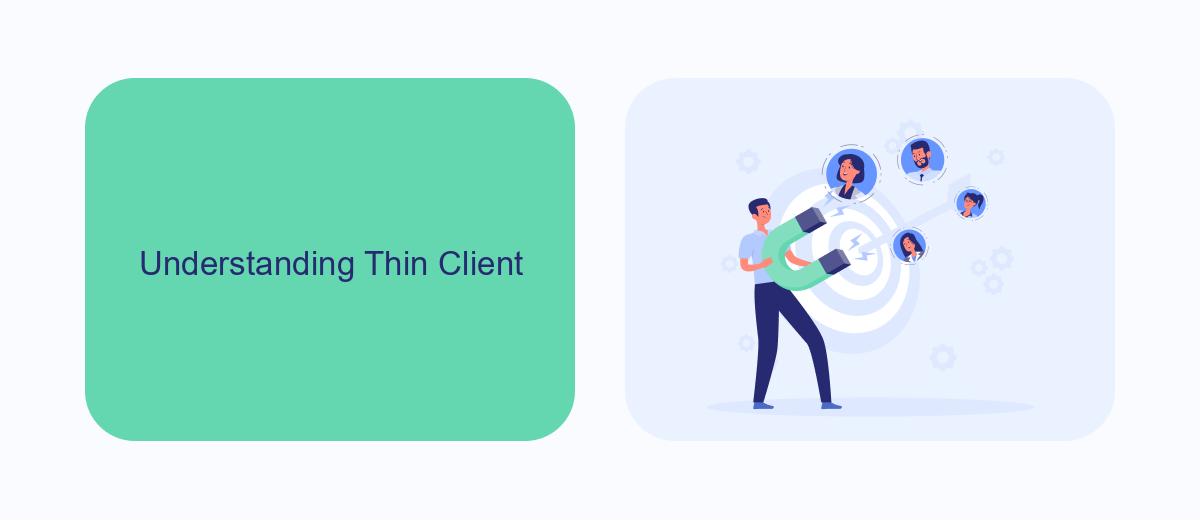
A thin client is a lightweight computer that relies on a server to perform most of its computational tasks. Unlike traditional desktops, thin clients do not have powerful processors or large storage capacities. Instead, they use the server's resources for processing power, data storage, and application execution. This approach simplifies hardware requirements and reduces the need for extensive maintenance, making thin clients an attractive solution for businesses aiming to lower costs and enhance centralized control over their IT infrastructure.
In the context of UiPath, thin clients are particularly useful in environments where resource-intensive automation tasks are handled by robust servers. This setup allows users to access UiPath's capabilities without needing high-performance local machines. Additionally, integrating services like SaveMyLeads can further streamline automation processes by enabling seamless data transfers between various applications and UiPath, ensuring that workflows remain efficient and uninterrupted. This combination of thin clients and integration services provides a scalable and efficient solution for modern business automation needs.
Delving into Thick Client

Thick clients, also known as fat clients, are robust applications that run on the user's device rather than relying heavily on a central server. These clients are often used in environments where rich functionality and high performance are critical. They can operate independently, even without a continuous internet connection, making them suitable for complex tasks and extensive data processing.
- High Performance: Thick clients are designed to handle intensive processing tasks locally, reducing the load on the server.
- Rich Functionality: These clients offer a wide range of features and capabilities, often surpassing those of thin clients.
- Offline Capability: Thick clients can function without an internet connection, providing seamless operation in various scenarios.
In the context of UiPath, thick clients can be beneficial for automating processes that require substantial computational power and advanced functionalities. Integrating services like SaveMyLeads can further enhance their capabilities by automating lead management and data synchronization, ensuring that your thick client applications remain efficient and effective in handling complex workflows.
Comparative Analysis: Thin Client vs. Thick Client

When comparing Thin Client and Thick Client in UiPath, it's essential to understand their fundamental differences. Thin Clients are lightweight and rely heavily on server resources for processing, making them ideal for environments with robust server infrastructure. In contrast, Thick Clients are more resource-intensive on the client-side, offering higher performance and offline capabilities.
Thin Clients are often preferred for their simplicity and ease of maintenance. They are easier to deploy and manage, as most of the processing is done on the server. On the other hand, Thick Clients provide a more responsive user experience since they handle more processing locally, reducing dependency on network performance.
- Deployment: Thin Clients are easier to deploy and manage.
- Performance: Thick Clients offer better performance and offline capabilities.
- Maintenance: Thin Clients require less maintenance due to centralized management.
- Scalability: Thin Clients scale better in environments with robust server infrastructure.
Choosing between Thin and Thick Clients in UiPath depends on your specific needs and infrastructure. If your operations rely on seamless integration with various services like SaveMyLeads for automated lead management, Thin Clients might be more advantageous due to their centralized nature. However, for tasks requiring high performance and offline functionality, Thick Clients could be the better choice.
Implications in UiPath
When working with UiPath, understanding the implications of using thin clients versus thick clients is crucial for optimizing your automation processes. Thin clients, which rely on server-based resources, can offer cost savings and centralized management but may face limitations in performance and flexibility. In contrast, thick clients, which operate with local resources, provide better performance and can handle more complex tasks, though they may require higher maintenance and upfront costs.
Integrating UiPath with other services can streamline your automation workflow, and tools like SaveMyLeads can be particularly useful. SaveMyLeads facilitates seamless integration between various applications and UiPath, ensuring that data flows smoothly and processes are executed efficiently. This integration capability is especially beneficial when dealing with thick clients, as it allows for more robust and comprehensive automation solutions, ultimately enhancing productivity and reducing manual intervention.

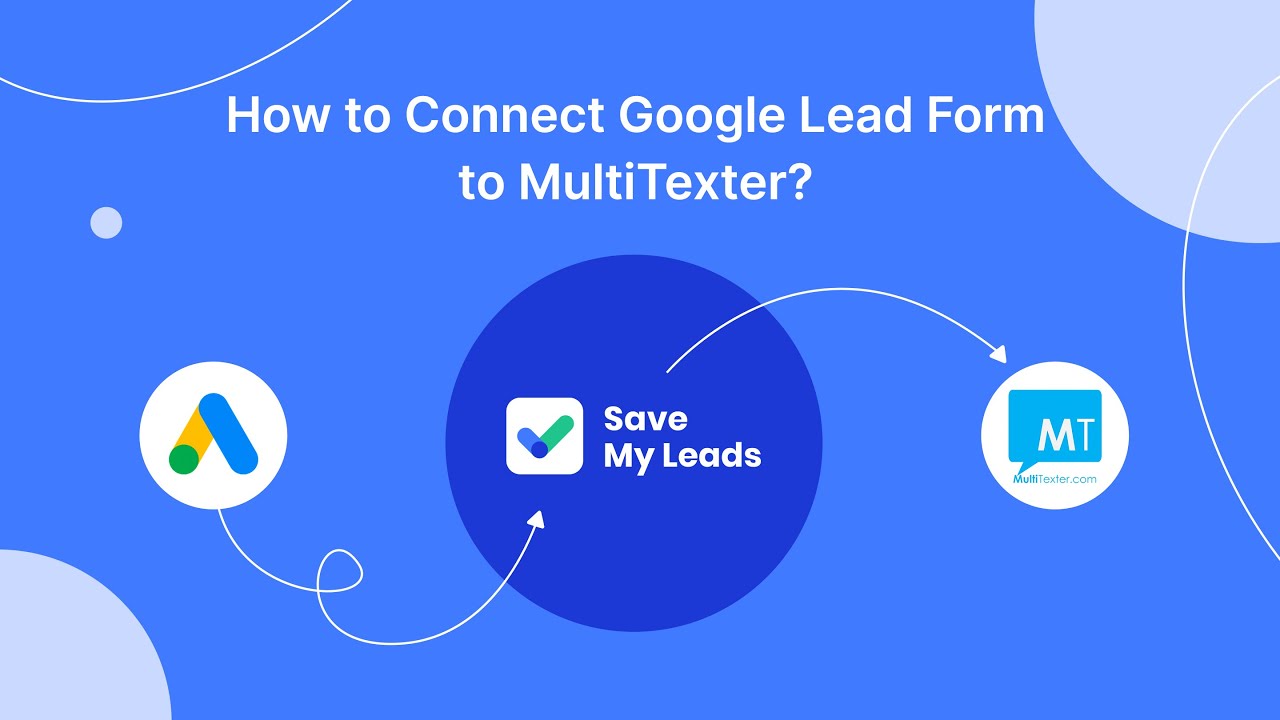
FAQ
What is a Thin Client in UiPath?
What is a Thick Client in UiPath?
Which type of client is more suitable for automation in UiPath?
Can Thin Client environments be automated effectively in UiPath?
How can integration services assist in automating Thin and Thick Clients in UiPath?
Personalized responses to new clients from Facebook/Instagram. Receiving data on new orders in real time. Prompt delivery of information to all employees who are involved in lead processing. All this can be done automatically. With the SaveMyLeads service, you will be able to easily create integrations for Facebook Lead Ads and implement automation. Set up the integration once and let it do the chores every day.