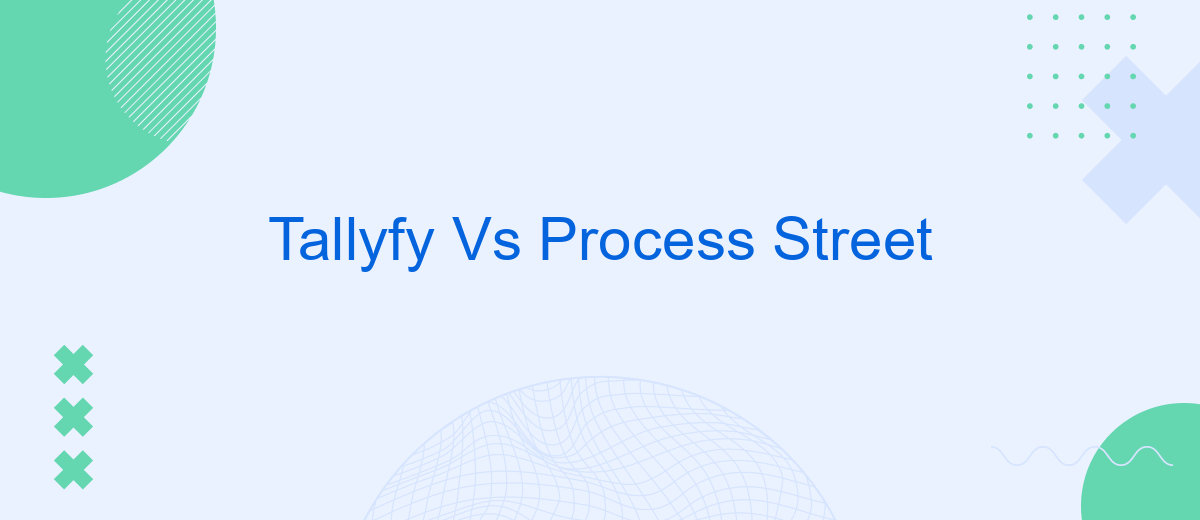When it comes to streamlining your business processes, choosing the right tool is crucial. Tallyfy and Process Street are two popular platforms designed to enhance workflow efficiency. In this article, we will compare Tallyfy and Process Street, examining their features, usability, and pricing to help you determine which solution best fits your organization's needs.
Overview
When comparing Tallyfy and Process Street, it's essential to understand their core functionalities and how they cater to business process management. Both platforms offer robust solutions for creating, tracking, and optimizing workflows, but they have distinct features and strengths.
- Tallyfy: Known for its user-friendly interface and real-time tracking capabilities.
- Process Street: Offers extensive checklist functionalities and seamless integration with various third-party apps.
- SaveMyLeads: Facilitates easy integration between these platforms and other services, enhancing automation and efficiency.
Ultimately, the choice between Tallyfy and Process Street depends on your specific business needs. Tallyfy excels in real-time monitoring and simplicity, while Process Street is ideal for detailed checklists and integrations. Utilizing tools like SaveMyLeads can further streamline your processes by automating data transfers and ensuring seamless connectivity between your chosen platform and other essential business applications.
Features

When comparing Tallyfy and Process Street, it's essential to consider their features. Tallyfy offers a user-friendly interface that simplifies workflow automation and process tracking. It allows users to create, manage, and optimize workflows with ease. Moreover, Tallyfy supports real-time collaboration, ensuring that team members stay informed and aligned on tasks. The platform also provides detailed analytics and reporting, enabling businesses to identify bottlenecks and improve efficiency.
On the other hand, Process Street excels in its simplicity and ease of use. It allows users to create structured checklists and standard operating procedures (SOPs) effortlessly. With its powerful conditional logic, users can customize workflows to adapt to various scenarios. Process Street also supports integrations with numerous third-party applications, enhancing its functionality. For those looking to streamline integrations, services like SaveMyLeads can be incredibly beneficial, as they automate the process of connecting different platforms, saving time and reducing manual effort.
Pricing
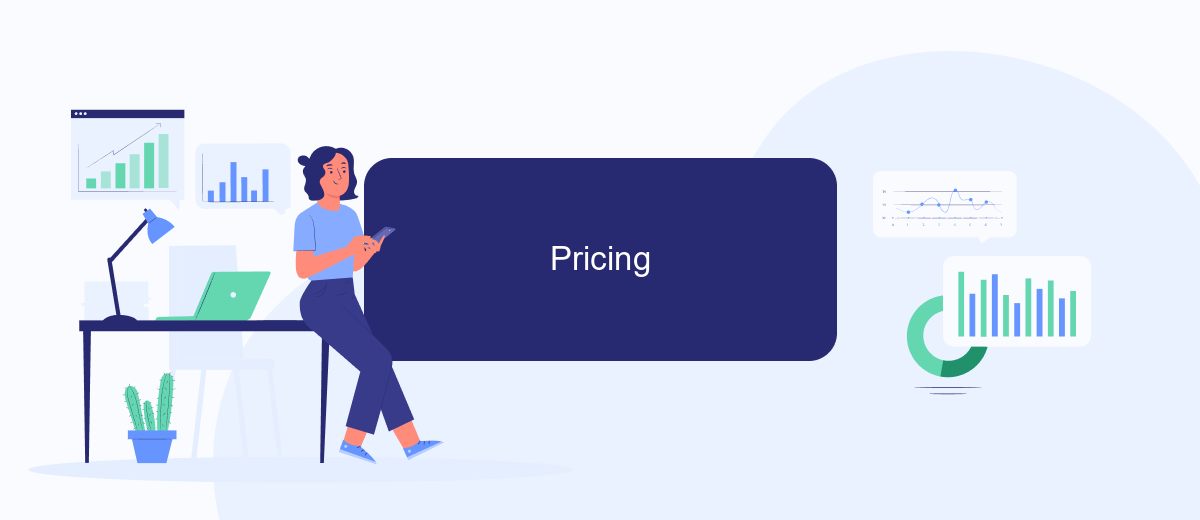
When comparing Tallyfy and Process Street, one of the key considerations is pricing. Both platforms offer various pricing tiers to cater to different business needs, but there are distinct differences in their offerings.
- Tallyfy: Tallyfy provides a free plan with limited features, ideal for small teams or individuals. Their paid plans start at per user per month, offering additional features such as advanced integrations and priority support.
- Process Street: Process Street offers a free plan as well, which includes basic features suitable for startups. Their Standard plan starts at .50 per user per month, and the Pro plan costs per user per month, offering advanced workflow automation and integrations.
Both Tallyfy and Process Street provide value for their respective price points, but Process Street’s higher-tier plans offer more robust automation features. For businesses looking to streamline integrations between various services, tools like SaveMyLeads can further enhance productivity by automating lead management processes seamlessly. Ultimately, the choice between Tallyfy and Process Street will depend on specific business requirements and budget constraints.
Integrations
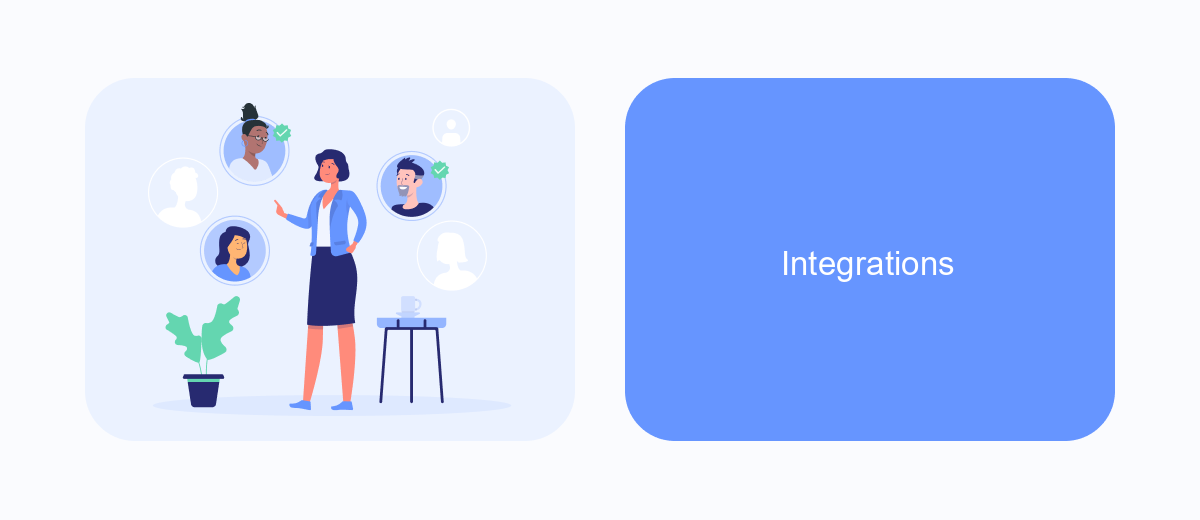
When it comes to integrations, both Tallyfy and Process Street offer robust options to connect with various third-party applications, enhancing their functionality and streamlining workflows. Tallyfy provides integrations through Zapier, which allows users to connect with over 2,000 apps, including popular tools like Slack, Google Drive, and Trello. This flexibility ensures that businesses can automate processes and improve efficiency.
Process Street, on the other hand, also supports integrations via Zapier, as well as direct integrations with tools such as Salesforce, Asana, and Jira. These integrations enable users to create seamless workflows and ensure that all their tools work in harmony, reducing manual tasks and errors.
- Zapier: Connects with over 2,000 apps, including Slack and Google Drive.
- Salesforce: Direct integration for enhanced customer relationship management.
- Asana: Streamlines task and project management.
- Jira: Facilitates better issue and project tracking.
Additionally, services like SaveMyLeads can simplify the process of setting up integrations. SaveMyLeads offers an easy-to-use platform that helps businesses automate lead generation and data transfer between various apps without needing technical expertise. This makes it easier for companies to leverage the full potential of their tools and improve overall productivity.
Customer Reviews
Customer reviews for Tallyfy often highlight its user-friendly interface and the ability to streamline complex workflows with ease. Many users appreciate how it simplifies process management, making it accessible even for those without extensive technical knowledge. However, some have noted that the initial setup can be somewhat time-consuming, requiring a bit of patience to fully integrate it into existing systems.
On the other hand, Process Street receives praise for its flexibility and robust feature set, particularly its checklist functionality which many find invaluable. Users commend its straightforward approach to task management and process documentation. A common point of feedback is the need for more advanced integrations. For those looking to enhance their integration capabilities, services like SaveMyLeads can be beneficial, offering automated connectivity between various apps and platforms, thereby extending Process Street's functionality.
- Automate the work with leads from the Facebook advertising account
- Empower with integrations and instant transfer of leads
- Don't spend money on developers or integrators
- Save time by automating routine tasks
FAQ
What are the main differences between Tallyfy and Process Street?
Which platform is better for small businesses?
Can these platforms integrate with other tools?
Are these tools suitable for remote teams?
How do I decide which platform to choose?
Would you like your employees to receive real-time data on new Facebook leads, and automatically send a welcome email or SMS to users who have responded to your social media ad? All this and more can be implemented using the SaveMyLeads system. Connect the necessary services to your Facebook advertising account and automate data transfer and routine work. Let your employees focus on what really matters, rather than wasting time manually transferring data or sending out template emails.