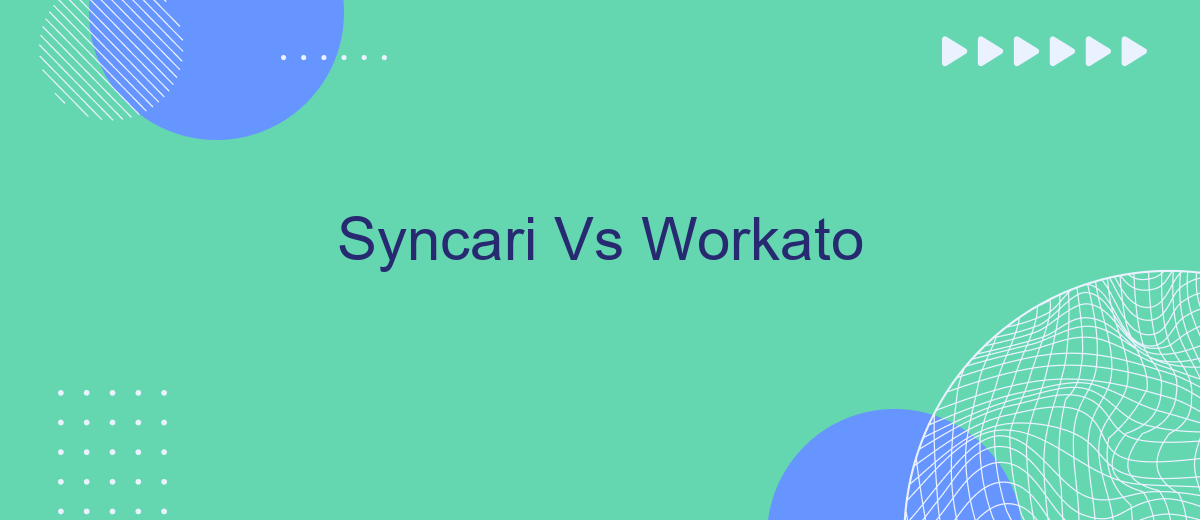In the rapidly evolving landscape of data integration and automation, businesses are constantly seeking the most efficient tools to streamline their processes. Syncari and Workato have emerged as two prominent contenders in this space. This article will compare their features, capabilities, and overall performance to help you determine which platform best suits your organization's needs.
Overview
Syncari and Workato are two powerful integration platforms designed to streamline workflows and automate business processes. Both platforms offer robust features, but they cater to different needs and have their unique strengths.
- Syncari: Focuses on data synchronization and unification, ensuring data consistency across multiple systems.
- Workato: Specializes in complex workflow automation and supports a wide range of applications and services.
- SaveMyLeads: A user-friendly tool that simplifies the process of setting up integrations, making it accessible even for non-technical users.
Choosing between Syncari and Workato depends on your specific business requirements. If your primary goal is to maintain consistent and accurate data across various platforms, Syncari might be the better option. However, if you need advanced automation capabilities and support for numerous applications, Workato could be more suitable. Additionally, tools like SaveMyLeads can complement these platforms by offering easy-to-use integration solutions for a seamless experience.
Features Comparison

When comparing Syncari and Workato, it's essential to highlight their core features. Syncari excels in providing a unified data platform that ensures data consistency across various systems. It offers advanced data transformation capabilities and real-time data synchronization. Syncari's strength lies in its ability to automate complex data workflows and maintain data integrity, making it an ideal choice for organizations that prioritize data accuracy and reliability.
On the other hand, Workato is renowned for its extensive integration capabilities and user-friendly interface. It supports a wide range of applications and services, enabling seamless automation across multiple platforms. Workato's drag-and-drop interface simplifies the creation of automation workflows, making it accessible even for non-technical users. Additionally, services like SaveMyLeads can complement Workato by offering specialized integrations and automation solutions, further enhancing the overall efficiency of business processes.
Pricing Comparison

When comparing the pricing of Syncari and Workato, it's essential to consider the specific needs and scale of your business. Both platforms offer robust features for data integration and workflow automation, but their pricing structures differ significantly.
- Syncari: Syncari offers a subscription-based pricing model with various tiers. The cost is typically higher for larger enterprises due to the advanced features and higher data volumes. Syncari's plans start at around ,500 per month, making it a considerable investment for businesses looking for comprehensive data management solutions.
- Workato: Workato also uses a tiered subscription model, but it tends to be more flexible for smaller businesses. Their pricing starts at approximately ,000 per month, with options to customize features and integrations based on specific business needs. This makes Workato a more scalable solution for growing companies.
For those seeking a more budget-friendly alternative, SaveMyLeads offers an excellent service for setting up integrations at a lower cost. Starting at just per month, SaveMyLeads provides a straightforward solution for automating workflows without the hefty price tag, making it an attractive option for small to medium-sized businesses.
Customer Reviews

When comparing Syncari and Workato, customer reviews reveal a lot about the strengths and weaknesses of each platform. Syncari users often praise its robust data unification capabilities and ease of use, while Workato is frequently lauded for its extensive range of integrations and powerful automation features.
However, not all feedback is positive. Some Syncari users have noted occasional performance issues and a steeper learning curve for new users. On the other hand, Workato's complex pricing structure and occasional integration glitches have been points of contention among its user base.
- Syncari: Robust data unification, ease of use, occasional performance issues.
- Workato: Extensive integrations, powerful automation, complex pricing.
For those looking for an alternative, SaveMyLeads offers a simpler solution for automating lead management and integrating various services. Many users appreciate its user-friendly interface and straightforward pricing, making it a viable option for businesses of all sizes.
Conclusion
In conclusion, both Syncari and Workato offer robust solutions for integration and automation, each with unique strengths tailored to different business needs. Syncari excels in data synchronization and unification, making it an ideal choice for organizations seeking to maintain consistent and accurate data across multiple platforms. On the other hand, Workato stands out with its extensive library of pre-built connectors and recipes, providing a versatile and user-friendly approach to automation.
For businesses looking to simplify their integration processes further, services like SaveMyLeads can be invaluable. SaveMyLeads offers an easy-to-use platform that automates lead processing and integrates seamlessly with various CRM systems, enhancing efficiency and reducing manual workload. Ultimately, the choice between Syncari and Workato depends on specific business requirements and the level of customization needed. Both platforms, along with complementary tools like SaveMyLeads, can significantly enhance operational efficiency and data management.
- Automate the work with leads from the Facebook advertising account
- Empower with integrations and instant transfer of leads
- Don't spend money on developers or integrators
- Save time by automating routine tasks
FAQ
What are the main differences between Syncari and Workato?
Which platform is easier to use for non-technical users?
Can both Syncari and Workato handle real-time data synchronization?
What are the typical use cases for Syncari?
How do these platforms compare in terms of pricing?
Use the SaveMyLeads service to improve the speed and quality of your Facebook lead processing. You do not need to regularly check the advertising account and download the CSV file. Get leads quickly and in a convenient format. Using the SML online connector, you can set up automatic transfer of leads from Facebook to various services: CRM systems, instant messengers, task managers, email services, etc. Automate the data transfer process, save time and improve customer service.