When it comes to optimizing business workflows, choosing the right process management tool is crucial. Sweet Process and Process Street are two prominent contenders in this space, each offering unique features to streamline operations. This article delves into a comparative analysis of Sweet Process and Process Street, helping you decide which tool best fits your organizational needs.
Sweet Process vs Process Street Overview
Sweet Process and Process Street are two leading process management tools designed to help businesses streamline their workflows. Both platforms offer unique features that cater to different needs, making it essential to understand their differences before making a choice.
- Sweet Process focuses on simplicity and ease of use, ideal for small to medium-sized businesses.
- Process Street offers advanced features like conditional logic and automation, suitable for larger organizations.
- Both platforms provide integration capabilities with popular apps, enhancing their functionality.
- SaveMyLeads can be used with both tools to automate the process of capturing and managing leads, further optimizing workflow efficiency.
Ultimately, the choice between Sweet Process and Process Street depends on your specific business requirements and the level of complexity you need in your workflow management. By leveraging tools like SaveMyLeads, you can ensure seamless integration and automation, regardless of the platform you choose.
Key Features Comparison

When comparing Sweet Process and Process Street, it's essential to examine their key features. Sweet Process excels in task documentation and standard operating procedures (SOPs), offering a user-friendly interface that simplifies the creation, management, and tracking of detailed workflows. Its robust SOP documentation ensures that teams can follow standardized processes, enhancing efficiency and reducing errors. Additionally, Sweet Process offers seamless integration capabilities with various tools, making it easier to streamline operations across different platforms.
On the other hand, Process Street stands out with its powerful checklist and workflow automation features. It allows users to create dynamic checklists and automate repetitive tasks, ensuring consistency and saving time. Process Street also supports extensive integrations, including the use of services like SaveMyLeads, which facilitates easy integration with various CRM and marketing tools. This capability ensures that data flows smoothly across different applications, enhancing productivity and collaboration within teams. Both tools offer unique strengths, making them valuable choices depending on the specific needs of an organization.
Pricing and Plans Comparison

When comparing the pricing and plans of Sweet Process and Process Street, it's essential to consider the specific needs of your business. Both platforms offer various pricing tiers to cater to different levels of usage and team sizes.
- Sweet Process: Offers a straightforward pricing model with a flat rate of per month for unlimited users. This plan includes all features, making it a cost-effective choice for larger teams.
- Process Street: Provides multiple pricing tiers: a free plan for individual users, a Pro plan at .50 per user per month, and an Enterprise plan with custom pricing for larger organizations. The Pro plan includes advanced features like conditional logic and automation.
Additionally, both platforms support integrations with various third-party services to enhance workflow automation. For instance, using a service like SaveMyLeads can simplify the integration process, allowing businesses to automatically transfer data between their favorite apps without manual intervention. Choosing the right plan depends on your team's size, feature requirements, and budget.
Pros and Cons of Sweet Process
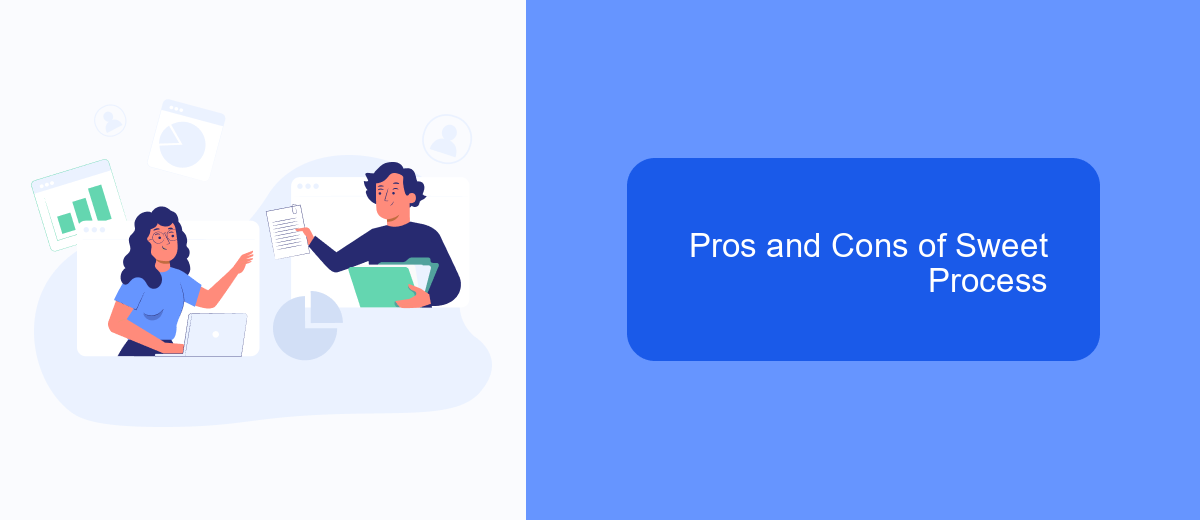
Sweet Process is a robust tool designed to streamline and standardize business processes. It is particularly effective for small to medium-sized businesses that need a reliable way to document and optimize their workflows. The platform's user-friendly interface makes it easy for team members to create and follow procedures, ensuring consistency and efficiency across the board.
However, Sweet Process is not without its drawbacks. While it excels in process documentation, it may lack some advanced features that larger enterprises require. Additionally, the cost can be a consideration for smaller teams with limited budgets.
- Pros:
- Easy to use interface
- Effective for process documentation
- Ensures consistency and efficiency
- Cons:
- May lack advanced features for larger enterprises
- Cost can be a factor for small teams
For teams looking to integrate Sweet Process with other tools, SaveMyLeads can be a valuable resource. This service simplifies the integration process, allowing businesses to automate workflows and enhance productivity without the need for extensive technical knowledge.
Pros and Cons of Process Street
Process Street is a powerful tool for managing recurring checklists and workflows. One of its main advantages is its user-friendly interface, which makes it easy for teams to create, assign, and track tasks without any extensive training. Additionally, Process Street offers a range of automation features that can streamline operations and save time. For instance, the platform integrates seamlessly with various third-party apps, allowing users to automate data transfer and notifications. This is particularly useful for teams looking to enhance their productivity through tools like SaveMyLeads, which can automate lead capture and management processes.
However, Process Street has its drawbacks. While the platform is robust, it can become costly for larger teams due to its per-user pricing model. Moreover, some users have reported limitations in customization options, which can be a drawback for businesses with specific needs. The platform also lacks advanced reporting features, making it challenging for managers to gain deep insights into workflow efficiency. Despite these cons, Process Street remains a valuable tool for many organizations, especially when integrated with complementary services like SaveMyLeads to maximize its potential.
FAQ
What are the primary differences between Sweet Process and Process Street?
Which platform is more suitable for small businesses?
Can I integrate these platforms with other tools?
How do these platforms handle task assignments and collaboration?
Are there any automation capabilities available in these platforms?
If you use Facebook Lead Ads, then you should know what it means to regularly download CSV files and transfer data to various support services. How many times a day do you check for new leads in your ad account? How often do you transfer data to a CRM system, task manager, email service or Google Sheets? Try using the SaveMyLeads online connector. This is a no-code tool with which anyone can set up integrations for Facebook. Spend just a few minutes and you will receive real-time notifications in the messenger about new leads. Another 5-10 minutes of work in SML, and the data from the FB advertising account will be automatically transferred to the CRM system or Email service. The SaveMyLeads system will do the routine work for you, and you will surely like it.
