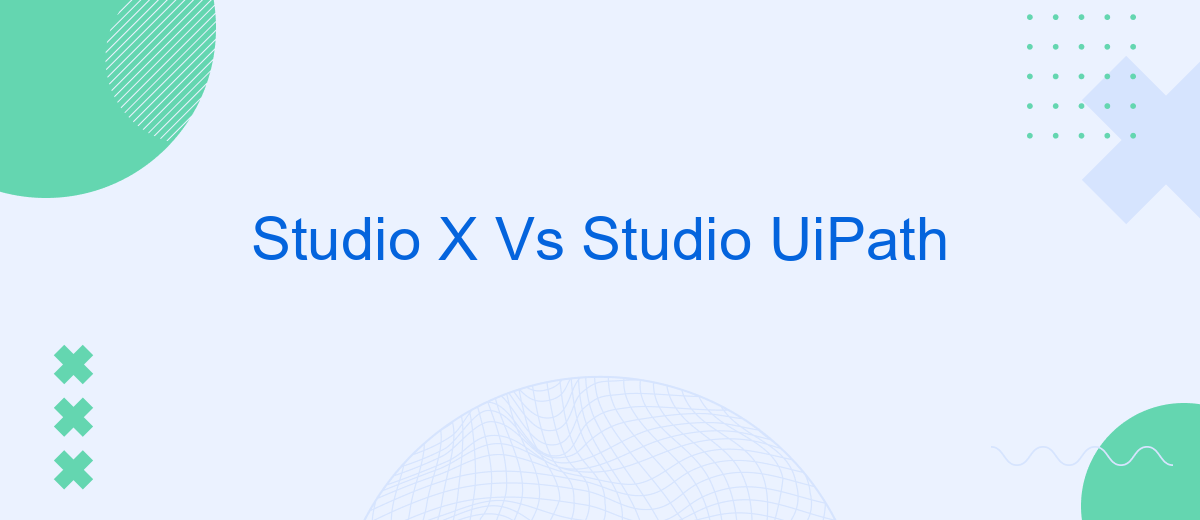In the rapidly evolving landscape of automation, choosing the right tool is crucial for maximizing efficiency. Studio X and Studio UiPath are two prominent contenders that offer unique features tailored to different user needs. This article delves into a comparative analysis of both platforms, highlighting their strengths, weaknesses, and ideal use cases to help you make an informed decision.
Introduction
In the fast-evolving world of automation and digital transformation, choosing the right tool for your business is crucial. Studio X and Studio UiPath are two prominent platforms that offer robust solutions for automating tasks and workflows. Each has its own strengths and unique features that cater to different business needs and user preferences.
- Studio X: Aimed at business users with minimal coding experience, Studio X simplifies the process of automation with its user-friendly interface and drag-and-drop functionalities.
- Studio UiPath: Targeted towards developers and IT professionals, Studio UiPath provides a more advanced set of tools and capabilities for complex automation tasks.
Both platforms can be integrated with various services to enhance their functionalities. For instance, SaveMyLeads is a service that can streamline the integration process, allowing businesses to connect their automation tools with other applications seamlessly. Understanding the differences between Studio X and Studio UiPath can help you make an informed decision that aligns with your business goals.
Features Comparison
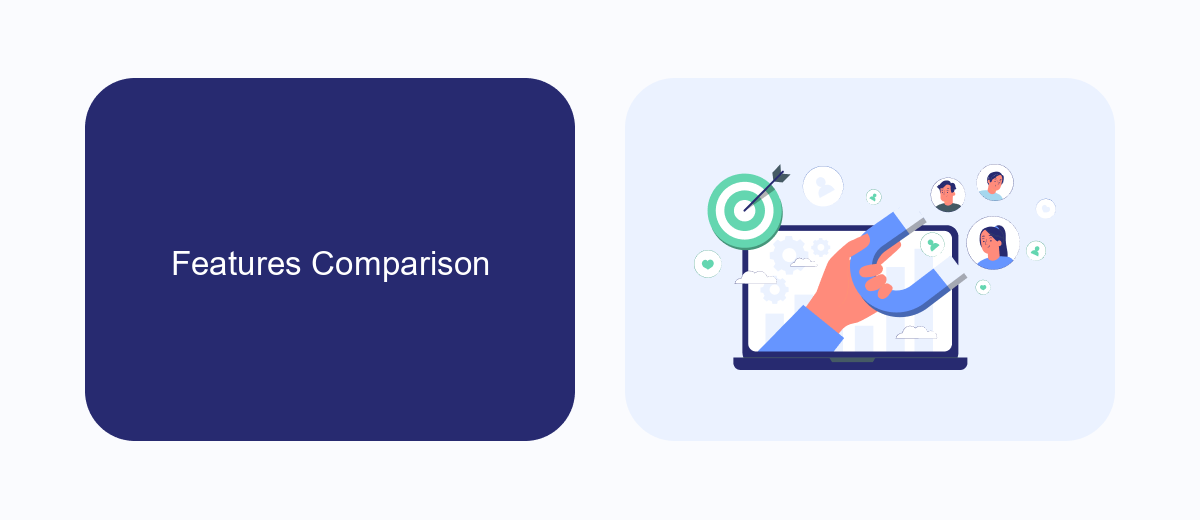
When comparing Studio X and Studio UiPath, it's crucial to consider their feature sets. Studio X is designed with simplicity in mind, targeting business users with minimal coding experience. It offers an intuitive drag-and-drop interface, making it easy to automate repetitive tasks without deep technical knowledge. On the other hand, Studio UiPath is aimed at developers and advanced users, providing a more robust set of tools and customization options. It supports complex workflows and integrations, giving users the flexibility to create sophisticated automation solutions.
In terms of integrations, Studio UiPath has a broader range of built-in connectors and supports custom API integrations, making it highly adaptable for various business needs. Studio X also supports integrations but focuses on ease of use with pre-configured connectors for popular applications. For businesses looking to streamline their integration processes, services like SaveMyLeads can be invaluable. SaveMyLeads simplifies the setup of integrations between different platforms, ensuring seamless data flow and reducing the time spent on manual configuration. This makes it an excellent complement to both Studio X and Studio UiPath, depending on the user's requirements.
Pricing and Licensing
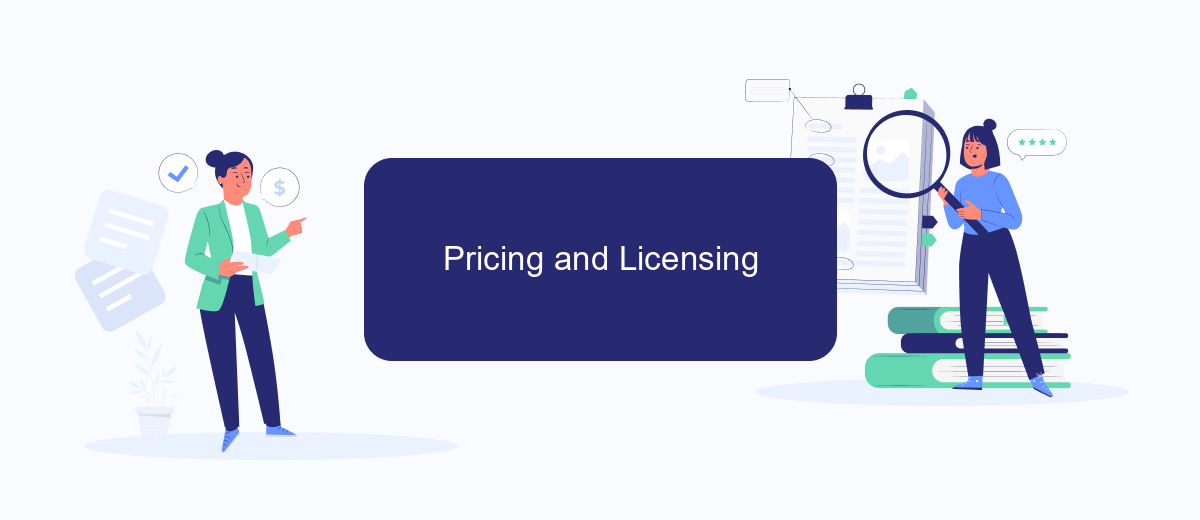
When it comes to pricing and licensing, both Studio X and Studio UiPath offer flexible options to cater to various business needs. Understanding the cost structure and licensing models is crucial for making an informed decision.
- Studio X: Studio X is part of the Microsoft Power Platform, and its pricing is generally based on a subscription model. Users can choose from different plans, including per-user and per-flow pricing, which allows for scalability based on the number of users and automated processes.
- Studio UiPath: UiPath offers a more comprehensive pricing model that includes multiple tiers such as Community, Enterprise, and Cloud. The Community edition is free for individual users and small teams, while the Enterprise edition provides advanced features and support, priced per robot and per user. UiPath's Cloud option offers additional flexibility with a pay-as-you-go model.
Both platforms provide robust integration capabilities. For businesses looking to streamline their automation processes, services like SaveMyLeads can be invaluable. SaveMyLeads automates the integration of various applications, ensuring seamless data flow and enhancing the overall efficiency of Studio X and Studio UiPath implementations.
Pros and Cons
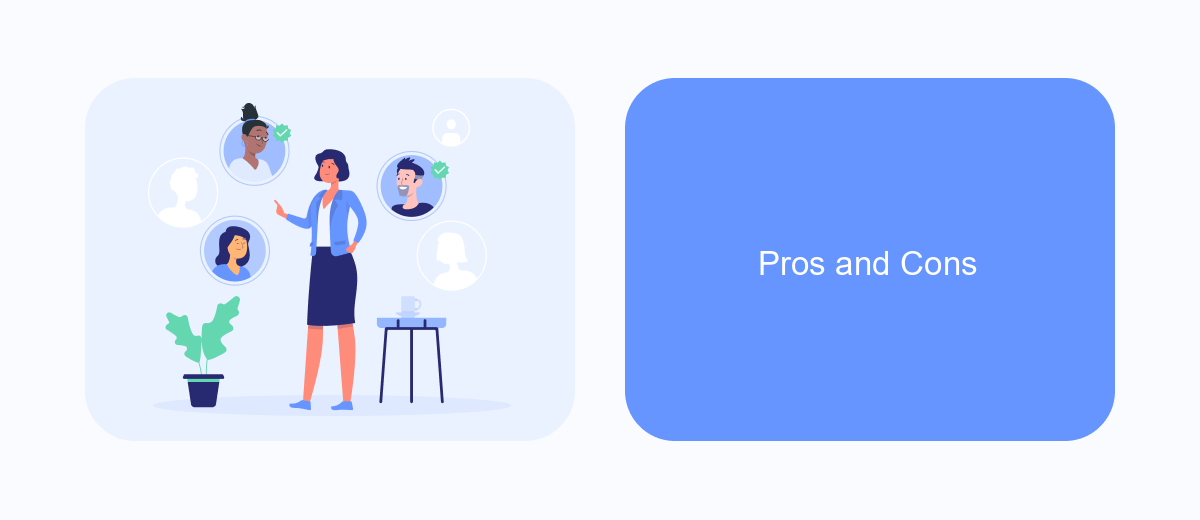
Choosing between Studio X and Studio UiPath can be challenging, as both have their unique advantages and drawbacks. Understanding the pros and cons of each can help you make a more informed decision tailored to your specific needs.
Studio X is designed for business users with little to no coding experience, making it highly accessible. On the other hand, Studio UiPath is more suited for developers who require advanced functionalities and customizations. Both tools offer robust automation capabilities, but they cater to different user bases.
- Studio X Pros: User-friendly interface, minimal coding required, ideal for quick automation tasks.
- Studio X Cons: Limited advanced features, less flexibility for complex workflows.
- Studio UiPath Pros: Highly customizable, supports complex automation, extensive developer community.
- Studio UiPath Cons: Steeper learning curve, more suited for users with coding knowledge.
For those looking to integrate various services effortlessly, tools like SaveMyLeads can be invaluable. They simplify the process of connecting different platforms, allowing you to focus on automating your workflows without worrying about technical integrations.
Conclusion
In conclusion, both Studio X and Studio UiPath offer robust tools for automating business processes, each with its unique strengths. Studio X is particularly user-friendly and well-suited for non-developers looking to automate repetitive tasks with minimal coding. On the other hand, Studio UiPath provides a more comprehensive suite of features that cater to advanced users and complex automation needs, making it a preferred choice for large-scale enterprise solutions.
When considering integration capabilities, services like SaveMyLeads can significantly enhance the functionality of both platforms. SaveMyLeads simplifies the process of connecting various applications and automating workflows, ensuring seamless data transfer and improved efficiency. Ultimately, the choice between Studio X and Studio UiPath will depend on your specific requirements, technical expertise, and the complexity of the tasks you wish to automate. Both platforms are valuable assets in the realm of automation, and leveraging integration services can further maximize their potential.
FAQ
What are the main differences between Studio X and Studio in UiPath?
Can I switch from Studio X to Studio in UiPath if my needs change?
Is coding knowledge required to use Studio X?
How can I integrate third-party applications with my automation projects in UiPath?
What are the typical use cases for Studio X compared to Studio?
What do you do with the data you get from Facebook lead forms? Do you send them to the manager, add them to mailing services, transfer them to the CRM system, use them to implement feedback? Automate all of these processes with the SaveMyLeads online connector. Create integrations so that new Facebook leads are automatically transferred to instant messengers, mailing services, task managers and other tools. Save yourself and your company's employees from routine work.