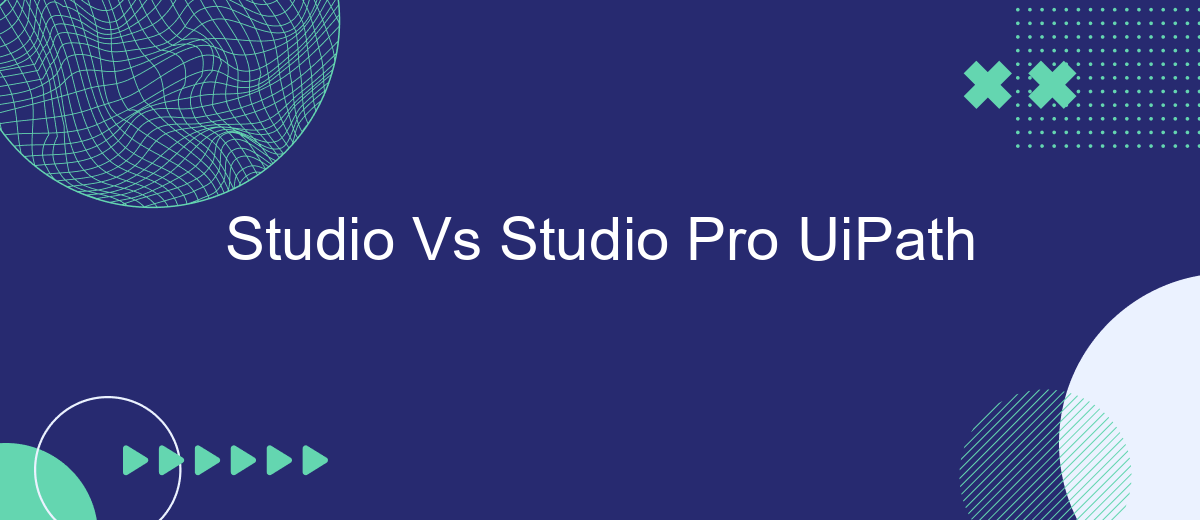When it comes to automation, choosing the right tool can make a significant difference in efficiency and effectiveness. UiPath offers two powerful options: Studio and Studio Pro. In this article, we will explore the key differences between these two platforms, helping you decide which one best suits your needs for developing robust and scalable automation solutions.
Overview
UiPath offers two primary versions of its development environment: Studio and Studio Pro. Both are designed to enhance the automation capabilities of users, but they cater to different needs and skill levels. Studio is ideal for developers who are looking to create simple to moderately complex automations, while Studio Pro is geared towards more advanced users who require additional features and functionalities.
- Studio: Suitable for beginners and intermediate users.
- Studio Pro: Designed for advanced users with complex automation needs.
- Integration: Both versions support integration with various services, such as SaveMyLeads, to streamline workflows.
- Testing: Studio Pro includes advanced testing capabilities.
Choosing between Studio and Studio Pro depends on your specific requirements and expertise. If you need robust testing features and advanced functionalities, Studio Pro is the better choice. However, for standard automation tasks, Studio provides a comprehensive set of tools that are easy to use. Additionally, integrating with services like SaveMyLeads can further enhance your automation workflows by allowing seamless data transfer and task automation.
Key Differences
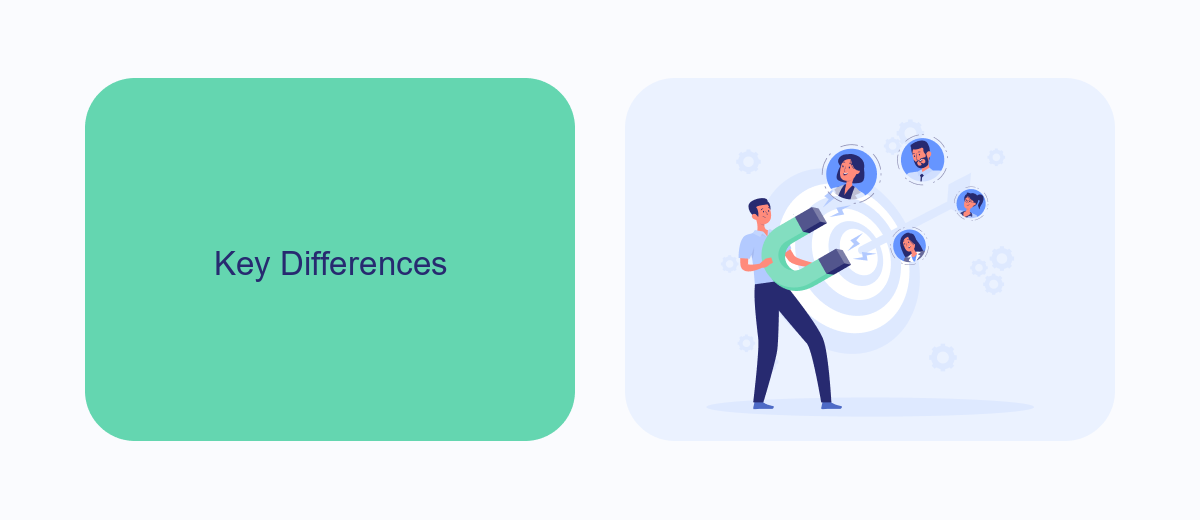
UiPath Studio and UiPath Studio Pro are both powerful automation tools, but they cater to different user needs and expertise levels. UiPath Studio is designed for users who need to automate repetitive tasks without extensive programming knowledge. It offers a user-friendly interface with drag-and-drop functionality, making it accessible for beginners and business users. On the other hand, UiPath Studio Pro is geared towards advanced users and developers who require more sophisticated automation capabilities, including advanced debugging, testing, and code management features.
Another key difference lies in their integration capabilities. While both versions support integration with various third-party applications, UiPath Studio Pro offers more advanced options for integrating with complex systems and services. For instance, users can leverage services like SaveMyLeads to streamline the process of connecting UiPath with other platforms, ensuring seamless data transfer and automation workflows. This makes UiPath Studio Pro a more suitable choice for enterprises that need robust, scalable automation solutions.
Pricing Comparison

When comparing the pricing of UiPath Studio and UiPath Studio Pro, it's essential to consider the features and capabilities each version offers. Both tools cater to different types of users, from beginners to advanced developers, and their pricing reflects this diversity.
- UiPath Studio: This version is designed for individual developers and small teams. It offers core automation features and is typically priced lower, making it accessible for smaller budgets.
- UiPath Studio Pro: Aimed at larger organizations and advanced developers, Studio Pro includes enhanced features like advanced debugging, testing capabilities, and more extensive integration options. Consequently, it comes with a higher price tag.
While both versions provide robust automation tools, the choice between UiPath Studio and Studio Pro often boils down to the specific needs of the user and the scale of the projects. For those requiring advanced integrations, services like SaveMyLeads can further enhance the capabilities of UiPath Studio Pro, justifying its higher cost.
Use Cases and Recommendations
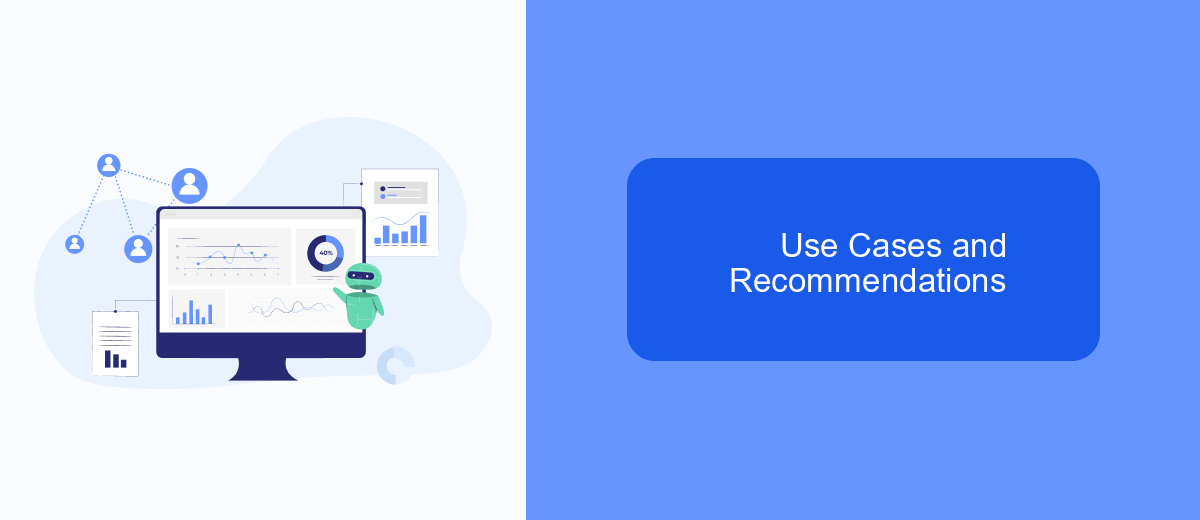
UiPath Studio and Studio Pro offer distinct advantages depending on the complexity and requirements of your automation projects. Studio is ideal for beginners and those working on less complex tasks, providing an intuitive interface and essential features for process automation.
On the other hand, Studio Pro is designed for advanced users and developers who need more sophisticated tools and capabilities. It supports complex testing, advanced debugging, and enhanced integration options, making it suitable for large-scale automation projects.
- Studio: Best for simple automation tasks, quick deployments, and users with limited coding experience.
- Studio Pro: Ideal for complex workflows, extensive testing, and projects requiring advanced integrations.
For those looking to streamline integrations, services like SaveMyLeads can be invaluable. SaveMyLeads allows you to easily connect various platforms, ensuring seamless data flow and automation efficiency. Choosing between Studio and Studio Pro ultimately depends on your project needs and technical expertise.
Conclusion
In conclusion, both UiPath Studio and Studio Pro offer robust solutions for automating business processes, each catering to different user needs. UiPath Studio is designed for those who seek simplicity and efficiency in automation, providing a user-friendly interface and essential features for building workflows. On the other hand, Studio Pro is tailored for advanced users who require more sophisticated tools, extensive testing capabilities, and detailed analytics to optimize their automation projects.
Choosing between UiPath Studio and Studio Pro ultimately depends on the complexity and scale of your automation requirements. For businesses looking to integrate various services seamlessly, tools like SaveMyLeads can further enhance the automation experience by simplifying the integration process. By evaluating your specific needs and leveraging the right tools, you can maximize the efficiency and effectiveness of your automation initiatives, leading to significant time and cost savings.
- Automate the work with leads from the Facebook advertising account
- Empower with integrations and instant transfer of leads
- Don't spend money on developers or integrators
- Save time by automating routine tasks
FAQ
What are the main differences between UiPath Studio and Studio Pro?
Can I use both UiPath Studio and Studio Pro in the same organization?
Is there a significant cost difference between UiPath Studio and Studio Pro?
What kind of support is available for UiPath Studio and Studio Pro users?
How can I integrate UiPath with other services for automation?
Are you using Facebook Lead Ads? Then you will surely appreciate our service. The SaveMyLeads online connector is a simple and affordable tool that anyone can use to set up integrations for Facebook. Please note that you do not need to code or learn special technologies. Just register on our website and create the necessary integration through the web interface. Connect your advertising account with various services and applications. Integrations are configured in just 5-10 minutes, and in the long run they will save you an impressive amount of time.