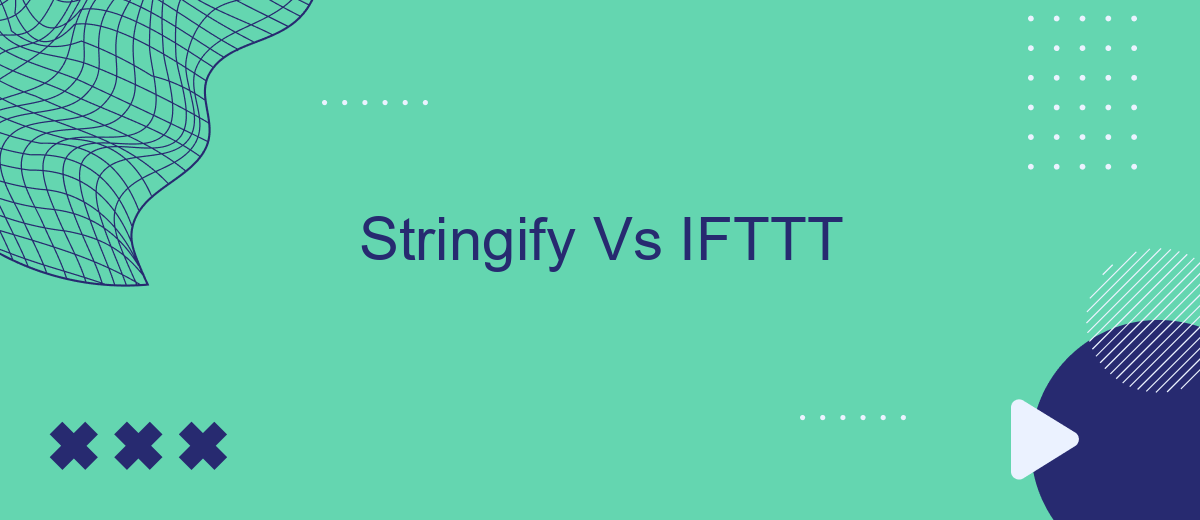In the realm of smart home automation, Stringify and IFTTT stand out as two powerful platforms that simplify the integration of various devices and services. Both offer unique features and capabilities, but which one is better suited for your needs? This article delves into a detailed comparison of Stringify and IFTTT, highlighting their strengths and potential drawbacks.
Introduction
In today's digital age, automation has become a crucial component for enhancing productivity and streamlining workflows. Two of the most popular tools for achieving this are Stringify and IFTTT. Both platforms allow users to create automated tasks and integrations between various apps and services, but they have distinct features and capabilities that set them apart.
- Stringify offers a more complex and customizable approach to automation, allowing for multi-step flows and conditional logic.
- IFTTT (If This Then That) provides a simpler, more user-friendly interface, focusing on single-step automations called "applets."
- SaveMyLeads is another noteworthy service that specializes in automating lead generation and management, offering seamless integrations with various CRM systems and marketing tools.
Choosing the right tool depends on your specific needs and technical expertise. While Stringify is ideal for users looking for more advanced automation capabilities, IFTTT is perfect for those who prefer simplicity and ease of use. Additionally, services like SaveMyLeads can further enhance your automation strategy by focusing on specific business needs such as lead management. Understanding the strengths and limitations of each platform will help you make an informed decision and optimize your workflow effectively.
Comparison of Features
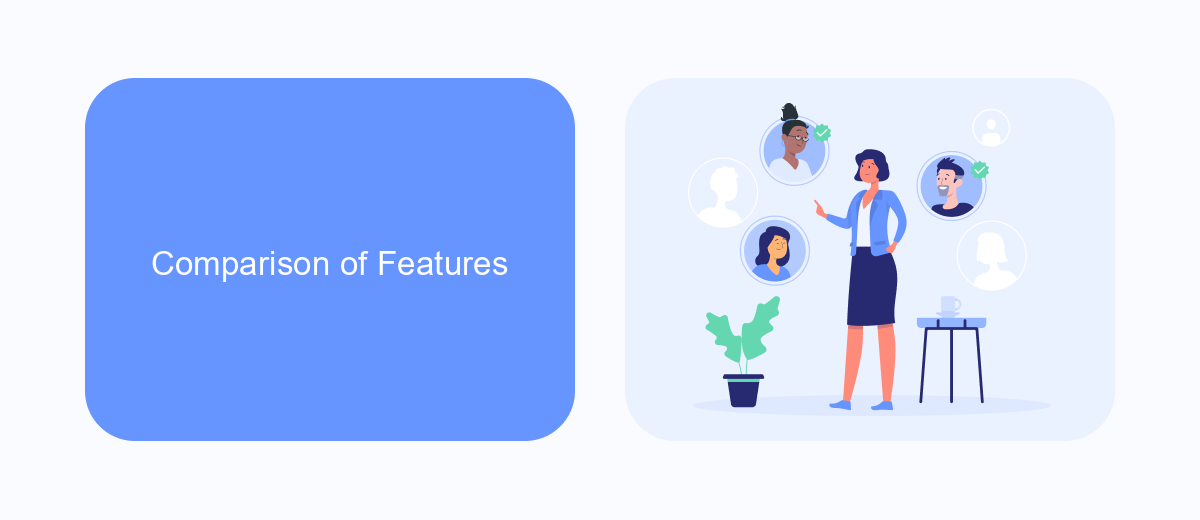
Stringify and IFTTT are both powerful tools for creating automated workflows, but they cater to slightly different needs. Stringify is known for its ability to create complex, multi-step automations using a user-friendly drag-and-drop interface. It allows users to link multiple actions together, making it ideal for those who need detailed and intricate workflows. On the other hand, IFTTT (If This Then That) focuses on simplicity and ease of use, offering straightforward one-to-one integrations that are quick to set up. IFTTT supports a wide range of services and applications, making it accessible for users who need basic automation without the complexity.
When it comes to integration capabilities, both platforms offer a broad spectrum of supported services. However, SaveMyLeads can be a valuable addition for users looking to streamline their integration setup. SaveMyLeads provides pre-built templates and an intuitive interface for connecting various apps and services, simplifying the process of creating and managing integrations. This can be particularly beneficial for businesses looking to automate their workflows without investing significant time and resources into custom development. Overall, while both Stringify and IFTTT have their unique strengths, incorporating a service like SaveMyLeads can enhance the efficiency and effectiveness of your automation efforts.
Pricing and Plans
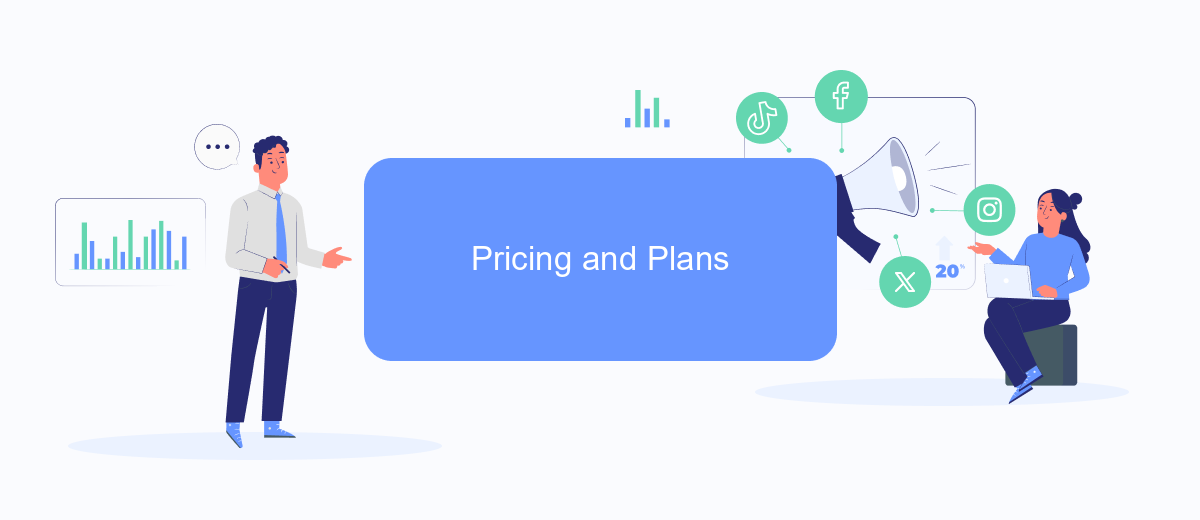
When it comes to pricing and plans, both Stringify and IFTTT offer different models to cater to various user needs. Stringify is known for its free service, providing users with the ability to create complex automation flows without any cost. On the other hand, IFTTT offers both free and premium plans, giving users the flexibility to choose based on their requirements.
- Stringify: Completely free, allowing unlimited access to all features and integrations.
- IFTTT Free: Limited to three custom applets and basic integrations.
- IFTTT Pro: Priced at .99/month, offering unlimited applets, advanced filtering, and multi-step automation.
For those looking to integrate various services seamlessly, SaveMyLeads is a valuable alternative. It offers a range of plans designed to help businesses automate their lead generation and management processes efficiently. Whether you choose Stringify, IFTTT, or SaveMyLeads, evaluating your specific needs and budget will help you make the best decision for your automation requirements.
Use Cases and Examples

Stringify and IFTTT are powerful tools for automating tasks and creating smart workflows. Stringify allows users to create complex, multi-step automation sequences, while IFTTT focuses on simple, two-step applets. Both platforms offer unique advantages depending on the complexity of the task at hand.
For instance, a business might use IFTTT to automate social media posts by connecting their blog's RSS feed to their Twitter account. Stringify, on the other hand, can be used to create more intricate workflows, such as sending a daily weather report via email, adjusting smart home devices based on the weather, and logging the report in a Google Sheet.
- IFTTT: Automatically post new blog entries to social media.
- Stringify: Create a morning routine that adjusts smart home devices and sends reminders.
- SaveMyLeads: Integrate various CRM systems to streamline lead management.
Both Stringify and IFTTT offer valuable automation capabilities, but the choice between them depends on the complexity of the tasks you need to automate. For businesses looking to integrate multiple services and streamline workflows, platforms like SaveMyLeads can provide an additional layer of integration and efficiency.
Conclusion
In conclusion, both Stringify and IFTTT offer powerful automation capabilities that can significantly enhance productivity and efficiency. While Stringify provides a more complex and detailed approach to creating multi-step workflows, IFTTT excels with its simplicity and ease of use. Each platform has its unique strengths, making them suitable for different user needs and preferences.
For those looking to explore additional integration options, services like SaveMyLeads can further streamline the process. SaveMyLeads offers a user-friendly interface and robust capabilities for connecting various applications, ensuring that your automation needs are met seamlessly. Ultimately, the choice between Stringify and IFTTT, or even incorporating tools like SaveMyLeads, depends on your specific requirements and the level of customization you seek in your automation processes.
- Automate the work with leads from the Facebook advertising account
- Empower with integrations and instant transfer of leads
- Don't spend money on developers or integrators
- Save time by automating routine tasks
FAQ
What is the primary difference between Stringify and IFTTT?
Can I migrate my automations from Stringify to IFTTT?
Are there alternatives to Stringify and IFTTT for automation and integration?
Is it possible to create multi-step automations in IFTTT?
What happens to my automations if Stringify shuts down?
What do you do with the data you get from Facebook lead forms? Do you send them to the manager, add them to mailing services, transfer them to the CRM system, use them to implement feedback? Automate all of these processes with the SaveMyLeads online connector. Create integrations so that new Facebook leads are automatically transferred to instant messengers, mailing services, task managers and other tools. Save yourself and your company's employees from routine work.