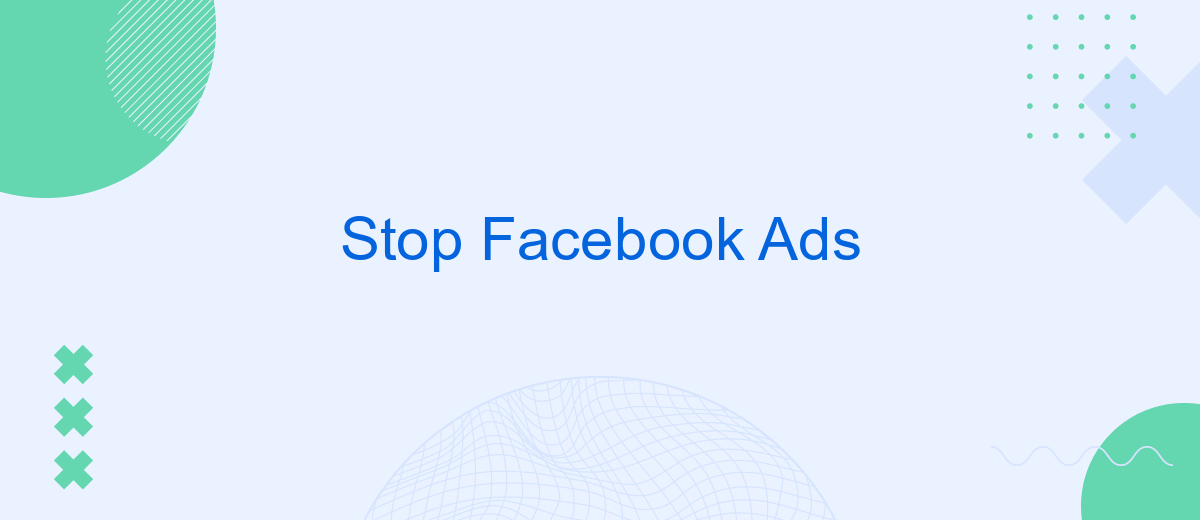In today's digital age, Facebook ads have become a ubiquitous part of our online experience, often disrupting our social media interactions with targeted marketing messages. While these ads can be beneficial for businesses, they can also be intrusive and overwhelming for users. This article explores the reasons why some individuals are choosing to stop Facebook ads, seeking a more streamlined and personal online environment.
Stop Facebook Ads with SaveMyLeads
Facebook Ads can be a powerful tool for businesses, but managing them effectively can be challenging. SaveMyLeads offers a streamlined solution for those looking to stop or pause their ads with ease. This platform simplifies the process, allowing you to manage your advertising campaigns more efficiently and without hassle. With SaveMyLeads, you can focus on what truly matters: growing your business and engaging with your audience.
- Automate the pausing of ads based on specific triggers.
- Integrate seamlessly with various CRM systems.
- Monitor ad performance in real-time.
- Receive notifications for any changes in ad status.
By utilizing SaveMyLeads, businesses can gain more control over their Facebook Ads, ensuring they are only active when they are most effective. This tool not only saves time but also optimizes ad spend, making it an invaluable resource for any marketing strategy. Whether you're a small business owner or part of a larger marketing team, SaveMyLeads can help you manage your Facebook Ads more effectively.
How to Stop Facebook Ads Quickly
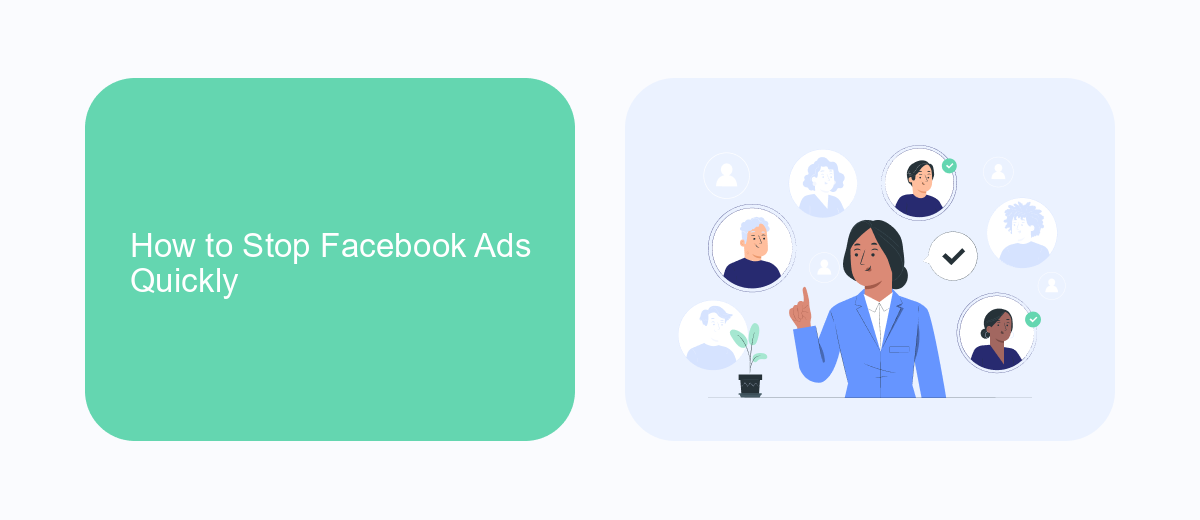
To quickly stop Facebook ads, start by accessing your Facebook account settings. Navigate to the "Ad Preferences" section, where you can manage your ad settings and preferences. Here, you can adjust your interests, remove unwanted categories, and limit the data Facebook uses to show you ads. Additionally, you can opt-out of ads based on your activity on Facebook and partner websites by turning off "Ads based on data from partners" and "Ads based on your activity on Facebook Company Products that you see elsewhere." This reduces the number of targeted ads you encounter.
For a more comprehensive solution, consider using integration services like SaveMyLeads. SaveMyLeads can help automate the process of managing your ad interactions, ensuring that your preferences are consistently updated across all platforms. By connecting your Facebook account with SaveMyLeads, you can streamline ad management tasks and focus on more important activities. This service simplifies the way you handle ad preferences, making it easier to maintain control over the ads you see, ultimately saving you time and effort.
Why Stop Facebook Ads?

Facebook Ads have been a popular choice for businesses looking to reach a broad audience. However, there are several reasons why some companies might consider stopping their Facebook advertising campaigns. Understanding these reasons can help businesses make informed decisions about their marketing strategies.
- Privacy Concerns: Facebook has faced numerous controversies regarding user privacy, which can lead to consumer distrust and negatively impact brand reputation.
- Ad Fatigue: With the vast number of ads on Facebook, users may become desensitized, leading to lower engagement rates and reduced effectiveness of ad campaigns.
- Rising Costs: As competition increases, the cost of advertising on Facebook can rise, making it less cost-effective for businesses, especially smaller ones with limited budgets.
- Algorithm Changes: Frequent changes to Facebook’s algorithm can unpredictably affect ad visibility and performance, making it challenging for businesses to maintain consistent results.
Considering these factors, businesses may explore alternative advertising platforms or strategies that align better with their goals and values. By doing so, they can potentially reach their target audience more effectively and sustainably, while also mitigating the risks associated with Facebook Ads.
When to Stop Facebook Ads Campaign

Determining the right moment to pause your Facebook ads campaign is crucial for optimizing your marketing strategy and budget. Understanding when to stop a campaign can prevent wasted resources and improve your overall advertising effectiveness. It's important to regularly assess the performance of your ads to make informed decisions.
Several indicators can signal that it's time to halt your campaign. Monitoring these signs will help you avoid unnecessary expenditures and ensure that your ads are aligned with your marketing goals. Being proactive in your approach will allow you to redirect efforts towards more fruitful strategies.
- Declining engagement rates: A noticeable drop in likes, comments, or shares can indicate audience fatigue.
- Increasing cost per result: If the cost to achieve your desired outcome rises significantly, it might be time to pause.
- Reaching campaign goals: Once you've met your objectives, consider stopping to reassess your strategy.
- Negative feedback: An uptick in negative comments or reports can harm your brand's reputation.
Ultimately, knowing when to stop a Facebook ads campaign involves analyzing data and understanding your business objectives. By being vigilant and responsive to these indicators, you can make strategic decisions that enhance the effectiveness of your advertising efforts. Regularly reviewing campaign performance ensures that your marketing investments yield the best possible returns.
- Automate the work with leads from the Facebook advertising account
- Empower with integrations and instant transfer of leads
- Don't spend money on developers or integrators
- Save time by automating routine tasks
Best Practices to Stop Facebook Ads
To effectively stop Facebook ads, start by accessing your Facebook Ads Manager. Navigate to the campaigns section and identify the specific ad or campaign you wish to halt. Select the campaign and toggle the status to "off" to immediately stop it. This action prevents further expenditure and ensures your target audience no longer sees the ad. Regularly reviewing your ad performance metrics can also help in deciding which ads to pause or stop altogether, optimizing your overall advertising strategy.
For businesses using multiple platforms, managing ad integrations can become complex. Utilizing a service like SaveMyLeads can streamline this process by automating data transfers between Facebook and your CRM or other tools. By setting up these integrations, you can efficiently manage your lead data and ensure that pausing or stopping ads doesn't disrupt your workflow. This approach not only saves time but also enhances your ability to make informed decisions about your advertising efforts.
FAQ
How do I stop Facebook ads from appearing on my feed?
Can I stop specific types of ads on Facebook?
How do I stop my Facebook data from being used for ads?
Is there a way to automate the process of managing Facebook ad settings?
Can I stop seeing ads from a specific advertiser on Facebook?
SaveMyLeads is a simple and effective service that will help you automate routine tasks and optimize business processes. Stop wasting time uploading leads from Facebook manually – you can do it automatically, saving a lot of time and money. Eliminate routine from workflows and achieve more with minimal investment of money, effort and human resources.