In today's digital age, advertisements have become an omnipresent part of our online experience, with Facebook being one of the leading platforms inundated with ads. While they serve as a revenue stream for the company, many users find them intrusive and disruptive. This article explores effective strategies to stop or minimize ads on Facebook, enhancing your browsing experience and reclaiming your digital space.
Stop Facebook Ads with SaveMyLeads
SaveMyLeads offers a seamless way to stop Facebook ads from cluttering your feed. This intuitive tool allows users to manage their ad experience by filtering out unwanted advertisements. With SaveMyLeads, you can regain control over your social media interactions, ensuring a more enjoyable browsing experience. By integrating this tool, users can focus on content that truly matters to them without the distraction of constant ads.
- Effortlessly block specific ad categories.
- Customize your ad preferences with ease.
- Enhance your Facebook experience by reducing ad noise.
- Enjoy a cleaner and more organized news feed.
Utilizing SaveMyLeads to stop Facebook ads is a straightforward process that empowers users to tailor their online environment. By filtering out irrelevant ads, you can enjoy a more personalized and focused social media experience. Whether you're looking to block specific types of ads or reduce overall ad frequency, SaveMyLeads provides the tools you need to curate your Facebook feed effectively. Start using SaveMyLeads today and take the first step towards a more streamlined and enjoyable social media journey.
How to block Facebook Ads effectively

Blocking Facebook ads can significantly enhance your browsing experience by reducing distractions and improving page load times. One effective method is using browser extensions like AdBlock Plus or uBlock Origin, which are designed to filter out ads across all websites, including Facebook. These extensions are easy to install and configure, providing a seamless way to enjoy an ad-free experience. Additionally, you can adjust your Facebook ad settings by navigating to the 'Ad Preferences' section in your account settings, where you can manage the types of ads you see or opt out of personalized ads altogether.
For those looking to streamline their ad management across multiple platforms, integrating a service like SaveMyLeads could be beneficial. SaveMyLeads offers automation tools that help manage and optimize ad campaigns efficiently. By setting up integrations, you can automate the process of collecting and organizing lead data, allowing you to focus on more strategic tasks. This not only helps in blocking unwanted ads but also ensures that your marketing efforts are more targeted and effective, ultimately enhancing your overall digital experience.
Best way to stop seeing Facebook Ads
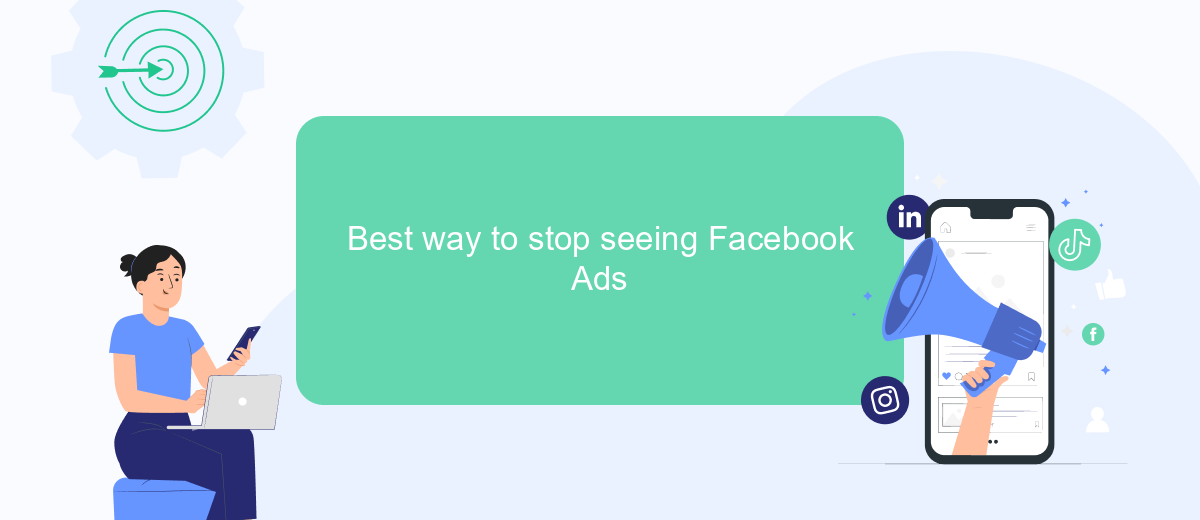
Facebook ads can often be intrusive and disrupt your browsing experience. Fortunately, there are several effective ways to minimize or completely stop seeing these ads on your Facebook feed. By taking a few simple steps, you can significantly reduce the number of advertisements you encounter.
- Use Ad Blockers: Install a reputable ad blocker extension on your browser. This will help filter out most ads, including those on Facebook.
- Adjust Ad Preferences: Go to your Facebook settings and navigate to 'Ad Preferences'. Here, you can manage the types of ads you see and limit advertisers from targeting you based on your interests.
- Hide Ads: Whenever you see an ad, click on the three dots in the top right corner and select 'Hide ad'. This will prevent similar ads from appearing in your feed.
By employing these strategies, you can create a more enjoyable and less cluttered Facebook experience. While it may not be possible to eliminate ads entirely, these methods will help you regain control over what appears on your screen.
Easily stop Facebook Ads from showing
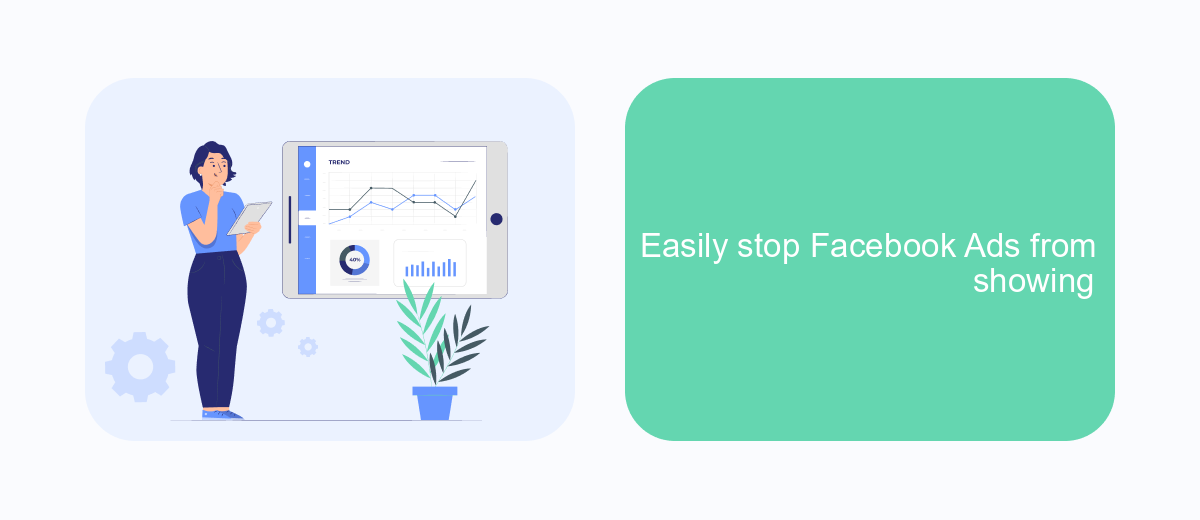
Facebook ads can be intrusive and distracting, but there are simple ways to minimize their presence. By adjusting your settings and using available tools, you can significantly reduce the number of ads you see while browsing your feed. These methods are user-friendly and don't require any technical expertise.
One of the most effective ways to manage Facebook ads is by customizing your ad preferences. This helps in tailoring the ads to be more relevant or even reducing their frequency. Additionally, utilizing ad-blocking extensions can further enhance your browsing experience by filtering out unwanted content.
- Access your Facebook settings and navigate to 'Ad Preferences'.
- Adjust the categories and interests to limit targeted ads.
- Install a reliable ad-blocking extension on your web browser.
- Regularly review and update your ad settings for optimal results.
By taking these steps, you can enjoy a more streamlined and less cluttered experience on Facebook. Remember, while ads are a part of the platform's business model, you have the power to control what you see and how often you see it. Stay proactive in managing your online experience.
- Automate the work with leads from the Facebook advertising account
- Empower with integrations and instant transfer of leads
- Don't spend money on developers or integrators
- Save time by automating routine tasks
Ultimate guide to stop Facebook Ads
Stopping Facebook ads can significantly enhance your browsing experience, and there are several strategies you can employ to achieve this. First, adjust your ad preferences by navigating to the 'Ad Settings' in your Facebook account. Here, you can limit the information Facebook uses to target ads by turning off options like 'Ads based on data from partners' and 'Ads based on your activity on Facebook Company Products that you see elsewhere.' Additionally, you can hide specific ads by clicking on the three dots in the top right corner of the ad and selecting 'Hide ad.' This action will prompt Facebook to show fewer ads of that type.
For those seeking a more comprehensive solution, consider using third-party tools and services. SaveMyLeads, for example, offers integration solutions that can help streamline your Facebook experience by managing the data flow between Facebook and other applications, potentially reducing unnecessary ad targeting. Moreover, browser extensions like AdBlock Plus can be installed to block ads across all websites, including Facebook. Remember, while these methods can reduce the number of ads you see, they may not eliminate them entirely due to Facebook's ad-supported model.
FAQ
How can I stop seeing ads on Facebook?
Can I block specific advertisers on Facebook?
Is there a way to stop seeing ads based on my activity?
Do third-party tools help in reducing Facebook ads?
What can I do if I find an ad offensive or inappropriate?
What do you do with the data you get from Facebook lead forms? Do you send them to the manager, add them to mailing services, transfer them to the CRM system, use them to implement feedback? Automate all of these processes with the SaveMyLeads online connector. Create integrations so that new Facebook leads are automatically transferred to instant messengers, mailing services, task managers and other tools. Save yourself and your company's employees from routine work.

