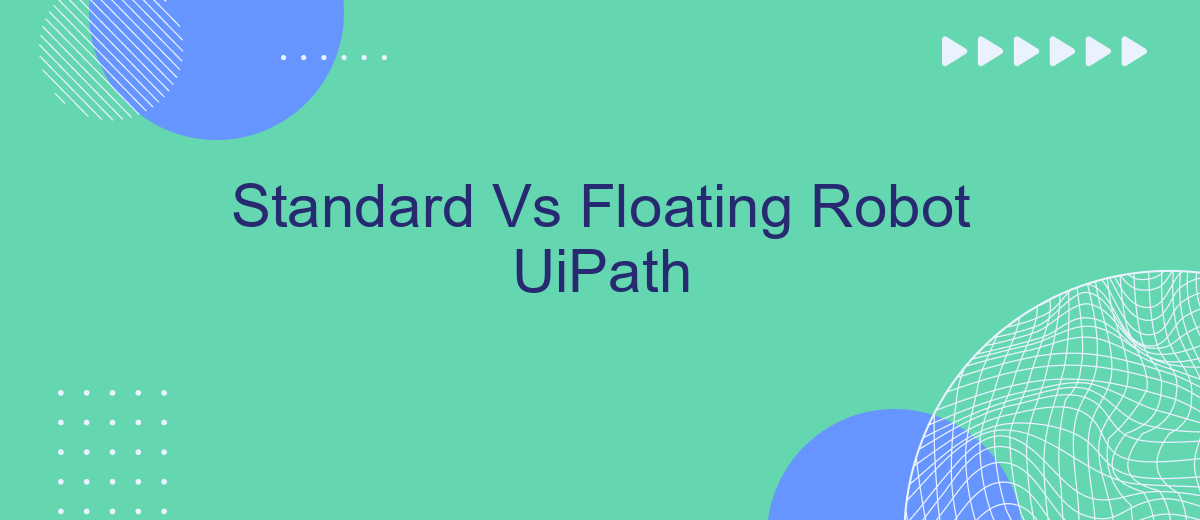In the realm of robotic process automation (RPA), UiPath offers two distinct types of robots: Standard and Floating. Understanding the differences between these two can significantly impact the efficiency and flexibility of your automation strategy. This article delves into the key characteristics, advantages, and scenarios best suited for each type, helping you make an informed decision for your RPA needs.
Introduction
The evolution of robotic process automation (RPA) has introduced various types of robots to streamline business processes. Two prominent types in UiPath are Standard Robots and Floating Robots. Understanding the differences between these two can significantly impact the efficiency and scalability of your automation projects.
- Standard Robots: These are tied to a specific machine and user. They are ideal for scenarios where tasks are machine-specific and need to be executed on the same device consistently.
- Floating Robots: These are not bound to a specific machine and can operate on any available machine. They offer greater flexibility and are suited for environments where tasks can be performed on multiple devices.
Choosing the right type of robot depends on your specific needs and infrastructure. For instance, integrating services like SaveMyLeads can further optimize your automation by ensuring seamless data flow across different platforms. Making an informed decision between Standard and Floating Robots can enhance your overall RPA strategy, leading to more efficient and scalable operations.
Standard Robot vs Floating Robot
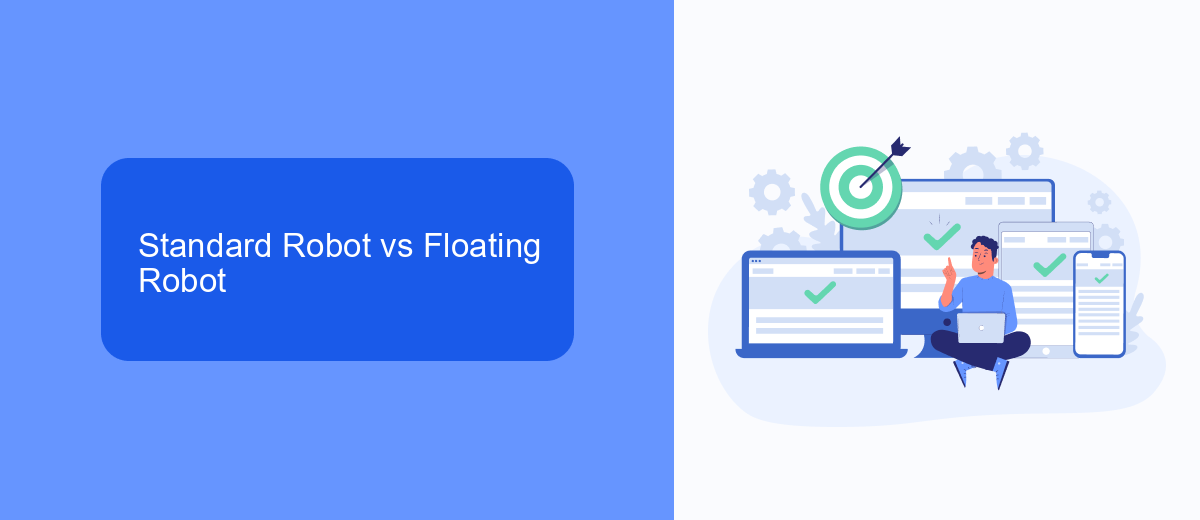
Standard Robots in UiPath are typically assigned to a specific machine or user. They operate on a designated workstation and are ideal for processes that require a stable, unchanging environment. This type of robot is best suited for tasks that are repetitive and need to be executed consistently on the same machine. Standard Robots are straightforward to set up and manage, making them a reliable choice for businesses with static workflows and dedicated resources.
Floating Robots, on the other hand, offer greater flexibility by not being tied to a specific machine. They can operate on any available machine within a defined pool, providing the ability to dynamically allocate resources based on current needs. This makes Floating Robots particularly useful in environments with fluctuating workloads or where resource optimization is crucial. Integrating such robots with services like SaveMyLeads can further enhance their efficiency by automating lead management and other dynamic tasks, ensuring seamless operations across various platforms.
Advantages and Disadvantages
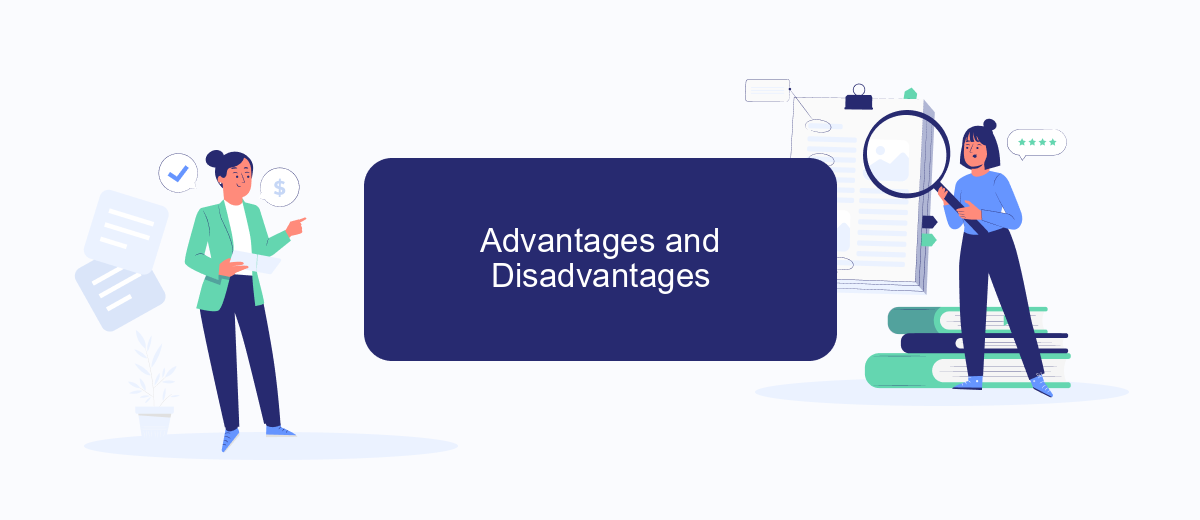
When comparing Standard and Floating Robot in UiPath, it's essential to consider their respective advantages and disadvantages to determine which is best suited for your automation needs.
- Standard Robot:
- Advantages: Easy to set up and manage, dedicated to a single machine, suitable for stable environments.
- Disadvantages: Limited flexibility, tied to specific hardware, less efficient in dynamic environments.
- Floating Robot:
- Advantages: Greater flexibility, can be used on any machine within a domain, ideal for dynamic and scalable environments.
- Disadvantages: More complex to set up, requires domain configuration, potentially higher initial setup costs.
In conclusion, the choice between Standard and Floating Robot depends on your specific requirements. For instance, if you need to integrate multiple services dynamically, a Floating Robot might be more beneficial. Tools like SaveMyLeads can help streamline these integrations, making the process more efficient and less time-consuming.
How to Choose the Right Robot
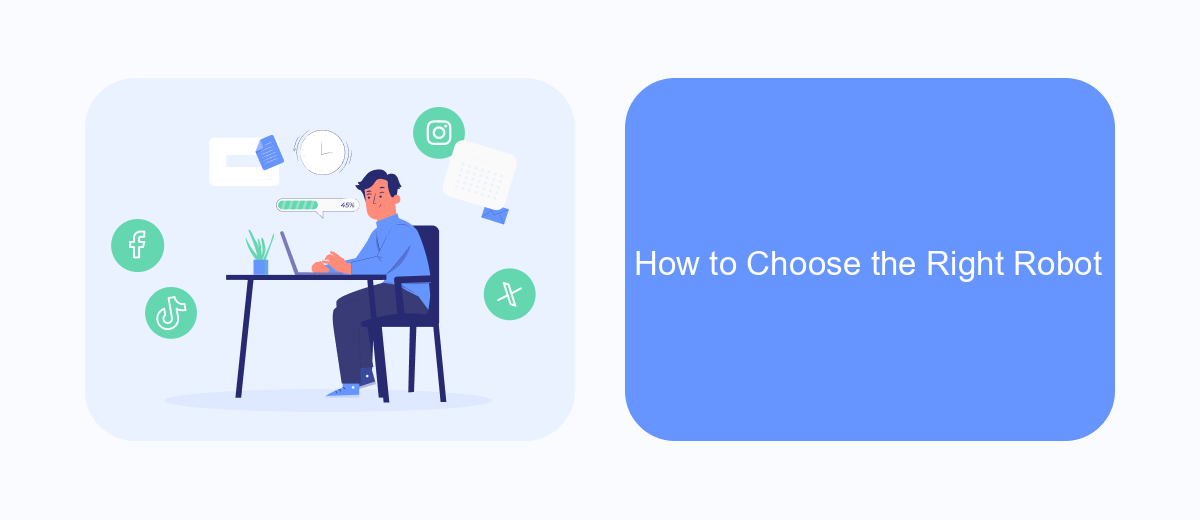
Choosing the right robot in UiPath depends on various factors, including the complexity of your tasks, the environment in which the robot will operate, and your specific business needs. Standard robots are typically used for straightforward, repetitive tasks, while floating robots offer more flexibility by being able to run on any available machine.
To make an informed decision, start by assessing the nature of the tasks you need to automate. Consider whether these tasks require a fixed machine or if they can benefit from the flexibility of floating robots. Additionally, evaluate the scalability of your automation projects and the potential need for integration with other systems.
- Analyze the complexity and frequency of tasks.
- Determine the need for flexibility and scalability.
- Consider integration requirements with other tools or services.
- Evaluate cost implications and resource availability.
For seamless integration with various platforms, tools like SaveMyLeads can be highly beneficial. SaveMyLeads allows you to automate data transfer and streamline workflows, ensuring that your robots work efficiently within your existing systems. By carefully considering these factors, you can select the right robot that aligns with your business objectives.
Conclusion
In conclusion, both Standard and Floating Robots in UiPath offer unique advantages tailored to different operational needs. Standard Robots are ideal for environments where tasks are predictable and can be assigned to specific machines. They provide a stable and reliable solution for continuous processes, ensuring that resources are consistently available and tasks are executed without interruptions.
On the other hand, Floating Robots offer greater flexibility and scalability, making them suitable for dynamic environments where tasks and resources frequently change. They are particularly advantageous for remote work scenarios and distributed teams. For businesses looking to integrate these solutions seamlessly, services like SaveMyLeads can be invaluable. SaveMyLeads simplifies the integration process, ensuring that data flows smoothly between systems, thus enhancing the efficiency and effectiveness of both Standard and Floating Robots in your automation strategy.
FAQ
What is the main difference between Standard and Floating Robots in UiPath?
Can Floating Robots be used in unattended automation scenarios?
How do I assign a Floating Robot to a machine?
Are there any additional costs associated with using Floating Robots?
Can I switch an existing Standard Robot to a Floating Robot?
Would you like your employees to receive real-time data on new Facebook leads, and automatically send a welcome email or SMS to users who have responded to your social media ad? All this and more can be implemented using the SaveMyLeads system. Connect the necessary services to your Facebook advertising account and automate data transfer and routine work. Let your employees focus on what really matters, rather than wasting time manually transferring data or sending out template emails.