In today's data-driven world, SQL (Structured Query Language) plays a pivotal role in lead generation strategies. By effectively harnessing SQL, businesses can efficiently manage and analyze vast amounts of customer data, enabling them to identify potential leads and tailor marketing efforts. This article explores the fundamental techniques and best practices for leveraging SQL in lead generation to drive business growth and enhance customer engagement.
Identify Your Target Audience
Identifying your target audience is a crucial first step in SQL lead generation. Understanding who your potential customers are allows you to tailor your marketing efforts and optimize your campaigns effectively. Begin by analyzing your current customer base and identifying common characteristics such as demographics, industry, and purchasing behavior.
- Demographics: Age, gender, location, and income level.
- Industry: Specific sectors or niches that your product or service serves.
- Behavior: Buying patterns, interests, and pain points.
Once you have a clear picture of your target audience, use tools like SaveMyLeads to integrate and automate your data collection processes. SaveMyLeads helps streamline the lead generation process by connecting various platforms and ensuring that your data is up-to-date and accurate. This integration allows you to focus on personalizing your outreach and nurturing relationships with potential clients, ultimately driving more qualified leads into your sales funnel.
Set Up Automated Capture Forms
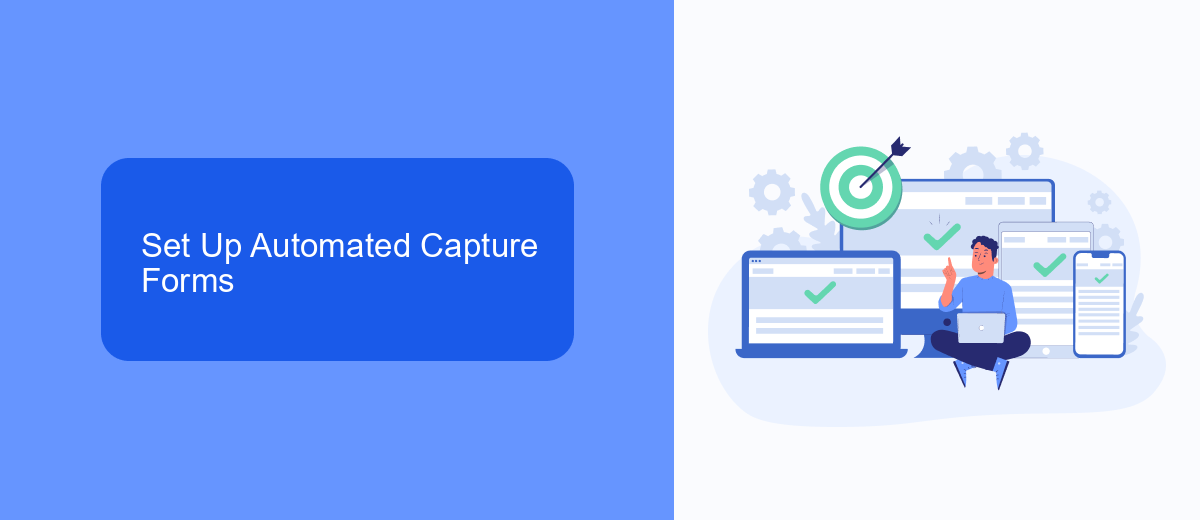
Automated capture forms are essential for streamlining your SQL lead generation process. To set up these forms, start by choosing a reliable form builder that integrates seamlessly with your CRM system. Tools like Google Forms, Typeform, and JotForm offer user-friendly interfaces and customizable templates to suit your specific needs. Ensure that your forms are designed to capture all necessary information, such as name, email, company, and specific SQL requirements, to qualify leads effectively.
Once your form is ready, integrate it with your CRM using a service like SaveMyLeads. This platform allows you to automate the transfer of captured data directly into your CRM, ensuring that no lead is missed and all information is up-to-date. SaveMyLeads supports a wide range of integrations, making it easy to connect your forms with popular CRM systems like Salesforce, HubSpot, and Zoho CRM. By automating this process, you can focus on nurturing leads and converting them into customers, rather than manually entering data.
Integrate with SaveMyLeads
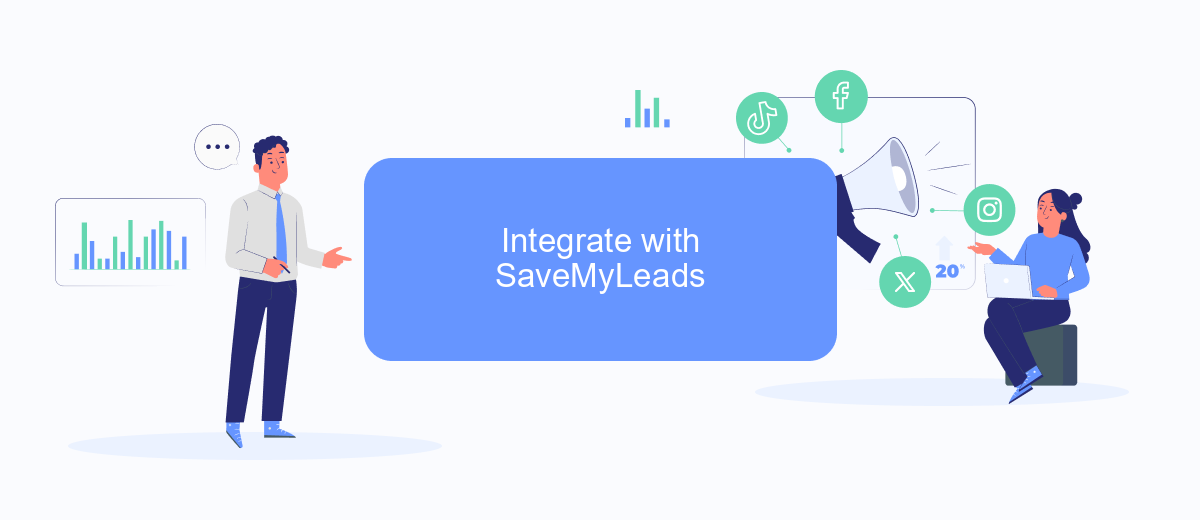
Integrating your SQL lead generation strategy with SaveMyLeads can streamline your workflow and improve efficiency. SaveMyLeads is a powerful tool that automates the process of capturing and managing leads from various sources, ensuring that no potential customer is missed.
- Sign up for an account on SaveMyLeads.
- Connect your SQL database to SaveMyLeads using the platform's intuitive interface.
- Set up automated workflows to capture leads from your SQL queries and transfer them to your CRM or email marketing tools.
- Monitor and analyze the performance of your lead generation campaigns through SaveMyLeads' comprehensive dashboard.
By integrating SaveMyLeads with your SQL lead generation efforts, you can automate repetitive tasks, reduce manual errors, and focus on nurturing your leads. This seamless integration ensures that your leads are efficiently managed and timely follow-ups are conducted, ultimately boosting your conversion rates.
Monitor and Analyze Campaign Results
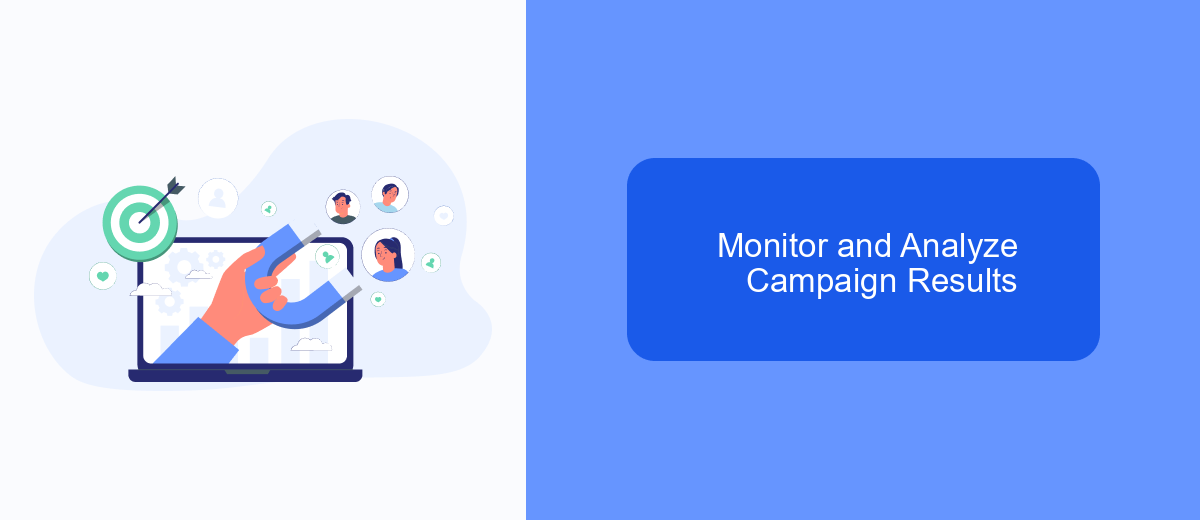
To ensure the success of your SQL lead generation campaigns, it's crucial to monitor and analyze the results effectively. By doing so, you can identify what strategies are working and where improvements are needed. This ongoing analysis helps in optimizing your efforts and achieving better conversion rates.
Begin by setting up key performance indicators (KPIs) that align with your campaign goals. Common KPIs include click-through rates, conversion rates, and the quality of leads generated. Use analytics tools to track these metrics in real-time, allowing for immediate adjustments if necessary.
- Track KPIs such as click-through rates and conversion rates.
- Use analytics tools for real-time monitoring.
- Identify high-performing and underperforming segments.
- Adjust strategies based on data insights.
Integrating your CRM with tools like SaveMyLeads can streamline the process of data collection and analysis. SaveMyLeads automates the transfer of lead data to your CRM, ensuring that you have accurate and up-to-date information for your analysis. This integration allows you to focus on optimizing your campaigns rather than manual data entry.


Optimize and Refine Lead Generation Process
To optimize and refine your SQL lead generation process, start by analyzing your current strategies and identifying areas for improvement. Evaluate the performance of your lead sources, the quality of leads generated, and the efficiency of your lead nurturing efforts. Utilize data analytics tools to gain insights into your lead generation funnel and pinpoint bottlenecks or drop-off points. Regularly review and update your SQL queries to ensure they are aligned with your business goals and target audience. Implementing A/B testing for different approaches can also help in identifying the most effective techniques.
Integrating automation tools like SaveMyLeads can significantly enhance your lead generation process. SaveMyLeads allows you to automate the collection and management of leads from various sources, ensuring a seamless flow of information into your CRM system. This not only saves time but also reduces the risk of human error. Additionally, setting up automated follow-ups and personalized communication can improve lead engagement and conversion rates. Continuously monitor the performance of your lead generation activities and make data-driven adjustments to stay ahead of market trends and customer preferences.
FAQ
What is SQL Lead Generation?
How can SQL improve my lead generation process?
What are some common SQL queries used in lead generation?
How can I automate my SQL lead generation process?
What are the benefits of using SQL for lead generation over other methods?
Use the SaveMyLeads service to improve the speed and quality of your Facebook lead processing. You do not need to regularly check the advertising account and download the CSV file. Get leads quickly and in a convenient format. Using the SML online connector, you can set up automatic transfer of leads from Facebook to various services: CRM systems, instant messengers, task managers, email services, etc. Automate the data transfer process, save time and improve customer service.
