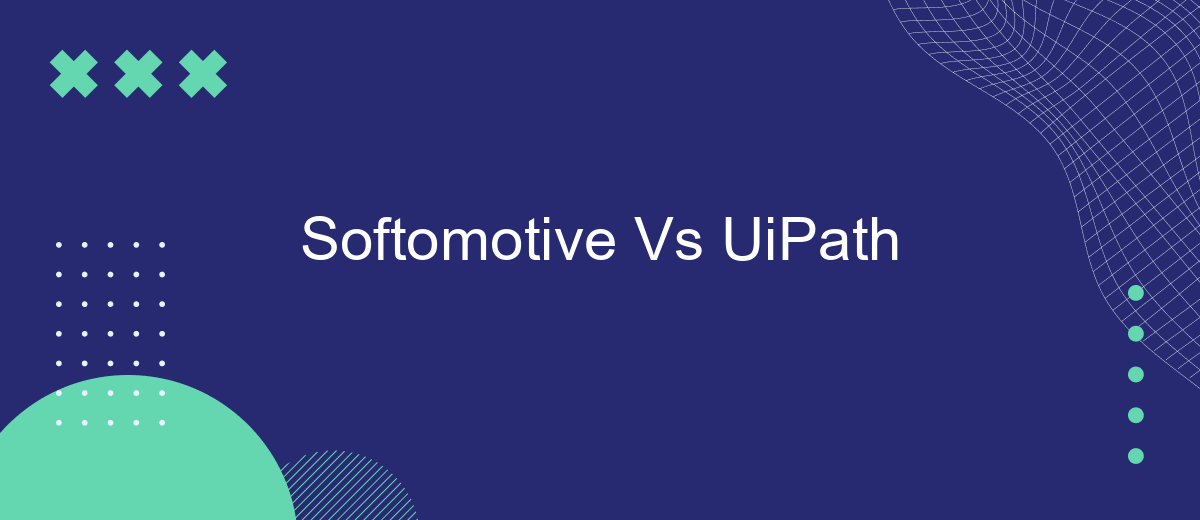In the rapidly evolving world of robotic process automation (RPA), choosing the right platform is crucial for maximizing efficiency and productivity. This article delves into a comparative analysis of two leading RPA tools: Softomotive and UiPath. By examining their features, usability, and overall performance, we aim to provide insights that will help businesses make an informed decision.
Introduction
In the rapidly evolving landscape of Robotic Process Automation (RPA), choosing the right tool for your business can be a daunting task. Two of the most prominent players in this field are Softomotive and UiPath. Both platforms offer robust features and capabilities, but they also have distinct differences that may make one more suitable for your specific needs than the other.
- Ease of Use: How user-friendly is the platform for both beginners and experienced users?
- Integration Capabilities: How well does the platform integrate with other tools and services, such as SaveMyLeads for seamless data integration?
- Cost: What are the pricing models and overall cost implications of each platform?
- Support and Community: What kind of customer support and community resources are available?
This article aims to provide a comprehensive comparison between Softomotive and UiPath, focusing on their key features, advantages, and potential drawbacks. Whether you are a small business looking to automate simple tasks or a large enterprise seeking a scalable RPA solution, understanding these factors will help you make an informed decision.
Key Features and Functionality

Softomotive and UiPath are leading players in the robotic process automation (RPA) market, each offering a unique set of features and functionalities. Softomotive is known for its user-friendly interface and robust desktop automation capabilities, making it an excellent choice for businesses seeking to streamline repetitive tasks. It provides extensive support for Windows applications and allows users to create and automate workflows with minimal coding knowledge. Additionally, Softomotive offers ProcessRobot, a scalable enterprise RPA platform designed to handle complex automation scenarios.
UiPath, on the other hand, excels in providing a comprehensive automation ecosystem that includes process mining, AI-powered automation, and advanced analytics. Its platform is highly scalable and integrates seamlessly with various third-party applications, including popular CRM and ERP systems. For businesses looking to enhance their integration capabilities, services like SaveMyLeads can be beneficial. SaveMyLeads enables effortless integration between UiPath and various web applications, ensuring smooth data flow and efficient automation processes. Both Softomotive and UiPath offer robust security features, ensuring compliance with industry standards and protecting sensitive data.
Pricing and Licensing

When comparing Softomotive and UiPath, pricing and licensing are crucial factors for many organizations. Both platforms offer flexible pricing models to cater to different business needs, but there are distinct differences that may influence your decision.
- Softomotive: Softomotive offers a more straightforward pricing structure, typically based on a per-user or per-bot model. This can be advantageous for small to medium-sized businesses looking for predictable costs.
- UiPath: UiPath provides a more complex pricing model, which can include per-user, per-bot, and enterprise-level pricing. This flexibility allows larger organizations to scale their automation efforts more efficiently.
Additionally, both platforms support third-party integrations to enhance their functionalities. Services like SaveMyLeads can be particularly useful for setting up and managing these integrations seamlessly, ensuring that your automation workflows are as efficient and effective as possible. Ultimately, the choice between Softomotive and UiPath will depend on your specific business needs and budget constraints.
Customer Support and Resources
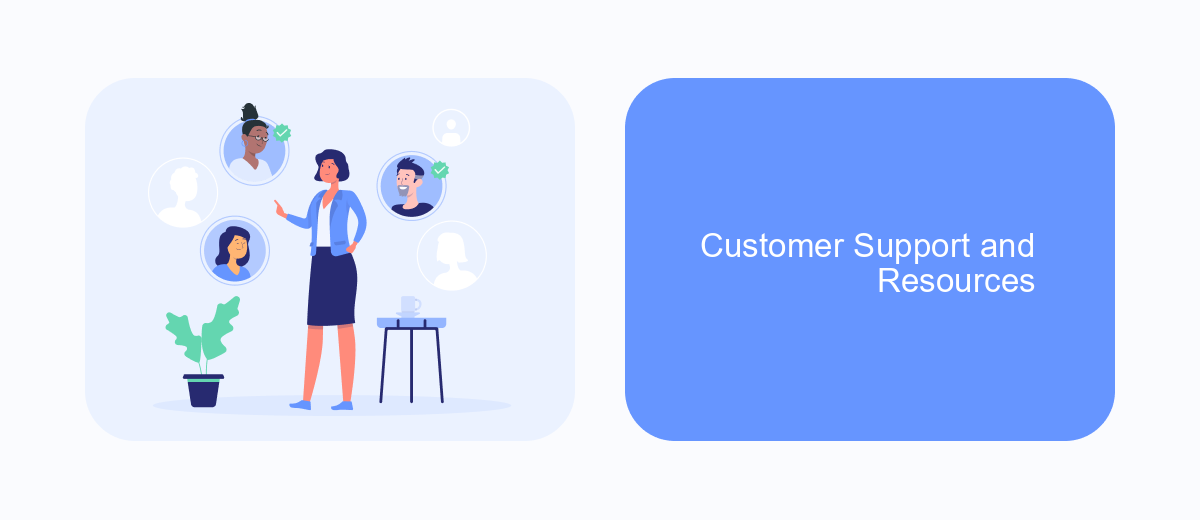
When comparing customer support and resources between Softomotive and UiPath, both platforms offer robust assistance to ensure users can maximize their RPA capabilities. Softomotive provides extensive documentation, tutorials, and a community forum where users can find answers and share insights. Their support team is known for being responsive and helpful, making it easier for users to resolve issues quickly.
UiPath, on the other hand, is renowned for its comprehensive support ecosystem. They offer a wide range of resources including an academy with free courses, a vibrant community forum, and detailed documentation. UiPath also provides premium support options for enterprise customers, ensuring that critical issues are addressed promptly.
- Extensive documentation and tutorials
- Community forums for peer support
- Premium support options for enterprise customers
- Free courses through UiPath Academy
For businesses looking to streamline integrations, services like SaveMyLeads can be invaluable. SaveMyLeads simplifies the process of connecting various tools and platforms, ensuring seamless data flow and enhancing the overall efficiency of your RPA setup. Both Softomotive and UiPath users can benefit from such integration services to optimize their automation workflows.
Conclusion
In conclusion, both Softomotive and UiPath offer robust RPA solutions that cater to different business needs. Softomotive excels in providing user-friendly interfaces and is particularly suited for small to medium-sized enterprises looking for cost-effective automation. On the other hand, UiPath stands out with its comprehensive suite of tools and powerful capabilities, making it ideal for larger organizations with complex automation requirements.
While choosing between the two, it's crucial to consider the specific needs of your organization, such as scalability, ease of use, and integration capabilities. Tools like SaveMyLeads can further enhance your automation strategy by simplifying the integration process between various apps and services, ensuring a seamless workflow. Ultimately, the best choice will depend on your unique business objectives and technical requirements.
FAQ
What are the main differences between Softomotive and UiPath?
Which tool is more suitable for beginners?
Can both Softomotive and UiPath integrate with other applications?
How do Softomotive and UiPath handle customer support and community resources?
Is there a way to automate tasks without extensive programming knowledge using these tools?
You probably know that the speed of leads processing directly affects the conversion and customer loyalty. Do you want to receive real-time information about new orders from Facebook and Instagram in order to respond to them as quickly as possible? Use the SaveMyLeads online connector. Link your Facebook advertising account to the messenger so that employees receive notifications about new leads. Create an integration with the SMS service so that a welcome message is sent to each new customer. Adding leads to a CRM system, contacts to mailing lists, tasks to project management programs – all this and much more can be automated using SaveMyLeads. Set up integrations, get rid of routine operations and focus on the really important tasks.