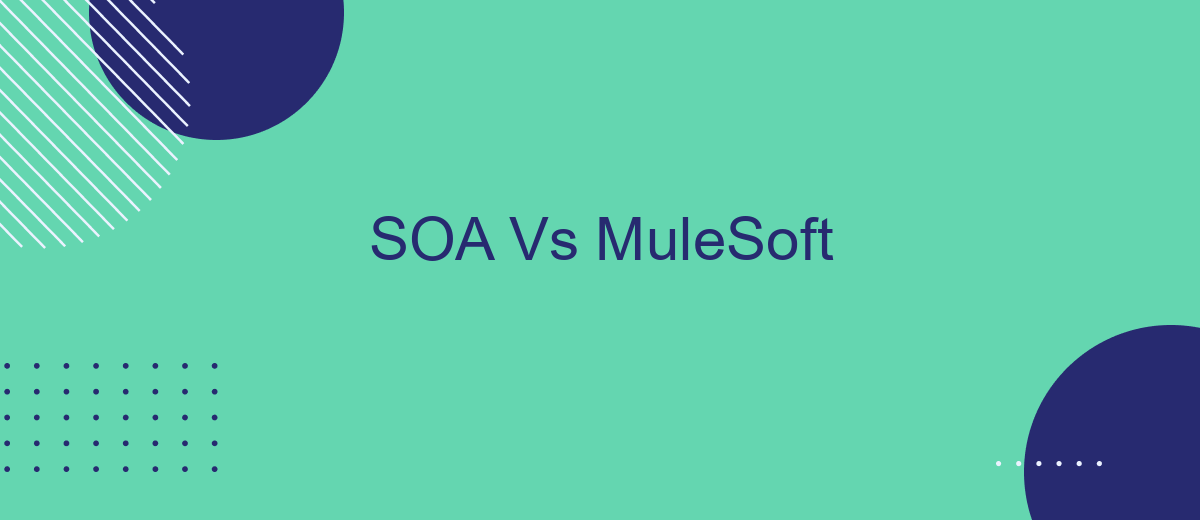In the ever-evolving landscape of enterprise integration, choosing the right approach is crucial for seamless operations. Service-Oriented Architecture (SOA) and MuleSoft represent two prominent methodologies in this domain. This article delves into the key differences, advantages, and use cases of SOA and MuleSoft, helping organizations make informed decisions to optimize their integration strategies and drive business success.
Introduction
Service-Oriented Architecture (SOA) and MuleSoft are two prominent approaches in the world of integration and service management. While SOA focuses on designing and building software in the form of interoperable services, MuleSoft provides a comprehensive platform for building application networks through APIs. Understanding the differences and similarities between these two can help businesses make informed decisions about their integration strategies.
- SOA emphasizes service interoperability and reusability.
- MuleSoft offers an API-led connectivity approach.
- Both aim to streamline integration processes and improve scalability.
One practical example of leveraging integration services is SaveMyLeads, a platform that simplifies the process of connecting various applications and automating workflows. By understanding the core principles of SOA and the capabilities of tools like MuleSoft, businesses can better navigate the complexities of modern integration requirements and choose the most suitable solutions for their needs.
SOA Overview
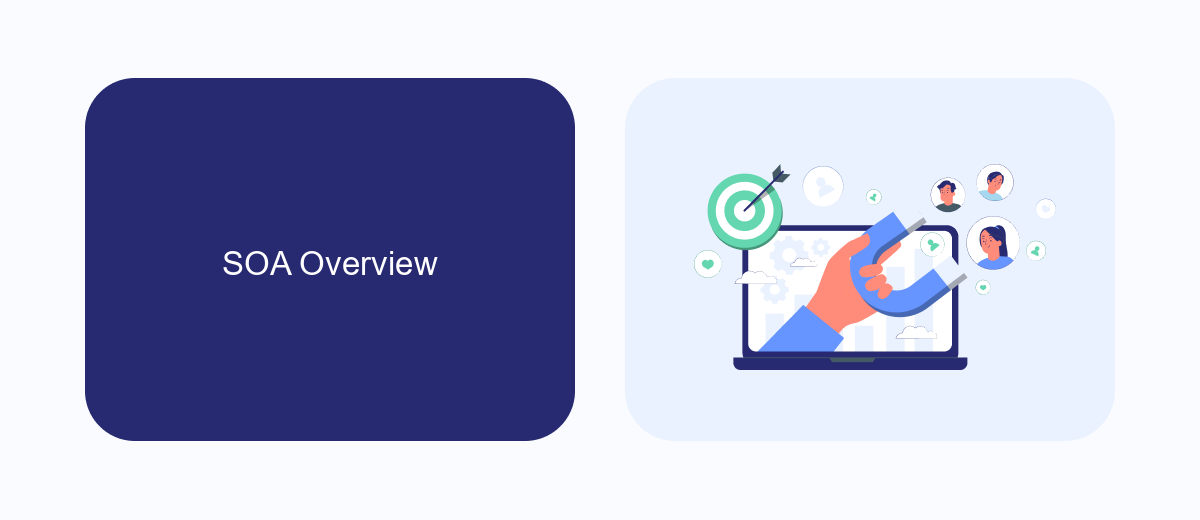
Service-Oriented Architecture (SOA) is a design pattern in software development where services are provided to other components by application components, through a communication protocol over a network. The basic principle of SOA is to allow different services to communicate with each other independently. This architecture enables organizations to create reusable, interoperable, and flexible services that can be easily integrated and managed, making it easier to adapt to changing business needs.
One of the key benefits of SOA is its ability to streamline integration processes. Tools like SaveMyLeads facilitate this by providing automated workflows that connect various applications and services without the need for extensive coding. By leveraging such tools, businesses can ensure seamless data flow and real-time synchronization between different systems, enhancing operational efficiency and reducing the time required for manual integration tasks.
MuleSoft Overview

MuleSoft is a leading integration platform that provides tools to connect applications, data, and devices across various environments. It allows organizations to streamline their operations by enabling seamless communication between different systems. With its robust API-led connectivity approach, MuleSoft helps businesses create a network of applications that are both scalable and flexible.
- Comprehensive API management: MuleSoft offers a full suite of tools for designing, building, and managing APIs.
- Cloud and on-premises integration: It supports hybrid integration, allowing data to flow smoothly between cloud-based and on-premises systems.
- Pre-built connectors: MuleSoft provides a wide range of pre-built connectors to integrate with popular applications and services.
- Enhanced data security: The platform ensures data is securely managed and transferred, adhering to compliance requirements.
- Real-time analytics: MuleSoft includes analytics tools to monitor and optimize the performance of integrations.
By leveraging MuleSoft, businesses can reduce the complexity of their IT ecosystems and improve operational efficiency. For example, services like SaveMyLeads can be integrated using MuleSoft to automate lead data transfer between different marketing and sales tools, ensuring that teams have access to up-to-date information without manual intervention.
SOA vs MuleSoft: Key Differences

Service-Oriented Architecture (SOA) and MuleSoft are both integral to modern enterprise integration, yet they differ fundamentally. SOA is an architectural pattern that allows services to communicate over a network, promoting reusability and interoperability. MuleSoft, on the other hand, is an integration platform that enables organizations to connect applications, data, and devices seamlessly.
One of the key differences between SOA and MuleSoft lies in their approach to integration. SOA focuses on creating a collection of services that can be used by different applications, while MuleSoft provides a comprehensive platform with tools and connectors for integrating various systems. MuleSoft’s Anypoint Platform is a robust solution for API management, data integration, and service orchestration.
- SOA is an architectural style; MuleSoft is a specific integration platform.
- SOA promotes service reuse; MuleSoft offers pre-built connectors and tools.
- MuleSoft provides end-to-end integration capabilities; SOA requires custom development.
For organizations looking to streamline their integration processes, platforms like SaveMyLeads can be invaluable. SaveMyLeads automates lead data transfer between different systems, reducing manual work and enhancing efficiency. While SOA offers a theoretical framework, MuleSoft and similar platforms provide practical, ready-to-use solutions for modern business needs.
Conclusion
In conclusion, both SOA and MuleSoft offer robust solutions for enterprise integration, but they cater to different needs and scenarios. SOA provides a comprehensive architecture for integrating various services within an organization, ensuring that each service can communicate seamlessly with others. This approach is particularly beneficial for large enterprises with complex IT environments that require a high level of customization and control.
On the other hand, MuleSoft simplifies the integration process through its Anypoint Platform, offering pre-built connectors and a user-friendly interface that reduces the time and effort required for integration. For businesses looking for an efficient way to automate workflows and integrate various applications, services like SaveMyLeads can be invaluable. SaveMyLeads offers easy-to-use tools for setting up integrations, enabling businesses to focus more on their core activities rather than the intricacies of IT infrastructure. Ultimately, the choice between SOA and MuleSoft depends on the specific needs and resources of the organization.
FAQ
What is SOA (Service-Oriented Architecture)?
What is MuleSoft?
How does MuleSoft differ from traditional SOA?
What are the benefits of using an integration platform like MuleSoft?
Can I use automation services to simplify integration tasks?
You probably know that the speed of leads processing directly affects the conversion and customer loyalty. Do you want to receive real-time information about new orders from Facebook and Instagram in order to respond to them as quickly as possible? Use the SaveMyLeads online connector. Link your Facebook advertising account to the messenger so that employees receive notifications about new leads. Create an integration with the SMS service so that a welcome message is sent to each new customer. Adding leads to a CRM system, contacts to mailing lists, tasks to project management programs – all this and much more can be automated using SaveMyLeads. Set up integrations, get rid of routine operations and focus on the really important tasks.