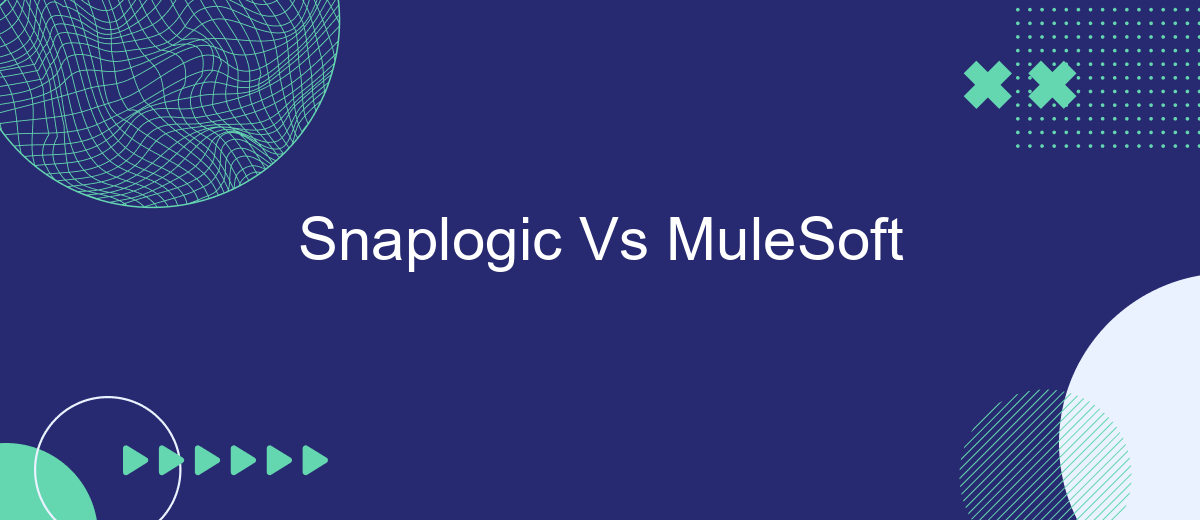In the rapidly evolving landscape of integration platforms, SnapLogic and MuleSoft have emerged as two leading contenders. Both offer robust solutions for connecting applications, data, and devices, but they cater to different needs and preferences. This article delves into a comparative analysis of SnapLogic and MuleSoft, examining their features, strengths, and potential drawbacks to help businesses make an informed decision.
Overview
When it comes to choosing an integration platform, SnapLogic and MuleSoft are two of the leading contenders. Both platforms offer robust tools for connecting applications, data, and devices, but they have distinct differences that can impact your decision.
- Ease of Use: SnapLogic is known for its user-friendly, drag-and-drop interface, making it accessible for users with minimal coding experience. MuleSoft, on the other hand, often requires more technical expertise.
- Scalability: MuleSoft provides a highly scalable solution, ideal for large enterprises with complex integration needs. SnapLogic is also scalable but is often favored by mid-sized companies.
- Integration Capabilities: Both platforms support a wide range of connectors and APIs. However, MuleSoft offers more out-of-the-box connectors, while SnapLogic provides flexibility through its custom integration options.
For businesses looking to simplify their integration processes, services like SaveMyLeads can be invaluable. SaveMyLeads automates lead data integration, ensuring seamless connectivity between various marketing tools and CRMs. This can complement either SnapLogic or MuleSoft, depending on your specific needs and technical expertise.
Features
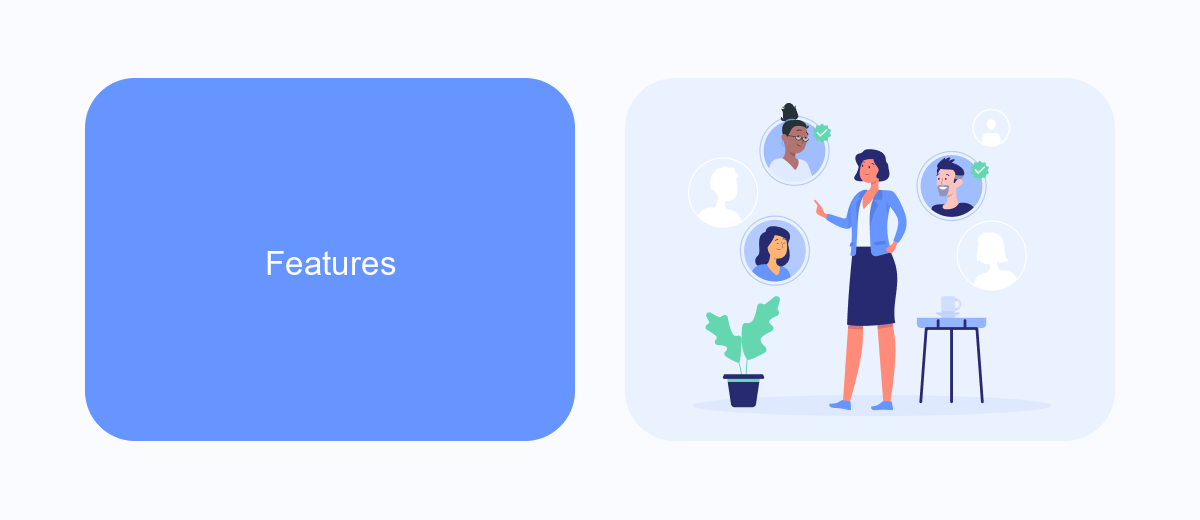
SnapLogic and MuleSoft are two leading integration platforms that offer a range of features to streamline data connectivity and workflow automation. SnapLogic boasts a user-friendly, drag-and-drop interface that simplifies the creation of complex data pipelines. It supports a wide array of data sources, including cloud services, databases, and on-premises applications, making it versatile for various business needs. Additionally, SnapLogic provides pre-built connectors and templates to accelerate the integration process, reducing the time and effort required to get systems connected and running smoothly.
On the other hand, MuleSoft offers a robust API-led connectivity approach, enabling organizations to build and manage APIs with ease. Its Anypoint Platform provides comprehensive tools for API design, development, and management, ensuring seamless integration across diverse environments. MuleSoft also emphasizes security and governance, offering features like data encryption and access controls to protect sensitive information. For businesses looking to automate lead generation and streamline marketing efforts, SaveMyLeads can be an invaluable addition. This service integrates seamlessly with both SnapLogic and MuleSoft, allowing for efficient data synchronization and real-time updates, enhancing overall operational efficiency.
Pricing
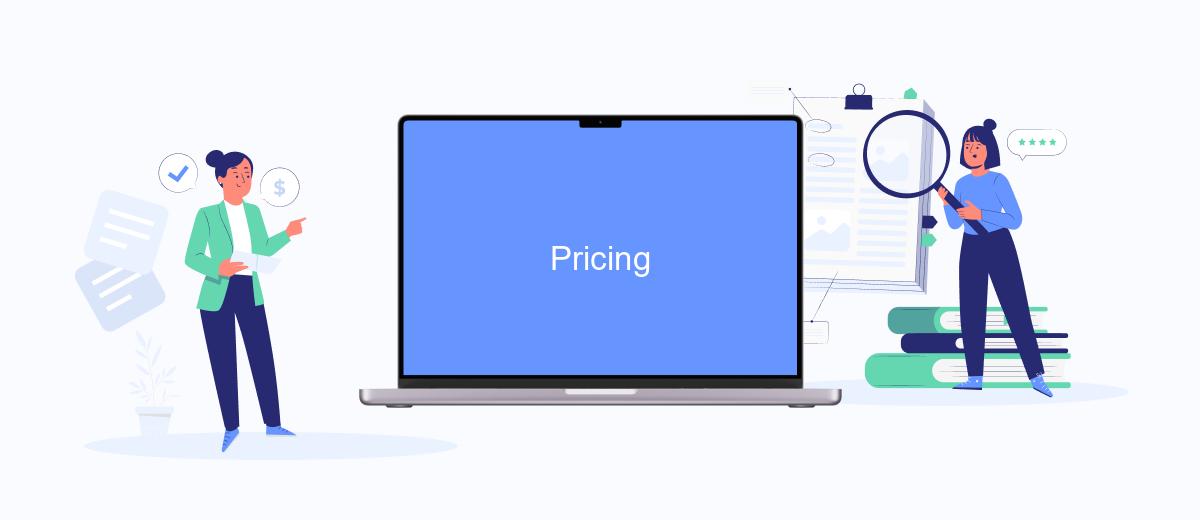
When comparing Snaplogic and MuleSoft, pricing is a crucial factor to consider. Both platforms offer flexible pricing models tailored to different business needs, but there are some distinctions that may influence your decision.
- Snaplogic: Snaplogic offers a subscription-based pricing model with various tiers depending on the number of integrations and features required. The pricing is generally considered to be more affordable for small to medium-sized businesses.
- MuleSoft: MuleSoft's pricing is also subscription-based but tends to be on the higher end. It is often preferred by larger enterprises due to its comprehensive suite of tools and robust support options.
In addition to these platforms, SaveMyLeads offers a cost-effective solution for automating integrations between various services. While it may not have the extensive features of Snaplogic or MuleSoft, it is an excellent choice for businesses looking to streamline their processes without breaking the bank.
Customer Reviews
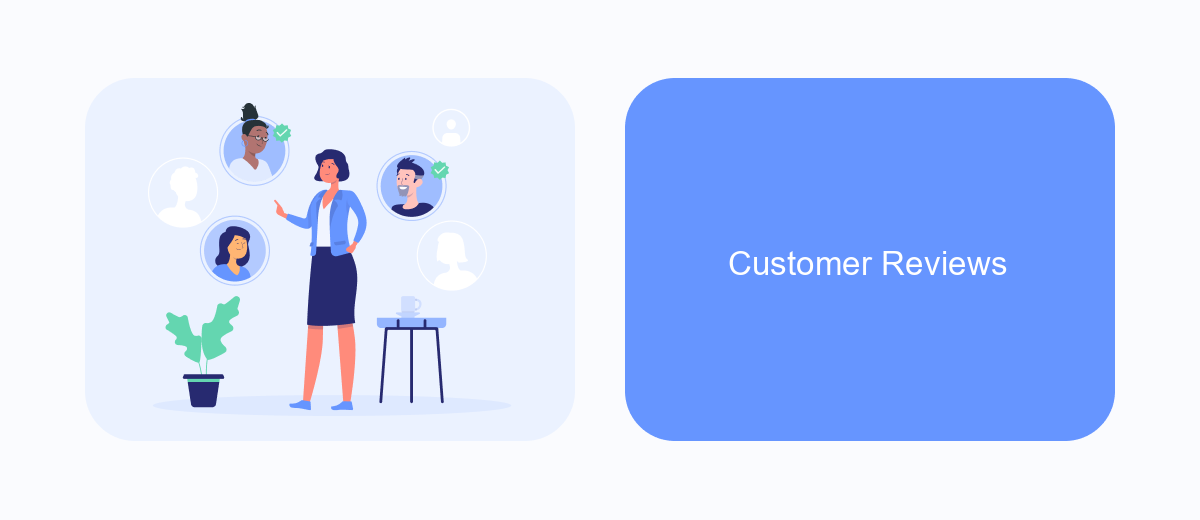
Customer reviews for SnapLogic and MuleSoft often highlight the strengths and weaknesses of each platform. Users appreciate SnapLogic's intuitive interface and straightforward integration capabilities, which make it a preferred choice for businesses seeking quick deployment and ease of use.
On the other hand, MuleSoft receives praise for its robust functionality and extensive API management features. Customers find MuleSoft suitable for complex integration scenarios, particularly in larger enterprise environments.
- SnapLogic: Easy to use, quick deployment, intuitive interface
- MuleSoft: Robust functionality, extensive API management, ideal for complex integrations
In addition to these platforms, services like SaveMyLeads are also highly valued by customers for simplifying the integration process. SaveMyLeads offers automated lead processing and seamless connectivity between various applications, which can complement the capabilities of both SnapLogic and MuleSoft. This makes it an excellent tool for businesses looking to enhance their integration strategies.
Recommendation
When deciding between Snaplogic and MuleSoft, it's crucial to consider your organization's specific integration needs and technical expertise. Snaplogic offers a user-friendly, cloud-based platform that excels in rapid deployment and ease of use, making it ideal for businesses seeking quick and efficient integrations without extensive coding. On the other hand, MuleSoft provides a more robust and comprehensive solution, suitable for enterprises requiring complex integrations and extensive customization capabilities.
For organizations looking to streamline their integration processes further, leveraging services like SaveMyLeads can be highly beneficial. SaveMyLeads automates the transfer of leads and data between various platforms, enhancing efficiency and reducing manual effort. This service can complement either Snaplogic or MuleSoft, depending on your choice, by simplifying the integration setup and ensuring seamless data flow across your business applications. Ultimately, the best choice will depend on your specific requirements, technical resources, and long-term integration strategy.


FAQ
What are the primary differences between SnapLogic and MuleSoft?
Which platform is better for small to medium-sized businesses?
How do SnapLogic and MuleSoft handle API management?
What kind of support and community resources are available for SnapLogic and MuleSoft?
Are there third-party services available to help with integration and automation for these platforms?
Use the SaveMyLeads service to improve the speed and quality of your Facebook lead processing. You do not need to regularly check the advertising account and download the CSV file. Get leads quickly and in a convenient format. Using the SML online connector, you can set up automatic transfer of leads from Facebook to various services: CRM systems, instant messengers, task managers, email services, etc. Automate the data transfer process, save time and improve customer service.