In today's digital age, small businesses have unprecedented opportunities to reach their target audiences through social media platforms. Facebook Ads, in particular, offer a cost-effective and highly customizable solution for small business owners looking to expand their reach and boost sales. This article explores the benefits of using Facebook Ads for small businesses, providing insights into strategies and best practices that can help maximize return on investment.
Small Business Facebook Ads Setup
Setting up Facebook Ads for small businesses is a strategic process that can significantly enhance your online presence and customer engagement. Begin by defining your advertising goals, such as increasing brand awareness, generating leads, or boosting sales. Once your objectives are clear, it's crucial to identify your target audience based on demographics, interests, and behaviors to ensure your ads reach the right people.
- Create a Facebook Ads account and link it to your business's Facebook page.
- Choose the ad campaign objective that aligns with your business goals.
- Define your target audience using Facebook's detailed targeting options.
- Set a budget and schedule for your ad campaign.
- Design your ad with compelling visuals and copy that resonates with your audience.
- Review and launch your ad campaign, monitoring its performance regularly.
By following these steps, small businesses can effectively utilize Facebook Ads to reach a broader audience and achieve their marketing objectives. Regularly analyzing ad performance and making necessary adjustments will help optimize results and maximize return on investment. Remember, the key to successful Facebook advertising lies in consistent testing and refinement.
Targeting for Small Business Facebook Ads
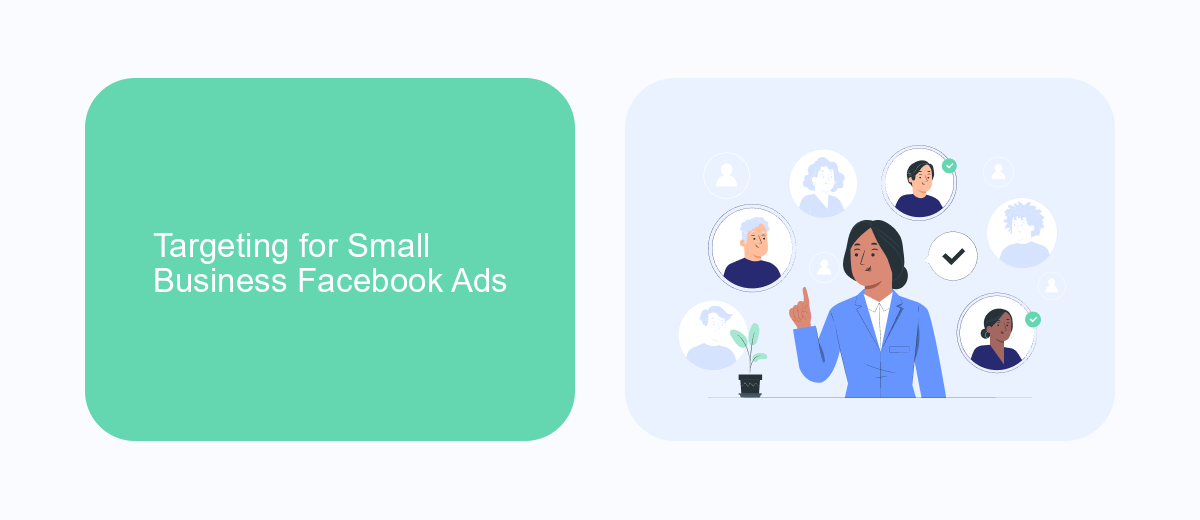
When targeting audiences for small business Facebook ads, it's crucial to define your ideal customer profile. Start by considering demographics such as age, gender, location, and interests that align with your product or service. Utilize Facebook's detailed targeting options to reach users based on their behaviors and preferences. By narrowing your audience, you can ensure that your ads are seen by those most likely to engage with your business, maximizing your advertising budget's efficiency.
For small businesses looking to streamline their ad campaigns, integrating tools like SaveMyLeads can be beneficial. SaveMyLeads allows you to automate lead processing from Facebook ads, ensuring that potential customers are quickly and efficiently added to your CRM or email marketing systems. This integration not only saves time but also helps maintain a seamless flow of communication with new leads, increasing the likelihood of conversion. By leveraging such tools, small businesses can enhance their targeting strategy and improve overall ad performance.
Small Business Facebook Ads Optimization
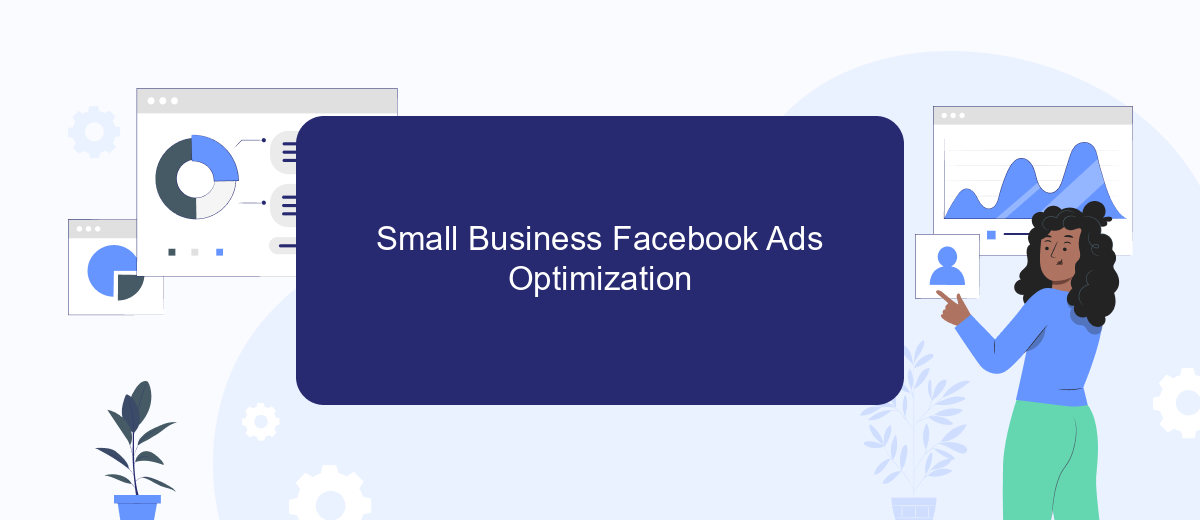
Optimizing Facebook Ads for small businesses is crucial for maximizing return on investment and ensuring that marketing efforts are effective. Small businesses often operate with limited budgets, so every dollar spent on advertising must be used wisely. By focusing on key optimization strategies, small businesses can enhance their ad performance and reach their target audience more effectively.
- Define clear objectives: Establish specific goals for your Facebook Ads, such as increasing brand awareness, generating leads, or boosting sales.
- Target the right audience: Use Facebook’s detailed targeting options to reach users who are most likely to be interested in your products or services.
- Utilize eye-catching visuals: Invest in high-quality images or videos that capture attention and convey your message effectively.
- Monitor and adjust: Regularly review ad performance metrics and make necessary adjustments to improve results.
- Test different ad formats: Experiment with various ad types, such as carousel ads or video ads, to determine which format works best for your audience.
By implementing these optimization techniques, small businesses can improve their Facebook Ads' efficiency and achieve better outcomes. Constant monitoring and adaptation are essential to ensure that advertising strategies remain aligned with business goals and market trends. Ultimately, a well-optimized Facebook Ads campaign can drive significant growth and success for small businesses.
SaveMyLeads for Small Business Facebook Ads
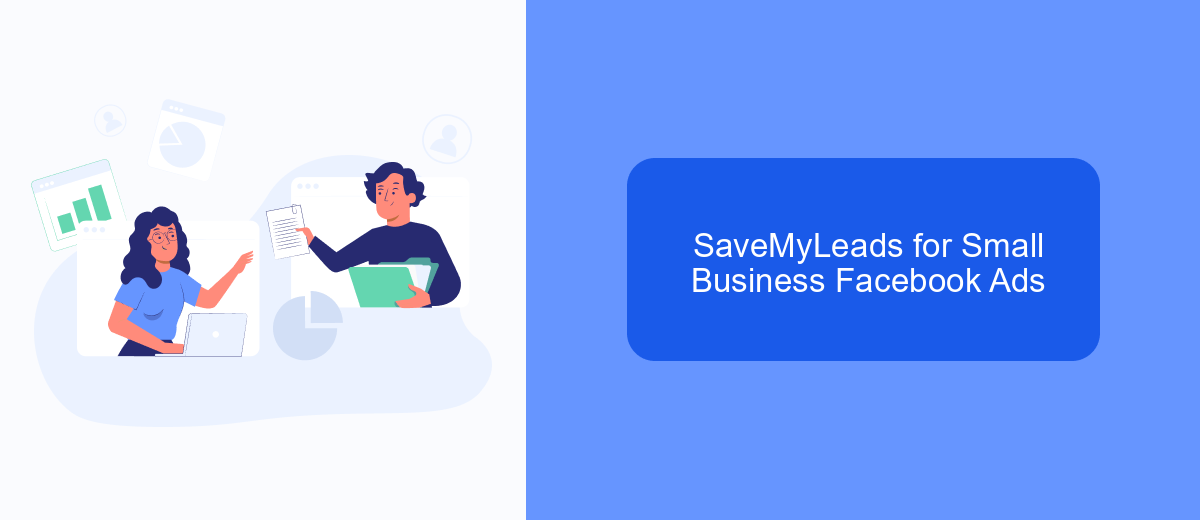
Small businesses often face challenges in effectively managing their Facebook Ads campaigns due to limited resources and time. SaveMyLeads offers a streamlined solution by automating lead management processes, allowing businesses to focus on growth and customer engagement. By integrating with Facebook Ads, SaveMyLeads ensures that every potential customer is captured and nurtured efficiently.
This tool allows small businesses to automate the transfer of leads from Facebook Ads to various CRM systems, email marketing platforms, and other essential business applications. This seamless integration helps in reducing manual effort and minimizes the risk of losing valuable leads. SaveMyLeads is designed to be user-friendly, making it accessible even for those with minimal technical expertise.
- Automate lead data transfer from Facebook Ads to your CRM.
- Integrate with email marketing platforms for targeted campaigns.
- Reduce manual data entry and minimize errors.
- Enhance lead nurturing with timely follow-ups.
By utilizing SaveMyLeads, small businesses can optimize their Facebook Ads strategy, ensuring that no lead is left unattended. This not only improves conversion rates but also allows businesses to allocate their resources more efficiently, ultimately driving growth and success.
Small Business Facebook Ads Reporting
Effective reporting on Facebook Ads for small businesses is crucial for understanding the performance and impact of your advertising efforts. Start by setting clear objectives and key performance indicators (KPIs) that align with your business goals. Use Facebook Ads Manager to track metrics such as reach, engagement, click-through rates, and conversions. Regularly analyze these metrics to identify trends, strengths, and areas for improvement. This data-driven approach ensures that your advertising strategy remains aligned with your business objectives and allows for informed decision-making.
To streamline the reporting process, consider integrating tools like SaveMyLeads, which can automate data collection and reporting. SaveMyLeads offers seamless integration with Facebook Ads, allowing you to automatically transfer leads and data to your CRM or other platforms. This not only saves time but also reduces the risk of errors in manual data entry. With automated reporting, small businesses can focus more on optimizing their ad strategies and less on administrative tasks, ultimately leading to better ROI and more effective use of advertising budgets.
FAQ
What is the minimum budget required for Facebook Ads for small businesses?
How can I target the right audience with my Facebook Ads?
How do I measure the success of my Facebook Ads?
What types of ads work best for small businesses on Facebook?
How can I automate and integrate my Facebook Ads data with other business tools?
If you use Facebook Lead Ads, then you should know what it means to regularly download CSV files and transfer data to various support services. How many times a day do you check for new leads in your ad account? How often do you transfer data to a CRM system, task manager, email service or Google Sheets? Try using the SaveMyLeads online connector. This is a no-code tool with which anyone can set up integrations for Facebook. Spend just a few minutes and you will receive real-time notifications in the messenger about new leads. Another 5-10 minutes of work in SML, and the data from the FB advertising account will be automatically transferred to the CRM system or Email service. The SaveMyLeads system will do the routine work for you, and you will surely like it.
