Slideshow ads on Meta platforms offer a dynamic and engaging way to capture audience attention using a sequence of images, text, and sound. These ads are designed to convey your message effectively, even on slower internet connections. By leveraging the power of visual storytelling, businesses can create compelling advertisements that resonate with viewers and drive higher engagement rates.
Slideshow Ads Meta: Definition and Benefits
Slideshow Ads Meta are a dynamic and engaging form of advertising that combines images, text, and audio to create a compelling narrative for your audience. These ads are designed to capture attention and convey a message in a visually appealing way, making them an effective tool for marketers looking to enhance their advertising strategies.
- Cost-effective: Slideshow ads are generally cheaper to produce than video ads.
- Engaging: They capture the audience's attention with a combination of visuals and audio.
- Versatile: Suitable for various marketing objectives, from brand awareness to product promotion.
- Quick to Create: They can be made quickly using existing assets like images and text.
- Broad Reach: Effective across multiple platforms, including social media and websites.
To maximize the effectiveness of your Slideshow Ads Meta, consider using integration services like SaveMyLeads. This platform helps automate the process of collecting and managing leads generated from your ads, ensuring that you can quickly follow up with potential customers and convert them into loyal clients.
Creating Slideshow Ads Meta: Best Practices
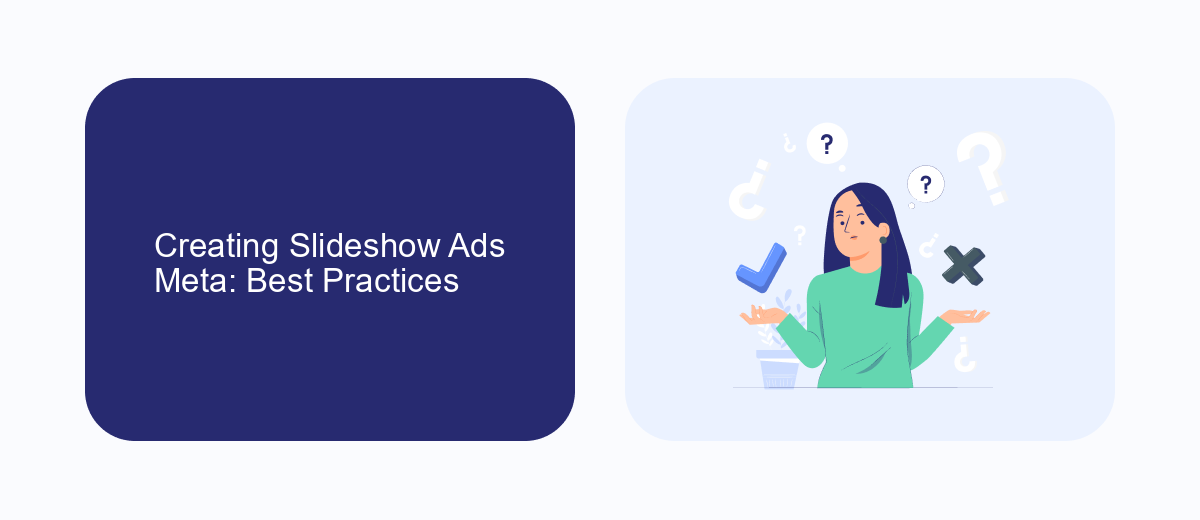
Creating effective slideshow ads on Meta requires a blend of creativity and strategic planning. Start by selecting high-quality images or videos that align with your brand message and resonate with your target audience. Ensure that each slide is visually appealing and tells a part of the story, encouraging viewers to engage with the ad. Keep text minimal and impactful; use bold headlines or short phrases to convey your message quickly. Additionally, use a consistent color scheme and typography to maintain brand consistency.
Leverage Meta's ad tools to optimize your slideshow ads for better performance. Utilize A/B testing to determine which visuals and messages perform best. Integrate SaveMyLeads to automate lead generation and follow-up processes, ensuring you capture and nurture leads efficiently. Monitor ad performance through Meta's analytics to make data-driven adjustments. Lastly, keep your slideshows concise; aim for a duration that holds viewers' attention without overwhelming them. By following these best practices, you can create compelling slideshow ads that drive engagement and conversions.
Measuring Slideshow Ads Meta Performance

Measuring the performance of Slideshow Ads Meta is crucial for optimizing your advertising strategy. The following steps outline how to effectively track and analyze the performance of your slideshow ads:
- Set Clear Objectives: Define what success looks like for your campaign, whether it's increased engagement, higher click-through rates, or conversions.
- Utilize Analytics Tools: Leverage Meta's built-in analytics tools to monitor metrics such as impressions, clicks, and engagement rates.
- Integrate with Third-Party Services: Use services like SaveMyLeads to automatically gather and analyze lead data from your ads, making it easier to measure ROI and make data-driven decisions.
- Conduct A/B Testing: Run A/B tests on different versions of your slideshow ads to see which performs better, and use these insights to refine your strategy.
- Regular Reporting: Generate regular performance reports to keep track of your progress and adjust your tactics as needed.
By following these steps, you can gain valuable insights into the effectiveness of your Slideshow Ads Meta campaigns. This will enable you to make informed adjustments and maximize your advertising ROI.
Optimizing Slideshow Ads Meta for Conversion
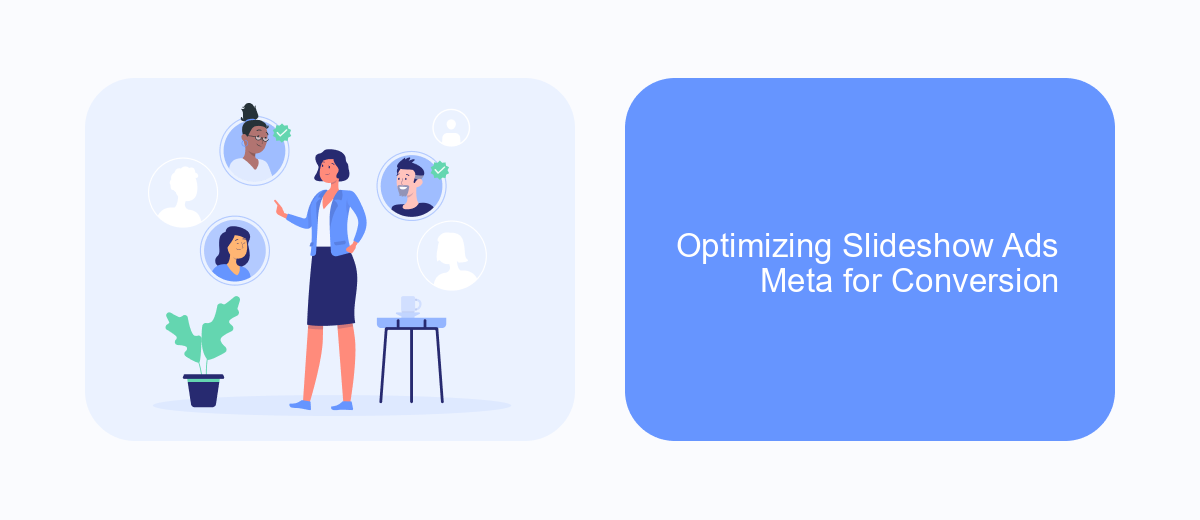
Optimizing Slideshow Ads Meta for conversion involves a strategic approach to capturing and retaining your audience's attention. Start by ensuring your slideshow ads are visually appealing and relevant to your target audience. Use high-quality images and compelling headlines to draw viewers in and keep them engaged.
Next, focus on the timing and flow of your slideshow. Each slide should be concise and deliver a clear message. Avoid overcrowding slides with too much text or complex visuals. Instead, use simple, impactful statements and images that convey your key points quickly and effectively.
- Utilize high-quality, relevant images
- Craft compelling headlines and calls to action
- Keep slides concise and focused
- Ensure smooth transitions and appropriate timing
- Test different variations to see what works best
Additionally, consider integrating services like SaveMyLeads to streamline your lead generation process. This tool can help automate the collection and management of leads generated from your slideshow ads, allowing you to focus more on optimizing your campaigns and less on manual data entry. By leveraging these strategies and tools, you can significantly improve the conversion rates of your slideshow ads.
Benefits of Using SaveMyLeads for Slideshow Ads Meta
SaveMyLeads offers a seamless integration solution for Slideshow Ads on Meta, streamlining your marketing efforts and enhancing efficiency. By automating the process of lead collection and management, it eliminates the need for manual data entry, saving valuable time and reducing the risk of human error. This allows businesses to focus on crafting engaging ad content and strategies rather than getting bogged down by administrative tasks.
Moreover, SaveMyLeads provides real-time data synchronization, ensuring that your customer information is always up-to-date. This enables more accurate targeting and personalized marketing campaigns, leading to higher conversion rates. The platform's user-friendly interface and robust support make it accessible even for those without technical expertise, allowing businesses of all sizes to leverage advanced marketing automation tools. With SaveMyLeads, you can optimize your Slideshow Ads on Meta, driving better results and maximizing your return on investment.
FAQ
What are Slideshow Ads on Meta?
How do I create a Slideshow Ad on Meta?
What are the benefits of using Slideshow Ads?
Can I automate the creation and management of Slideshow Ads?
What types of businesses can benefit from using Slideshow Ads?
Use the SaveMyLeads service to improve the speed and quality of your Facebook lead processing. You do not need to regularly check the advertising account and download the CSV file. Get leads quickly and in a convenient format. Using the SML online connector, you can set up automatic transfer of leads from Facebook to various services: CRM systems, instant messengers, task managers, email services, etc. Automate the data transfer process, save time and improve customer service.
