Creating effective Facebook ads requires more than just compelling content; understanding the optimal sizes for images and videos is crucial for maximizing engagement. With various ad formats available, each with its own specifications, navigating this landscape can be challenging. This article will guide you through the essential dimensions for Facebook ads, ensuring your content looks professional and reaches your target audience effectively.
Facebook Ads Sizes: A Complete Guide
Creating effective Facebook Ads requires understanding the optimal sizes for different ad formats. The right dimensions ensure your ads are displayed correctly and capture the audience's attention. Whether you're designing for mobile or desktop, using the recommended sizes can significantly impact your ad's performance and engagement levels.
- Feed Image Ad: 1200 x 628 pixels
- Carousel Ad: 1080 x 1080 pixels
- Video Ad: 1280 x 720 pixels
- Story Ad: 1080 x 1920 pixels
- Collection Ad: 600 x 600 pixels
By adhering to these dimensions, you ensure your ads look professional and are optimized for Facebook's platform. This not only enhances the visual appeal but also improves the chances of reaching your target audience effectively. Remember, a well-sized ad is crucial for maximizing visibility and achieving your advertising goals on Facebook.
Optimal Facebook Ads Sizes by Placement

When designing Facebook ads, it's crucial to consider the optimal sizes for different placements to ensure your content looks professional and engaging. For the Facebook Feed, the recommended size is 1080 x 1080 pixels, maintaining a 1:1 aspect ratio. This size is versatile and works well across various devices, ensuring your ad captures attention whether viewed on a smartphone or desktop. For Facebook Stories, a 1080 x 1920 pixel size with a 9:16 aspect ratio is ideal, as it utilizes the full screen, creating an immersive experience for viewers.
For those utilizing Facebook's Audience Network, a 1200 x 628 pixel size with a 1.91:1 aspect ratio is recommended. This size is effective for in-stream video ads and native ads, ensuring your message is clear and impactful. To streamline your ad management and optimize your campaigns, consider using integration services like SaveMyLeads. This tool can automate lead data transfer from Facebook to your CRM, allowing you to focus on crafting the perfect ad visuals and strategy. By adhering to these size guidelines and leveraging automation tools, you can maximize the effectiveness of your Facebook advertising efforts.
Custom Facebook Ads Sizes
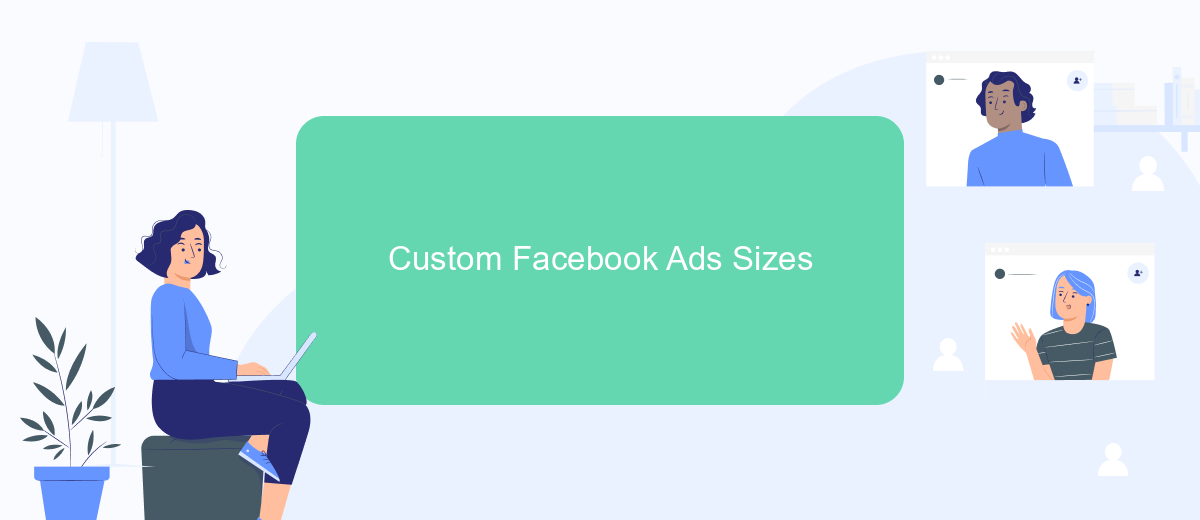
When it comes to creating custom Facebook ads, choosing the right size is crucial for maximizing engagement and ensuring that your advertisement stands out. Custom sizes allow you to tailor your ads to fit specific placements and objectives, providing greater flexibility in your marketing strategy. By utilizing custom dimensions, you can optimize your visuals for different devices and platforms, enhancing the overall user experience.
- Determine your ad's objective and select the appropriate placement for your campaign.
- Use Facebook's guidelines to create custom dimensions that align with your chosen placement.
- Ensure your images and videos are high-quality and optimized for both desktop and mobile viewing.
- Test different custom sizes to see which performs best for your target audience.
- Regularly review and adjust your ad sizes based on performance metrics and feedback.
By carefully considering and implementing custom sizes for your Facebook ads, you can significantly enhance the effectiveness of your campaigns. Tailoring your ad dimensions to specific placements not only helps in capturing the audience's attention but also ensures a seamless integration within the Facebook ecosystem. This strategic approach can lead to higher engagement rates, better brand visibility, and ultimately, improved conversion rates.
Facebook Ads Sizes with SaveMyLeads
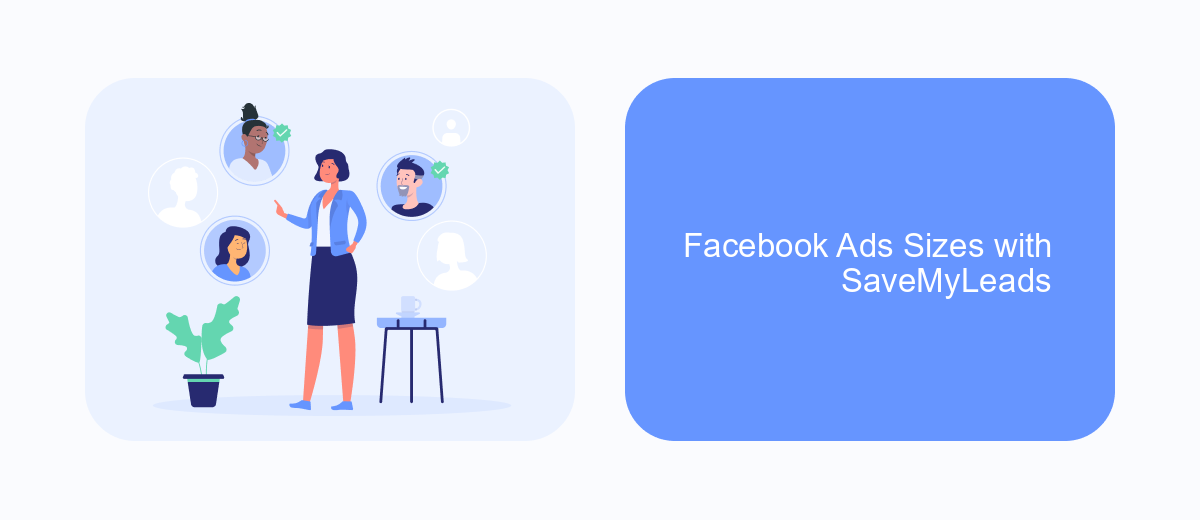
Understanding the appropriate sizes for Facebook Ads is crucial in creating visually appealing and effective advertisements. With the right dimensions, your ads can capture attention and convey your message clearly. SaveMyLeads provides a seamless way to ensure your ads are optimized for Facebook's platform, making the process easier and more efficient.
Using SaveMyLeads, advertisers can automate their workflow and ensure that their creatives meet Facebook's recommended sizes. This automation not only saves time but also enhances the quality of the ads by adhering to platform-specific guidelines. By using the correct sizes, you reduce the risk of your ads being cropped or displayed incorrectly, which can negatively impact your campaign's performance.
- Image Ads: 1200 x 628 pixels
- Video Ads: 1080 x 1080 pixels for square or 1200 x 628 pixels for landscape
- Carousel Ads: 1080 x 1080 pixels per image or video
- Story Ads: 1080 x 1920 pixels
- Collection Ads: 1200 x 628 pixels for the cover image
By leveraging SaveMyLeads, businesses can ensure their Facebook Ads are not only eye-catching but also compliant with the platform's standards. This results in a smoother advertising experience and potentially higher engagement rates. Embrace the power of automation with SaveMyLeads to enhance your Facebook advertising strategy today.
- Automate the work with leads from the Facebook advertising account
- Empower with integrations and instant transfer of leads
- Don't spend money on developers or integrators
- Save time by automating routine tasks
Common Facebook Ads Sizes Mistakes
One of the most common mistakes when designing Facebook ads is not adhering to the recommended size guidelines. Incorrect ad sizes can lead to distorted images, cut-off text, and an overall unprofessional appearance. This not only diminishes the effectiveness of your ad but also wastes your advertising budget. It's crucial to ensure that your visuals are optimized for the platform, maintaining the appropriate dimensions for each ad type, whether it's a single image, carousel, or video ad. Taking the time to properly size your ads can significantly enhance their performance and engagement.
Another frequent error is neglecting to test how your ads appear on different devices. Facebook ads can be viewed on a variety of screens, from desktops to mobile phones, and each device may display the ad differently. Failing to preview and adjust your ads for these variations can lead to poor user experience and reduced click-through rates. Utilizing tools and services like SaveMyLeads can streamline this process, ensuring your ad sizes are correctly set and integrated across platforms, ultimately maximizing your reach and effectiveness.
FAQ
What are the recommended image sizes for Facebook Ads?
What is the maximum video length for Facebook Ads?
How can I automatically update my Facebook Ads with new product information?
What is the file size limit for images in Facebook Ads?
How do I ensure my Facebook Ads meet all the technical requirements?
SaveMyLeads is a simple and effective service that will help you automate routine tasks and optimize business processes. Stop wasting time uploading leads from Facebook manually – you can do it automatically, saving a lot of time and money. Eliminate routine from workflows and achieve more with minimal investment of money, effort and human resources.

