In the rapidly evolving landscape of digital marketing, Shopping Ads Meta has emerged as a powerful tool for businesses looking to boost their online sales. By leveraging advanced algorithms and comprehensive data analytics, Shopping Ads Meta optimizes ad placements to reach targeted audiences more effectively. This article explores the key features and benefits of Shopping Ads Meta, providing insights into how it can revolutionize your e-commerce strategy.
Shopping Ads Meta
Shopping Ads Meta is an essential tool for online retailers looking to enhance their advertising strategies. By leveraging advanced algorithms and data analytics, Shopping Ads Meta allows businesses to optimize their ad placements, ensuring that their products reach the most relevant audience. This not only boosts visibility but also increases the likelihood of conversions, making it a valuable asset for e-commerce platforms.
- Improved targeting through data-driven insights
- Enhanced ad placements for better visibility
- Increased conversion rates
- Cost-effective advertising solutions
- Comprehensive performance analytics
Overall, Shopping Ads Meta provides a robust framework for online retailers to maximize their advertising efforts. By utilizing this tool, businesses can achieve a higher return on investment (ROI) and drive more sales, making it an indispensable part of any digital marketing strategy.
Objectives of Shopping Ads Meta
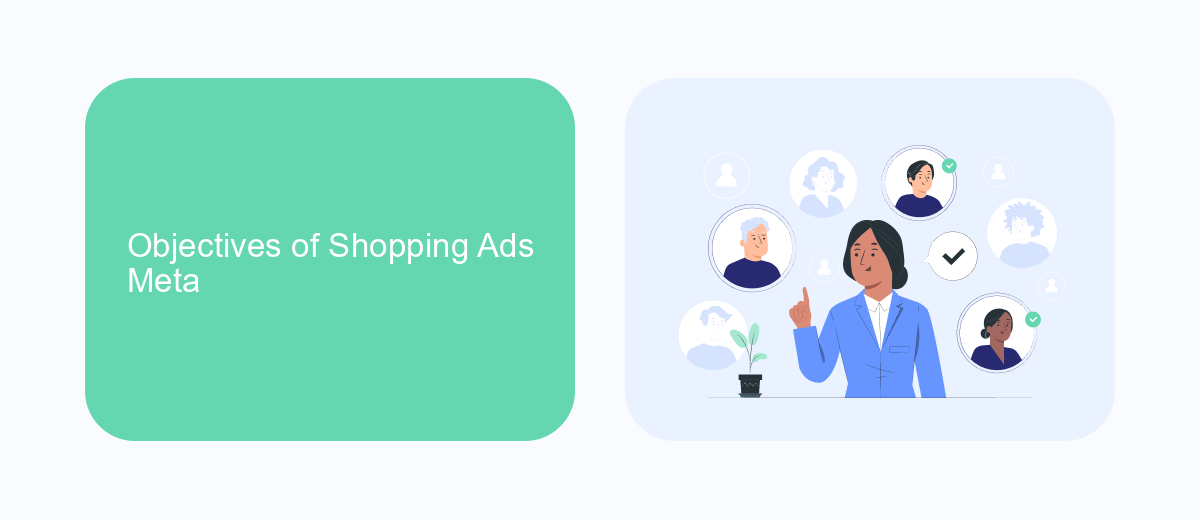
Shopping Ads Meta aims to enhance the visibility and performance of product listings across various digital platforms. By leveraging advanced algorithms and data analytics, it ensures that ads are shown to the most relevant audience, thereby increasing the chances of conversion. The primary objective is to streamline the shopping experience for consumers while maximizing return on investment for advertisers. This is achieved through targeted ad placements, real-time bidding, and comprehensive performance tracking.
Additionally, Shopping Ads Meta focuses on seamless integration with various e-commerce platforms and marketing tools. Services like SaveMyLeads play a crucial role in this aspect by automating data synchronization and lead management processes. This ensures that businesses can efficiently manage their ad campaigns and customer interactions without manual intervention, leading to improved operational efficiency and better customer satisfaction. By combining these elements, Shopping Ads Meta aims to create a cohesive and effective advertising ecosystem.
Benefits of Shopping Ads Meta

Shopping Ads Meta offers a dynamic and highly effective way for businesses to reach potential customers right when they are ready to make a purchase. By leveraging advanced targeting and data-driven insights, these ads can significantly enhance the shopping experience and drive higher conversion rates.
- Enhanced Targeting: Shopping Ads Meta uses sophisticated algorithms to target users based on their shopping behavior, preferences, and past purchases, ensuring that ads are shown to the most relevant audience.
- Visual Appeal: These ads are visually rich, displaying product images, prices, and descriptions, which can attract more attention and engagement compared to traditional text-based ads.
- Increased ROI: By focusing on users who are already in the buying mindset, Shopping Ads Meta can lead to higher click-through rates (CTR) and better return on investment (ROI) for advertisers.
- Seamless Integration: These ads integrate seamlessly with various social media platforms and search engines, providing a cohesive and consistent shopping experience across the web.
In conclusion, Shopping Ads Meta provides businesses with a powerful tool to enhance their online presence and drive sales. By utilizing advanced targeting, visually appealing formats, and seamless integration, these ads can help businesses reach their marketing goals more efficiently.
How to Create Shopping Ads Meta

Creating Shopping Ads Meta involves a strategic approach to effectively showcase your products on various platforms. The first step is to ensure you have a well-optimized product feed, which includes all necessary details like product titles, descriptions, images, and prices. This feed will serve as the backbone of your Shopping Ads Meta campaign.
Next, you need to set up a Merchant Center account if you don't already have one. This account will allow you to upload your product feed and manage your shopping ads. Once your Merchant Center account is ready, link it to your advertising platform, such as Google Ads or Facebook Ads Manager.
- Optimize your product feed with accurate and detailed information.
- Set up and verify your Merchant Center account.
- Link your Merchant Center account to your advertising platform.
- Create your shopping ad campaigns and set your budget.
- Monitor and adjust your campaigns for better performance.
By following these steps, you can create effective Shopping Ads Meta that attract potential customers and drive sales. Regularly updating your product feed and monitoring your campaigns will ensure that your ads remain relevant and competitive in the market.


Use Cases of Shopping Ads Meta
Shopping Ads Meta offers businesses a powerful way to showcase their products directly to potential customers through visually engaging advertisements. These ads are particularly effective for e-commerce platforms, allowing them to display product images, prices, and descriptions right within the search results or social media feeds. This visual appeal can significantly increase click-through rates and conversion rates as users are more likely to engage with ads that provide a clear and immediate understanding of what is being offered.
Another key use case for Shopping Ads Meta is its integration capabilities with various marketing and CRM tools. For instance, services like SaveMyLeads can automate the process of capturing leads generated from these ads and seamlessly integrate them into your CRM system. This ensures that no potential customer is lost and allows for immediate follow-up, enhancing the overall efficiency of your marketing campaigns. By leveraging such integrations, businesses can streamline their operations and focus more on strategy and less on manual data entry.
FAQ
What are Shopping Ads on Meta?
How do I set up Shopping Ads on Meta?
What are the benefits of using Shopping Ads on Meta?
How can I automate the process of updating my product catalog for Shopping Ads?
Can I track the performance of my Shopping Ads on Meta?
What do you do with the data you get from Facebook lead forms? Do you send them to the manager, add them to mailing services, transfer them to the CRM system, use them to implement feedback? Automate all of these processes with the SaveMyLeads online connector. Create integrations so that new Facebook leads are automatically transferred to instant messengers, mailing services, task managers and other tools. Save yourself and your company's employees from routine work.
