In today's competitive e-commerce landscape, leveraging social media platforms is crucial for online success. Shopify and Facebook Ads together offer a powerful combination for businesses looking to expand their reach and drive sales. This article explores how integrating Shopify with Facebook Ads can enhance your marketing strategy, optimize ad performance, and ultimately boost your online store's visibility and profitability. Discover the key benefits and strategies to maximize your advertising efforts.
Shopify Facebook Ads Setup Guide
Setting up Facebook Ads for your Shopify store can significantly boost your online presence and sales. The process involves a few essential steps to ensure your ads reach the right audience and generate the desired results. To get started, make sure you have a Facebook Business Manager account linked to your Shopify store. This integration allows you to manage your ad campaigns effectively.
- Connect your Shopify store to Facebook by installing the Facebook Sales Channel app.
- Create a Facebook Pixel and add it to your Shopify store to track customer interactions.
- Set up your target audience based on demographics, interests, and behaviors.
- Design engaging ad creatives that resonate with your target audience.
- Choose an appropriate ad placement strategy to maximize visibility.
- Set a budget and schedule for your ad campaigns to optimize spending.
Once your Facebook Ads are live, continuously monitor their performance through Facebook Ads Manager. Analyze key metrics such as reach, engagement, and conversion rates. This data will help you refine your ad strategy, ensuring that your Shopify store attracts and retains more customers over time. Regular adjustments and optimizations are crucial for maintaining effective ad campaigns.
Targeting Options for Shopify Ads
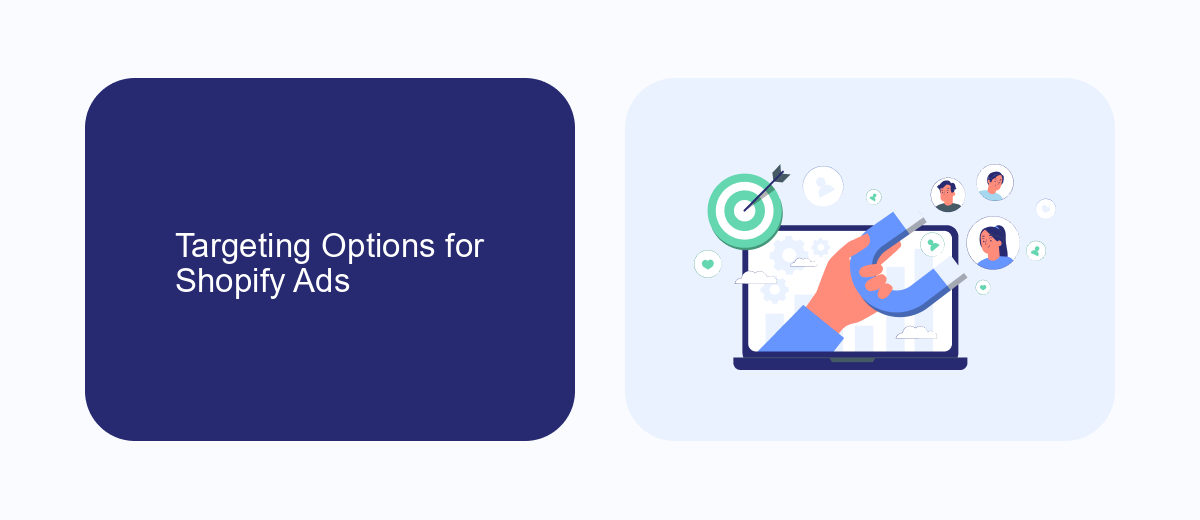
When setting up Shopify Facebook Ads, targeting options are crucial for reaching the right audience. Shopify provides a range of targeting features that allow businesses to tailor their ads based on demographics, interests, and behaviors. Advertisers can leverage Facebook's powerful data to target users by age, gender, location, and even specific interests related to their products. This precise targeting ensures that ads are shown to users who are most likely to engage with the brand, leading to higher conversion rates and a better return on investment.
For businesses looking to streamline their targeting process, integration services like SaveMyLeads can be invaluable. SaveMyLeads automates the transfer of leads from Facebook Ads directly into your Shopify store, ensuring that your marketing efforts are seamlessly aligned with your sales strategy. By using such integration tools, businesses can focus on refining their ad targeting and optimizing their campaigns without the hassle of manual data entry. This not only saves time but also enhances the accuracy of targeting, ultimately driving more sales and improving overall ad performance.
Optimizing Shopify Facebook Ads
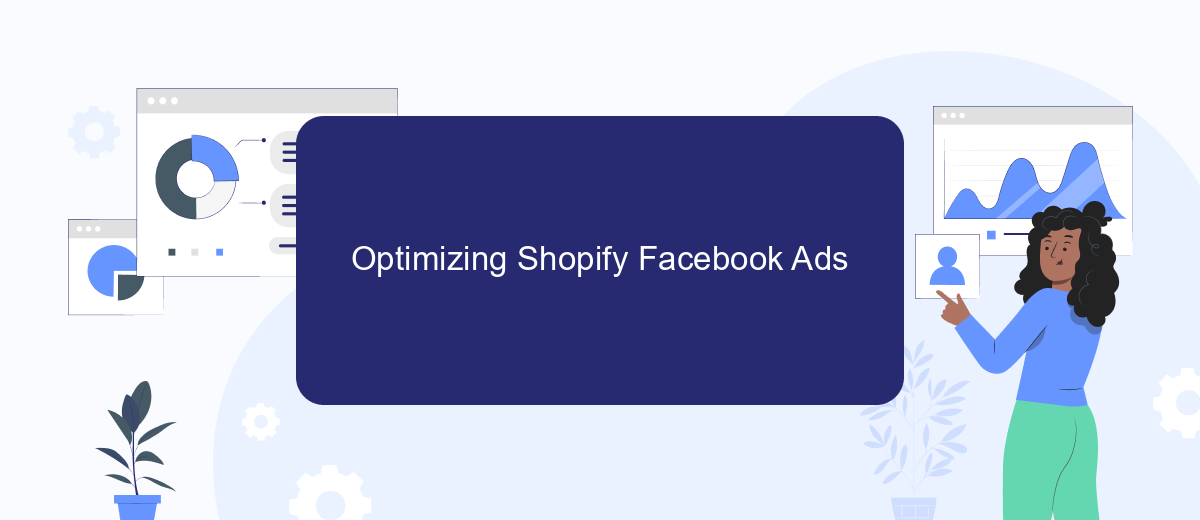
Optimizing your Shopify Facebook Ads is crucial for maximizing return on investment and reaching the right audience. Start by analyzing your target audience and tailor your ad content to their preferences and behaviors. Use engaging visuals and compelling copy to capture attention and drive conversions. Regularly testing different ad formats and creative elements can help identify what resonates best with your audience.
- Utilize Facebook's Audience Insights to understand demographics and interests.
- Experiment with different ad placements like News Feed, Stories, and Marketplace.
- Set up A/B tests to compare different ad creatives and headlines.
- Monitor key performance indicators (KPIs) such as click-through rates (CTR) and conversion rates.
- Adjust your bidding strategy based on ad performance and budget constraints.
Consistently optimizing your Shopify Facebook Ads involves a cycle of testing, analyzing, and adjusting. By staying informed about the latest Facebook advertising trends and tools, you can refine your strategy to ensure your ads are both cost-effective and impactful. Remember, the goal is to create a seamless shopping experience from ad click to checkout, enhancing customer satisfaction and boosting sales.
Retargeting with Shopify Facebook Ads

Retargeting is a powerful strategy for Shopify merchants looking to maximize the effectiveness of their Facebook Ads. By targeting users who have previously interacted with your online store, you can increase conversion rates and drive more sales. Whether it's reminding potential customers of their abandoned carts or showcasing products they've shown interest in, retargeting helps keep your brand top-of-mind.
Setting up retargeting campaigns on Facebook through Shopify is straightforward. First, ensure your Facebook Pixel is properly installed on your Shopify store. This tool tracks user behavior and allows you to create custom audiences for your ads. Once set up, you can start creating retargeting ads tailored to specific segments of your audience.
- Abandoned Cart Retargeting: Remind users of items left in their cart.
- Product View Retargeting: Target users who viewed specific products.
- Cross-Sell Retargeting: Promote complementary products to past buyers.
By leveraging these retargeting tactics, Shopify merchants can significantly boost their return on ad spend. It's crucial to continuously monitor and adjust your campaigns based on performance data to ensure optimal results. With the right strategy, retargeting can transform casual browsers into loyal customers.


SaveMyLeads for Shopify Facebook Ads
In the ever-evolving landscape of digital marketing, integrating Shopify with Facebook Ads can significantly enhance your business's reach and efficiency. SaveMyLeads is a powerful tool that simplifies this integration process, allowing seamless data transfer between Facebook Ads and Shopify. By automating the lead data collection, SaveMyLeads ensures that your customer information is accurately and promptly transferred to your Shopify store. This not only saves time but also minimizes the risk of errors, enabling you to focus on optimizing your marketing strategies and improving customer engagement.
SaveMyLeads offers a user-friendly interface that requires no technical expertise, making it accessible for businesses of all sizes. With its robust features, you can customize the data flow to match your specific business needs, ensuring that you capture the most relevant customer information. By streamlining the integration process, SaveMyLeads empowers you to make data-driven decisions, ultimately boosting your return on investment from Facebook Ads. Whether you're a seasoned marketer or a small business owner, integrating Shopify with Facebook Ads through SaveMyLeads can be a game-changer for your digital marketing efforts.
FAQ
How can I connect my Shopify store to Facebook Ads for seamless advertising?
What type of Facebook Ads work best for Shopify stores?
How do I track the performance of my Facebook Ads for my Shopify store?
What is the best way to target the right audience for my Shopify store using Facebook Ads?
How can I optimize my Facebook Ads budget for my Shopify store?
You probably know that the speed of leads processing directly affects the conversion and customer loyalty. Do you want to receive real-time information about new orders from Facebook and Instagram in order to respond to them as quickly as possible? Use the SaveMyLeads online connector. Link your Facebook advertising account to the messenger so that employees receive notifications about new leads. Create an integration with the SMS service so that a welcome message is sent to each new customer. Adding leads to a CRM system, contacts to mailing lists, tasks to project management programs – all this and much more can be automated using SaveMyLeads. Set up integrations, get rid of routine operations and focus on the really important tasks.
