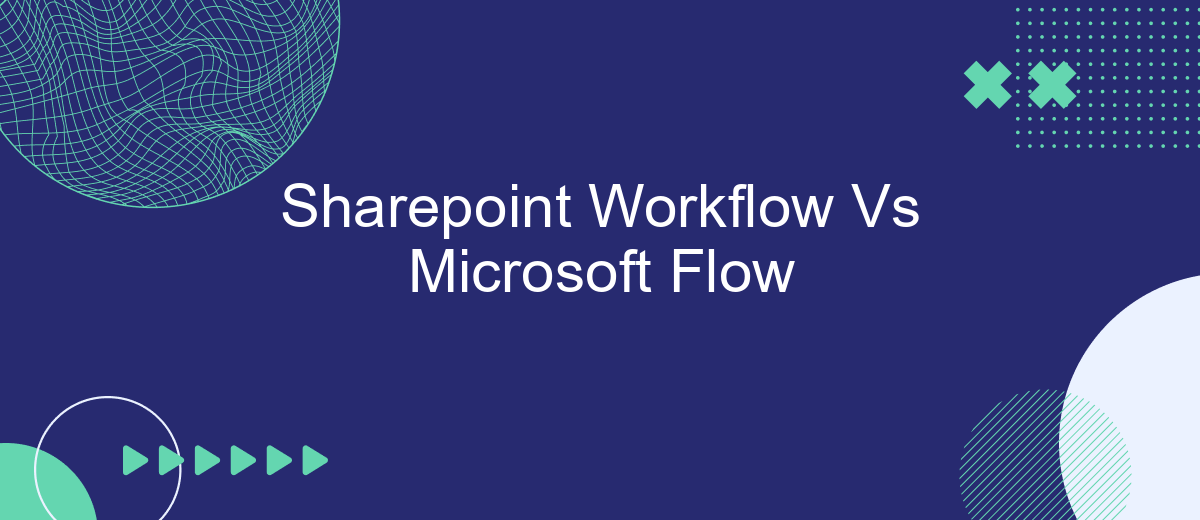In today's digital workplace, automation is key to enhancing productivity and streamlining processes. SharePoint Workflow and Microsoft Flow (now known as Power Automate) are two powerful tools from Microsoft designed to automate tasks and workflows. This article explores the differences, strengths, and ideal use cases for each, helping you choose the right solution for your organization's needs.
Introduction
In today's digital landscape, businesses are constantly seeking ways to streamline their workflows and enhance productivity. Two prominent tools that have emerged to address these needs are SharePoint Workflow and Microsoft Flow. While both platforms aim to automate and optimize business processes, they offer distinct features and capabilities that cater to different organizational requirements.
- SharePoint Workflow: A robust tool integrated within SharePoint, designed for document management and collaboration.
- Microsoft Flow (now known as Power Automate): A versatile cloud-based service that connects various applications and services to automate tasks and workflows.
Understanding the key differences between SharePoint Workflow and Microsoft Flow is crucial for businesses to make informed decisions. This article provides a comprehensive comparison to help you choose the right tool for your specific needs. Additionally, services like SaveMyLeads can further enhance your workflow automation by seamlessly integrating various platforms, ensuring a smooth and efficient operational process.
Differences in Features and Functionality
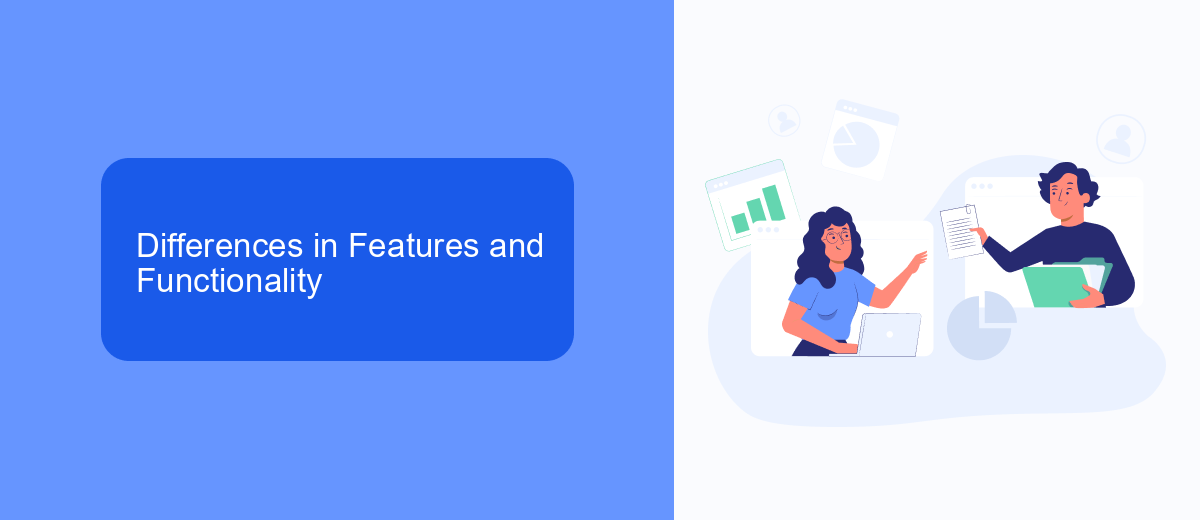
SharePoint Workflow and Microsoft Flow (now known as Power Automate) offer distinct features and functionalities tailored to different business needs. SharePoint Workflow is deeply integrated with SharePoint, providing robust document management capabilities and approval processes within the SharePoint environment. It excels in automating tasks related to document libraries, lists, and content approval workflows, making it ideal for organizations heavily reliant on SharePoint for their document management.
On the other hand, Microsoft Flow (Power Automate) is a more versatile tool that extends beyond SharePoint, enabling users to automate workflows across various applications and services. With Power Automate, users can create complex workflows that connect multiple platforms such as Office 365, Dynamics 365, and third-party applications. Services like SaveMyLeads can further enhance Power Automate by providing seamless integrations with CRM systems, email marketing tools, and other business applications, allowing for more comprehensive and efficient automation solutions. This flexibility makes Power Automate a powerful choice for organizations looking to streamline processes across a wide range of services and applications.
Integration Capabilities
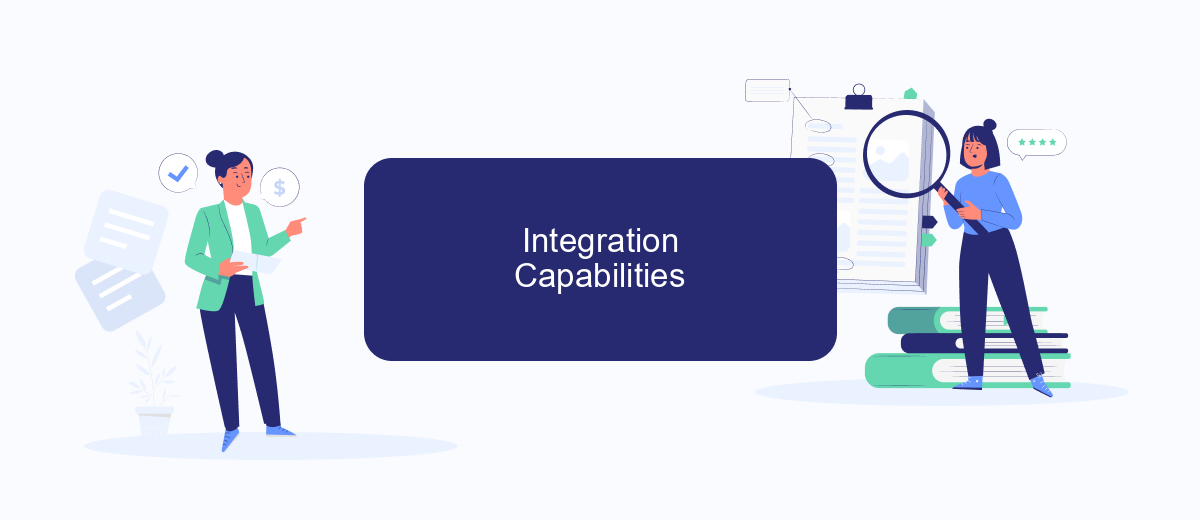
When it comes to integration capabilities, both SharePoint Workflow and Microsoft Flow offer robust solutions, but they differ in their approach and flexibility. SharePoint Workflow is primarily designed to automate tasks within the SharePoint environment, making it ideal for organizations heavily invested in Microsoft's ecosystem. However, its integration capabilities are somewhat limited when it comes to third-party applications.
- SharePoint Workflow: Best suited for internal SharePoint processes and integrates well with other Microsoft services like Outlook and Excel.
- Microsoft Flow (now Power Automate): Supports a wide range of third-party integrations, including popular services like Salesforce, Google Drive, and Dropbox.
- SaveMyLeads: A third-party service that can further enhance integration capabilities by connecting different platforms and automating data flow between them.
Microsoft Flow, now known as Power Automate, offers a more flexible and extensive range of integration options compared to SharePoint Workflow. With its ability to connect to over 300 different services, Power Automate allows for seamless automation across various platforms. This makes it a more versatile tool for organizations looking to streamline processes both within and outside the Microsoft ecosystem. Additionally, services like SaveMyLeads can further enhance these capabilities by providing specialized integration solutions.
Pricing and Licensing
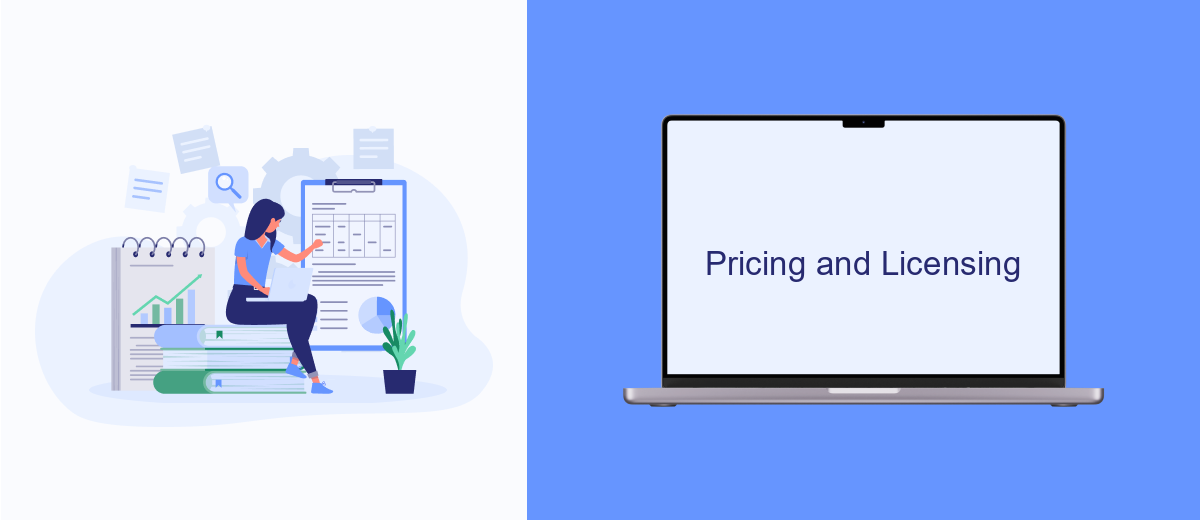
When comparing SharePoint Workflow and Microsoft Flow (now known as Power Automate), pricing and licensing are crucial factors to consider. SharePoint Workflow is typically included with SharePoint Server, which means its cost is bundled into the overall SharePoint licensing. This can be more economical for organizations already invested in the SharePoint ecosystem.
On the other hand, Microsoft Flow operates on a subscription-based model, offering different tiers based on user needs. The basic plan is free, but it comes with limited functionality and a lower number of runs per month. For more advanced features, organizations can opt for premium plans, which provide higher limits and additional capabilities.
- Free Plan: Limited functionality, 750 runs per month
- Per User Plan: per user/month, unlimited runs
- Per Flow Plan: 0 per flow/month, unlimited runs
Choosing between these two depends on the organization's specific needs and existing infrastructure. For those seeking additional integration capabilities, services like SaveMyLeads can be beneficial. SaveMyLeads offers seamless integration setups, enhancing the automation experience without needing extensive technical knowledge.
Conclusion
In conclusion, both SharePoint Workflow and Microsoft Flow (now known as Power Automate) offer robust solutions for automating business processes. SharePoint Workflow is deeply integrated with SharePoint, making it ideal for organizations that rely heavily on SharePoint for document management and collaboration. However, its complexity and limited scalability can be a drawback for some users.
On the other hand, Microsoft Flow provides a more user-friendly interface and greater flexibility, supporting a wide range of third-party integrations. This makes it a powerful tool for organizations looking to streamline various business processes across different platforms. Services like SaveMyLeads can further enhance the capabilities of Microsoft Flow by enabling seamless integration with various CRM and marketing tools. Ultimately, the choice between SharePoint Workflow and Microsoft Flow depends on your specific business needs and existing infrastructure.


FAQ
What is the primary difference between SharePoint Workflow and Microsoft Flow?
Can SharePoint Workflow and Microsoft Flow be used together?
Which tool is better for non-technical users?
Can I migrate my existing SharePoint Workflows to Microsoft Flow?
What are some third-party services that can help with automation and integration in SharePoint and other platforms?
Don't waste another minute manually transferring leads from Facebook to other systems. SaveMyLeads is a simple and effective tool that will allow you to automate this process so that you don't have to spend time on the routine. Try SaveMyLeads features, make sure that this tool will relieve your employees and after 5 minutes of settings your business will start working faster.