Setting up Meta Ads can significantly boost your online presence and drive targeted traffic to your website. This guide will walk you through the essential steps to create, manage, and optimize your Meta Ads campaigns effectively. Whether you're a beginner or looking to refine your advertising strategy, these tips will help you maximize your return on investment and achieve your marketing goals.
Determine Your Objective
Determining your objective is a crucial step in setting up Meta Ads. Your objective will guide the entire campaign, from the content you create to the metrics you track. By clearly defining what you want to achieve, you can tailor your strategy to meet those goals effectively.
- Brand Awareness: If your goal is to make more people aware of your brand, focus on campaigns that maximize reach and engagement.
- Lead Generation: For capturing potential customer information, use tools like SaveMyLeads to integrate your ads with your CRM or email marketing software.
- Conversions: If you aim to drive sales or specific actions, set up conversion tracking to measure the effectiveness of your ads.
- Traffic: Direct more visitors to your website by optimizing your ads for clicks and visits.
Once you've identified your primary objective, you can align your ad creatives, targeting, and budget to support it. This clarity helps ensure that your Meta Ads campaign is not only effective but also efficient, maximizing your return on investment.
Target Your Audience
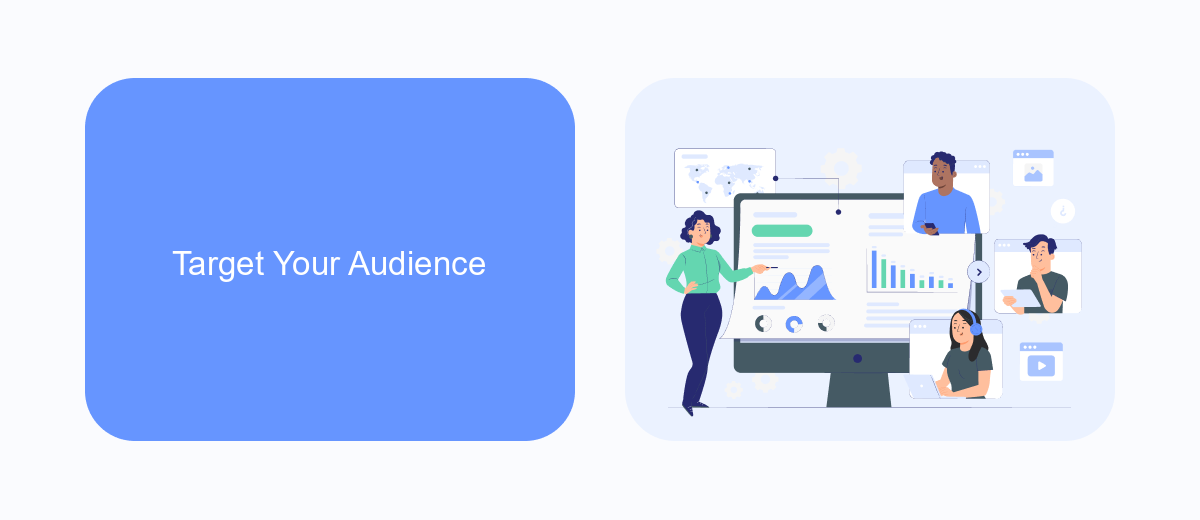
Identifying and targeting your audience is crucial for the success of your Meta Ads campaign. Start by analyzing your existing customer base to understand demographics, interests, and behaviors. Utilize Meta's Audience Insights tool to gather detailed information about potential customers. Define your target audience segments by considering factors such as age, gender, location, and interests. This will help you create more personalized and effective ad campaigns that resonate with your audience.
Once you have identified your target audience, it's essential to refine and optimize your approach continually. Use tools like SaveMyLeads to automate the process of collecting and integrating lead data from your Meta Ads campaigns. This service allows you to connect your Meta Ads account with various CRM systems, ensuring that you have up-to-date information about your audience. By leveraging these insights, you can make data-driven decisions to adjust your targeting strategies, ultimately improving the performance of your Meta Ads and driving better results.
Create Eye-Catching Creatives

Creating eye-catching creatives is essential for capturing your audience's attention and driving engagement with your Meta Ads. To make your ads stand out, focus on high-quality visuals, compelling copy, and a clear call-to-action.
- High-Quality Visuals: Use vibrant, high-resolution images or videos that are relevant to your product or service. Ensure that your visuals are well-composed and professionally edited.
- Compelling Copy: Write concise and persuasive text that highlights the key benefits of your offering. Use strong headlines and keep your message clear and direct.
- Clear Call-to-Action: Include a compelling call-to-action (CTA) that encourages users to take the next step, whether it's visiting your website, signing up for a newsletter, or making a purchase.
Integrating tools like SaveMyLeads can streamline your ad management process by automating lead data collection and synchronization with your CRM. This allows you to focus more on creating impactful creatives and less on manual data entry, ensuring your campaigns are both efficient and effective.
Monitor and Adjust
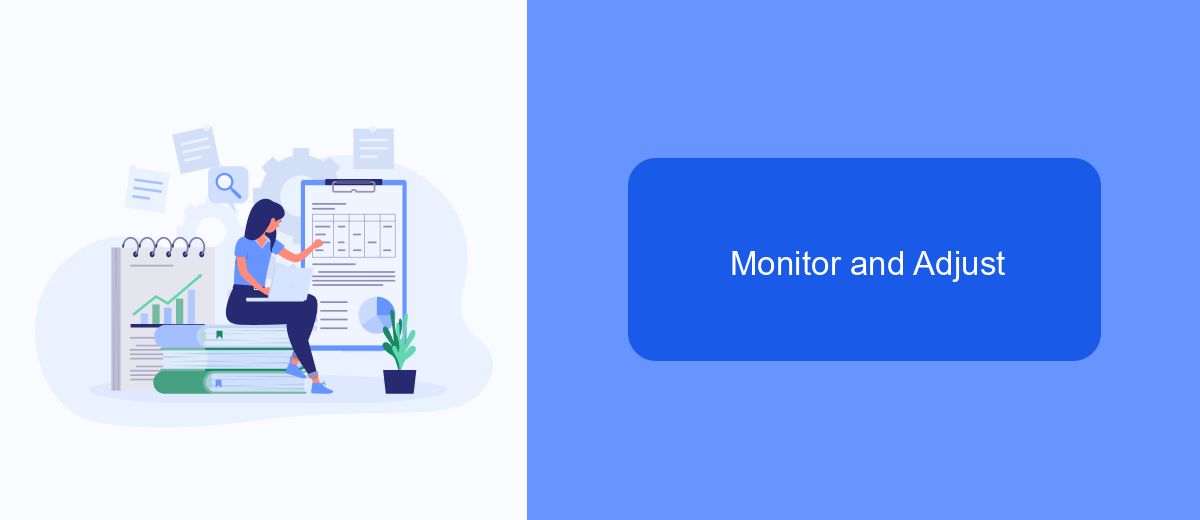
Once your Meta Ads are up and running, it's crucial to monitor their performance regularly. Keeping an eye on key metrics such as click-through rates (CTR), conversion rates, and return on ad spend (ROAS) will help you understand how well your ads are performing and where adjustments might be needed.
Analyzing the data from your ad campaigns allows you to make informed decisions. Look for trends and patterns that indicate which ads are resonating with your audience and which ones are not. This will enable you to optimize your campaigns for better results.
- Track key performance indicators (KPIs) regularly.
- Use A/B testing to compare different ad variations.
- Adjust your targeting settings based on audience insights.
- Utilize integration tools like SaveMyLeads to automate data collection and reporting.
By continuously monitoring and adjusting your Meta Ads campaigns, you can ensure that your advertising budget is being used effectively. Remember, the digital advertising landscape is dynamic, so staying proactive and adaptable is key to achieving long-term success.
- Automate the work with leads from the Facebook advertising account
- Empower with integrations and instant transfer of leads
- Don't spend money on developers or integrators
- Save time by automating routine tasks
Use SaveMyLeads for Automation
Automating your Meta Ads campaigns can significantly streamline your marketing efforts, saving you both time and resources. SaveMyLeads offers an intuitive platform that allows you to automate the integration of Meta Ads with various CRM systems, email marketing tools, and other applications. With its user-friendly interface, you can set up automation rules without any coding knowledge, ensuring that your leads are automatically transferred to the tools you use most, enhancing your workflow efficiency.
Using SaveMyLeads, you can easily create triggers and actions based on specific conditions, such as new leads or updated customer information. This ensures that your Meta Ads data is always up-to-date and synchronized across your marketing ecosystem. Additionally, SaveMyLeads provides robust analytics and reporting features, allowing you to monitor the performance of your automated workflows and make data-driven decisions. By leveraging SaveMyLeads for your Meta Ads automation, you can focus more on strategy and creativity, while the platform handles the repetitive tasks.
FAQ
How do I create a Meta Ads account?
What are the key components of a Meta Ads campaign?
How can I target the right audience for my Meta Ads?
What metrics should I focus on to measure the success of my Meta Ads?
How can I automate and integrate my Meta Ads with other marketing tools?
Personalized responses to new clients from Facebook/Instagram. Receiving data on new orders in real time. Prompt delivery of information to all employees who are involved in lead processing. All this can be done automatically. With the SaveMyLeads service, you will be able to easily create integrations for Facebook Lead Ads and implement automation. Set up the integration once and let it do the chores every day.

