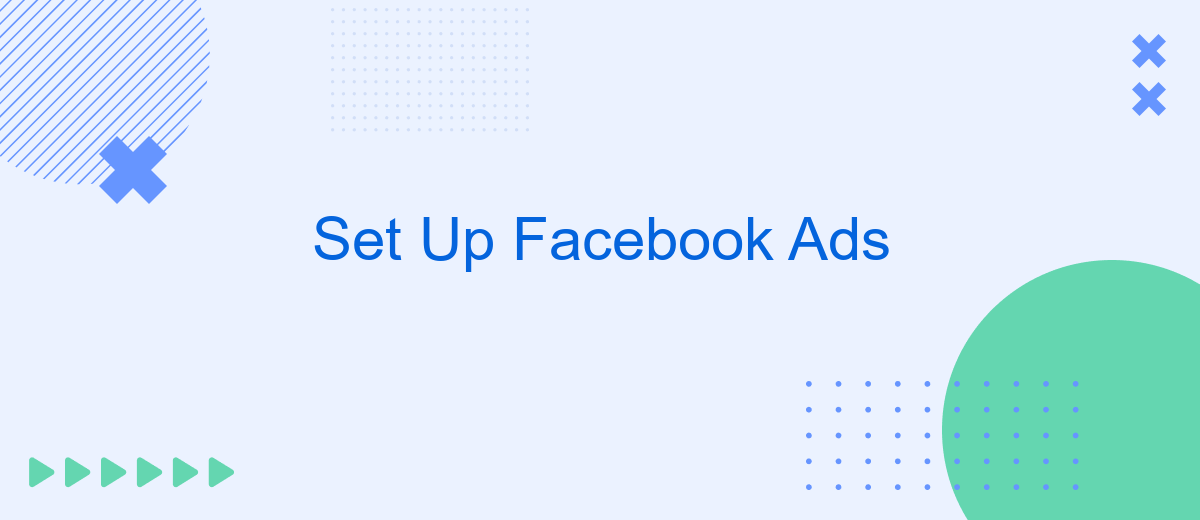Setting up Facebook Ads can be a game-changer for businesses looking to expand their reach and engage with a targeted audience. With its robust platform and diverse ad formats, Facebook offers unparalleled opportunities for brands to connect with potential customers. This guide will walk you through the essential steps to create effective Facebook Ads, from defining your objectives to optimizing your campaigns for maximum impact.
Defining Your Target Audience
Identifying your target audience is a crucial step in setting up effective Facebook Ads. By understanding who your ideal customers are, you can tailor your ads to meet their specific needs and preferences, thereby increasing engagement and conversion rates. Start by analyzing your current customer base and identifying common characteristics such as age, gender, location, and interests. This will help you create a detailed buyer persona that represents your target audience.
- Age: Determine the age range of your potential customers to ensure your ad content is appropriate and appealing.
- Gender: Consider whether your product or service is more suited to a particular gender.
- Location: Target specific geographic areas where your audience is most concentrated.
- Interests: Identify hobbies, activities, and interests that align with your product or service.
- Behavior: Understand the online behavior and purchasing habits of your audience to tailor your ads effectively.
With a clear understanding of your target audience, you can craft compelling ad content that resonates with them. Use Facebook's audience insights and analytics tools to refine and adjust your strategy continually. This approach not only maximizes your ad spend but also enhances your brand's connection with potential customers.
Setting Your Campaign Objective
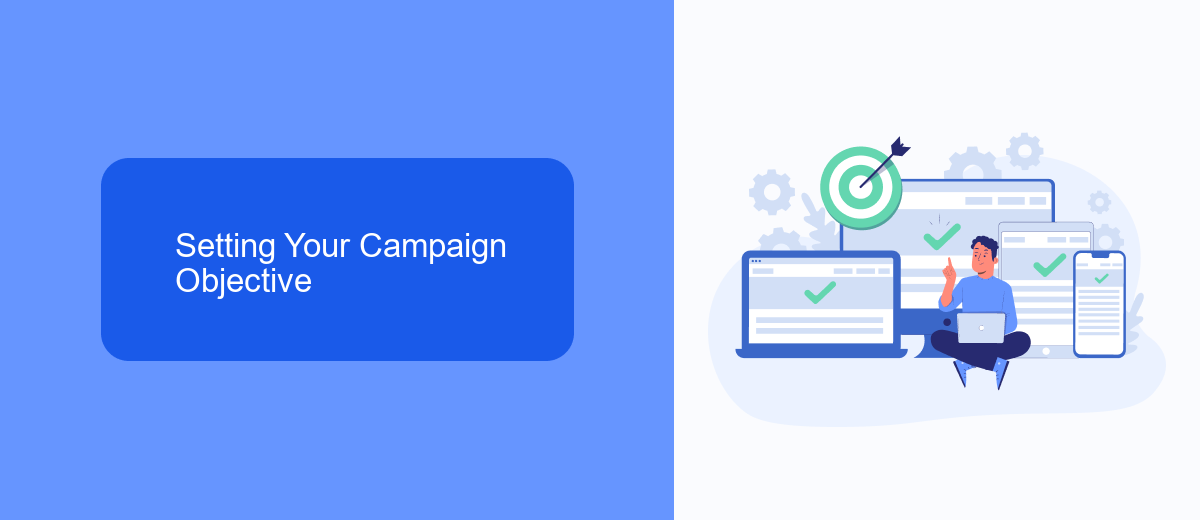
When setting up a Facebook Ads campaign, the first crucial step is to clearly define your campaign objective. This objective acts as the guiding star for your entire campaign, aligning your strategy with your business goals. Facebook offers a variety of objectives, such as brand awareness, traffic, engagement, app installs, video views, lead generation, and conversions. Selecting the right objective is essential as it determines the ad formats, bidding options, and optimization strategies available to you. For example, if your goal is to increase website traffic, you would choose the "Traffic" objective, allowing Facebook to optimize your ads to reach users most likely to click through to your site.
Once your objective is set, it's important to consider how you'll manage and integrate the leads or data generated from your campaign. Utilizing services like SaveMyLeads can streamline this process by automating the transfer of leads from Facebook Ads to your CRM or email marketing platforms. This ensures that no lead is lost and allows for a more efficient follow-up process. By integrating such tools, you can focus on optimizing your campaign performance and nurturing your leads effectively, ultimately driving better results for your business.
Crafting Compelling Ad Creatives
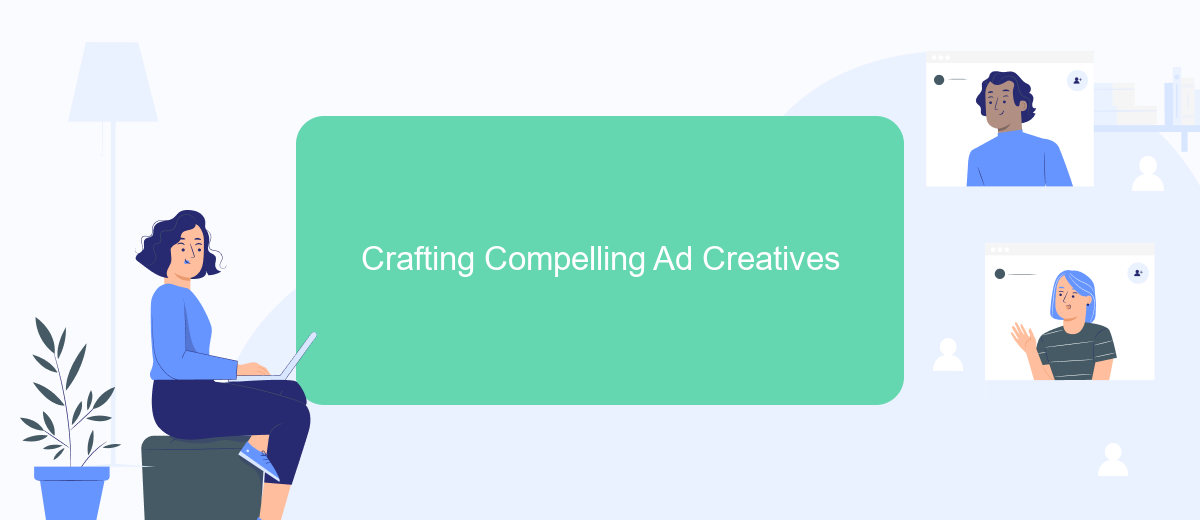
Creating compelling ad creatives is crucial for capturing the attention of your target audience and driving engagement. Your ad creatives should not only be visually appealing but also convey a clear message that resonates with your audience. To achieve this, focus on high-quality visuals, concise messaging, and a strong call-to-action.
- Know Your Audience: Understand the demographics, preferences, and behaviors of your target audience to tailor your ad creatives effectively.
- Use High-Quality Visuals: Employ images or videos that are not only eye-catching but also relevant to your product or service.
- Craft a Clear Message: Ensure your ad copy is concise and highlights the key benefits of your offering.
- Include a Strong Call-to-Action (CTA): Encourage users to take the desired action, whether it's visiting your website, signing up, or making a purchase.
By following these steps, you can create ad creatives that not only attract attention but also drive meaningful interactions with your audience. Remember, the key is to balance creativity with clarity to ensure your message is both engaging and easily understood.
Setting Budgets and Bidding
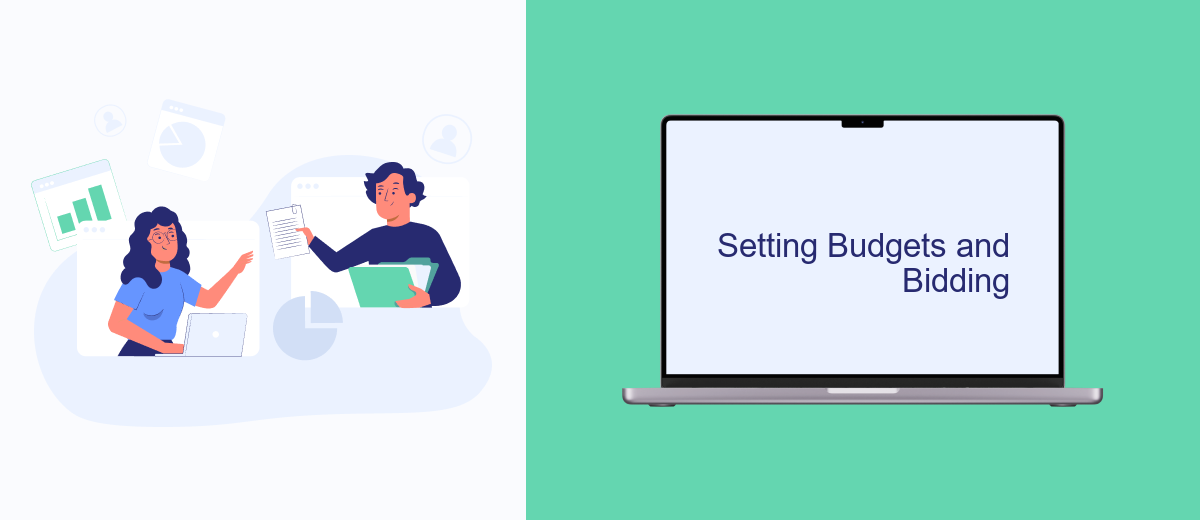
When setting up Facebook Ads, determining the right budget and bidding strategy is crucial to achieving your marketing goals. Your budget dictates how much you are willing to spend on your ad campaign over a specified period, while your bidding strategy influences how your budget is allocated across ad placements. It's essential to align your budget and bidding with your overall marketing objectives.
Start by defining your campaign budget. You can choose between a daily budget, which limits the amount spent each day, or a lifetime budget, which spreads the total spend over the campaign's duration. Consider your audience size, campaign goals, and the competitiveness of your industry when deciding on a budget.
- Daily Budget: Ensures consistent spending and can be adjusted as needed.
- Lifetime Budget: Offers flexibility in spending over the campaign period.
- Bid Strategy: Choose between automatic bidding for optimized results or manual bidding for more control.
Once your budget is set, select a bidding strategy that aligns with your campaign goals. Automatic bidding is ideal for maximizing results within your budget, while manual bidding allows for greater control over each ad placement's cost. Regularly monitor and adjust your budget and bidding strategies to ensure optimal performance and return on investment.

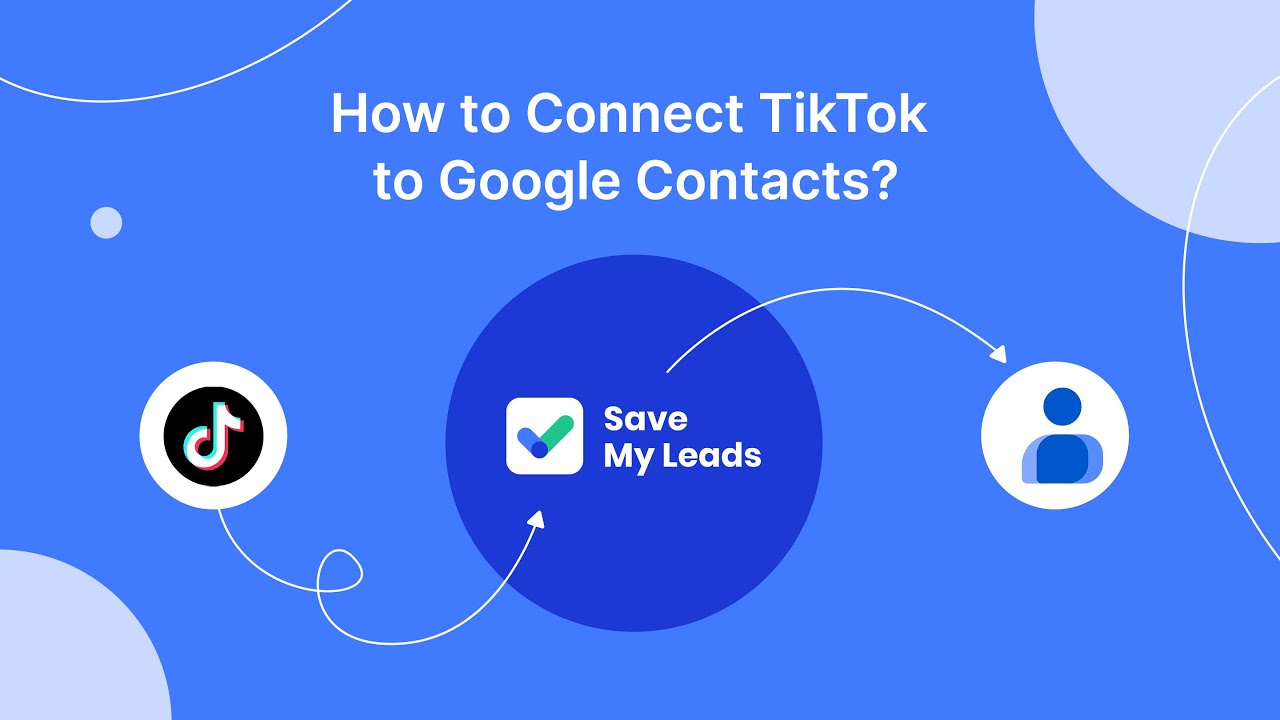
Monitoring, Analyzing, and Optimizing
Once your Facebook Ads are up and running, monitoring their performance is crucial. Regularly check key metrics like click-through rate (CTR), conversion rate, and return on ad spend (ROAS) to gauge effectiveness. Facebook Ads Manager provides comprehensive insights, but integrating additional tools can offer a more nuanced understanding. For seamless data management, consider using services like SaveMyLeads, which can automatically transfer leads from Facebook Ads to your CRM, ensuring no opportunity is missed.
Analyzing the collected data should inform your optimization strategies. Identify which ads perform best and why, then allocate more budget to those campaigns. A/B testing different ad elements such as images, copy, and call-to-action buttons can reveal what resonates most with your audience. Continuously refine your targeting options to reach the most relevant audience. By systematically monitoring, analyzing, and optimizing your Facebook Ads, you can enhance their effectiveness and achieve better business outcomes.
FAQ
What are the basic steps to set up a Facebook Ad campaign?
How can I target the right audience for my Facebook Ads?
What is the Facebook Pixel, and why should I use it?
How can I automate my Facebook Ads to save time?
What metrics should I monitor to measure the success of my Facebook Ads?
Would you like your employees to receive real-time data on new Facebook leads, and automatically send a welcome email or SMS to users who have responded to your social media ad? All this and more can be implemented using the SaveMyLeads system. Connect the necessary services to your Facebook advertising account and automate data transfer and routine work. Let your employees focus on what really matters, rather than wasting time manually transferring data or sending out template emails.