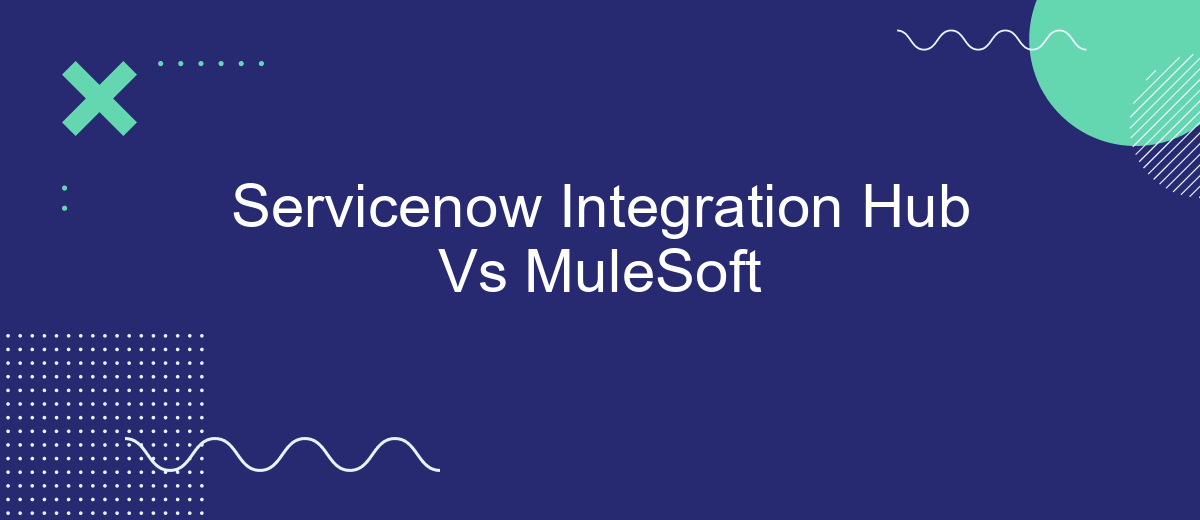In the rapidly evolving landscape of digital transformation, businesses increasingly rely on integration platforms to streamline operations and enhance connectivity. This article delves into a comparative analysis of ServiceNow Integration Hub and MuleSoft, two leading integration solutions. By examining their features, capabilities, and use cases, we aim to provide insights that help organizations choose the right platform for their specific needs.
Introduction
In today's fast-paced digital landscape, businesses are constantly seeking efficient ways to integrate their various systems and applications. Two popular solutions that have emerged in this space are ServiceNow Integration Hub and MuleSoft. Both platforms offer robust capabilities for connecting disparate systems, automating workflows, and enhancing overall operational efficiency.
- ServiceNow Integration Hub: Known for its user-friendly interface and extensive library of pre-built connectors, making it easy to integrate with various third-party applications.
- MuleSoft: Renowned for its powerful Anypoint Platform, which provides a comprehensive suite of tools for API management, design, and deployment.
While both ServiceNow Integration Hub and MuleSoft offer unique advantages, selecting the right tool depends on your specific business needs and existing infrastructure. Additionally, services like SaveMyLeads can further simplify the integration process by providing pre-configured solutions that require minimal setup, allowing businesses to focus more on strategic initiatives rather than technical complexities.
Capabilities

ServiceNow Integration Hub offers a robust platform for automating and streamlining workflows across various enterprise systems. It provides pre-built connectors, integration actions, and a low-code environment that allows users to create and manage integrations with minimal coding. The platform's capabilities include real-time data synchronization, event-driven automation, and comprehensive monitoring tools to ensure seamless operations. Integration Hub is particularly suited for organizations looking to enhance their ServiceNow instance with external applications and services.
MuleSoft, on the other hand, is known for its powerful Anypoint Platform, which facilitates API-led connectivity and integration. MuleSoft’s capabilities extend to designing, building, and managing APIs, as well as connecting disparate systems and data sources. The platform supports various integration patterns, including real-time, batch, and event-driven integrations. Additionally, MuleSoft offers advanced data transformation and mapping tools, making it ideal for complex integration scenarios. For those needing a more straightforward solution, services like SaveMyLeads can further simplify the process by offering ready-to-use integrations and automation without the need for extensive technical expertise.
Pricing
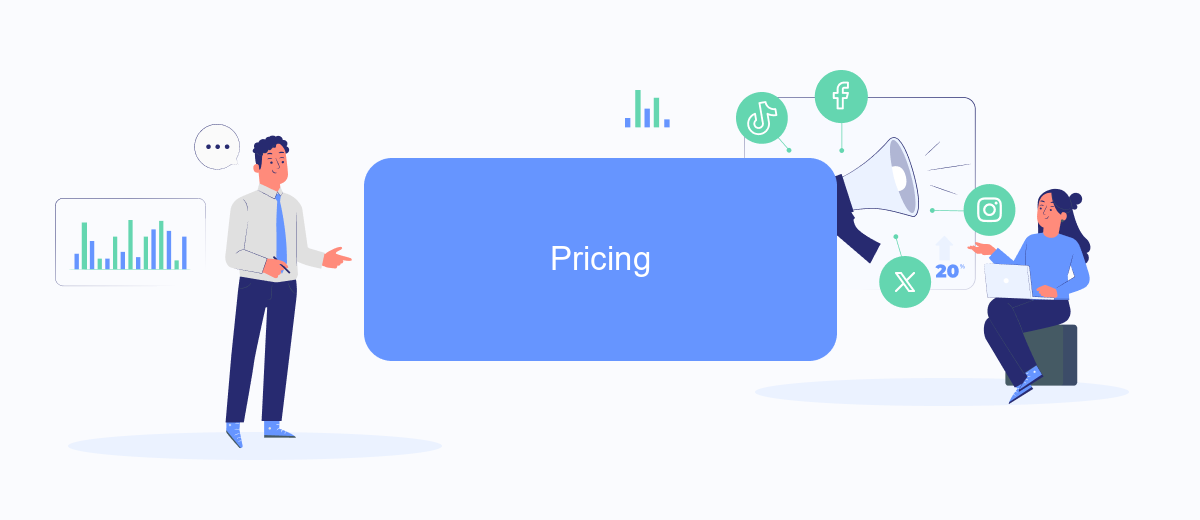
When considering the pricing for ServiceNow Integration Hub and MuleSoft, it is essential to understand the various factors that influence the overall cost. Both platforms offer robust integration capabilities, but their pricing structures differ significantly.
- ServiceNow Integration Hub: ServiceNow typically uses a subscription-based pricing model, which can vary based on the number of users and the specific modules you need. Additional costs may arise from premium connectors and the level of support required.
- MuleSoft: MuleSoft employs a more complex pricing structure, often based on the number of API calls, data volume, and the deployment model (cloud or on-premises). Licensing fees can also vary depending on the enterprise's size and specific use cases.
For businesses looking for a more straightforward and cost-effective solution to manage integrations, SaveMyLeads offers an attractive alternative. With its user-friendly interface and transparent pricing, SaveMyLeads simplifies the integration process without the need for extensive technical expertise, making it an excellent option for small to medium-sized enterprises.
Benefits
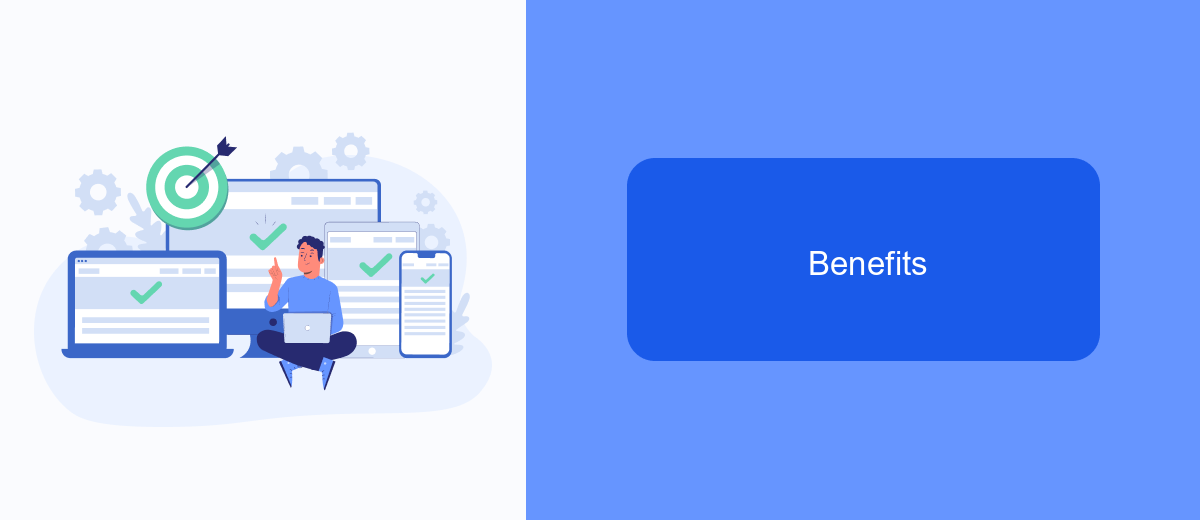
When considering ServiceNow Integration Hub versus MuleSoft, it's essential to understand the unique benefits each platform offers. Both platforms are designed to streamline and automate integration processes, but they cater to different needs and use cases.
ServiceNow Integration Hub provides a low-code environment that allows users to create and manage integrations quickly and efficiently. This platform is particularly beneficial for organizations that need to integrate multiple systems without extensive coding knowledge. On the other hand, MuleSoft offers a more comprehensive integration solution with robust API management capabilities, making it ideal for complex and large-scale integration projects.
- ServiceNow Integration Hub: User-friendly, low-code interface for rapid integration development.
- MuleSoft: Extensive API management and advanced integration capabilities for complex projects.
- SaveMyLeads: Simplifies the process of connecting various applications and services, enhancing overall workflow efficiency.
Ultimately, the choice between ServiceNow Integration Hub and MuleSoft depends on your organization's specific needs and technical requirements. For businesses looking for a quick, low-code solution, ServiceNow Integration Hub is an excellent choice. In contrast, MuleSoft is better suited for enterprises requiring advanced API management and complex integrations. Additionally, tools like SaveMyLeads can further streamline the integration process, making it easier to connect various systems and improve overall productivity.
Conclusion
In conclusion, both ServiceNow Integration Hub and MuleSoft offer robust solutions for integrating various systems and applications. ServiceNow Integration Hub excels in its seamless integration with the ServiceNow platform, providing a user-friendly interface and strong support for IT service management processes. On the other hand, MuleSoft's Anypoint Platform is highly versatile, supporting a wide range of integration scenarios and offering powerful tools for API management and data transformation.
Choosing between these two platforms ultimately depends on your organization's specific needs and existing infrastructure. For businesses heavily invested in the ServiceNow ecosystem, Integration Hub may be the more logical choice. However, for those requiring extensive API management capabilities and broader integration options, MuleSoft stands out. Additionally, services like SaveMyLeads can further simplify the integration process by offering pre-built connectors and automated workflows, ensuring that your systems communicate effectively and efficiently.
- Automate the work with leads from the Facebook advertising account
- Empower with integrations and instant transfer of leads
- Don't spend money on developers or integrators
- Save time by automating routine tasks
FAQ
What is ServiceNow Integration Hub?
What is MuleSoft?
What are the key differences between ServiceNow Integration Hub and MuleSoft?
Can I use both ServiceNow Integration Hub and MuleSoft together?
Are there alternative services for automation and integration?
Use the SaveMyLeads service to improve the speed and quality of your Facebook lead processing. You do not need to regularly check the advertising account and download the CSV file. Get leads quickly and in a convenient format. Using the SML online connector, you can set up automatic transfer of leads from Facebook to various services: CRM systems, instant messengers, task managers, email services, etc. Automate the data transfer process, save time and improve customer service.