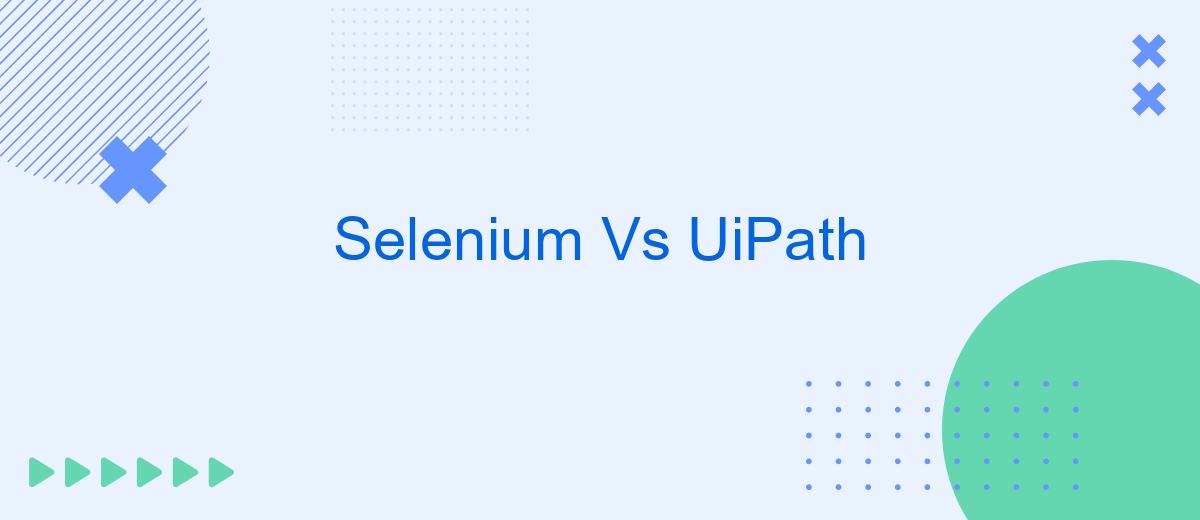In today's fast-paced digital landscape, automation tools have become essential for enhancing productivity and efficiency. Selenium and UiPath are two of the most popular automation frameworks, each offering unique features and capabilities. This article delves into a comparative analysis of Selenium and UiPath, examining their strengths, weaknesses, and ideal use cases to help you make an informed decision for your automation needs.
Introduction
In the rapidly evolving landscape of automation, Selenium and UiPath have emerged as two prominent tools. Selenium, an open-source framework, is primarily used for automating web applications for testing purposes. On the other hand, UiPath is a comprehensive Robotic Process Automation (RPA) platform designed to automate repetitive tasks across various applications and systems.
- Selenium: Best suited for web application testing.
- UiPath: Ideal for end-to-end automation of business processes.
- Integration: Tools like SaveMyLeads can help streamline integrations with other services.
Choosing between Selenium and UiPath depends on your specific needs and the nature of the tasks you aim to automate. While Selenium excels in web testing, UiPath offers a broader range of automation capabilities. Understanding the strengths and limitations of each tool can help you make an informed decision and optimize your automation strategy.
Key Differences
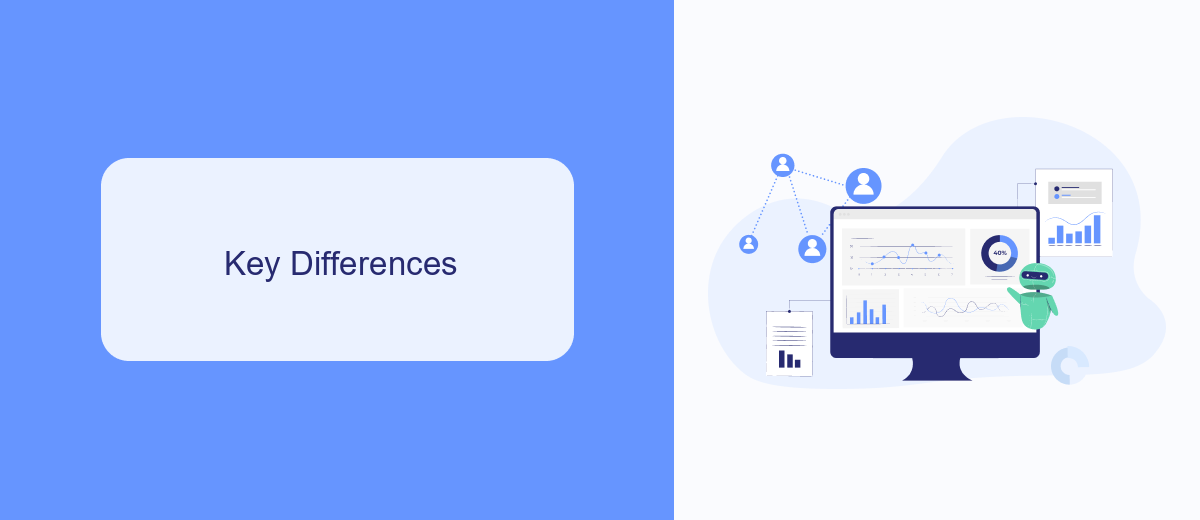
Selenium and UiPath serve different purposes in the realm of automation. Selenium is primarily a tool for automating web browsers, making it an excellent choice for testing web applications. It supports multiple programming languages like Java, C#, and Python, giving developers flexibility in their testing frameworks. On the other hand, UiPath is a comprehensive Robotic Process Automation (RPA) platform designed to automate repetitive tasks across various applications and systems, including desktop and web applications. UiPath's user-friendly interface allows even non-developers to create automation workflows without needing extensive coding knowledge.
Another key difference lies in integration capabilities. Selenium requires manual setup and configuration for integrating with other tools and services, often necessitating additional programming effort. UiPath, however, offers a wide range of built-in integrations and the ability to connect with third-party services effortlessly. For instance, services like SaveMyLeads can be used to streamline the process of setting up integrations, allowing businesses to automate data transfers between UiPath and other platforms seamlessly. This ease of integration makes UiPath a more versatile choice for organizations looking to automate complex business processes end-to-end.
Similarities
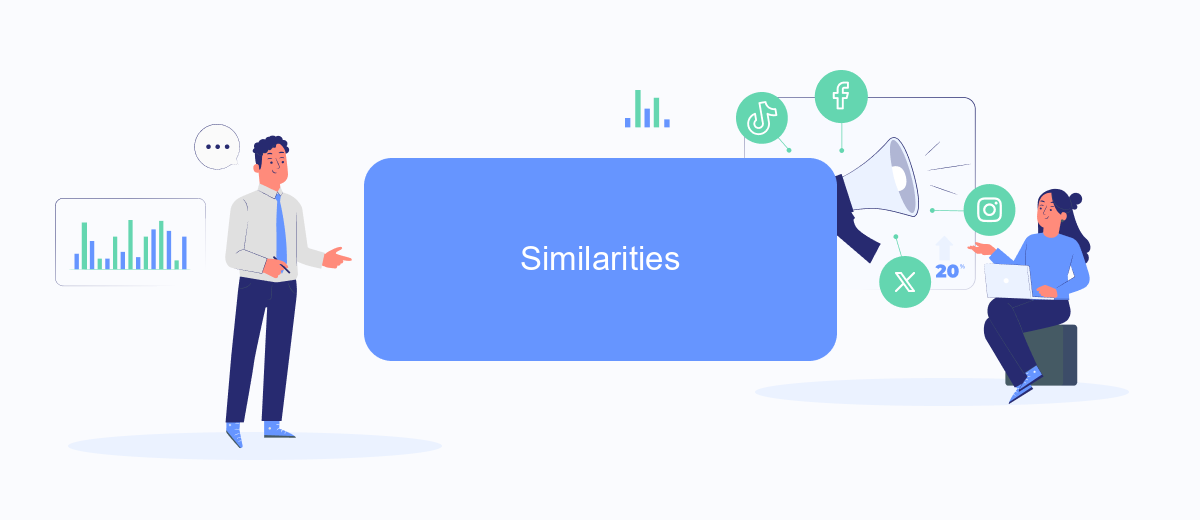
Both Selenium and UiPath are powerful tools used for automation, each with its own unique strengths. Despite their differences, they share several similarities that make them valuable in the automation landscape.
- Automation Capabilities: Both tools are designed to automate repetitive tasks, reducing manual effort and increasing efficiency.
- Cross-Platform Support: Selenium and UiPath support multiple platforms and browsers, ensuring broad compatibility and flexibility.
- Integration Options: Both solutions offer extensive integration capabilities with other software and services, such as SaveMyLeads, which helps streamline data flows and enhance automation processes.
- Community and Support: A strong community and comprehensive documentation are available for both tools, providing valuable resources for troubleshooting and learning.
In summary, while Selenium is primarily focused on web application testing and UiPath on robotic process automation (RPA), both tools share core features that make them essential for modern automation needs. Their ability to integrate with services like SaveMyLeads further enhances their utility in various business scenarios.
Use Cases
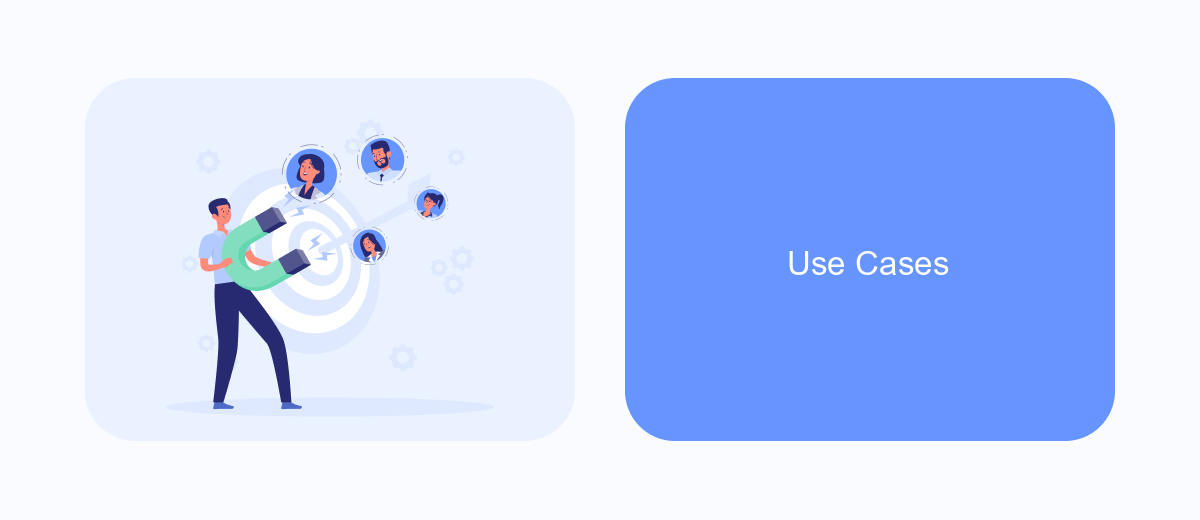
Selenium and UiPath serve different purposes and are used in distinct scenarios. Selenium is primarily used for web application testing, allowing developers to automate browser actions and verify that web applications function as expected. It is highly favored by testers and developers for its flexibility and support for multiple programming languages.
On the other hand, UiPath is designed for robotic process automation (RPA), enabling businesses to automate repetitive tasks across various applications and systems. It is commonly used by organizations to streamline business processes and improve operational efficiency.
- Selenium: Web application testing, browser automation, cross-browser testing, and integration with CI/CD pipelines.
- UiPath: Automating repetitive business processes, data entry, invoice processing, and integrating with various enterprise applications.
In conclusion, while Selenium is ideal for testing web applications, UiPath excels in automating a wide range of business processes. For instance, integrating UiPath with SaveMyLeads can further enhance automation capabilities by seamlessly connecting various applications and services, ensuring smooth data flow and operational efficiency.
Conclusion
In conclusion, both Selenium and UiPath offer unique advantages depending on the specific needs of your automation project. Selenium excels in web application testing with its robust scripting capabilities and flexibility, making it a preferred choice for developers and testers who need fine-grained control over their automation processes. On the other hand, UiPath provides a more user-friendly interface and powerful features designed for a wide range of automation tasks, including desktop and web applications, which makes it ideal for business users with less programming experience.
When it comes to integrating these tools with other services, platforms like SaveMyLeads can simplify the process by automating the transfer of data between different applications. This can enhance the efficiency of your automation workflows, regardless of whether you are using Selenium or UiPath. Ultimately, the choice between Selenium and UiPath should be guided by your project requirements, the expertise of your team, and the specific use cases you aim to address.
FAQ
What are the main differences between Selenium and UiPath?
Which tool is more suitable for non-technical users?
Can Selenium and UiPath be integrated with other services for automation?
Which tool offers better support for desktop application automation?
Is it possible to use both Selenium and UiPath together in a single project?
SaveMyLeads is a simple and effective service that will help you automate routine tasks and optimize business processes. Stop wasting time uploading leads from Facebook manually – you can do it automatically, saving a lot of time and money. Eliminate routine from workflows and achieve more with minimal investment of money, effort and human resources.