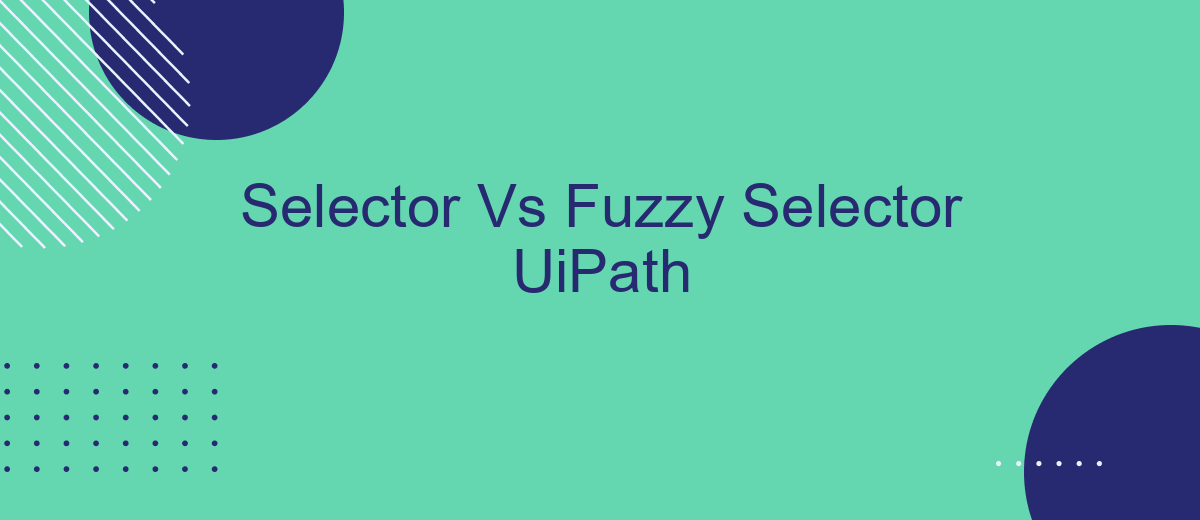In the realm of automation, UiPath offers powerful tools for interacting with user interfaces. This article delves into the differences between traditional Selectors and Fuzzy Selectors in UiPath. While both are essential for identifying UI elements, understanding their unique features and applications can significantly enhance your automation projects, ensuring more robust and adaptable workflows.
Selector
Selectors in UiPath are essential for identifying UI elements during automation processes. They are XML fragments that store the attributes of UI elements and help robots interact with applications. Precise selectors ensure that the automation is robust and reliable, minimizing errors and improving efficiency.
- Selectors are used to locate elements like buttons, text fields, and checkboxes.
- They can be customized to handle dynamic elements by using wildcards.
- Selectors can be validated and tested within UiPath Studio to ensure accuracy.
- They support different UI frameworks, including web, desktop, and Citrix environments.
For seamless integration with various services, tools like SaveMyLeads can be utilized. SaveMyLeads allows you to automate the process of capturing and transferring lead data between different platforms, ensuring that your automation workflows are efficient and up-to-date. By integrating SaveMyLeads with UiPath, you can enhance your automation capabilities and streamline your business processes.
Fuzzy Selector
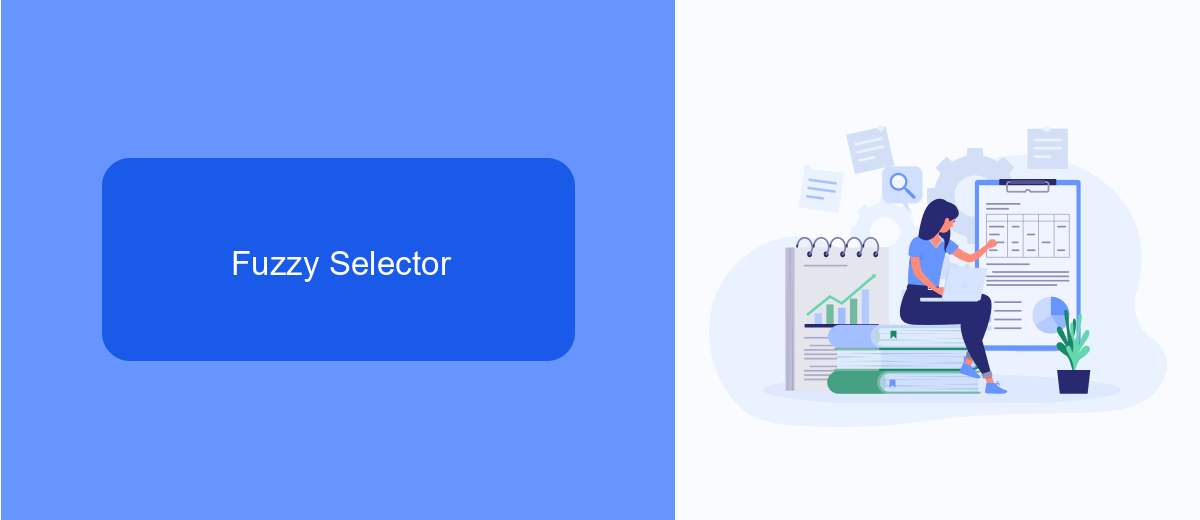
Fuzzy Selectors in UiPath are designed to handle situations where the exact match of UI elements is not possible due to dynamic changes or slight variations in the UI. Unlike traditional selectors that rely on exact attribute values, fuzzy selectors use a more flexible approach by allowing partial matches and tolerating minor discrepancies. This makes them particularly useful in scenarios where the UI elements may change slightly between sessions or where different versions of an application may present UI elements with minor variations.
One practical application of fuzzy selectors is in scenarios involving third-party integrations, such as those facilitated by services like SaveMyLeads. For instance, when automating data extraction from a CRM system that frequently updates its UI, fuzzy selectors can ensure that the automation script remains functional despite minor changes. By leveraging fuzzy selectors, UiPath can more reliably interact with dynamic web elements, ensuring seamless data integration and reducing the need for constant script maintenance. This flexibility ultimately enhances the robustness and efficiency of automation workflows.
When to Use Selector
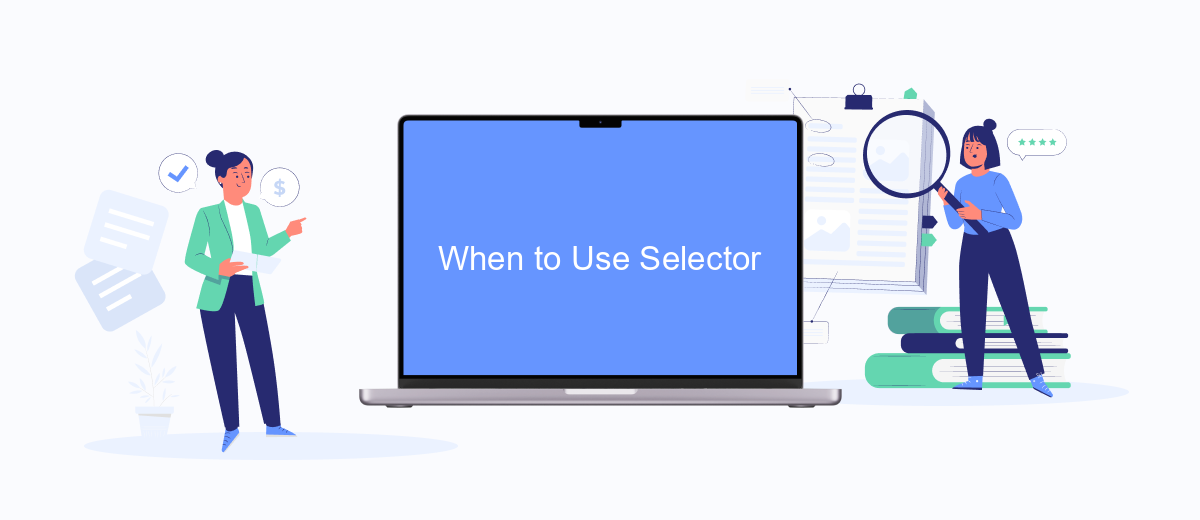
Selectors in UiPath are essential for identifying and interacting with UI elements accurately. They provide a reliable way to locate elements, ensuring that automation scripts run smoothly even when the UI changes. Using selectors is particularly beneficial in scenarios where the UI structure is stable and predictable.
- When dealing with desktop applications that have consistent UI elements.
- For web automation tasks where the HTML structure is well-defined and unlikely to change frequently.
- In scenarios where precise interaction with specific UI elements is required, such as clicking buttons or entering text in form fields.
- When working with legacy systems that have a fixed UI layout.
In summary, selectors are the go-to choice for automating tasks that involve stable and well-structured UIs. They offer precision and reliability, making them ideal for scenarios where UI elements are not subject to frequent changes. For integrating various services and ensuring seamless automation workflows, tools like SaveMyLeads can complement the use of selectors by providing efficient data integration solutions.
When to Use Fuzzy Selector
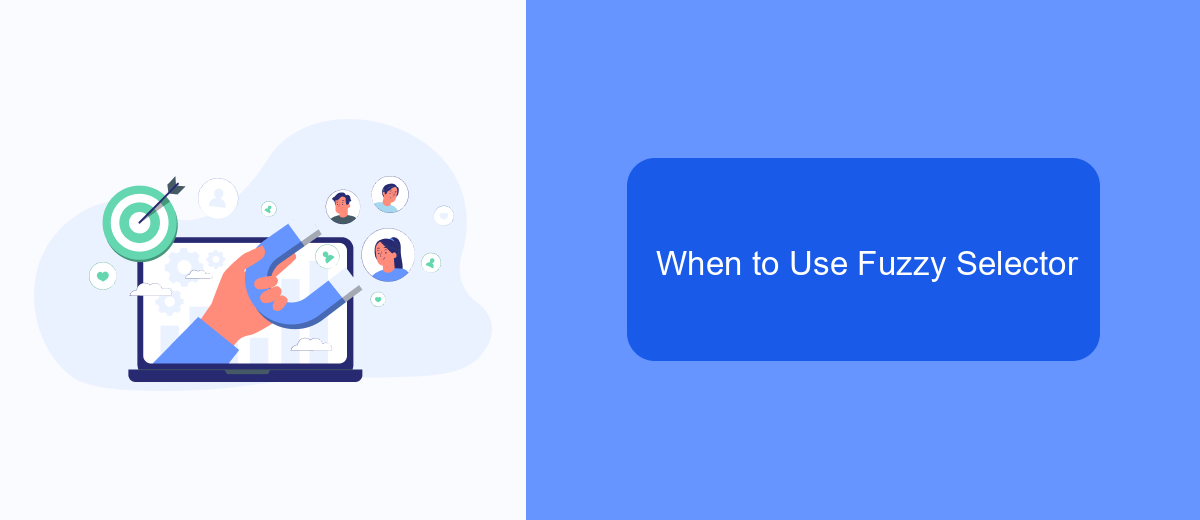
Fuzzy Selectors in UiPath are particularly useful when dealing with dynamic or unpredictable user interfaces. Unlike standard selectors, which rely on exact matches, fuzzy selectors allow for a degree of flexibility, making them ideal for applications where UI elements may change frequently.
When working with applications that have inconsistent or variably generated attributes, fuzzy selectors can significantly improve the reliability of your automation scripts. They are also beneficial in scenarios where minor changes in the UI, such as slight adjustments in element properties, could otherwise disrupt the workflow.
- Dynamic web pages with frequently changing content
- Applications with non-static UI elements
- Environments where exact matches are difficult to achieve
- Handling minor UI changes without breaking automation
Incorporating fuzzy selectors into your UiPath projects can save time and reduce the need for constant maintenance. For instance, integrating tools like SaveMyLeads can further enhance your workflow by automating data transfers and other repetitive tasks, ensuring that your automation processes remain robust and efficient.
Conclusion
In conclusion, both Selector and Fuzzy Selector in UiPath provide robust solutions for automating tasks that require interaction with user interfaces. While Selectors offer precision and reliability by targeting specific UI elements, Fuzzy Selectors add flexibility by allowing slight variations in the element attributes. This makes Fuzzy Selectors particularly useful in dynamic environments where UI elements may change frequently.
Choosing between Selector and Fuzzy Selector depends on the specific requirements of your automation project. For scenarios that demand high accuracy and consistency, traditional Selectors are ideal. On the other hand, if you're dealing with applications that have non-static UI elements, Fuzzy Selectors can save time and effort. Additionally, integrating services like SaveMyLeads can further streamline your automation processes by seamlessly connecting various platforms and automating data flows, enhancing overall efficiency and productivity.
- Automate the work with leads from the Facebook advertising account
- Empower with integrations and instant transfer of leads
- Don't spend money on developers or integrators
- Save time by automating routine tasks
FAQ
What is the main difference between a Selector and a Fuzzy Selector in UiPath?
When should I use a Fuzzy Selector instead of a regular Selector?
Can Fuzzy Selectors be used for all types of UI elements in UiPath?
How do I create a Fuzzy Selector in UiPath?
Are there any tools or services that can help with setting up robust Selectors in UiPath?
Personalized responses to new clients from Facebook/Instagram. Receiving data on new orders in real time. Prompt delivery of information to all employees who are involved in lead processing. All this can be done automatically. With the SaveMyLeads service, you will be able to easily create integrations for Facebook Lead Ads and implement automation. Set up the integration once and let it do the chores every day.