In today's digital age, transparency in advertising has become increasingly important. Facebook's "Ad Library" feature allows users to see what ads any page is currently running. This tool not only promotes accountability but also offers valuable insights for marketers and consumers alike. In this article, we will explore how to access and utilize this feature to stay informed and competitive.
Find the Target Page
To find the target page whose ads you want to see on Facebook, you need to follow a few straightforward steps. This process will help you quickly access the information you need without any hassle.
- Go to Facebook and log into your account.
- Use the search bar at the top of the page to enter the name of the page you're interested in.
- Click on the page from the search results to open its profile.
- Navigate to the "Page Transparency" section, usually located on the right side of the page.
- Click on "See All" to view detailed information, including the ads the page is currently running.
If you need to integrate this process into your workflow, consider using a service like SaveMyLeads. This platform allows you to automate data transfer and integrate various services, streamlining your ad monitoring tasks efficiently.
Use Facebook's Ad Library

Facebook's Ad Library is a powerful tool that allows users to see all the ads a Page is running across Facebook's platforms. To use this tool, simply go to the Ad Library website and enter the name of the Facebook Page you're interested in. You'll be able to view all active ads, along with details such as when the ad started running, the platforms it's being shown on, and the ad's content. This transparency helps users understand the advertising strategies of different Pages and ensures accountability.
For businesses looking to optimize their ad campaigns, integrating tools like SaveMyLeads can be incredibly beneficial. SaveMyLeads allows you to automate the process of capturing leads from Facebook Ads and transferring them to your CRM or other marketing tools. This seamless integration ensures that you never miss a potential customer, improving your overall marketing efficiency. By combining Facebook's Ad Library with SaveMyLeads, you can gain valuable insights into your competitors' strategies while streamlining your own lead management process.
Leverage SaveMyLeads

SaveMyLeads is an efficient tool for automating and optimizing your Facebook Ads management. It allows you to seamlessly integrate various services and automate the flow of leads from Facebook Ads to your CRM or other marketing tools.
- Sign up for an account on SaveMyLeads and log in.
- Select the Facebook Ads source from the list of available integrations.
- Choose the destination service where you want to send the leads, such as your CRM or email marketing tool.
- Configure the necessary fields and mapping to ensure data is transferred correctly.
- Activate the integration and monitor the flow of leads in real-time.
By leveraging SaveMyLeads, you can save time and reduce manual errors in managing your Facebook Ads leads. This allows you to focus more on optimizing your ad campaigns and improving your overall marketing strategy. The platform offers a user-friendly interface and robust support to ensure a smooth integration process.
Utilize Competitor Research Tools
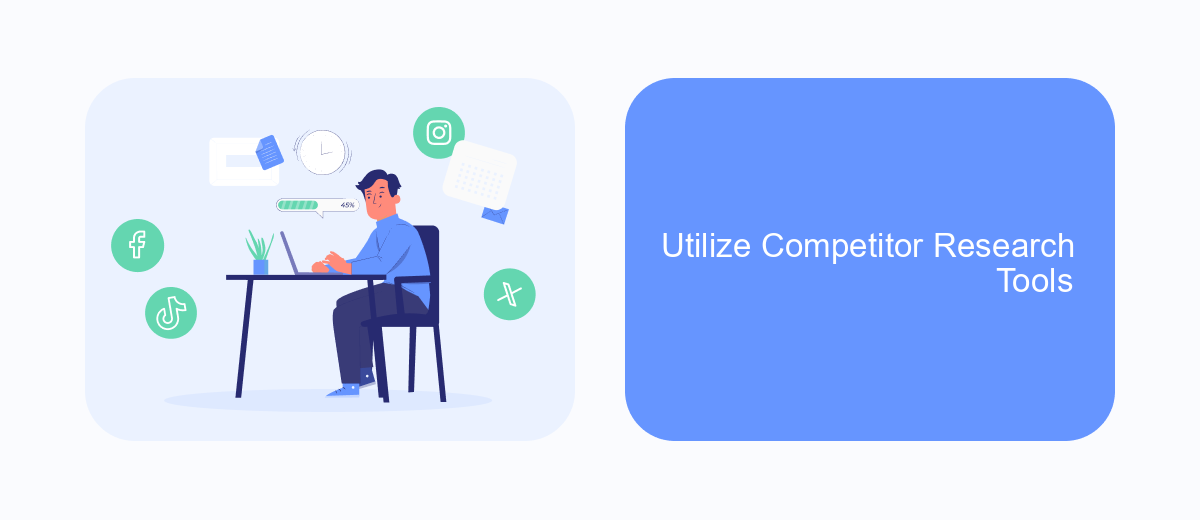
One of the most effective ways to enhance your Facebook advertising strategy is by utilizing competitor research tools. These tools allow you to gain insights into what types of ads your competitors are running, which can help you optimize your own campaigns.
SaveMyLeads is an excellent tool for this purpose. It offers a range of features that allow you to monitor and analyze your competitors' Facebook ads. By integrating SaveMyLeads into your workflow, you can automate the process of collecting and analyzing data, saving you time and effort.
- Automated data collection from competitors' Facebook pages
- Comprehensive analytics and reporting
- Easy integration with your existing marketing tools
- Real-time updates and notifications
By leveraging the capabilities of SaveMyLeads, you can stay ahead of the competition and make data-driven decisions that improve your ad performance. This tool not only simplifies the process of competitor research but also provides actionable insights that can help you refine your marketing strategy.
Employ Browser Extensions
Browser extensions can be incredibly useful for viewing the ads that a Facebook page is running. Extensions like "Facebook Ad Library Viewer" or "AdEspresso" provide a streamlined way to access this information directly from your browser. These tools often offer additional features such as filtering ads by date or type, making it easier to analyze ad performance and strategy. They are user-friendly and can save you a significant amount of time compared to manually searching through Facebook's Ad Library.
For those looking to integrate this data into other platforms or workflows, services like SaveMyLeads can be invaluable. SaveMyLeads allows you to automate the process of collecting and managing Facebook ad data, integrating it seamlessly with your CRM, email marketing tools, or other business applications. This not only improves efficiency but also ensures that your marketing strategies are data-driven and up-to-date. By using browser extensions in tandem with integration services, you can gain a comprehensive view of your ad performance and make informed decisions to optimize your campaigns.
FAQ
How can I see what ads a Facebook Page is running?
Can I see ads from a Facebook Page if I'm not an admin?
Is there a way to monitor multiple Facebook Pages' ads automatically?
Does Facebook provide any other information about the ads besides the creatives?
Can I see past ads that are no longer running on a Facebook Page?
Personalized responses to new clients from Facebook/Instagram. Receiving data on new orders in real time. Prompt delivery of information to all employees who are involved in lead processing. All this can be done automatically. With the SaveMyLeads service, you will be able to easily create integrations for Facebook Lead Ads and implement automation. Set up the integration once and let it do the chores every day.
