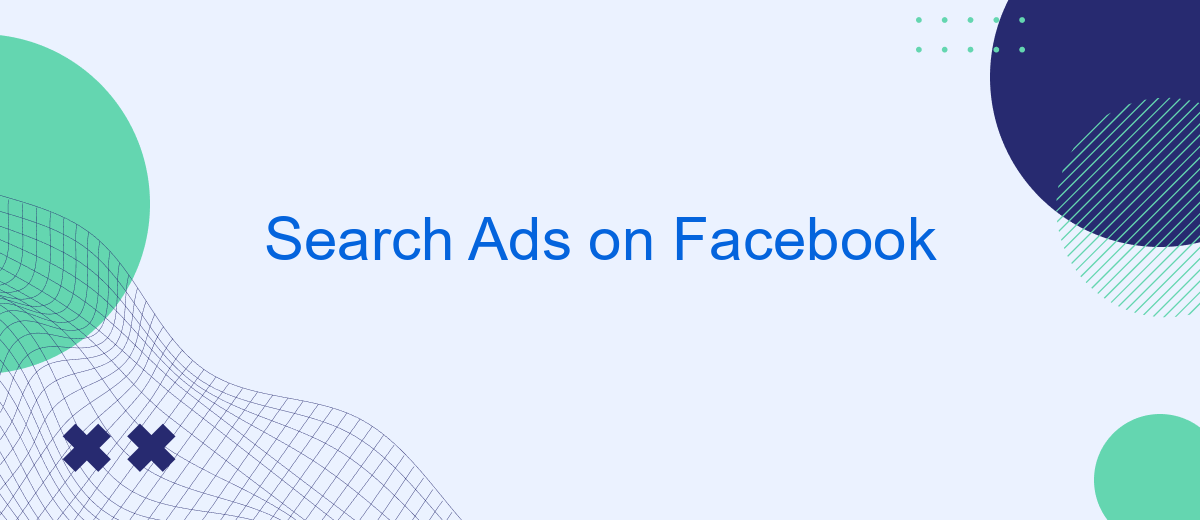In today's digital landscape, Facebook has emerged as a powerful platform for online advertising, offering businesses an unparalleled opportunity to reach their target audience. Search ads on Facebook allow advertisers to engage users actively seeking information, products, or services. This innovative approach not only enhances visibility but also drives higher conversion rates by connecting businesses with potential customers at the moment of their intent.
Understanding Facebook Search Ads and Their Benefits
Facebook Search Ads are a powerful tool for businesses looking to enhance their digital marketing strategy. Unlike traditional ads that appear in users' news feeds, search ads are displayed when users actively search for specific content or services on Facebook. This makes them highly relevant and targeted, capturing the attention of users who are already interested in related topics.
- Increased visibility: Search ads appear in high-traffic areas, ensuring your brand reaches a wide audience.
- Enhanced targeting: Leverage Facebook’s vast data to target ads based on user behavior and preferences.
- Cost-effective: With flexible budgeting options, businesses can optimize their ad spend efficiently.
- Measurable results: Track performance metrics to refine strategies and improve ROI.
By integrating Facebook Search Ads into your marketing efforts, you can engage potential customers at the moment they express interest in your offerings. This proactive approach not only boosts brand awareness but also drives meaningful interactions. As users increasingly rely on Facebook for information and recommendations, search ads provide an invaluable opportunity to connect with a receptive audience, ultimately leading to increased conversions and business growth.
Setting Up Your First Facebook Search Ad Campaign
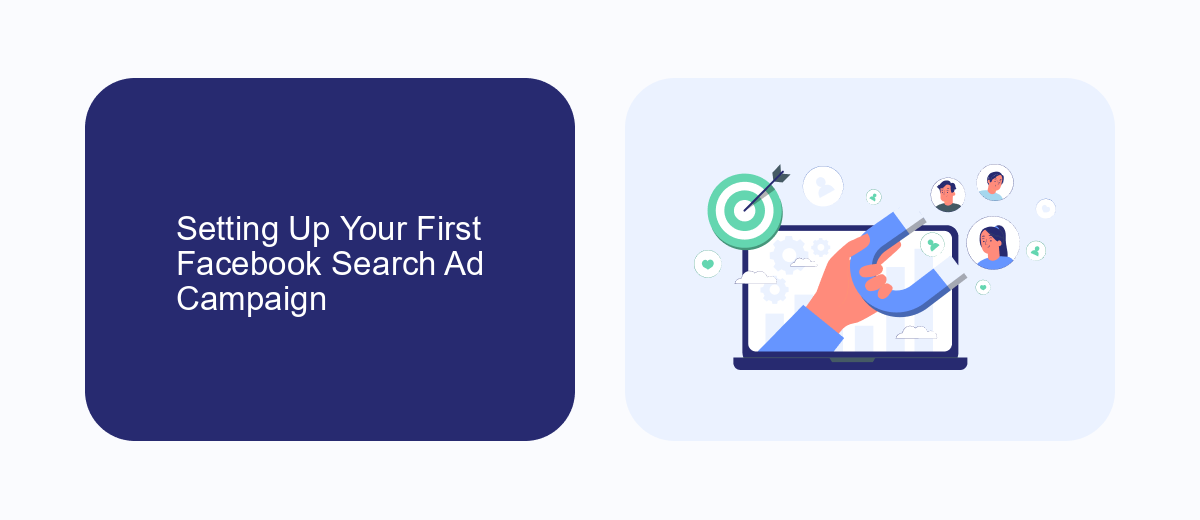
To set up your first Facebook Search Ad campaign, start by accessing the Facebook Ads Manager. Once there, click on the "Create" button to initiate a new campaign. Choose the campaign objective that aligns with your goals, such as "Traffic" or "Conversions." Next, define your target audience by selecting criteria like demographics, interests, and behaviors. This ensures your ads reach the most relevant users. Set your budget and schedule, deciding between a daily or lifetime budget and specifying the campaign duration. Choose the ad placements, focusing on the Facebook Search Results option to ensure your ads appear in search queries.
After setting the groundwork, it's time to create your ad. Select an ad format that suits your campaign, such as a single image, carousel, or video. Craft compelling ad copy and include a clear call-to-action to encourage user engagement. To streamline lead management and improve response time, consider integrating SaveMyLeads. This service can automatically send leads from your Facebook ads to your CRM or email, ensuring no potential customer is overlooked. Once everything is set, review your campaign settings and click "Publish" to launch your first Facebook Search Ad campaign.
Targeting the Right Audience for Your Search Ads

Effectively targeting the right audience is crucial for maximizing the impact of your search ads on Facebook. Understanding your audience's demographics, interests, and behaviors can significantly enhance your ad performance. By leveraging Facebook's advanced targeting tools, you can reach potential customers who are most likely to engage with your ads and convert.
- Define your target audience by identifying key demographics such as age, gender, and location.
- Utilize Facebook's interest and behavior targeting to hone in on users whose online activities align with your product or service.
- Employ custom audiences to retarget users who have previously interacted with your brand, increasing the likelihood of conversion.
- Test different audience segments with A/B testing to determine which groups respond best to your ads.
- Continuously analyze and refine your audience targeting strategies based on performance data to improve results over time.
By carefully crafting your audience targeting strategy, you can ensure that your search ads are seen by the most relevant users, leading to higher engagement rates and improved return on investment. Regularly revisiting and adjusting your targeting parameters will keep your campaigns aligned with your business goals and market trends.
Optimizing Your Facebook Search Ads for Better Performance

To enhance the performance of your Facebook Search Ads, it's crucial to focus on optimization strategies that align with your marketing goals. By analyzing key metrics and adjusting your approach, you can significantly improve your ad effectiveness and reach your target audience more efficiently.
Begin by refining your audience targeting. Utilize Facebook's robust targeting tools to narrow down your audience based on demographics, interests, and behaviors. This ensures your ads are shown to users most likely to engage with your content, leading to higher conversion rates.
- Use A/B testing to compare different ad creatives and messages.
- Optimize your ad copy for clarity and engagement.
- Leverage high-quality images or videos to capture attention.
- Monitor performance metrics regularly and adjust bids accordingly.
Finally, consider the timing and frequency of your ads. Analyze when your audience is most active and schedule your ads to appear during these peak times. Additionally, avoid ad fatigue by rotating your ads and refreshing content periodically. By implementing these strategies, you can maximize the impact of your Facebook Search Ads and achieve better results.
- Automate the work with leads from the Facebook advertising account
- Empower with integrations and instant transfer of leads
- Don't spend money on developers or integrators
- Save time by automating routine tasks
Measuring and Analyzing Your Facebook Search Ads Results
To effectively measure and analyze your Facebook Search Ads results, start by setting clear objectives and key performance indicators (KPIs). Use Facebook Ads Manager to track metrics such as click-through rates (CTR), conversion rates, and return on ad spend (ROAS). Regularly monitor these metrics to assess the performance of your ads and identify areas for improvement. Additionally, utilize Facebook's A/B testing features to experiment with different ad creatives, targeting options, and bidding strategies to optimize your campaigns.
For a more comprehensive analysis, integrate your Facebook Ads data with other tools using services like SaveMyLeads. This platform automates data transfer to your CRM or other analytics tools, allowing for seamless tracking and reporting. By consolidating your data, you can gain deeper insights into customer behavior and the effectiveness of your ad campaigns. Analyze this data to refine your strategies, ensuring your ads reach the right audience and deliver the desired results. Regularly revisiting and adjusting your approach based on these insights will help maximize your advertising success on Facebook.
FAQ
What are Facebook Search Ads?
How can I create Facebook Search Ads?
What are the benefits of using Facebook Search Ads?
How can I measure the performance of my Facebook Search Ads?
How can I automate and streamline the integration of Facebook Search Ads data with other systems?
Are you using Facebook Lead Ads? Then you will surely appreciate our service. The SaveMyLeads online connector is a simple and affordable tool that anyone can use to set up integrations for Facebook. Please note that you do not need to code or learn special technologies. Just register on our website and create the necessary integration through the web interface. Connect your advertising account with various services and applications. Integrations are configured in just 5-10 minutes, and in the long run they will save you an impressive amount of time.