SDR (Sales Development Representative) lead generation is a crucial aspect of modern sales strategies, focusing on identifying and nurturing potential customers. By leveraging targeted outreach and personalized communication, SDRs play a key role in building a robust sales pipeline. This article explores effective techniques and best practices to enhance SDR lead generation efforts, ensuring a steady flow of high-quality leads for your business.
SDR Lead Generation Overview
SDR Lead Generation is a critical component of modern sales strategies, focusing on identifying and qualifying potential customers. This process involves the use of various tools and techniques to streamline lead generation and ensure that sales teams are working with high-quality prospects.
- Identifying target audiences through market research
- Utilizing CRM systems to manage and track leads
- Implementing automated outreach campaigns
- Qualifying leads based on predefined criteria
- Integrating various tools and platforms for seamless data flow
Effective SDR Lead Generation often requires integrating multiple services to optimize workflows. Tools like SaveMyLeads can automate the process of capturing and transferring lead data between platforms, ensuring that sales teams have up-to-date information without manual input. By leveraging such integrations, businesses can enhance efficiency and focus more on engaging with potential customers.
Best Practices for SDR Lead Generation
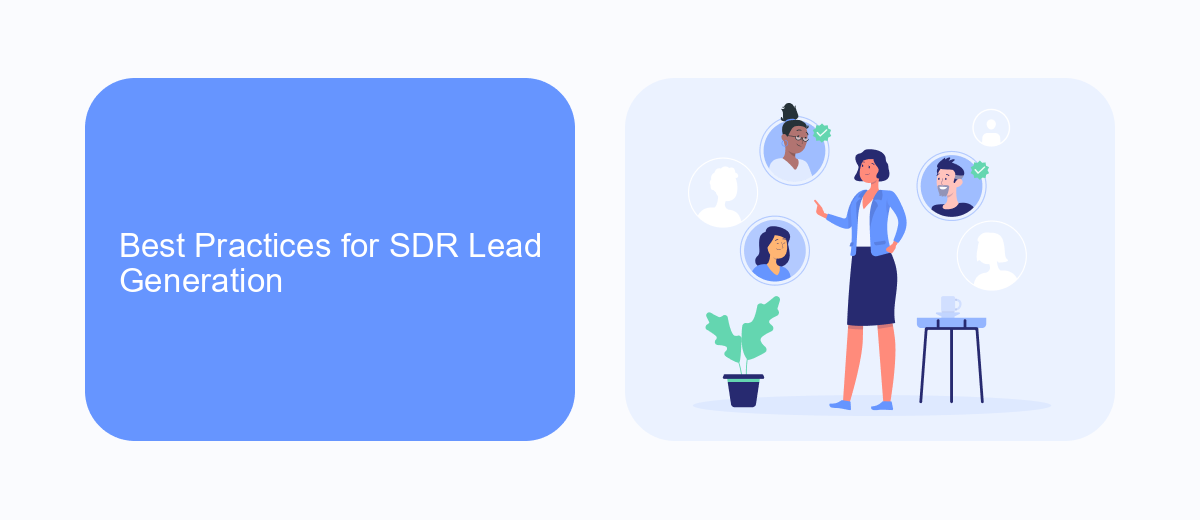
Effective SDR lead generation starts with thorough research and targeting. Identify your ideal customer profile (ICP) and build a comprehensive list of potential leads that match this profile. Utilize LinkedIn and other social media platforms to gather information about your prospects, and personalize your outreach messages to address their specific pain points and needs. Consistent follow-ups and nurturing are key to converting leads into opportunities.
Leveraging automation tools can significantly enhance your lead generation efforts. Services like SaveMyLeads streamline the process by integrating various platforms, ensuring that your leads are captured and managed efficiently. This allows your SDR team to focus more on engaging with prospects rather than getting bogged down by administrative tasks. Regularly analyze your outreach strategies and adjust them based on performance metrics to continuously improve your lead generation process.
Integrating SDR Lead Generation with CRM
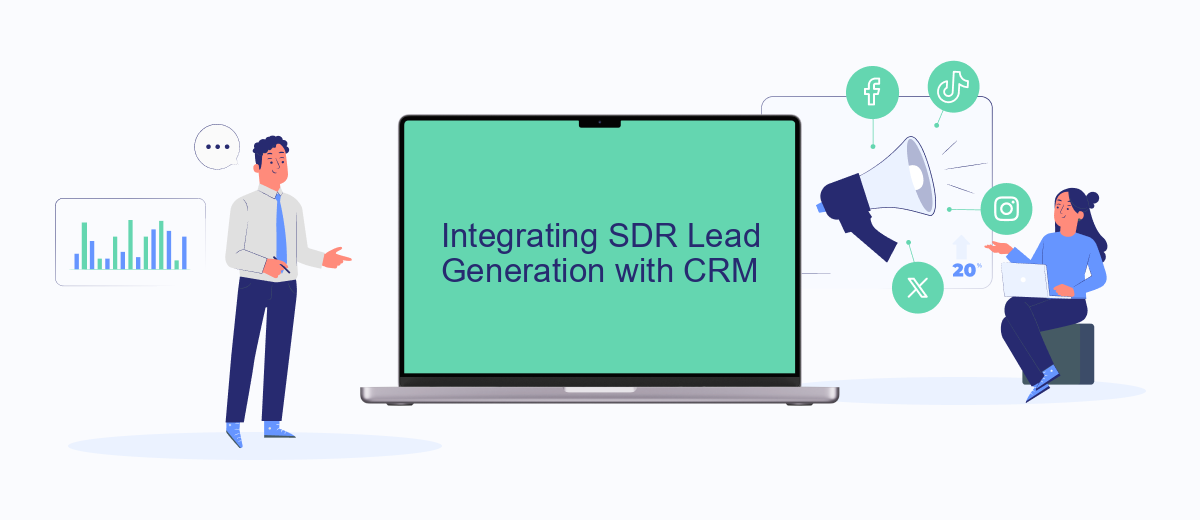
Integrating SDR Lead Generation with a CRM system is essential for streamlining the sales process and enhancing productivity. By connecting your SDR efforts with a CRM, you can ensure that all the leads generated are properly tracked and managed, leading to more effective follow-ups and higher conversion rates.
- Choose a reliable CRM system that suits your business needs.
- Utilize tools like SaveMyLeads to automate the integration process between your SDR platforms and CRM.
- Ensure that all lead data is accurately imported into the CRM for seamless tracking and management.
- Set up automated workflows within the CRM to assign leads to the appropriate sales representatives.
- Regularly monitor and analyze the performance of your integrated system to make necessary adjustments.
By integrating SDR Lead Generation with your CRM, you can achieve a more organized and efficient sales process. Tools like SaveMyLeads can significantly simplify the integration, allowing you to focus on nurturing relationships and closing deals rather than managing data manually.
Time-Saving Tips for SDR Lead Generation Using SaveMyLeads
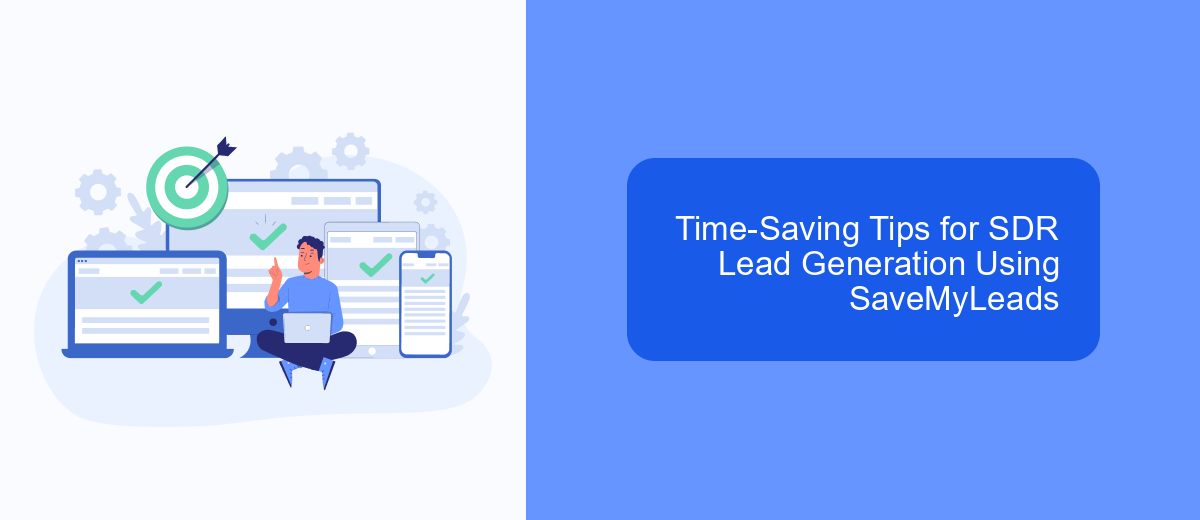
Implementing effective SDR lead generation strategies can be time-consuming, but with the right tools, you can streamline the process. SaveMyLeads offers a robust platform that automates lead management, allowing SDRs to focus on engaging with prospects rather than manual data entry.
By integrating SaveMyLeads into your workflow, you can automate the transfer of lead information from various sources directly into your CRM. This not only saves time but also ensures that your data is accurate and up-to-date. Here are some time-saving tips to maximize your efficiency:
- Automate lead capture from multiple sources to a single CRM.
- Set up real-time notifications for new leads to ensure prompt follow-up.
- Utilize pre-built templates for common tasks to reduce setup time.
- Regularly review and optimize your integration settings for peak performance.
By leveraging the capabilities of SaveMyLeads, SDRs can significantly reduce the time spent on administrative tasks and focus more on building relationships and closing deals. This not only boosts productivity but also improves the overall effectiveness of your lead generation efforts.
Measuring and Improving SDR Lead Generation
Measuring the effectiveness of SDR lead generation involves tracking key performance indicators (KPIs) such as the number of leads generated, conversion rates, and the quality of leads. Regularly analyzing these metrics helps identify areas for improvement and ensures that the SDR team is meeting their targets. Additionally, leveraging tools like SaveMyLeads can streamline the process of integrating various data sources, making it easier to track and analyze performance metrics in real-time.
Improving SDR lead generation requires a combination of refining outreach strategies and utilizing technology to automate and optimize processes. By continuously iterating on email templates, call scripts, and social media outreach, SDRs can enhance their engagement with potential leads. Furthermore, employing services like SaveMyLeads can automate lead data collection and integration, allowing SDRs to focus more on personalizing their outreach and nurturing relationships, ultimately leading to higher conversion rates and more efficient lead generation.
FAQ
What is SDR Lead Generation?
How can I improve my SDR lead generation process?
What metrics should I track for SDR lead generation?
How do I ensure the quality of leads generated by my SDRs?
Can automation help in SDR lead generation?
You probably know that the speed of leads processing directly affects the conversion and customer loyalty. Do you want to receive real-time information about new orders from Facebook and Instagram in order to respond to them as quickly as possible? Use the SaveMyLeads online connector. Link your Facebook advertising account to the messenger so that employees receive notifications about new leads. Create an integration with the SMS service so that a welcome message is sent to each new customer. Adding leads to a CRM system, contacts to mailing lists, tasks to project management programs – all this and much more can be automated using SaveMyLeads. Set up integrations, get rid of routine operations and focus on the really important tasks.
