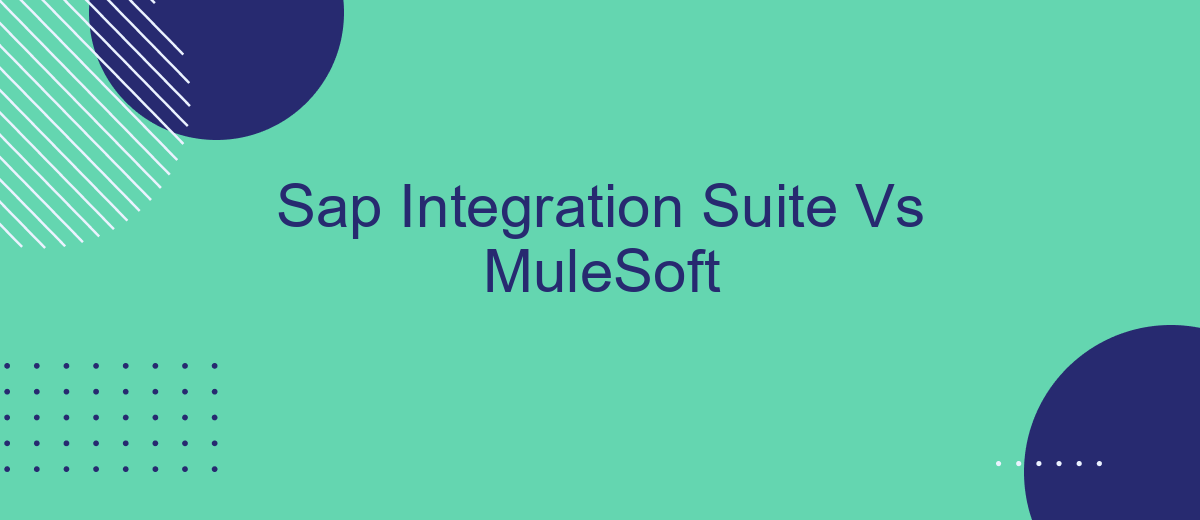In the rapidly evolving landscape of enterprise integration, choosing the right platform is crucial. This article compares SAP Integration Suite and MuleSoft, two leading solutions that promise seamless connectivity and robust performance. By examining their features, capabilities, and use cases, we aim to provide insights to help you make an informed decision for your organization's integration needs.
Introduction
In today's rapidly evolving digital landscape, businesses are increasingly relying on integration platforms to streamline their operations and enhance connectivity between disparate systems. Two prominent players in this field are SAP Integration Suite and MuleSoft, both offering robust solutions to meet diverse integration needs.
- SAP Integration Suite: Known for its comprehensive tools and seamless integration with SAP applications.
- MuleSoft: Recognized for its flexibility and extensive API management capabilities.
Choosing the right integration platform can significantly impact an organization's efficiency and agility. While SAP Integration Suite is ideal for businesses heavily invested in SAP ecosystems, MuleSoft offers a broader range of integration options across various platforms. Additionally, services like SaveMyLeads can further simplify the integration process by automating data transfer between different applications, ensuring that businesses can focus on growth and innovation.
Feature Comparison
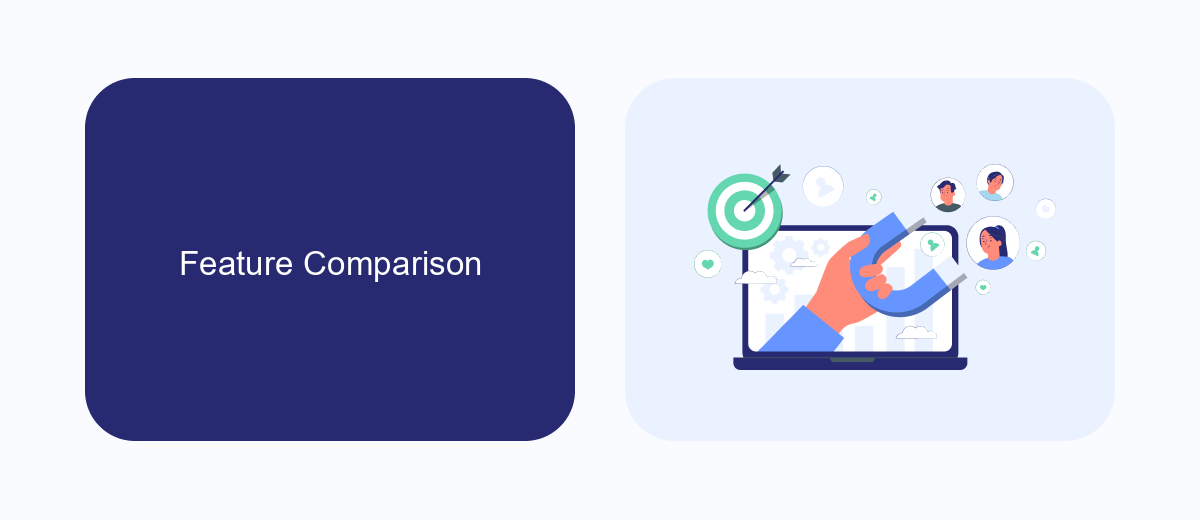
When comparing SAP Integration Suite and MuleSoft, it's essential to consider their core features. SAP Integration Suite offers robust capabilities for connecting SAP and non-SAP systems, providing pre-built connectors and integration scenarios. It supports various integration patterns, including A2A, B2B, and API-based integrations. The suite also includes tools for monitoring and managing integrations, ensuring seamless data flow across different systems. Additionally, SAP Integration Suite integrates well with other SAP solutions, enhancing its value for businesses heavily invested in SAP's ecosystem.
MuleSoft, on the other hand, is known for its versatility and extensive library of connectors, enabling integration with a wide range of applications and services. Its Anypoint Platform offers a unified solution for API management, design, and analytics. MuleSoft emphasizes a low-code approach, making it accessible for users with varying technical skills. Services like SaveMyLeads can further simplify the integration process by automating data transfers and reducing manual efforts. This makes MuleSoft a strong contender for organizations looking for a flexible and user-friendly integration solution.
Pros and Cons Analysis

When comparing SAP Integration Suite and MuleSoft, it's crucial to weigh the pros and cons of each platform to determine which best meets your integration needs.
- SAP Integration Suite
- Pros: Seamless integration with SAP applications, robust security features, and comprehensive analytics tools.
- Cons: Higher cost, steep learning curve, and limited support for non-SAP applications.
- MuleSoft
- Pros: Broad compatibility with various applications, user-friendly interface, and extensive community support.
- Cons: Higher complexity in large-scale deployments, potential performance issues, and additional costs for premium connectors.
Both platforms offer unique advantages depending on your specific requirements. For businesses looking for a simpler integration solution, services like SaveMyLeads can provide an efficient way to automate workflows without extensive technical knowledge. Ultimately, the choice between SAP Integration Suite and MuleSoft will depend on your organization's existing infrastructure, budget, and integration complexity.
Use Cases and Industry Adoption

SAP Integration Suite and MuleSoft are widely adopted in various industries for their robust integration capabilities. Both platforms offer comprehensive tools to streamline business processes and ensure seamless connectivity between disparate systems. Companies leverage these solutions to enhance operational efficiency, improve data accuracy, and facilitate real-time information exchange.
The use cases for these integration platforms span multiple sectors, including finance, healthcare, retail, and manufacturing. They are instrumental in automating workflows, enabling faster decision-making, and providing a unified view of business operations. The flexibility and scalability of SAP Integration Suite and MuleSoft make them suitable for organizations of all sizes.
- Finance: Streamlining payment processing and financial reporting.
- Healthcare: Integrating patient management systems and electronic health records.
- Retail: Enhancing inventory management and customer relationship management.
- Manufacturing: Optimizing supply chain operations and production planning.
Additionally, services like SaveMyLeads can further simplify the integration process by automating data transfer between various applications, reducing the need for manual intervention, and ensuring data consistency. This added layer of automation helps businesses focus on their core activities while maintaining seamless integration across their systems.
Conclusion
In conclusion, both SAP Integration Suite and MuleSoft offer robust solutions for enterprise integration, each with its unique strengths and capabilities. SAP Integration Suite excels in providing seamless integration with SAP applications, making it an ideal choice for organizations heavily invested in the SAP ecosystem. On the other hand, MuleSoft stands out with its extensive library of connectors and its strong support for API-led connectivity, which can be advantageous for businesses seeking a more versatile integration platform.
Ultimately, the choice between SAP Integration Suite and MuleSoft depends on the specific needs and existing infrastructure of your organization. For those looking to simplify the integration process further, services like SaveMyLeads can be incredibly beneficial. SaveMyLeads automates lead data transfer between various platforms, reducing manual work and ensuring timely and accurate data flow. By leveraging such services, companies can enhance their integration strategies, regardless of the platform they choose.
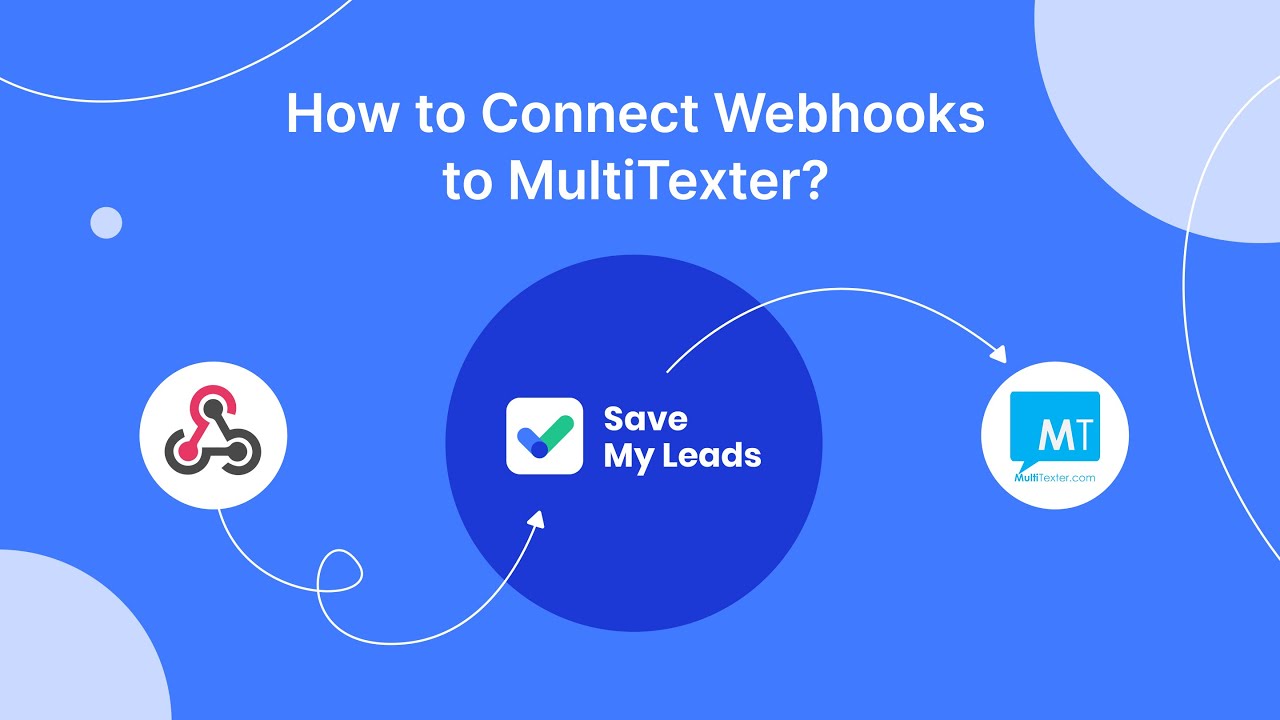

FAQ
What are the primary differences between SAP Integration Suite and MuleSoft?
Which platform is more suitable for non-SAP environments?
Can both platforms handle real-time data integration?
Is it possible to automate integration tasks with these platforms?
What kind of support and documentation is available for these platforms?
Are you using Facebook Lead Ads? Then you will surely appreciate our service. The SaveMyLeads online connector is a simple and affordable tool that anyone can use to set up integrations for Facebook. Please note that you do not need to code or learn special technologies. Just register on our website and create the necessary integration through the web interface. Connect your advertising account with various services and applications. Integrations are configured in just 5-10 minutes, and in the long run they will save you an impressive amount of time.