In today's rapidly evolving digital landscape, businesses are increasingly relying on robust integration platforms to streamline operations and enhance customer experiences. Two prominent players in this domain are Salesforce and MuleSoft. While Salesforce excels as a leading customer relationship management (CRM) platform, MuleSoft specializes in connecting applications, data, and devices. This article explores the strengths and differences of these two powerful tools.
Introduction
Salesforce and MuleSoft are two powerful tools that offer distinct advantages for businesses looking to optimize their operations. Salesforce is a leading customer relationship management (CRM) platform that helps companies manage their sales, marketing, and customer service. MuleSoft, on the other hand, is an integration platform that allows businesses to connect various applications, data, and devices seamlessly.
- Salesforce: Enhances customer relationship management
- MuleSoft: Facilitates seamless integration of applications
- SaveMyLeads: Simplifies the process of connecting Salesforce with other platforms
Understanding the strengths and functionalities of both Salesforce and MuleSoft is crucial for businesses aiming to streamline their processes and enhance efficiency. By leveraging tools like SaveMyLeads, companies can automate and simplify the integration process, ensuring that their Salesforce CRM works harmoniously with other essential business applications. This synergy can lead to improved productivity and a more cohesive operational environment.
Key Differences
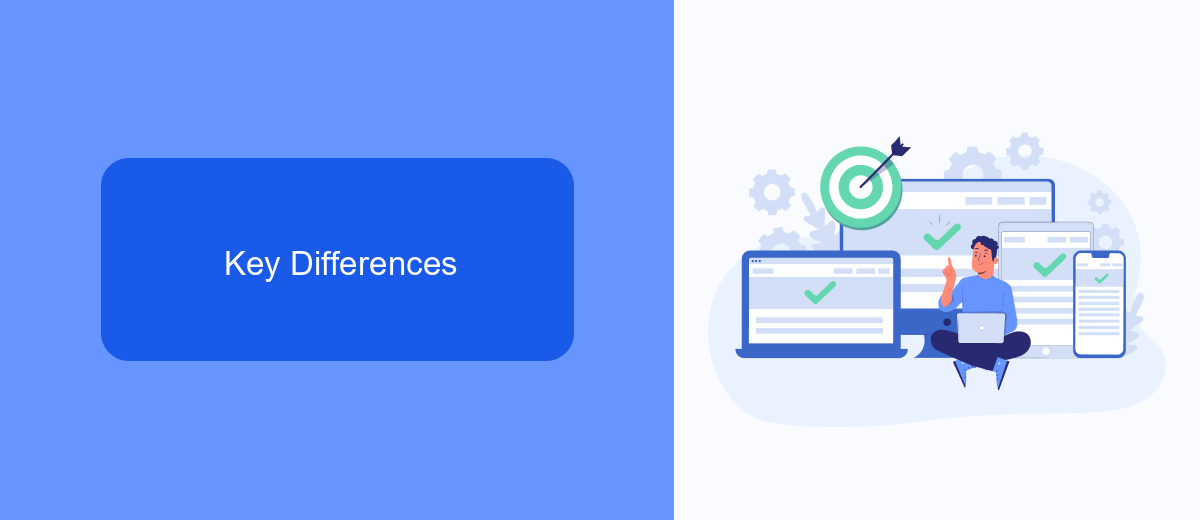
Salesforce and MuleSoft serve different purposes within the enterprise ecosystem. Salesforce is a comprehensive Customer Relationship Management (CRM) platform that helps businesses manage their customer interactions, sales processes, and marketing efforts. It offers a wide range of tools and applications to streamline business operations and improve customer engagement. On the other hand, MuleSoft is an integration platform that enables organizations to connect various applications, data sources, and APIs seamlessly. It focuses on facilitating data integration and ensuring that information flows smoothly between different systems.
One of the key differences between the two is their primary function: Salesforce is designed to enhance customer relationship management, while MuleSoft specializes in integration. Additionally, while Salesforce provides built-in integration capabilities, MuleSoft offers a more extensive and flexible integration solution. For businesses looking to simplify their integration processes, services like SaveMyLeads can be beneficial. SaveMyLeads automates data transfer between Salesforce and other platforms, reducing manual effort and ensuring data accuracy. This highlights how the right combination of tools can optimize both CRM and integration needs.
Use Cases

Salesforce and MuleSoft are powerful tools that serve distinct but complementary purposes in the enterprise ecosystem. Salesforce is renowned for its CRM capabilities, helping businesses manage customer relationships, sales pipelines, and marketing campaigns. MuleSoft, on the other hand, excels in integrating various systems, applications, and data sources, enabling seamless data flow across an organization.
- Customer Relationship Management: Salesforce provides a robust platform for managing customer interactions, tracking sales activities, and automating marketing efforts.
- System Integration: MuleSoft allows businesses to connect disparate systems, ensuring data consistency and real-time information sharing across platforms.
- Automated Workflows: Tools like SaveMyLeads can be integrated with Salesforce to automate lead management processes, enhancing efficiency and reducing manual workloads.
By leveraging Salesforce for CRM and MuleSoft for integration, organizations can create a unified and efficient operational environment. Services like SaveMyLeads further enhance this synergy by automating data transfers and lead management, ensuring that businesses can focus more on strategic initiatives rather than manual tasks.
Integration Capabilities
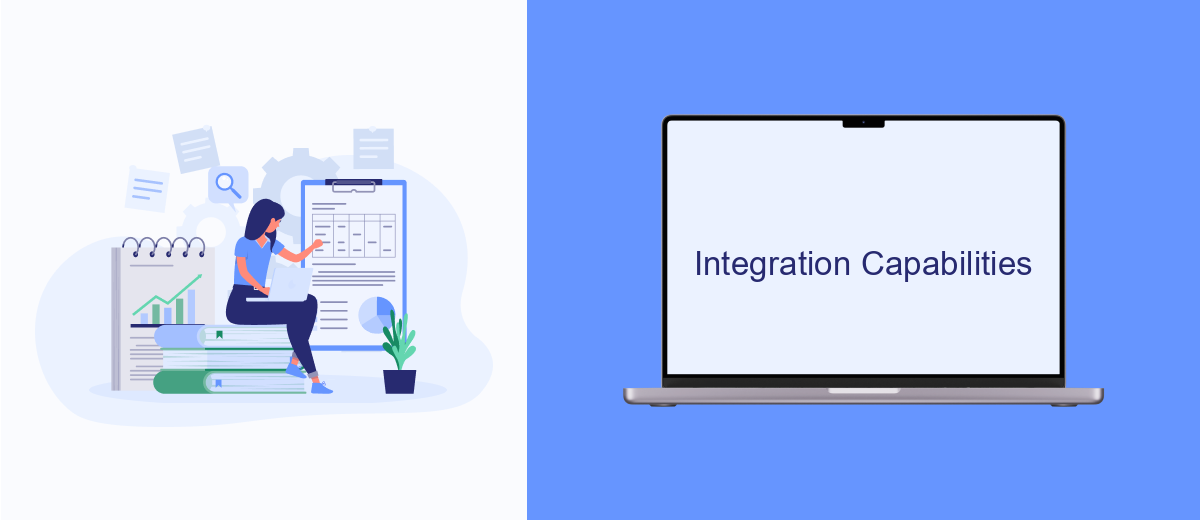
When comparing Salesforce and MuleSoft in terms of integration capabilities, it's essential to understand their unique strengths and how they can complement each other. Salesforce offers a robust set of tools for integrating with various third-party applications, ensuring seamless data flow and operational efficiency.
MuleSoft, on the other hand, specializes in API-led connectivity, allowing businesses to connect applications, data, and devices with ease. It provides a flexible and scalable integration platform that can handle complex integration scenarios, making it a powerful choice for enterprises with diverse IT ecosystems.
- Salesforce: Built-in connectors for popular applications, easy-to-use interface, and extensive support for custom integrations.
- MuleSoft: Comprehensive API management, reusable assets, and robust security features.
- SaveMyLeads: Automates lead data transfer from various sources to Salesforce, simplifying lead management and enhancing sales processes.
In summary, while Salesforce excels in providing user-friendly integration tools within its ecosystem, MuleSoft offers a more extensive and flexible platform for complex integrations. Utilizing services like SaveMyLeads can further streamline the integration process, ensuring that businesses can maximize their operational efficiency and data accuracy.
Conclusion
In conclusion, both Salesforce and MuleSoft offer robust solutions for businesses looking to optimize their operations and enhance their customer relationship management. Salesforce excels in providing a comprehensive suite of tools for sales, marketing, and customer service, making it an ideal choice for businesses focused on CRM. On the other hand, MuleSoft shines in its ability to integrate various systems and applications, ensuring seamless data flow across an organization’s IT ecosystem.
For businesses that require advanced integration capabilities without extensive manual effort, tools like SaveMyLeads can be invaluable. SaveMyLeads simplifies the process of connecting Salesforce with other applications, allowing businesses to automate workflows and focus on strategic initiatives. Ultimately, the choice between Salesforce and MuleSoft will depend on the specific needs and priorities of your organization, but leveraging integration services can significantly enhance the overall efficiency and effectiveness of your chosen platform.

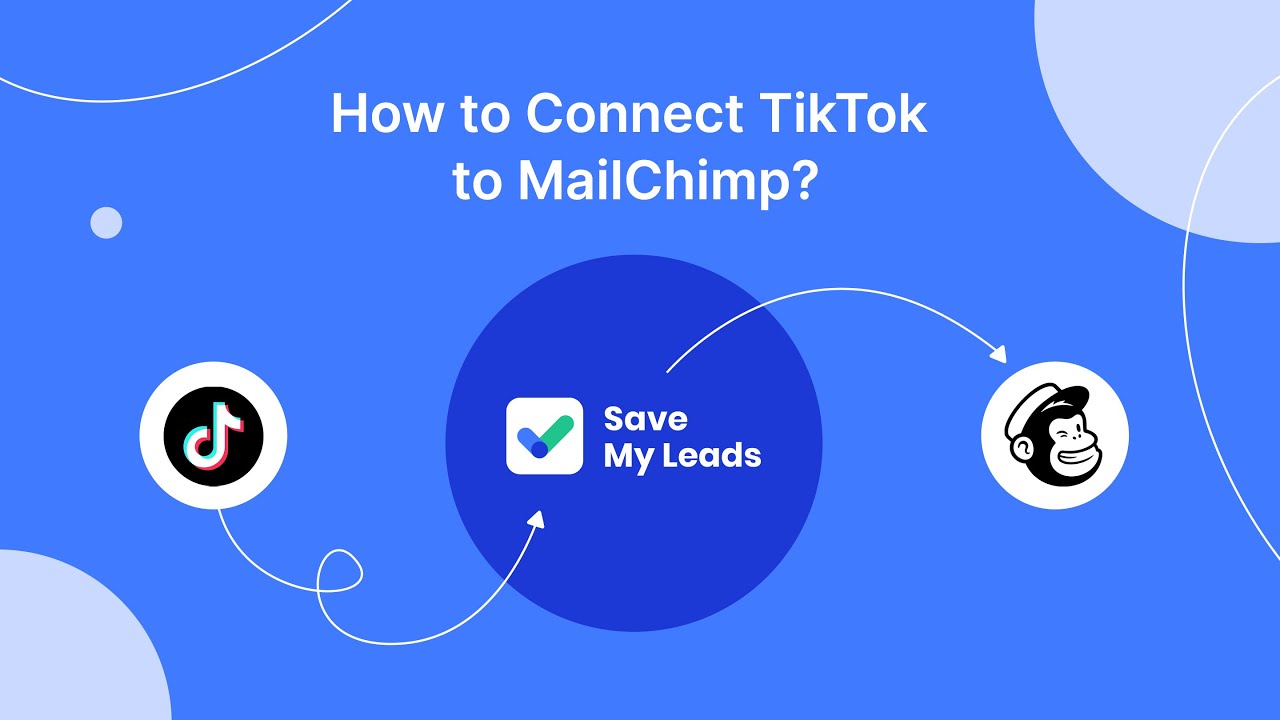
FAQ
What is the primary difference between Salesforce and MuleSoft?
Can Salesforce and MuleSoft be used together?
Which platform is better for managing customer relationships?
Is MuleSoft useful for automating workflows within Salesforce?
What are some alternatives for automating and setting up integrations if I don't use MuleSoft?
Personalized responses to new clients from Facebook/Instagram. Receiving data on new orders in real time. Prompt delivery of information to all employees who are involved in lead processing. All this can be done automatically. With the SaveMyLeads service, you will be able to easily create integrations for Facebook Lead Ads and implement automation. Set up the integration once and let it do the chores every day.
