When integrating diverse business applications and data sources, choosing the right tool is crucial. Salesforce Connect and MuleSoft are two powerful solutions that facilitate seamless data integration. While Salesforce Connect excels in real-time data access without duplication, MuleSoft offers extensive connectivity and robust API management. This article explores the key differences, advantages, and use cases of each to help you make an informed decision.
Introduction: Overview of Salesforce Connect and MuleSoft
Salesforce Connect and MuleSoft are two powerful tools designed to enhance the integration capabilities of Salesforce with other systems. While they both serve the purpose of connecting various data sources, they do so in different ways, making them suitable for different integration needs.
- Salesforce Connect: Allows real-time access to external data directly within Salesforce without data duplication.
- MuleSoft: Provides a comprehensive integration platform for connecting applications, data, and devices with APIs.
Salesforce Connect is ideal for organizations that require seamless access to external data sources without the need for complex data synchronization. On the other hand, MuleSoft offers a more robust solution for businesses needing extensive integration capabilities across multiple platforms. For those looking to simplify their integration processes further, services like SaveMyLeads can offer automated workflows and integrations, making it easier to connect Salesforce with various third-party applications.
Features Comparison: Integration Capabilities, Data Synchronization, and Cloud Integration

Salesforce Connect and MuleSoft offer robust integration capabilities, but they serve different purposes. Salesforce Connect is designed for seamless real-time integration with external data sources, allowing users to view and interact with data without storing it in Salesforce. MuleSoft, on the other hand, provides a comprehensive integration platform that connects various applications, data, and devices across on-premises and cloud environments. Both tools support API-based integrations, but MuleSoft offers more extensive options for complex integration scenarios, including API management and microservices.
Data synchronization is another key area where these tools differ. Salesforce Connect excels in real-time data access, making it ideal for scenarios where up-to-the-minute data is critical. MuleSoft supports both real-time and batch processing, offering flexibility for different synchronization needs. For cloud integration, MuleSoft's Anypoint Platform provides a unified solution for connecting SaaS and on-premises applications, while Salesforce Connect focuses on integrating external data sources directly into the Salesforce environment. Services like SaveMyLeads can further enhance these integrations by automating data workflows between Salesforce and other platforms, streamlining the process and reducing manual effort.
Ease of Use: User Interface, Configuration, and Maintenance
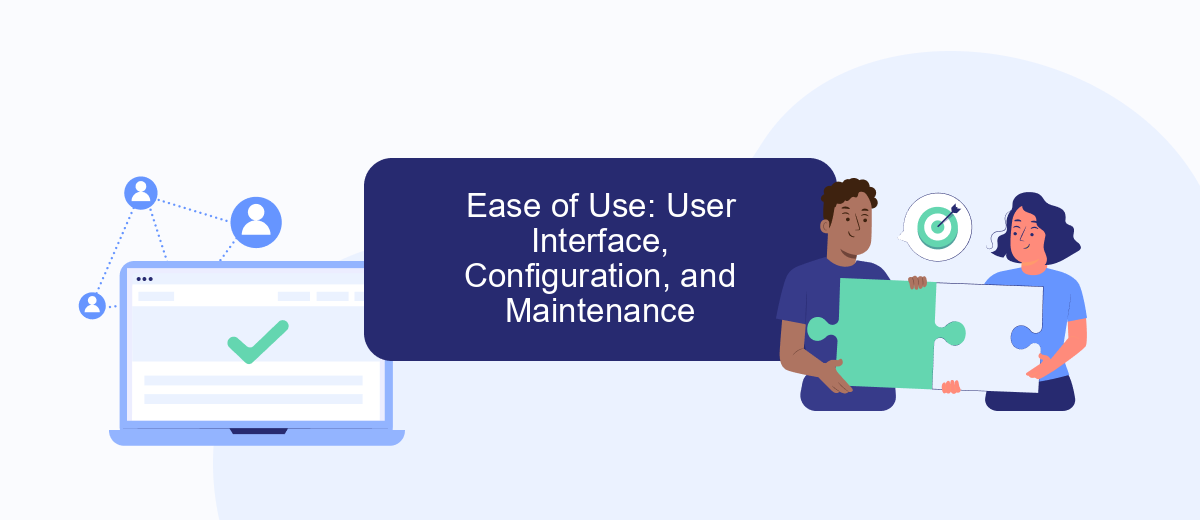
When comparing Salesforce Connect and MuleSoft, ease of use is a crucial factor to consider. Both platforms offer user-friendly interfaces, but there are key differences in their configurations and maintenance processes.
- Salesforce Connect: It provides a straightforward interface that integrates external data sources with minimal configuration. Users can easily set up connections and define data models without extensive coding knowledge.
- MuleSoft: Known for its robust capabilities, MuleSoft offers a more complex interface that may require a steeper learning curve. The configuration involves setting up APIs and managing data flows, which might be challenging for non-technical users.
Maintenance is another area where differences arise. Salesforce Connect requires less ongoing maintenance due to its seamless integration within the Salesforce ecosystem. MuleSoft, however, demands continuous monitoring and updates to ensure optimal performance. For those looking to simplify integration processes, services like SaveMyLeads can be invaluable, offering automated solutions that reduce manual effort and enhance efficiency.
Cost and Pricing: Licensing Fees, Subscription Models, and Support

When comparing Salesforce Connect and MuleSoft, understanding the cost and pricing structure is crucial. Salesforce Connect typically involves licensing fees that are based on the number of connections and data volume. MuleSoft, on the other hand, offers a subscription model that can vary depending on the number of APIs, users, and the level of support required.
Both platforms offer different tiers of pricing to accommodate various business needs. Salesforce Connect tends to have a more straightforward pricing model, while MuleSoft's pricing can be more complex due to its extensive capabilities and customization options.
- Salesforce Connect: Licensing fees based on connections and data volume.
- MuleSoft: Subscription model based on APIs, users, and support levels.
- Support: Both platforms offer various support packages, from basic to premium.
For businesses looking to streamline their integration processes without the complexity of these platforms, services like SaveMyLeads can provide an affordable and user-friendly alternative. SaveMyLeads offers a straightforward subscription model that simplifies the integration of various applications, making it an excellent choice for small to medium-sized businesses.
Conclusion: Suitability for Different Use Cases and Recommendations
When deciding between Salesforce Connect and MuleSoft, it's essential to consider the specific use cases and requirements of your business. Salesforce Connect is ideal for organizations that need real-time access to external data without the need for complex integration processes. It is perfect for businesses that prioritize seamless data access within the Salesforce ecosystem, allowing for efficient and straightforward data retrieval from various external sources.
On the other hand, MuleSoft is better suited for enterprises requiring a more comprehensive integration platform to connect a wide range of applications, data, and devices. MuleSoft's Anypoint Platform offers robust tools for API management, data transformation, and orchestration, making it a versatile solution for complex integration needs. For businesses looking to simplify their integration processes further, services like SaveMyLeads can offer additional support by automating lead transfer and ensuring data consistency. Ultimately, the choice between Salesforce Connect and MuleSoft should be guided by your specific integration needs, scalability requirements, and the complexity of your IT landscape.
FAQ
What is Salesforce Connect?
What is MuleSoft?
When should I use Salesforce Connect over MuleSoft?
Can Salesforce Connect and MuleSoft be used together?
Are there any services to help automate and configure these integrations?
SaveMyLeads is a simple and effective service that will help you automate routine tasks and optimize business processes. Stop wasting time uploading leads from Facebook manually – you can do it automatically, saving a lot of time and money. Eliminate routine from workflows and achieve more with minimal investment of money, effort and human resources.
