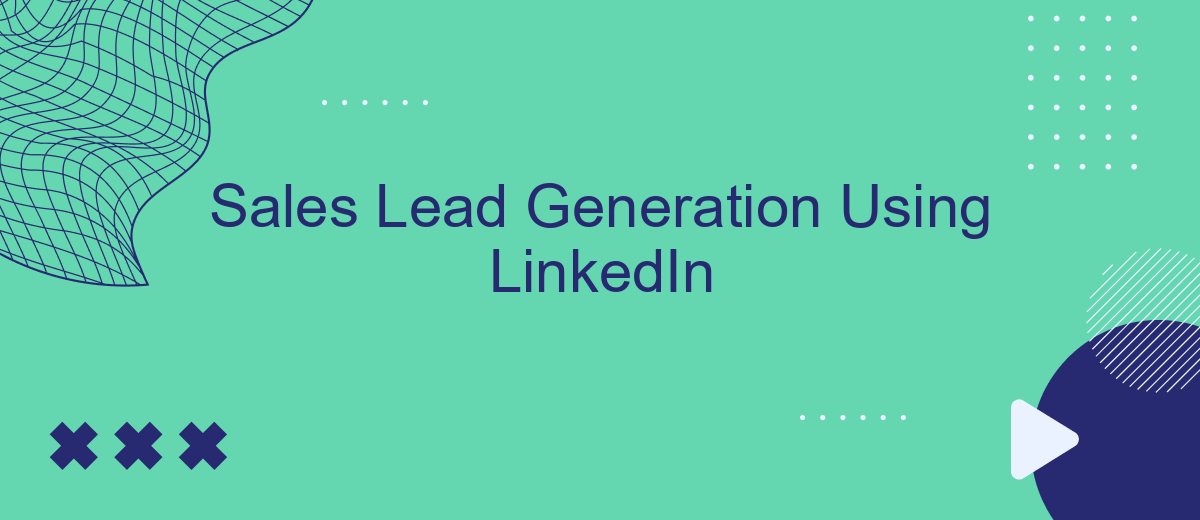In today's competitive business landscape, generating high-quality sales leads is crucial for growth and success. LinkedIn, with its vast network of professionals and robust targeting capabilities, has emerged as a powerful platform for lead generation. This article explores effective strategies and best practices for leveraging LinkedIn to identify, engage, and convert potential clients, driving your sales pipeline to new heights.
Identify Your Target Audience
Identifying your target audience is a crucial step in effective sales lead generation on LinkedIn. Understanding who your ideal customers are will help you tailor your messaging and outreach strategies to better engage potential leads. Start by analyzing your existing customer base and identifying common characteristics such as industry, job titles, company size, and location.
- Industry: Determine which industries your product or service benefits the most.
- Job Titles: Identify key decision-makers and influencers within those industries.
- Company Size: Focus on companies that fit your target size range, whether small businesses or large enterprises.
- Location: Consider geographical areas where your product or service is most relevant.
Once you have a clear picture of your target audience, use LinkedIn's advanced search filters to find potential leads that match your criteria. Additionally, leveraging tools like SaveMyLeads can automate the process of capturing and integrating lead information into your CRM, ensuring you never miss an opportunity to connect with a potential customer.
Optimize Your LinkedIn Profile for Lead Generation

Optimizing your LinkedIn profile is crucial for effective lead generation. Start by ensuring your profile picture is professional and high-quality, as it’s the first impression potential leads will have of you. Next, craft a compelling headline that clearly states your value proposition and includes relevant keywords. This will help you appear in more search results. Make sure your summary is engaging and highlights your skills, experience, and what makes you unique. Use bullet points to make it easy to read and include a call-to-action to encourage visitors to connect with you.
Additionally, integrate your LinkedIn profile with lead generation tools to streamline your efforts. Services like SaveMyLeads can automatically capture and transfer lead information from LinkedIn to your CRM or email marketing platform, saving you time and ensuring no potential lead slips through the cracks. Regularly update your profile with new achievements, recommendations, and engaging content to keep your audience interested and to build credibility. By optimizing your LinkedIn profile and leveraging integration tools, you can significantly enhance your lead generation efforts.
Engage with LinkedIn Groups and Content
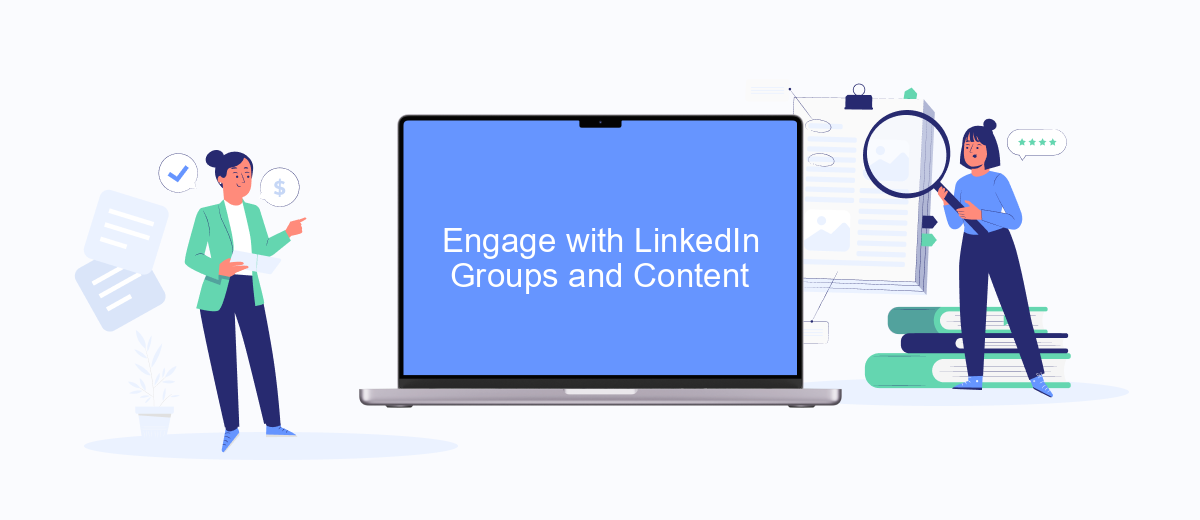
Engaging with LinkedIn Groups and content is a powerful way to generate sales leads. By actively participating in relevant groups, you can establish yourself as an industry expert and build valuable connections. Here are some steps to effectively engage with LinkedIn Groups and content:
- Join relevant LinkedIn Groups: Look for groups that are specific to your industry or target audience. Participate in discussions and provide valuable insights.
- Share valuable content: Regularly post articles, case studies, and industry news that can spark conversations and showcase your expertise.
- Engage with posts: Like, comment, and share posts from others to build relationships and increase your visibility.
- Use tools like SaveMyLeads: Automate your lead generation process by integrating LinkedIn with your CRM or email marketing tools using services like SaveMyLeads.
By following these steps, you can effectively leverage LinkedIn Groups and content to generate high-quality sales leads. Consistent engagement and providing value to your network will help you build trust and establish long-term professional relationships.
Use LinkedIn Lead Generation Forms
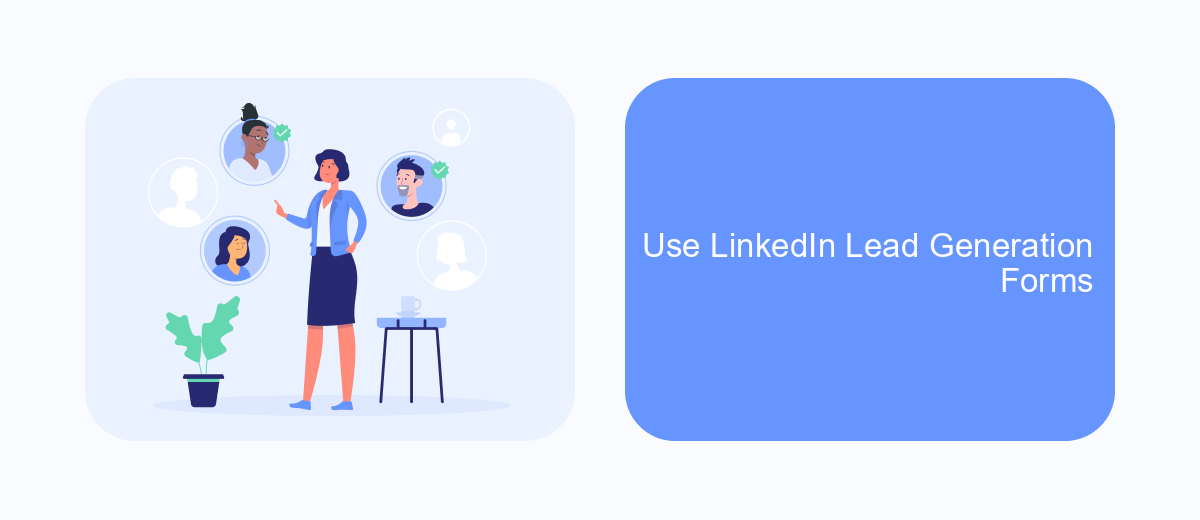
LinkedIn Lead Generation Forms are a powerful tool for capturing leads directly through LinkedIn ads. These forms simplify the process for potential leads by auto-filling their LinkedIn profile information, making it easier for them to submit their details. This results in higher conversion rates as users are more likely to complete the form.
To get started, you need to create a LinkedIn campaign and select the "Lead Generation" objective. Once your campaign is set up, you can create a new ad and choose the "Lead Gen Form" option. Customize your form by adding fields relevant to your business needs, such as name, email, job title, and company name.
- Navigate to LinkedIn Campaign Manager.
- Select "Create Campaign" and choose the "Lead Generation" objective.
- Create your ad and choose "Lead Gen Form" as the call-to-action.
- Customize the form fields and add a compelling offer or call-to-action.
To streamline the process of managing and integrating your leads, consider using a service like SaveMyLeads. This tool allows you to automatically transfer LinkedIn Lead Gen Form submissions to your CRM or email marketing platform, ensuring that no lead is missed and enabling timely follow-ups.
Integrate LinkedIn with Your CRM
Integrating LinkedIn with your CRM system is a crucial step in streamlining your sales lead generation efforts. By connecting these platforms, you can automatically sync valuable lead information from LinkedIn to your CRM, ensuring that no potential client slips through the cracks. This integration allows your sales team to have real-time access to updated lead data, enhancing their ability to follow up promptly and effectively.
One of the effective tools to facilitate this integration is SaveMyLeads. SaveMyLeads offers seamless connectivity between LinkedIn and various CRM systems, automating the transfer of lead information without the need for manual data entry. This not only saves time but also reduces the risk of errors. With SaveMyLeads, you can set up custom workflows to ensure that specific lead data is captured and organized according to your sales strategy, making your lead management process more efficient and productive.
FAQ
How can I generate leads on LinkedIn effectively?
What are some best practices for reaching out to potential leads on LinkedIn?
How can I automate lead generation on LinkedIn?
What type of content should I share on LinkedIn to attract leads?
How can I track the effectiveness of my LinkedIn lead generation efforts?
What do you do with the data you get from Facebook lead forms? Do you send them to the manager, add them to mailing services, transfer them to the CRM system, use them to implement feedback? Automate all of these processes with the SaveMyLeads online connector. Create integrations so that new Facebook leads are automatically transferred to instant messengers, mailing services, task managers and other tools. Save yourself and your company's employees from routine work.