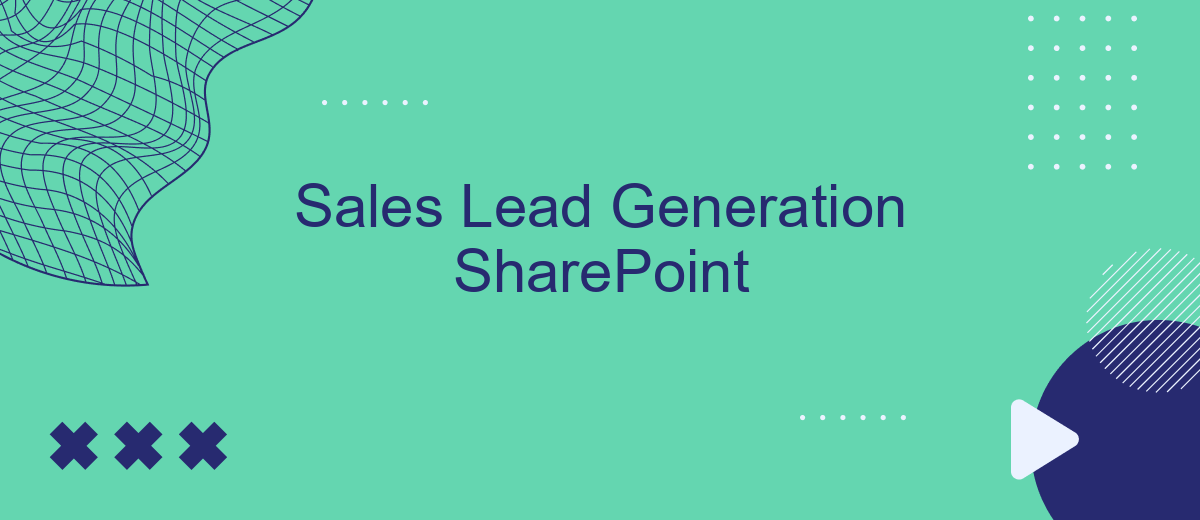Sales Lead Generation using SharePoint is transforming the way businesses identify and nurture potential customers. By leveraging SharePoint's comprehensive suite of tools, companies can streamline their lead management processes, enhance collaboration, and improve data accuracy. This article explores the key features and benefits of using SharePoint for lead generation, offering insights into how it can drive sales growth and operational efficiency.
Sales Lead Generation with SharePoint
Sales lead generation with SharePoint can significantly enhance your business's ability to capture and manage potential customers. By leveraging SharePoint's robust collaboration and document management features, businesses can streamline their lead generation processes and ensure that all team members have access to the most up-to-date information.
- Centralized data storage for easier access to lead information
- Automated workflows to streamline lead management
- Integration with CRM systems for seamless data transfer
- Customizable dashboards for real-time performance tracking
Moreover, integrating SharePoint with services like SaveMyLeads can automate the process of collecting and distributing lead information from various sources. SaveMyLeads enables businesses to connect their lead generation forms with SharePoint, ensuring that all collected data is automatically organized and accessible. This integration reduces manual data entry and allows sales teams to focus on nurturing leads and closing deals.
Maximize Leads with SharePoint Integration

Integrating SharePoint into your sales lead generation strategy can significantly enhance your ability to capture and manage leads. By leveraging SharePoint's robust document management and collaboration features, you can streamline the process of storing and sharing lead information across your team. This ensures that all team members have access to the most up-to-date information, facilitating more effective communication and quicker response times to potential leads.
To maximize the benefits of SharePoint integration, consider using a service like SaveMyLeads. This platform automates the transfer of lead data from various sources directly into your SharePoint environment. With SaveMyLeads, you can set up workflows that automatically update lead information, eliminating the need for manual data entry and reducing the risk of errors. This seamless integration allows your sales team to focus on nurturing and converting leads rather than managing data, ultimately driving higher conversion rates and boosting overall sales performance.
Streamline Communication for Effective Leads

Effective communication is crucial for successful sales lead generation. By streamlining communication processes, teams can ensure that no lead is overlooked and every opportunity is maximized. SharePoint offers a robust platform for organizing and managing communication channels, but integrating additional tools can further enhance efficiency.
- Centralize all lead-related communication in one platform using SharePoint's collaboration features.
- Automate lead data collection and distribution with services like SaveMyLeads, which integrates seamlessly with SharePoint.
- Utilize SharePoint's task management tools to assign and track follow-ups on leads.
- Implement real-time notifications to keep the sales team updated on new leads and their status.
By leveraging the capabilities of SharePoint and integrating it with tools like SaveMyLeads, sales teams can create a more cohesive and efficient communication environment. This ensures that all leads are managed effectively, improving the chances of converting them into successful sales. Streamlined communication not only saves time but also enhances the overall productivity of the sales team.
Automate Lead Capture for Increased Efficiency
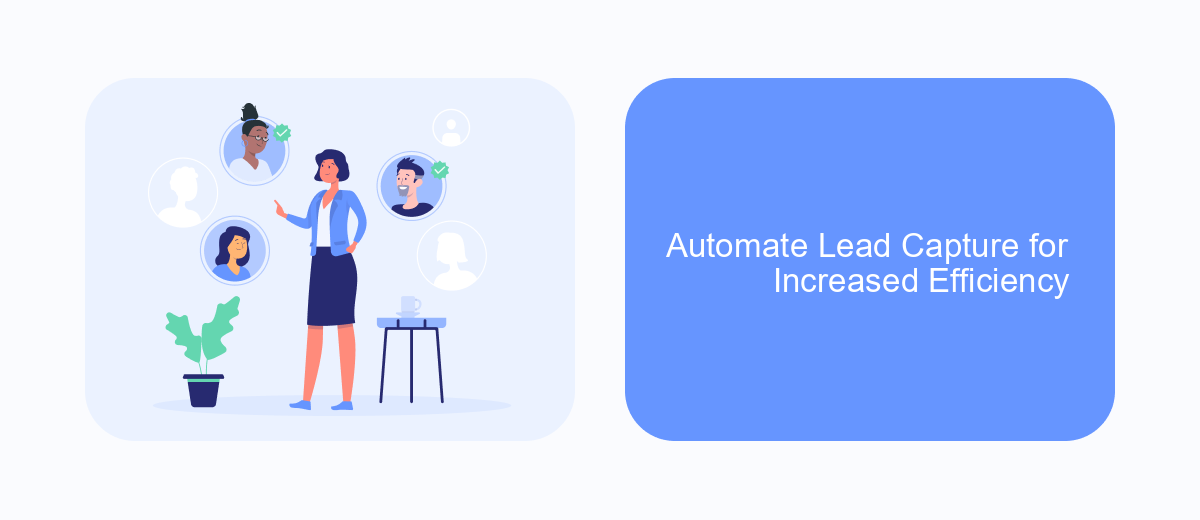
Automating lead capture can significantly enhance your sales team's efficiency by reducing manual data entry and ensuring timely follow-ups. SharePoint offers robust capabilities to streamline this process, making it easier to manage and nurture leads from various sources.
By integrating SharePoint with other tools and platforms, you can create a seamless workflow that captures leads automatically. Services like SaveMyLeads can be particularly useful in this regard, as they allow you to connect multiple lead generation channels directly to your SharePoint environment.
- Automate data collection from web forms and social media platforms.
- Ensure real-time updates and notifications for your sales team.
- Reduce the risk of human error in data entry.
- Streamline the lead qualification process.
Implementing automated lead capture not only saves time but also allows your sales team to focus on more strategic tasks. With tools like SaveMyLeads, you can easily set up integrations that keep your lead data organized and actionable within SharePoint, ultimately driving better sales outcomes.


Enhance Collaboration for Improved Lead Management
Effective collaboration is crucial for streamlined lead management, and SharePoint offers a robust platform to enhance team communication and coordination. By centralizing lead information and providing real-time updates, SharePoint ensures that all team members have access to the latest data, which helps in making informed decisions quickly. This centralized approach reduces the chances of miscommunication and ensures that everyone is on the same page regarding lead status and follow-up actions.
Integrating SharePoint with other tools can further boost collaboration and efficiency. For example, using services like SaveMyLeads can automate the transfer of lead information from various sources to SharePoint, ensuring that no lead is missed and all data is up-to-date. This seamless integration not only saves time but also minimizes the risk of errors associated with manual data entry. By leveraging these integrations, teams can focus more on nurturing leads and closing deals, rather than getting bogged down by administrative tasks.
FAQ
What is Sales Lead Generation in SharePoint?
How can SharePoint help in managing sales leads?
Can SharePoint integrate with other CRM systems for lead generation?
What are the benefits of automating lead generation in SharePoint?
How can I set up automated workflows for lead generation in SharePoint?
Don't waste another minute manually transferring leads from Facebook to other systems. SaveMyLeads is a simple and effective tool that will allow you to automate this process so that you don't have to spend time on the routine. Try SaveMyLeads features, make sure that this tool will relieve your employees and after 5 minutes of settings your business will start working faster.