In today's digital age, effective advertising is crucial for business success. Meta Ads, a comprehensive advertising platform, offers unparalleled opportunities to reach diverse audiences and drive engagement. This article explores the benefits and strategies of running Meta Ads, providing insights on how to optimize your campaigns for maximum impact and return on investment. Discover how Meta Ads can transform your marketing efforts.
Create a Meta Ads Account
Creating a Meta Ads account is a straightforward process that allows you to manage and optimize your advertising campaigns on Facebook and Instagram. To get started, you'll need a Facebook account and a business page. Once you have these prerequisites, follow the steps below to set up your Meta Ads account efficiently.
- Log in to your Facebook account and go to the Facebook Business Manager.
- Click on the "Create Account" button and fill in your business details.
- Once your business account is created, navigate to the "Ad Accounts" section.
- Click on "Add" and then select "Create a New Ad Account."
- Fill in the required information, including your ad account name, time zone, and currency.
- Assign roles and permissions to team members if necessary.
- Click "Create Ad Account" to finalize the setup.
After completing these steps, your Meta Ads account will be ready to use. You can now create, manage, and track your advertising campaigns, ensuring they reach your target audience effectively. Don't forget to set up billing information to start running ads.
Set Up Your Campaign Goals and Objectives

Before launching your Meta Ads campaign, it's crucial to define clear goals and objectives. Start by identifying what you want to achieve, such as increasing brand awareness, driving website traffic, or generating leads. Once you have a clear vision, set specific, measurable, achievable, relevant, and time-bound (SMART) objectives to guide your campaign. These objectives will help you stay focused and measure the success of your efforts.
To streamline your campaign setup, consider integrating tools like SaveMyLeads, which can automate lead generation and data synchronization processes. By using SaveMyLeads, you can ensure that your leads are captured and managed efficiently, allowing you to focus on optimizing your campaign performance. Additionally, regularly review and adjust your goals based on the data and insights gathered from your campaigns to continuously improve your advertising strategy.
Define Your Target Audience
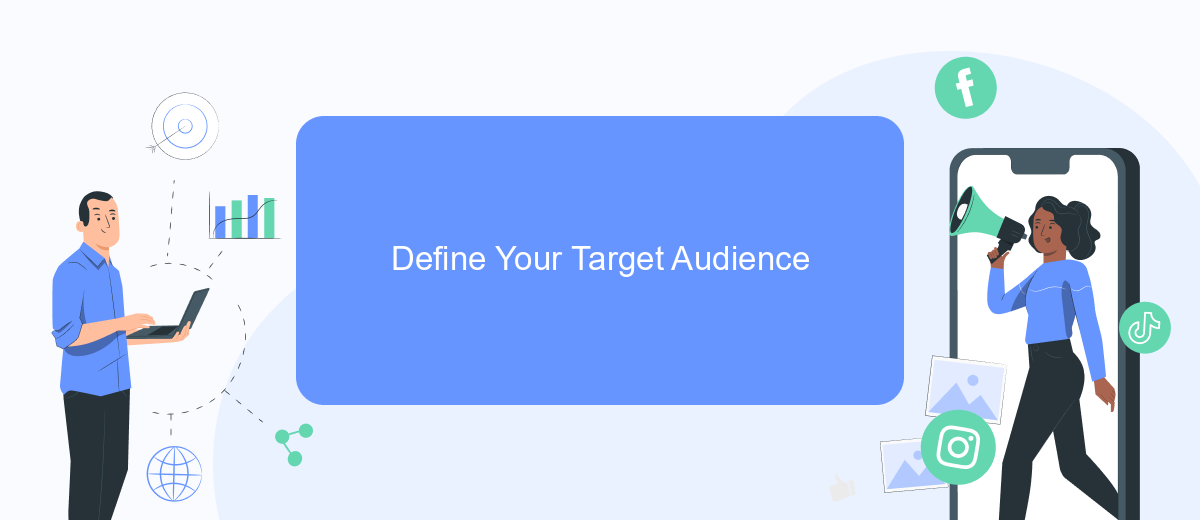
Understanding your target audience is crucial for the success of your Meta Ads campaign. By identifying who you want to reach, you can create more effective and relevant ads that resonate with your audience. This not only improves engagement but also maximizes your return on investment.
- Identify Demographics: Determine the age, gender, location, and income level of your ideal customers.
- Analyze Psychographics: Understand their interests, hobbies, values, and lifestyle choices.
- Study Behavior: Look at their online behavior, purchasing patterns, and interaction with similar products or services.
- Create Buyer Personas: Develop detailed profiles of your ideal customers to guide your ad strategy.
By thoroughly defining your target audience, you can tailor your Meta Ads to meet their specific needs and preferences. This targeted approach ensures that your ads are seen by the right people, leading to higher engagement rates and better overall performance of your advertising campaigns.
Design and Create Engaging Ad Content
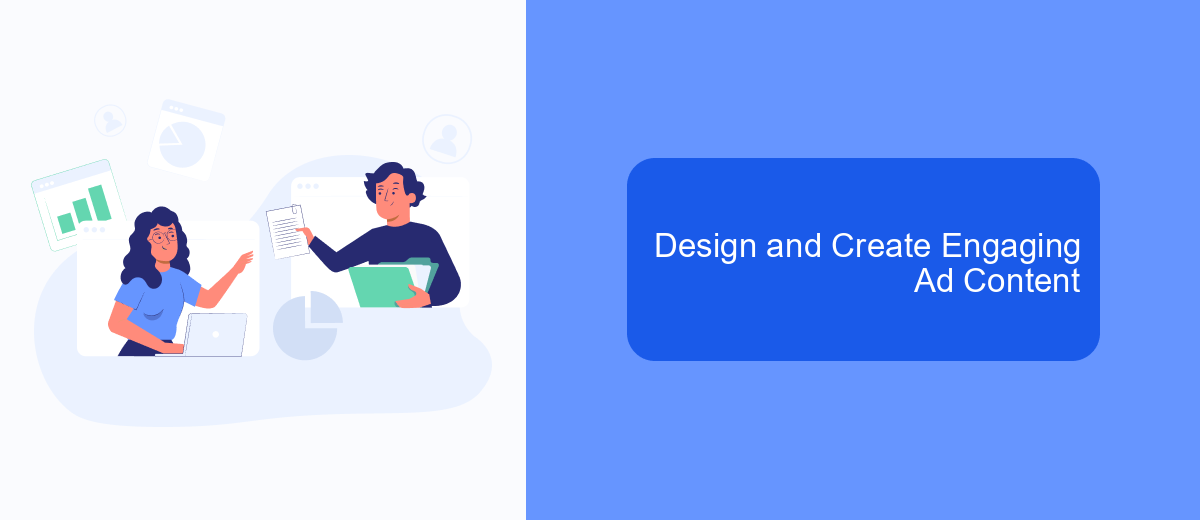
Creating engaging ad content is crucial for capturing the attention of your target audience and driving conversions. Start by understanding your audience's preferences, pain points, and interests. This will help you tailor your message to resonate with them effectively.
Once you have a clear understanding of your audience, focus on crafting compelling headlines and visuals. Your headline should be attention-grabbing and concise, while your visuals should be high-quality and relevant to your message. Utilize strong calls-to-action (CTAs) to guide users towards the desired action.
- Use high-quality images or videos
- Craft concise and compelling headlines
- Incorporate strong calls-to-action (CTAs)
- Ensure your ad content is mobile-friendly
- Test different ad formats and styles
Finally, continuously monitor and optimize your ad content based on performance metrics. A/B testing different elements of your ads, such as images, headlines, and CTAs, can provide valuable insights into what works best. By staying adaptable and responsive to your audience's needs, you can create ad content that truly engages and converts.
Track and Analyze Your Results for Optimization
To ensure your Meta Ads campaigns are successful, it's crucial to track and analyze your results meticulously. Start by setting up Meta Pixel on your website to gather data on user interactions. This data will help you understand which ads are driving traffic and conversions. Utilize Meta Ads Manager to monitor key performance indicators (KPIs) such as click-through rates (CTR), conversion rates, and return on ad spend (ROAS). Regularly reviewing these metrics will allow you to identify trends and make informed decisions about your ad strategies.
For a more streamlined approach, consider integrating SaveMyLeads into your workflow. SaveMyLeads automates the process of transferring lead data from your Meta Ads to your CRM or other marketing tools, ensuring that no lead goes unnoticed. By automating this data transfer, you can focus more on analyzing the results and optimizing your campaigns. Use the insights gained from your analysis to tweak your targeting, ad creatives, and budget allocation to maximize your campaign's effectiveness. Continuous optimization based on real-time data is key to achieving and maintaining high performance in your Meta Ads efforts.
FAQ
How do I get started with Meta Ads?
What are the best practices for targeting the right audience?
How can I track the performance of my Meta Ads?
What should I do if my ads are not performing well?
How can I automate and integrate Meta Ads with other platforms?
Would you like your employees to receive real-time data on new Facebook leads, and automatically send a welcome email or SMS to users who have responded to your social media ad? All this and more can be implemented using the SaveMyLeads system. Connect the necessary services to your Facebook advertising account and automate data transfer and routine work. Let your employees focus on what really matters, rather than wasting time manually transferring data or sending out template emails.
