Running ads on Meta, formerly known as Facebook, offers businesses a powerful platform to reach a vast and engaged audience. With advanced targeting options, detailed analytics, and a variety of ad formats, Meta enables brands to effectively promote their products and services. This article will guide you through the essentials of launching successful ad campaigns on Meta.
Create Meta Ads Account
Creating a Meta Ads account is a straightforward process that allows you to manage and optimize your advertising campaigns on Facebook and Instagram. To get started, you need to have a personal Facebook account. Once you have that, you can proceed with setting up your Meta Ads account to reach your target audience effectively.
- Log in to your Facebook account.
- Navigate to the Meta Ads Manager.
- Click on "Create Account" and follow the prompts.
- Enter your business details and payment information.
- Set up your ad preferences and targeting options.
After completing these steps, you will have access to a range of tools and features designed to help you create, monitor, and optimize your ads. With a Meta Ads account, you can track the performance of your campaigns in real-time, adjust your strategies based on data insights, and maximize your advertising budget for better results.
Build Your Ad Campaign
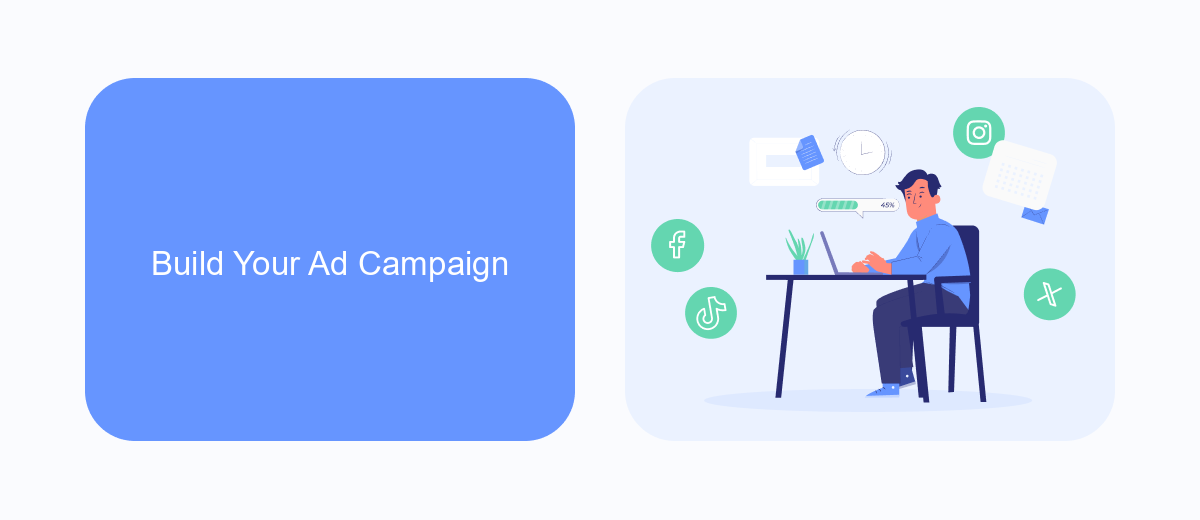
Creating an effective ad campaign on Meta starts with identifying your target audience. Utilize Meta's Audience Insights tool to gather detailed information about your potential customers, including demographics, interests, and behaviors. This data will help you tailor your ads to reach the right people. Next, set clear objectives for your campaign, whether it's increasing brand awareness, driving website traffic, or boosting sales. Define your budget and choose the appropriate ad format, such as image, video, carousel, or slideshow, to best convey your message.
Once your campaign is set up, consider integrating third-party tools to streamline your workflow and maximize efficiency. For instance, SaveMyLeads can automate the process of collecting and managing leads generated from your ads. This service allows you to connect Meta with various CRM systems, email marketing platforms, and other applications, ensuring that your leads are instantly synced and followed up on. By leveraging these integrations, you can focus more on optimizing your ad performance and less on manual data entry, ultimately enhancing your campaign's effectiveness.
Set Your Ad Budget and Duration

Setting your ad budget and duration is a crucial step in ensuring the success of your advertising campaign on Meta. A well-planned budget and timeline can help you reach your target audience effectively without overspending. Follow these steps to set your ad budget and duration:
- Determine your overall advertising budget. Decide how much you are willing to spend over the entire campaign period.
- Choose between a daily budget or a lifetime budget. A daily budget sets a limit on how much you spend each day, while a lifetime budget spreads your total budget over the duration of the campaign.
- Set the start and end dates for your campaign. This helps in controlling the ad spend and ensures that your ads run during the most effective times.
- Use Meta's budget optimization tools. These tools can help you allocate your budget more efficiently by predicting which ads are likely to perform best.
By carefully planning your ad budget and duration, you can maximize the impact of your advertising efforts on Meta. Regularly monitor your campaign's performance to make necessary adjustments and ensure you are getting the best return on investment.
Manage Your Ad Performance
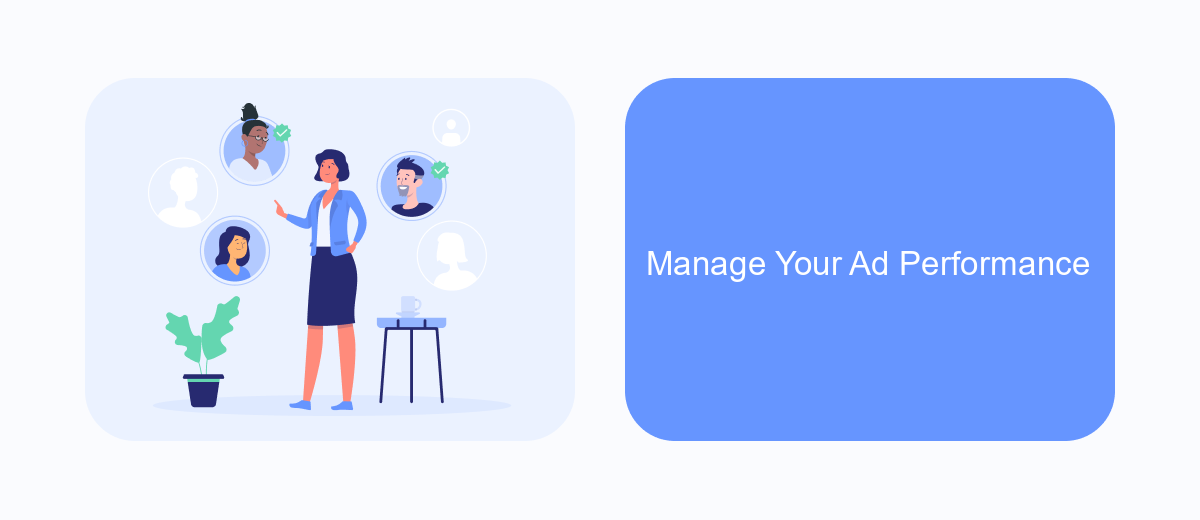
To effectively manage your ad performance on Meta, it's crucial to monitor key metrics and make data-driven decisions. Start by regularly reviewing your ad insights to understand how your ads are performing and identify areas for improvement.
Utilize Meta's Ads Manager to track your campaign's progress. This tool provides detailed analytics on reach, engagement, and conversions, helping you to pinpoint what’s working and what’s not. Adjust your strategy based on these insights to optimize your ad spend and maximize ROI.
- Set clear, measurable goals for each campaign.
- Regularly review performance metrics such as CTR, CPC, and conversion rates.
- Test different ad creatives and targeting options.
- Adjust your budget allocation based on performance data.
- Use A/B testing to determine the most effective strategies.
By consistently monitoring and adjusting your ad campaigns, you can ensure that your marketing efforts on Meta are both effective and efficient. Stay proactive and responsive to the data to achieve the best possible results.
Connect with SaveMyLeads
Connecting your Meta ads with various CRM systems and other applications can significantly streamline your marketing efforts. SaveMyLeads is a powerful tool that automates the integration process, allowing you to seamlessly transfer leads from your Meta ads directly to your chosen CRM or other platforms. This not only saves time but also ensures that no potential customer slips through the cracks, providing a more efficient way to manage your leads and follow-ups.
With SaveMyLeads, you can set up integrations quickly and easily without any coding knowledge. The platform supports a wide range of applications, making it a versatile solution for businesses of all sizes. By automating the lead transfer process, you can focus more on optimizing your ad campaigns and less on manual data entry. SaveMyLeads ensures that your marketing efforts are always aligned with your sales processes, helping you to achieve better results and grow your business more effectively.
FAQ
How do I start running ads on Meta (formerly Facebook)?
What types of ads can I run on Meta?
How can I measure the success of my Meta ads?
What are some best practices for creating effective Meta ads?
Can I automate and integrate my Meta ads with other tools?
Use the SaveMyLeads service to improve the speed and quality of your Facebook lead processing. You do not need to regularly check the advertising account and download the CSV file. Get leads quickly and in a convenient format. Using the SML online connector, you can set up automatic transfer of leads from Facebook to various services: CRM systems, instant messengers, task managers, email services, etc. Automate the data transfer process, save time and improve customer service.
