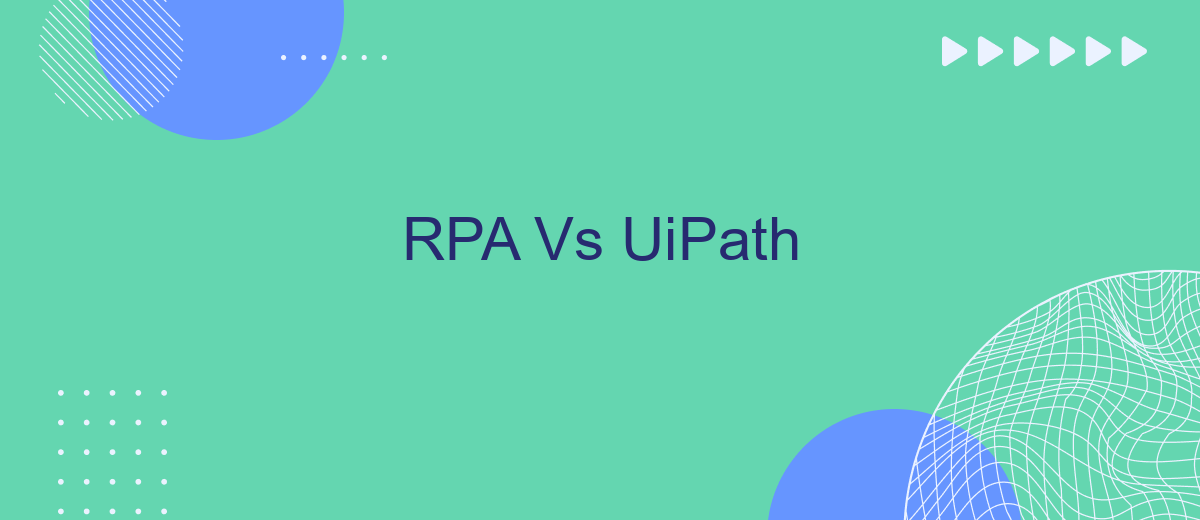Robotic Process Automation (RPA) has revolutionized the way businesses handle repetitive tasks, offering efficiency and accuracy. Among the leading RPA tools, UiPath stands out for its user-friendly interface and robust features. This article delves into the key differences and advantages of RPA and UiPath, helping you understand which tool is best suited for your organization's automation needs.
Introduction
Robotic Process Automation (RPA) has revolutionized the way businesses handle repetitive tasks by automating them, leading to increased efficiency and reduced human error. Among the various RPA tools available, UiPath has emerged as a popular choice due to its user-friendly interface and robust capabilities.
- RPA streamlines workflows by automating routine tasks.
- UiPath offers a comprehensive suite of tools for end-to-end automation.
- Integration services like SaveMyLeads can enhance the capabilities of RPA tools by simplifying data transfer between different platforms.
As companies continue to seek ways to optimize their operations, understanding the differences and synergies between RPA and UiPath becomes crucial. This article will delve into the functionalities, benefits, and use cases of both, providing insights to help businesses make informed decisions on their automation strategies.
Comparison of Features and Capabilities
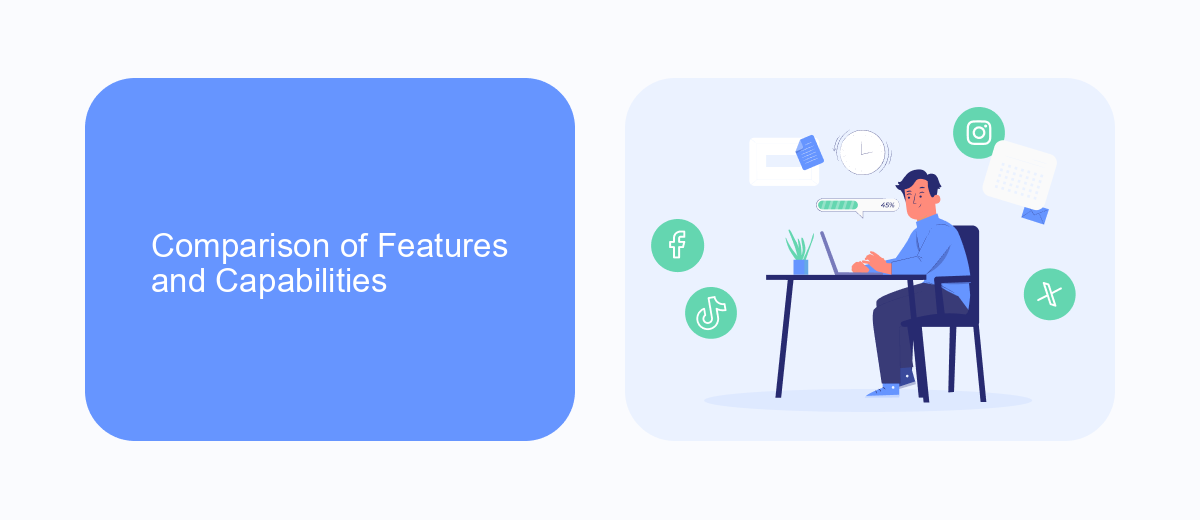
When comparing the features and capabilities of RPA and UiPath, it's clear that both offer robust automation solutions but with distinct differences. RPA, as a general concept, provides a framework for automating repetitive tasks across various applications, often requiring significant customization and integration efforts. On the other hand, UiPath offers a more user-friendly interface with pre-built activities and templates that simplify the automation process, making it accessible even to non-developers. UiPath also boasts a comprehensive suite of tools for process discovery, automation, and analytics, which can significantly accelerate deployment and optimization.
Integration capabilities are another critical area of comparison. While RPA platforms generally support integration through APIs and custom scripts, UiPath excels with its extensive library of connectors and integration services. For instance, SaveMyLeads can be utilized to streamline the integration process by automating data transfers between different platforms, ensuring seamless connectivity and reducing manual intervention. This ease of integration enhances UiPath's appeal for businesses looking to quickly implement and scale their automation initiatives across diverse systems and applications.
Advantages and Disadvantages
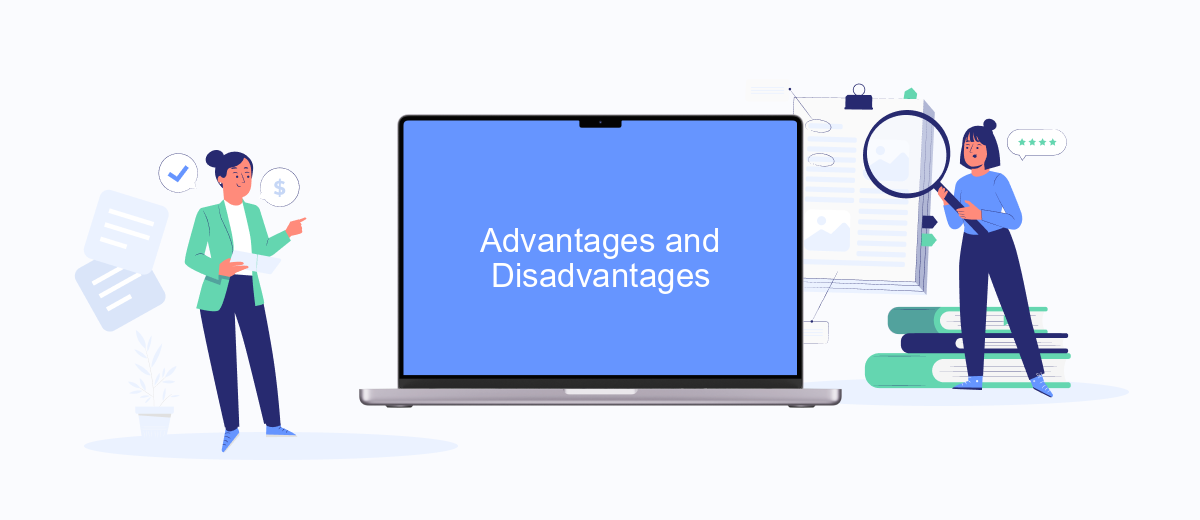
When comparing RPA and UiPath, it's essential to understand their respective advantages and disadvantages. RPA, or Robotic Process Automation, is a technology that enables businesses to automate repetitive tasks without human intervention. UiPath is a leading RPA tool that offers a platform for end-to-end automation, integrating seamlessly with various applications and systems.
- Advantages of RPA:
- Cost-effective: Reduces operational costs by automating manual tasks.
- Efficiency: Increases productivity by minimizing human errors.
- Scalability: Easily scales to handle increasing workloads.
- Disadvantages of RPA:
- Complexity: Initial setup and maintenance can be challenging.
- Limited flexibility: May struggle with unstructured data or dynamic environments.
- Integration issues: Requires robust integration solutions like SaveMyLeads for seamless operation.
- Advantages of UiPath:
- User-friendly: Intuitive interface that simplifies automation processes.
- Comprehensive: Offers a wide range of tools and features for end-to-end automation.
- Community support: Strong community and extensive resources for troubleshooting.
- Disadvantages of UiPath:
- Cost: Licensing can be expensive for small businesses.
- Learning curve: Requires time to master all features and functionalities.
- Resource-intensive: May require significant computational resources.
In conclusion, both RPA and UiPath offer powerful automation capabilities, but choosing the right tool depends on your specific needs and resources. For seamless integration, tools like SaveMyLeads can enhance the effectiveness of your automation strategy.
Case Studies and Use Cases
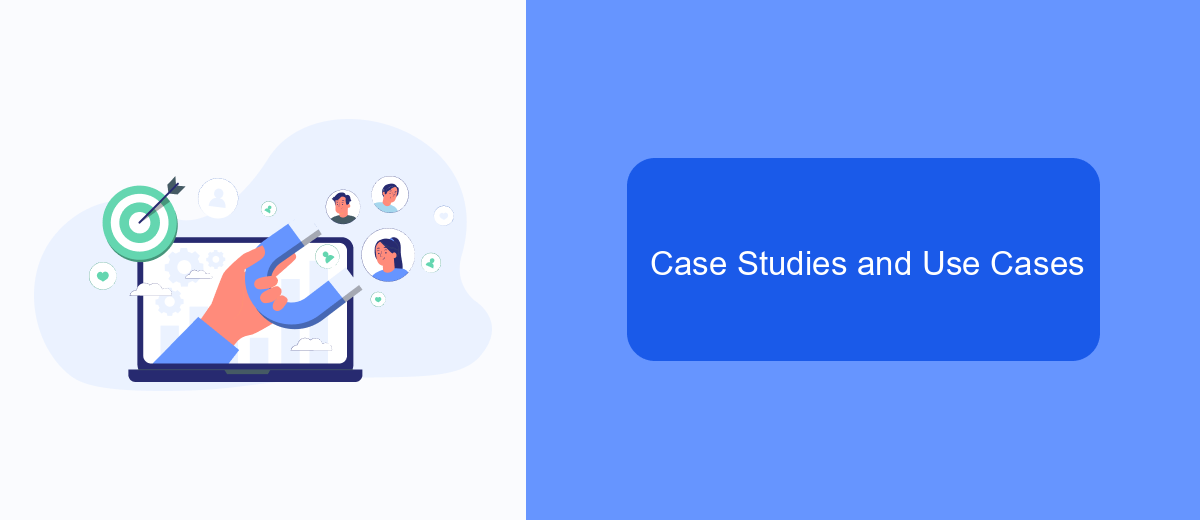
Robotic Process Automation (RPA) and UiPath have been instrumental in transforming business processes across various industries. Numerous case studies highlight their effectiveness in streamlining operations, reducing costs, and improving accuracy. For instance, a leading financial services company utilized UiPath to automate its customer onboarding process, resulting in a 70% reduction in processing time.
Another notable example is a healthcare provider that implemented RPA to manage patient records and billing, leading to significant improvements in data accuracy and operational efficiency. These real-world applications demonstrate the potential of RPA and UiPath in addressing complex business challenges.
- Financial services: Automating customer onboarding and compliance checks.
- Healthcare: Managing patient records and billing processes.
- Retail: Streamlining inventory management and order processing.
- Telecommunications: Enhancing customer service through automated support systems.
- Marketing: Integrating various platforms using services like SaveMyLeads to automate lead generation and follow-ups.
These use cases illustrate the versatility and scalability of RPA and UiPath solutions. By leveraging these technologies, businesses can achieve greater efficiency, accuracy, and cost savings, ultimately enhancing their competitive edge in the market.
Conclusion
In conclusion, both RPA and UiPath offer substantial benefits for businesses looking to streamline their operations and improve efficiency. While RPA provides a broad framework for automating repetitive tasks across various platforms, UiPath stands out with its user-friendly interface and extensive features tailored for comprehensive automation solutions. The choice between them largely depends on the specific needs and existing infrastructure of the organization.
For those seeking to enhance their automation capabilities further, integrating services like SaveMyLeads can prove invaluable. SaveMyLeads simplifies the process of connecting various applications, ensuring seamless data flow and reducing manual intervention. By leveraging such integrations, businesses can maximize the potential of their RPA or UiPath implementations, driving greater productivity and operational excellence.

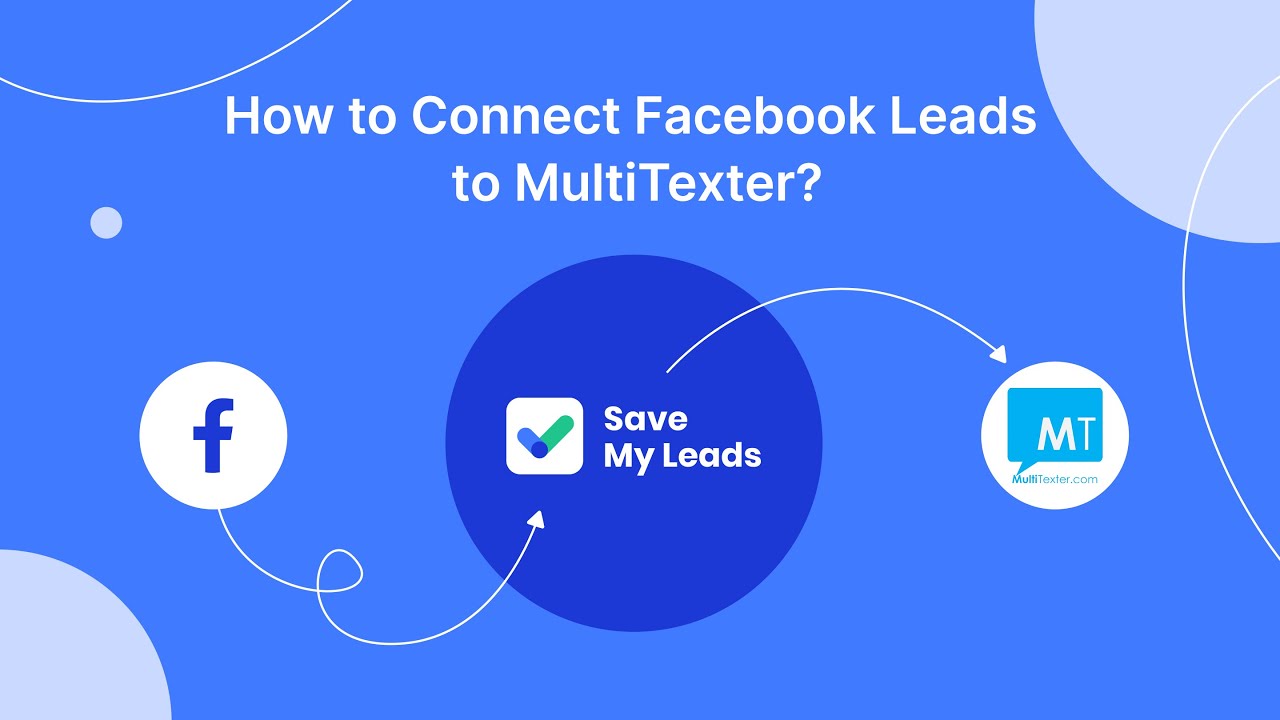
FAQ
What is RPA?
How does UiPath relate to RPA?
Can small businesses benefit from RPA and UiPath?
What should I consider when choosing between different RPA tools?
How can I integrate RPA solutions with my existing systems?
Would you like your employees to receive real-time data on new Facebook leads, and automatically send a welcome email or SMS to users who have responded to your social media ad? All this and more can be implemented using the SaveMyLeads system. Connect the necessary services to your Facebook advertising account and automate data transfer and routine work. Let your employees focus on what really matters, rather than wasting time manually transferring data or sending out template emails.