Reminder Ads on Meta platforms represent a powerful tool for businesses looking to re-engage their audience and boost conversions. By strategically targeting users who have previously interacted with your brand, these ads help maintain brand presence and encourage action. In this article, we will explore the benefits, best practices, and real-world examples of effective Reminder Ads on Meta.
Reminder Ads Meta
Reminder Ads Meta are a powerful tool for businesses looking to re-engage potential customers who have previously interacted with their brand. These ads serve as gentle reminders to users, encouraging them to complete a purchase or take another desired action. By leveraging data from previous interactions, businesses can create highly targeted and personalized ads that resonate with their audience.
- Re-engage potential customers
- Leverage data for targeted ads
- Increase conversion rates
- Personalize user experience
To maximize the effectiveness of Reminder Ads Meta, consider integrating with services like SaveMyLeads. This platform allows businesses to automate lead data collection and synchronization across various marketing tools, ensuring that your reminder ads are always based on the most up-to-date information. By streamlining your data processes, you can focus on creating compelling ad content that drives results.
Trigger Conditions

Trigger conditions for Reminder Ads are essential to ensure that the right message reaches the right audience at the optimal time. These conditions can be based on user behavior, such as visiting a specific webpage, abandoning a shopping cart, or engaging with a particular piece of content. By setting precise triggers, businesses can increase the relevance of their ads, thereby improving user engagement and conversion rates.
To streamline the process of setting up these triggers, integration with automation tools like SaveMyLeads can be highly beneficial. SaveMyLeads allows businesses to connect their marketing platforms with various data sources seamlessly, automating the delivery of reminder ads based on predefined conditions. This not only saves time but also ensures that the ads are timely and targeted, enhancing the overall effectiveness of the marketing campaign.
Automated Use Cases
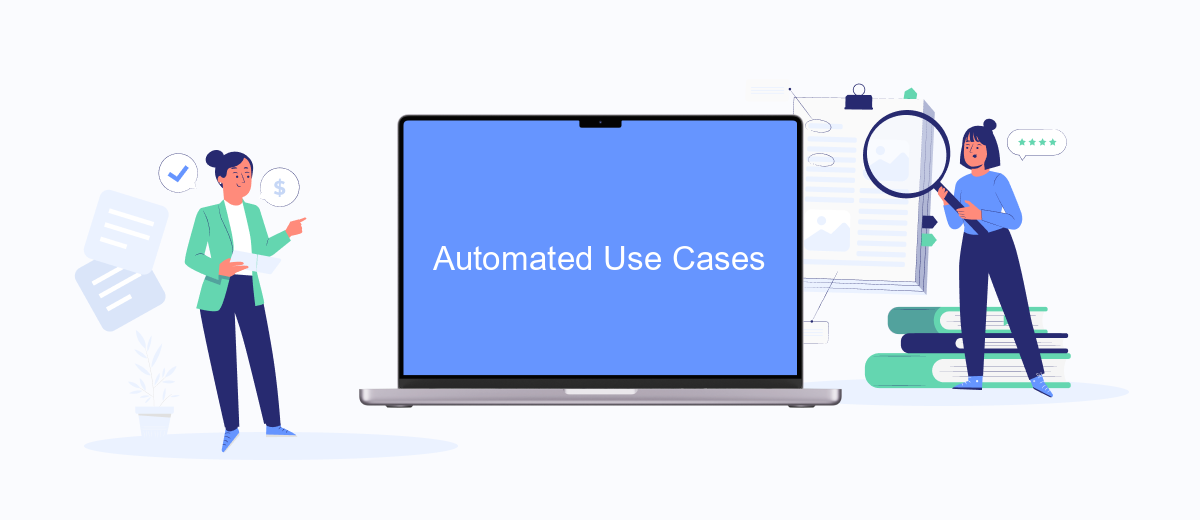
Automated use cases for Reminder Ads Meta streamline the process of engaging with your audience by utilizing advanced integration tools. These tools help you to automate tasks, ensuring that your reminder ads are delivered timely and efficiently.
- Automated Scheduling: Set up your reminder ads to be automatically scheduled and posted at optimal times for maximum engagement.
- Audience Segmentation: Automatically segment your audience based on their behavior and preferences to deliver personalized reminder ads.
- Lead Integration: Use tools like SaveMyLeads to integrate new leads directly into your CRM, ensuring that your reminder ads reach the right people without manual input.
By leveraging these automated use cases, businesses can save time and resources while increasing the effectiveness of their reminder ad campaigns. Services like SaveMyLeads make it easy to integrate and automate these processes, allowing for a seamless and efficient advertising strategy.
Expansion Opportunities
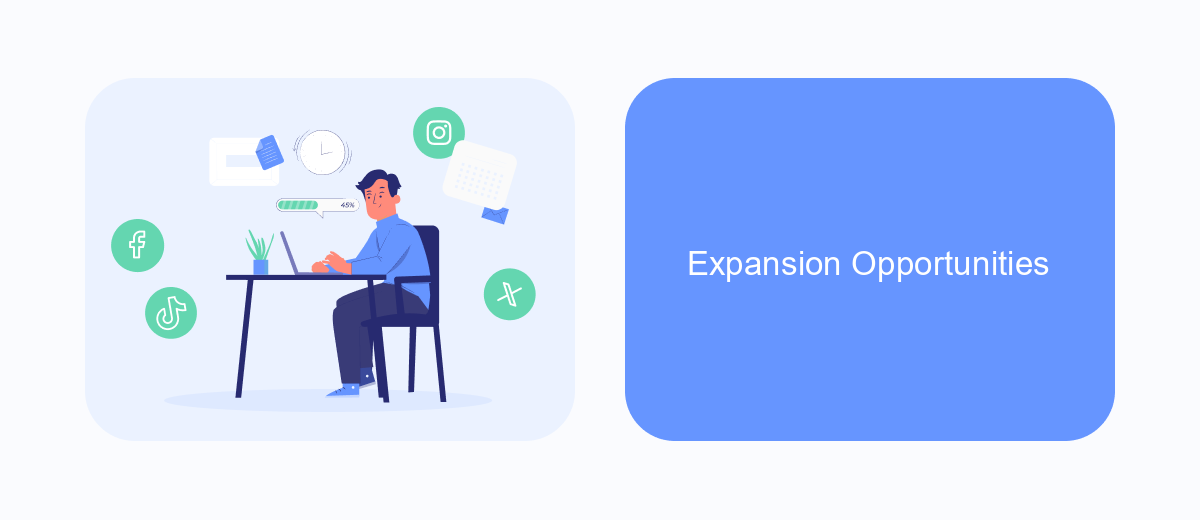
Expanding the reach and effectiveness of Reminder Ads Meta can significantly enhance marketing outcomes. By leveraging advanced targeting options and integrating with various customer relationship management (CRM) systems, businesses can ensure that their reminder ads are seen by the right audience at the right time.
One of the key opportunities for expansion lies in the integration with automation tools and services. These tools can streamline the process of setting up and managing reminder ads, making it easier for businesses to maintain consistent engagement with their audience.
- Utilize CRM integration to personalize reminder ads
- Incorporate advanced targeting options to reach specific demographics
- Leverage automation tools like SaveMyLeads for seamless ad management
- Analyze performance metrics to continually optimize ad strategies
By exploring these expansion opportunities, businesses can maximize the impact of their reminder ads. Integrating with services like SaveMyLeads can simplify the process, allowing for more efficient and effective ad campaigns. This strategic approach can lead to higher engagement rates and better overall marketing performance.
Integration Requirements
To successfully integrate Reminder Ads Meta into your marketing strategy, ensure you have access to the Meta Ads Manager. This tool is essential for creating, managing, and analyzing your ad campaigns. You will need to link your Meta Business Suite account to streamline your ad management process. Additionally, ensure that your website is equipped with the Meta Pixel to track user interactions and gather data for retargeting purposes.
For more efficient integration, consider using third-party services like SaveMyLeads. This platform simplifies the process by automating data transfer between your Meta Ads and other CRM systems. SaveMyLeads allows you to set up automated workflows, ensuring that leads generated from your ads are promptly and accurately captured in your CRM. This not only saves time but also enhances the efficiency and effectiveness of your marketing campaigns.
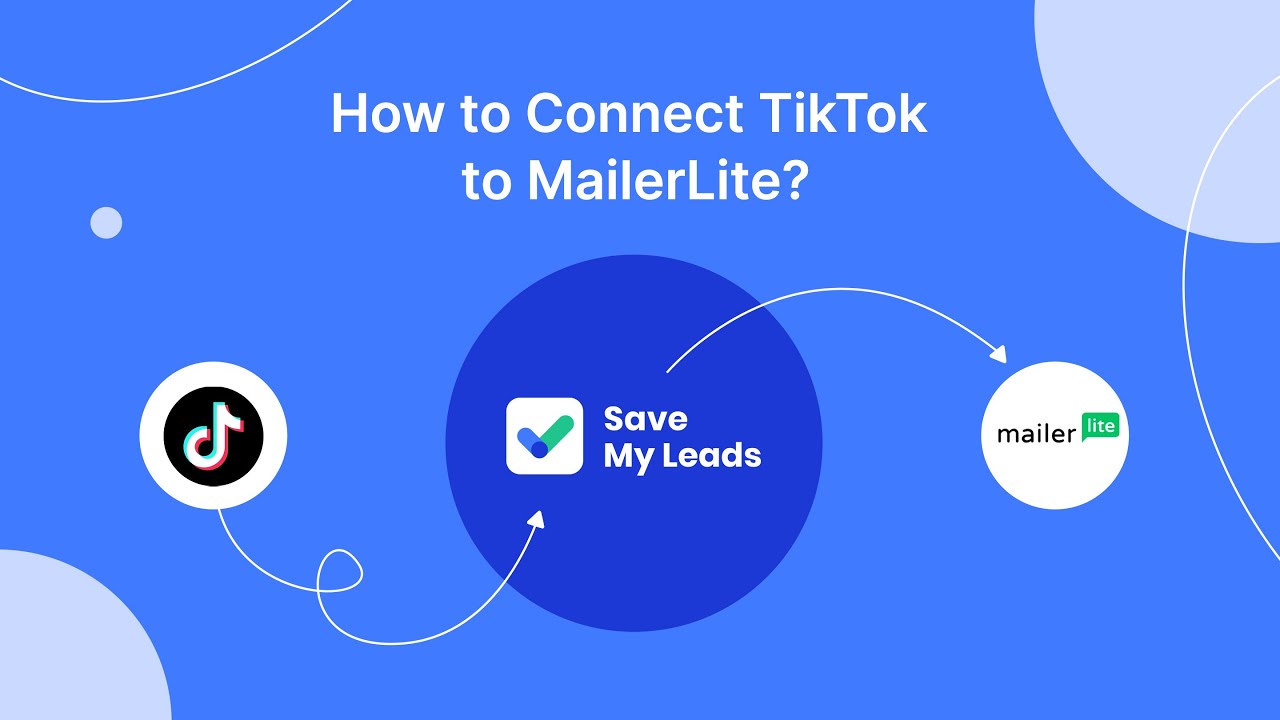

FAQ
What are Reminder Ads on Meta?
How do Reminder Ads work on Meta?
Can I customize the timing and frequency of Reminder Ads?
What metrics should I track to measure the effectiveness of Reminder Ads?
How can I automate the setup and management of Reminder Ads?
You probably know that the speed of leads processing directly affects the conversion and customer loyalty. Do you want to receive real-time information about new orders from Facebook and Instagram in order to respond to them as quickly as possible? Use the SaveMyLeads online connector. Link your Facebook advertising account to the messenger so that employees receive notifications about new leads. Create an integration with the SMS service so that a welcome message is sent to each new customer. Adding leads to a CRM system, contacts to mailing lists, tasks to project management programs – all this and much more can be automated using SaveMyLeads. Set up integrations, get rid of routine operations and focus on the really important tasks.
