Meta's Reels Ads represent a dynamic shift in social media marketing, offering brands an innovative way to engage with audiences. By leveraging the popularity of short-form video content, these ads capture attention and drive interaction. This article explores the benefits, strategies, and best practices for integrating Reels Ads into your marketing campaigns, ensuring maximum reach and impact in the digital landscape.
Understanding Reels Meta Ads
Reels Meta Ads are a powerful tool for businesses looking to engage with a broader audience on social media platforms. These ads leverage the popularity of short-form video content to capture user attention and drive engagement. By integrating Reels Meta Ads into your marketing strategy, you can effectively promote your products or services to a highly engaged audience.
- Increased reach and visibility
- Enhanced engagement with dynamic content
- Targeted advertising to specific demographics
- Seamless integration with existing marketing campaigns
To maximize the efficiency of your Reels Meta Ads, consider using automation tools like SaveMyLeads. This service simplifies the process of setting up and managing integrations, allowing you to focus on creating compelling content. With SaveMyLeads, you can streamline your marketing efforts and ensure that your Reels Meta Ads reach the right audience at the right time.
Benefits of Using Reels Meta Ads

Reels Meta Ads offer a dynamic way to engage with your audience through short, captivating video content. These ads leverage the popularity of Reels, providing businesses with a unique opportunity to reach potential customers in a creative and visually appealing manner. By utilizing Reels Meta Ads, brands can enhance their visibility, drive higher engagement rates, and ultimately boost conversions. The immersive nature of Reels makes it easier for businesses to convey their message effectively, ensuring that the audience remains engaged and interested.
Additionally, integrating Reels Meta Ads with automation tools like SaveMyLeads can streamline your marketing efforts. SaveMyLeads simplifies the process of capturing leads generated through your ads and automatically transferring them to your preferred CRM or email marketing platform. This ensures that you can quickly follow up with potential customers, improving your chances of converting leads into actual sales. By combining the engaging format of Reels Meta Ads with efficient lead management solutions, businesses can maximize their advertising ROI and foster stronger customer relationships.
Creating Effective Reels Meta Ads

Creating effective Reels Meta Ads requires a strategic approach to capture your audience's attention and drive engagement. To start, focus on producing high-quality, visually appealing content that resonates with your target demographic. Utilize trending music, engaging visuals, and concise messaging to make your ads stand out.
- Identify your target audience and tailor your content to their interests and preferences.
- Incorporate strong calls-to-action (CTAs) to encourage viewers to take the desired action.
- Leverage analytics tools to track performance and optimize your ads based on data-driven insights.
- Consider integrating services like SaveMyLeads to streamline your lead management and improve conversion rates.
By following these steps, you can create compelling Reels Meta Ads that effectively engage your audience and drive results. Remember to continuously test and refine your ads to stay ahead of trends and maintain relevance in a fast-paced digital landscape.
Measuring the Success of Reels Meta Ads

Measuring the success of Reels Meta Ads is crucial for optimizing your marketing efforts and ensuring a positive return on investment. To accurately assess performance, it is essential to track key metrics and analyze the data regularly. This helps in understanding what works and what needs improvement.
One way to streamline this process is by integrating advanced analytics tools and services like SaveMyLeads. SaveMyLeads can automate the data collection process, making it easier to monitor and evaluate the effectiveness of your Reels Meta Ads campaigns. This service can provide real-time insights, allowing you to make data-driven decisions quickly.
- Engagement Rate: Measure likes, comments, and shares to gauge audience interaction.
- Reach and Impressions: Track how many users see your ads and how often.
- Conversion Rate: Assess how many viewers take the desired action, such as visiting a website or making a purchase.
- Cost Per Result: Calculate the cost-effectiveness of your campaigns by analyzing the expenditure per conversion or engagement.
By utilizing these metrics and tools, marketers can gain a comprehensive understanding of their Reels Meta Ads' performance. Regular analysis and adjustments based on these insights will help in achieving better results and maximizing the impact of your advertising efforts.

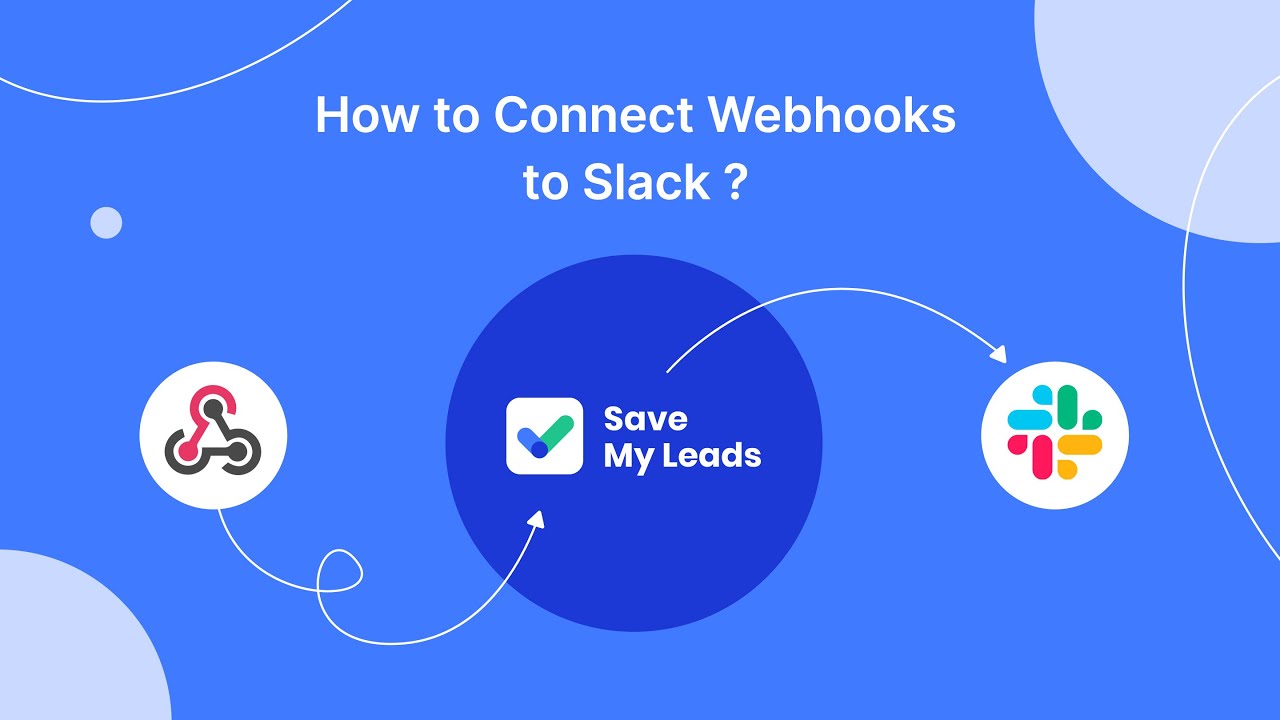
Integrating Reels Meta Ads with SaveMyLeads
Integrating Reels Meta Ads with SaveMyLeads can significantly streamline your marketing efforts by automating data transfer and enhancing campaign efficiency. SaveMyLeads offers a user-friendly platform that allows you to connect Reels Meta Ads with various CRM systems, email marketing tools, and other applications without requiring any coding skills. This seamless integration ensures that leads generated from your Reels Meta Ads are automatically captured and managed in your preferred tools, saving time and reducing the risk of manual errors.
To set up the integration, simply sign up on the SaveMyLeads platform and select Reels Meta Ads as your data source. Next, choose the destination application where you want to send the leads. SaveMyLeads provides step-by-step instructions and pre-configured templates to help you complete the setup quickly. Once the integration is live, you can monitor and manage your leads in real-time, allowing for more responsive and effective marketing strategies. By leveraging SaveMyLeads, you can maximize the impact of your Reels Meta Ads campaigns and ensure that no potential customer is overlooked.
FAQ
What are Reels Meta Ads?
How can I create a Reels Meta Ad?
What are the best practices for creating effective Reels Meta Ads?
How can I measure the performance of my Reels Meta Ads?
Is there a way to automate the integration of Reels Meta Ads data with other marketing tools?
If you use Facebook Lead Ads, then you should know what it means to regularly download CSV files and transfer data to various support services. How many times a day do you check for new leads in your ad account? How often do you transfer data to a CRM system, task manager, email service or Google Sheets? Try using the SaveMyLeads online connector. This is a no-code tool with which anyone can set up integrations for Facebook. Spend just a few minutes and you will receive real-time notifications in the messenger about new leads. Another 5-10 minutes of work in SML, and the data from the FB advertising account will be automatically transferred to the CRM system or Email service. The SaveMyLeads system will do the routine work for you, and you will surely like it.
