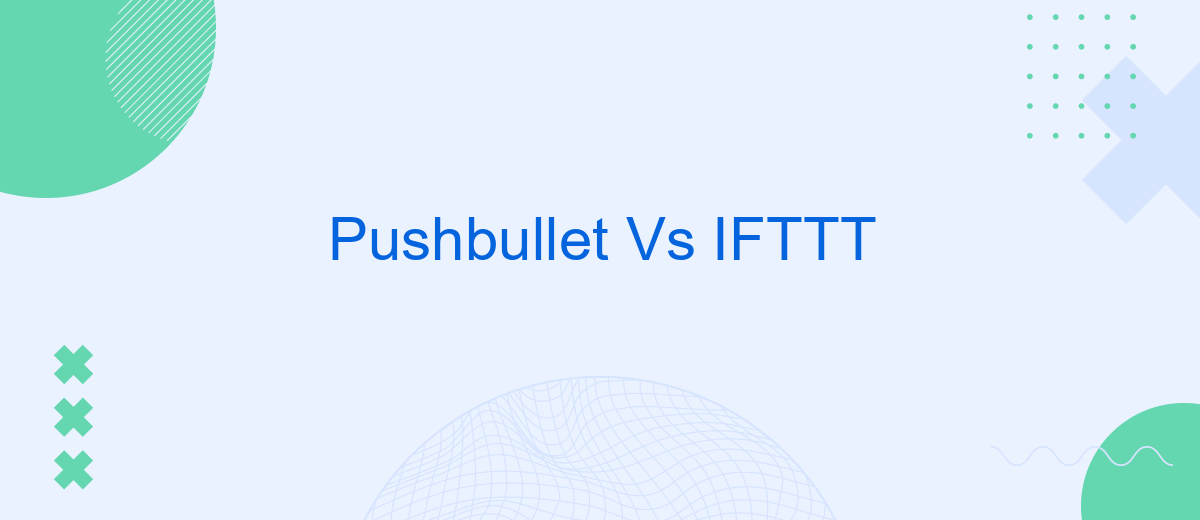When it comes to streamlining your digital life, two powerful tools often come into play: Pushbullet and IFTTT. Both platforms offer unique ways to automate tasks and enhance productivity. In this article, we’ll compare Pushbullet and IFTTT, examining their key features, strengths, and weaknesses to help you decide which tool best suits your needs.
Introduction
In the digital age, automation tools have become essential for streamlining workflows and enhancing productivity. Two popular services in this domain are Pushbullet and IFTTT. Both platforms offer unique features that cater to different needs, making it crucial to understand their capabilities before choosing the right one for your tasks.
- Pushbullet focuses on seamless device synchronization and notifications.
- IFTTT specializes in creating custom automation workflows between various apps and services.
- SaveMyLeads offers a simplified way to set up integrations without coding, enhancing the functionality of both Pushbullet and IFTTT.
Choosing between Pushbullet and IFTTT depends on your specific requirements. While Pushbullet excels in instant notifications and device linking, IFTTT offers broader automation possibilities. Additionally, tools like SaveMyLeads can further simplify the process by providing easy-to-use integration setups, ensuring you get the most out of both platforms.
Features

Pushbullet and IFTTT offer unique features that cater to different user needs. Pushbullet excels in providing seamless notifications across multiple devices, allowing users to send and receive messages, links, and files effortlessly. Its notification mirroring feature ensures you never miss important alerts, even when switching between devices. Additionally, Pushbullet's universal copy and paste feature makes it easy to transfer text between your phone and computer, enhancing productivity for users who frequently switch between devices.
IFTTT, on the other hand, is renowned for its powerful automation capabilities. It enables users to create custom workflows, known as "applets," that connect various services and devices. These applets can automate tasks such as turning on smart lights when you arrive home or posting updates to social media platforms. For those looking to streamline their integration settings, services like SaveMyLeads can be a valuable addition. SaveMyLeads simplifies the process of connecting and managing integrations, making it easier for users to leverage the full potential of IFTTT's automation features.
Pricing and Plans
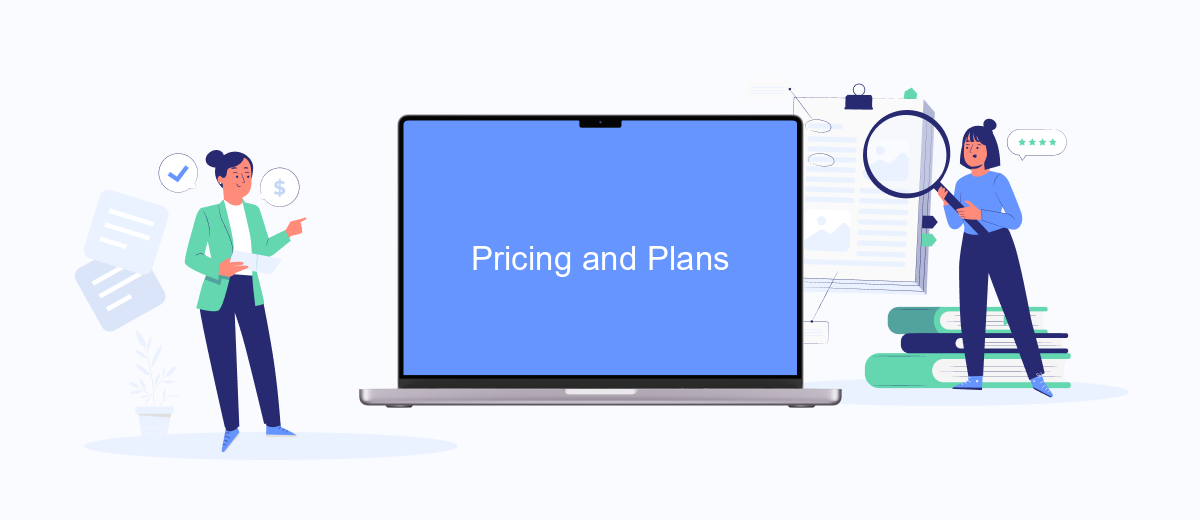
When comparing Pushbullet and IFTTT, it's important to consider the pricing and plans offered by each service. Both platforms provide unique features that cater to different needs, and understanding their cost structures can help you make an informed decision.
- Pushbullet: Pushbullet offers a free plan with basic features, and a Pro plan at .99 per month or .99 per year. The Pro plan includes advanced features such as unlimited messaging, universal copy and paste, and priority support.
- IFTTT: IFTTT provides a free plan that allows users to create up to three applets. For more extensive automation, IFTTT Pro is available at .99 per month, which includes unlimited applets, faster execution times, and multi-step applets.
For users seeking more advanced integration capabilities, SaveMyLeads offers an alternative solution. With SaveMyLeads, you can automate data transfer between various services, ensuring seamless workflows without the need for complex coding. This service can complement both Pushbullet and IFTTT, providing additional flexibility and efficiency in managing your integrations.
Integration Options
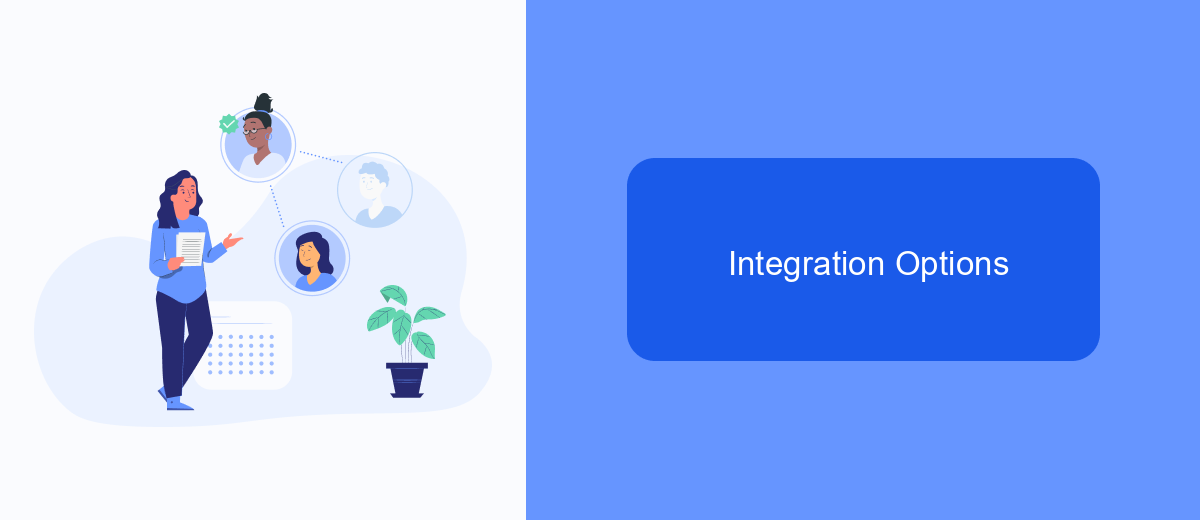
When it comes to integration options, both Pushbullet and IFTTT offer various ways to connect with other services and streamline your workflow. Pushbullet excels in providing seamless integration with your devices, allowing you to send and receive messages, notifications, and files across multiple platforms effortlessly.
On the other hand, IFTTT is renowned for its extensive range of integrations with numerous applications and smart devices, enabling users to create complex automation workflows with ease. IFTTT's versatility makes it a popular choice for those looking to connect disparate services and automate routine tasks.
- Pushbullet: Device synchronization, messaging, file sharing
- IFTTT: Extensive app integrations, smart device automation, customizable workflows
- SaveMyLeads: Simplified integration setup, lead management automation, CRM connectivity
In summary, Pushbullet is ideal for users seeking straightforward device integration and communication features, while IFTTT caters to those who need more comprehensive automation capabilities. Additionally, services like SaveMyLeads can further enhance your integration experience by streamlining the setup process and providing specialized automation solutions.
Conclusion
In conclusion, both Pushbullet and IFTTT offer unique features that cater to different needs when it comes to automating tasks and enhancing productivity. Pushbullet excels in providing seamless cross-device notifications and file sharing, making it an excellent choice for users who need quick and straightforward communication across their devices. On the other hand, IFTTT stands out with its extensive range of applets and integrations, allowing users to create complex automation workflows that can streamline various aspects of their digital lives.
For those looking to further enhance their automation capabilities, services like SaveMyLeads can be invaluable. SaveMyLeads simplifies the process of connecting various apps and services, making it easier to set up and manage integrations without requiring extensive technical knowledge. Whether you choose Pushbullet, IFTTT, or a combination of both, incorporating a service like SaveMyLeads can help you maximize the efficiency and effectiveness of your automated workflows, ensuring you get the most out of your technology ecosystem.


FAQ
What is the primary purpose of Pushbullet and IFTTT?
Can Pushbullet and IFTTT be used together?
Are there any alternatives to Pushbullet and IFTTT for automation and integration?
Which service is better for simple notifications, Pushbullet or IFTTT?
Do both Pushbullet and IFTTT offer mobile apps?
Use the SaveMyLeads service to improve the speed and quality of your Facebook lead processing. You do not need to regularly check the advertising account and download the CSV file. Get leads quickly and in a convenient format. Using the SML online connector, you can set up automatic transfer of leads from Facebook to various services: CRM systems, instant messengers, task managers, email services, etc. Automate the data transfer process, save time and improve customer service.