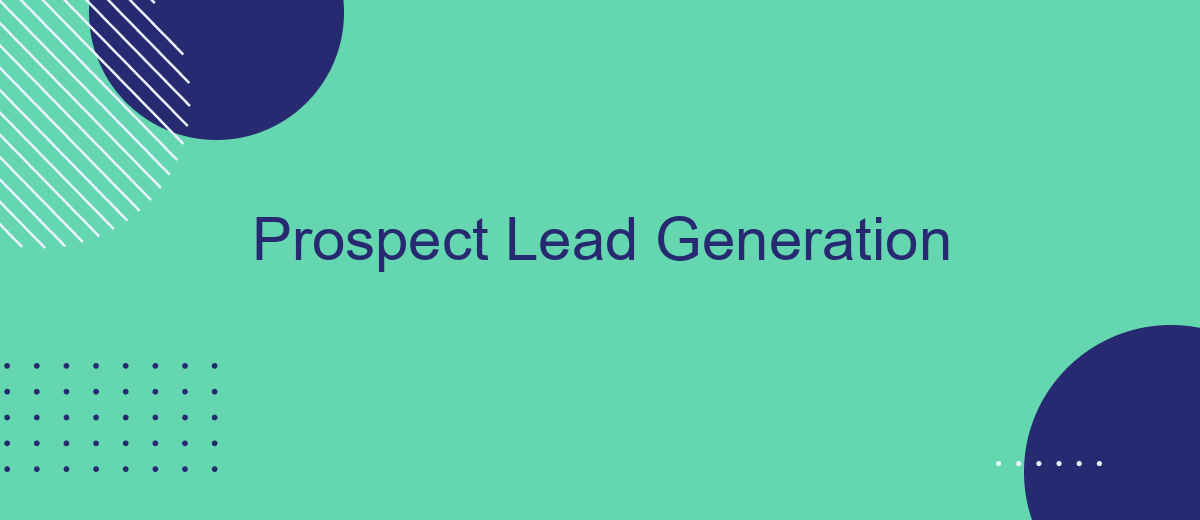Prospect lead generation is a critical component of any successful sales strategy. It involves identifying potential customers, nurturing relationships, and converting prospects into loyal clients. In today's competitive market, effective lead generation can significantly boost your business growth and revenue. This article explores the best practices, tools, and techniques to master the art of prospect lead generation and stay ahead of the competition.
Identifying Target Audience
Identifying the target audience is a crucial step in prospect lead generation. It involves understanding who your ideal customers are and tailoring your marketing efforts to meet their specific needs. This process ensures that your outreach is effective and that you are not wasting resources on uninterested parties.
- Analyze your current customer base to identify common characteristics.
- Research your competitors to understand who they are targeting.
- Use demographic data to narrow down your audience.
- Consider psychographic factors such as interests, values, and lifestyles.
- Utilize tools like SaveMyLeads to integrate and streamline your lead generation efforts.
By focusing on the right audience, you can optimize your marketing strategies and improve your chances of converting leads into customers. Tools like SaveMyLeads can be particularly useful in automating and refining this process, ensuring that your efforts are both efficient and effective.
Building a High-Converting Landing Page

Creating a high-converting landing page is essential for effective prospect lead generation. Start by ensuring your landing page has a clear and compelling headline that immediately communicates the value proposition. Use high-quality images and concise, benefit-focused copy to engage visitors. Including social proof, such as testimonials or case studies, can build trust and credibility. A strong call-to-action (CTA) is crucial; make sure it's prominent and tells visitors exactly what you want them to do next.
Integrating your landing page with automation tools can significantly enhance its effectiveness. For instance, using a service like SaveMyLeads allows you to automatically transfer lead data from your landing page to your CRM or email marketing platform. This ensures that no lead slips through the cracks and enables timely follow-ups. Additionally, A/B testing different elements of your landing page, such as headlines, images, and CTAs, can help you identify what works best and optimize for higher conversion rates.
Using Email Marketing Automation
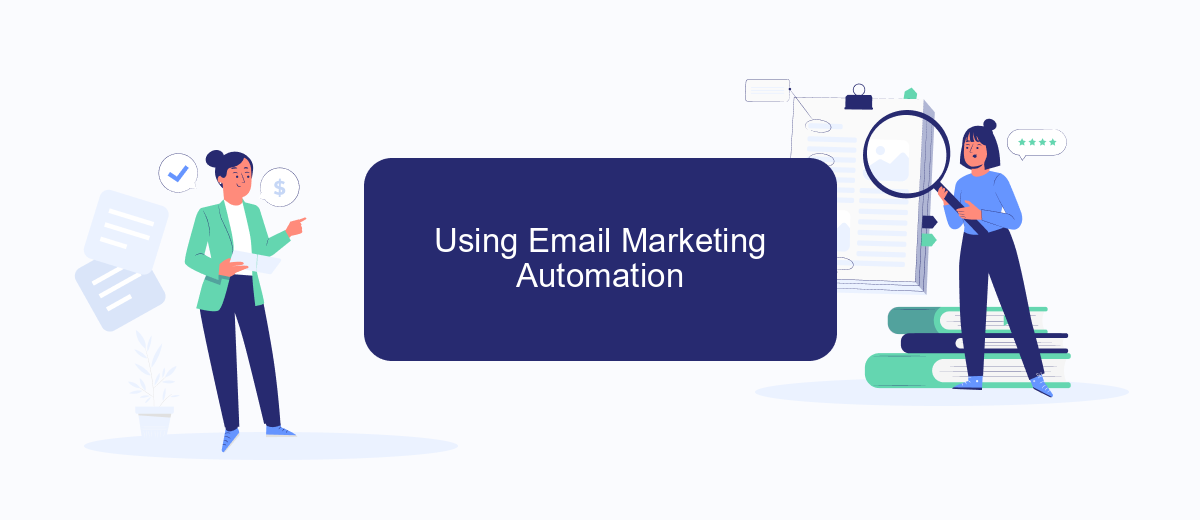
Email marketing automation is a powerful tool for prospect lead generation, allowing businesses to streamline their outreach efforts and nurture leads more effectively. By automating repetitive tasks, companies can focus on crafting personalized messages that resonate with their target audience.
- Set up automated email sequences to engage with leads at different stages of the sales funnel.
- Utilize segmentation to tailor content based on lead behavior and preferences.
- Integrate with CRM systems to ensure seamless data flow and track lead interactions.
- Leverage tools like SaveMyLeads to automate the integration of various lead sources and streamline data management.
Implementing email marketing automation not only saves time but also increases the efficiency of your lead generation efforts. By sending timely and relevant content, you can build stronger relationships with prospects and move them closer to conversion. Using services like SaveMyLeads can further enhance your automation strategy by simplifying the integration process and ensuring that all your lead data is up-to-date and actionable.
Integrating CRM and SaveMyLeads
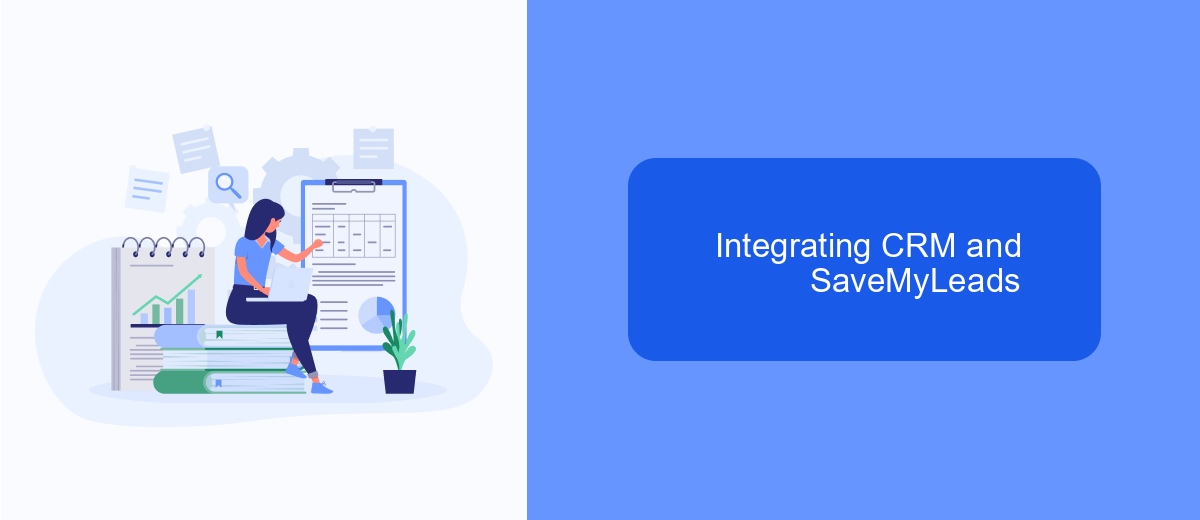
Integrating a CRM system with SaveMyLeads can significantly enhance your lead generation process. By automating the transfer of lead data between platforms, you can ensure that no potential customer slips through the cracks. This integration allows for seamless data synchronization, which is crucial for maintaining up-to-date and accurate records.
SaveMyLeads is designed to simplify the integration process, providing a user-friendly interface that requires no coding skills. This makes it accessible to businesses of all sizes, enabling them to automate lead management efficiently. The platform supports a wide range of CRM systems, ensuring compatibility and ease of use.
- Automated lead data transfer
- Real-time synchronization
- User-friendly interface
- No coding skills required
- Compatibility with various CRM systems
By integrating your CRM with SaveMyLeads, you can focus on nurturing and converting leads rather than manually transferring data. This not only saves time but also reduces the risk of errors, ultimately leading to a more efficient and effective lead generation process.
- Automate the work with leads from the Facebook advertising account
- Empower with integrations and instant transfer of leads
- Don't spend money on developers or integrators
- Save time by automating routine tasks
Tracking and Analyzing Results
Tracking and analyzing the results of your prospect lead generation efforts is crucial for understanding the effectiveness of your strategies and making informed decisions. By consistently monitoring key performance indicators (KPIs) such as conversion rates, lead quality, and return on investment (ROI), you can identify which tactics are working and which need improvement. Utilizing tools like Google Analytics, CRM systems, and specialized lead tracking software can provide valuable insights into your lead generation performance.
To streamline the process, consider integrating your lead generation tools with automation services like SaveMyLeads. SaveMyLeads allows you to connect various platforms and automate the transfer of lead data, ensuring that your tracking is accurate and up-to-date. This integration not only saves time but also reduces the risk of human error, providing you with reliable data to analyze. By leveraging these tools and services, you can continuously optimize your lead generation strategies, ultimately driving better results and achieving your business goals.
FAQ
What is prospect lead generation?
How can I automate my lead generation process?
What are the benefits of automating lead generation?
How do I qualify leads generated through automation?
Can I integrate my lead generation tools with my CRM?
Would you like your employees to receive real-time data on new Facebook leads, and automatically send a welcome email or SMS to users who have responded to your social media ad? All this and more can be implemented using the SaveMyLeads system. Connect the necessary services to your Facebook advertising account and automate data transfer and routine work. Let your employees focus on what really matters, rather than wasting time manually transferring data or sending out template emails.