In the ever-evolving landscape of digital marketing, Facebook Ads have emerged as a powerful tool for businesses aiming to reach a broader audience. Central to this strategy is the use of product feeds, which streamline the advertising process by automatically showcasing relevant products to potential customers. This article explores the benefits and best practices of utilizing product feeds in Facebook Ads campaigns to maximize engagement and sales.
Facebook Ads Product Feed: Setup Guide
Setting up a Facebook Ads Product Feed is a crucial step for businesses looking to advertise their products effectively on Facebook. A well-structured product feed allows you to showcase your products dynamically and reach your target audience with relevant ads. To get started, ensure you have a comprehensive product catalog, which includes all necessary product details such as titles, descriptions, prices, and images.
- Prepare your product data in a CSV, TSV, or XML file format.
- Access Facebook Business Manager and navigate to Commerce Manager.
- Create a new catalog or select an existing one.
- Upload your product feed file and map the data fields correctly.
- Set up and customize your product sets for targeted advertising.
- Regularly update your feed to reflect any changes in inventory or pricing.
Once your product feed is set up and uploaded, you can create dynamic ads that automatically pull product information from the feed. This not only saves time but also ensures that your ads are always up-to-date with the latest product information. Regular maintenance and updates to your feed are essential to keep your ads relevant and effective.
Optimize Facebook Ads Product Feed
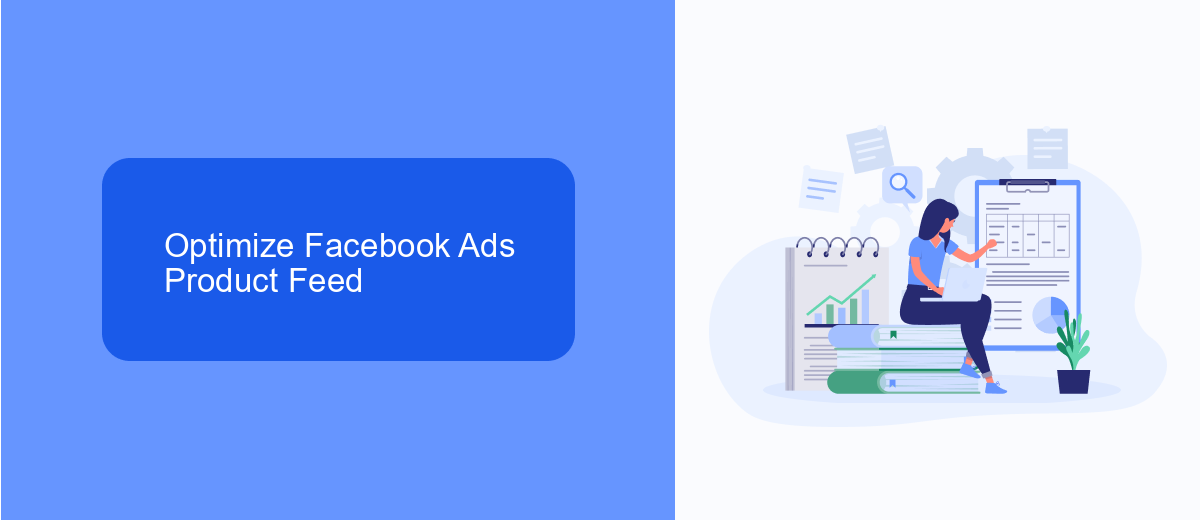
Optimizing your Facebook Ads product feed is crucial for maximizing the effectiveness of your advertising campaigns. Start by ensuring your product data is accurate and up-to-date, as this directly impacts how your ads appear to potential customers. Use high-quality images and detailed descriptions to make your products stand out. Categorize your products effectively and make use of custom labels to segment your feed, allowing for more targeted ad strategies. Regularly review your feed to remove any outdated or discontinued products, ensuring that only the most relevant items are being promoted.
Integrating automation tools can significantly enhance the optimization process. Services like SaveMyLeads can streamline the integration of your product feed with Facebook Ads, reducing manual work and minimizing errors. By automating data updates and synchronizations, you ensure that your ads always reflect the latest product information. Additionally, take advantage of Facebook’s dynamic ads feature to automatically show the right products to the right audience based on their interests and behavior. Continuous monitoring and testing of your feed will help you refine your strategy, ultimately leading to increased engagement and conversions.
Facebook Ads Product Feed: SaveMyLeads

SaveMyLeads offers a seamless solution for managing your Facebook Ads Product Feed. By automating the process, it allows businesses to efficiently update and synchronize their product data with Facebook, ensuring that ads are always displaying the most current information. This not only saves time but also enhances the accuracy of your advertising campaigns.
- Connect your e-commerce platform to SaveMyLeads.
- Set up automatic data synchronization for your product feed.
- Customize the data fields to match your Facebook Ads requirements.
- Monitor and manage updates through the SaveMyLeads dashboard.
By integrating SaveMyLeads, businesses can focus on optimizing their marketing strategies rather than getting bogged down by technical details. This tool simplifies the process, allowing for real-time updates and ensuring that your product listings on Facebook Ads are always accurate and up-to-date. With SaveMyLeads, you can enhance your advertising efficiency and drive better results with minimal effort.
Analyze Facebook Ads Product Feed
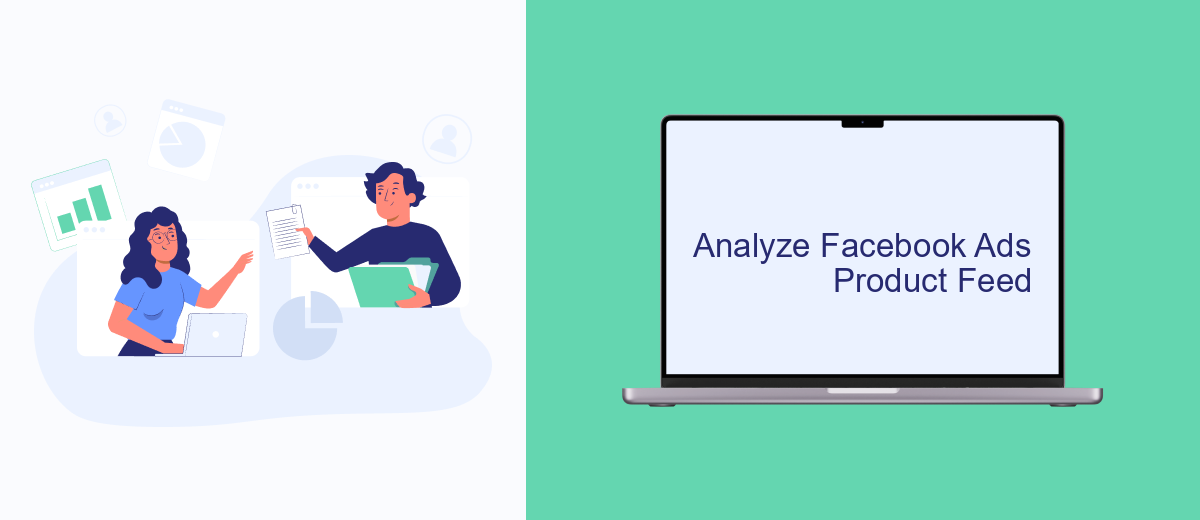
Analyzing your Facebook Ads product feed is crucial for optimizing your ad performance and ensuring your products reach the right audience. A well-optimized product feed can significantly impact your ad's effectiveness by providing accurate and up-to-date information about your products. This process involves reviewing and refining various elements of the feed to enhance its quality and relevance.
Begin by examining the data fields in your product feed, ensuring all necessary information is included and formatted correctly. Pay attention to product titles, descriptions, prices, and images, as these elements directly influence how your products are presented to potential customers. Regularly updating this information is essential to maintain accuracy and appeal.
- Ensure product titles are clear and descriptive.
- Use high-quality images to capture attention.
- Include detailed product descriptions.
- Regularly update prices and availability.
- Utilize relevant keywords for better targeting.
By systematically analyzing and refining your Facebook Ads product feed, you can improve the overall performance of your campaigns. This proactive approach not only enhances user experience but also increases the likelihood of conversions, ultimately boosting your return on investment.
- Automate the work with leads from the Facebook advertising account
- Empower with integrations and instant transfer of leads
- Don't spend money on developers or integrators
- Save time by automating routine tasks
Common Facebook Ads Product Feed Errors
One common error in Facebook Ads product feeds is incorrect or incomplete data entries. This can include missing product descriptions, inaccurate pricing, or incorrect product IDs, which can lead to ads being disapproved or not displaying correctly. To avoid this, ensure that all product information is accurate and up-to-date before uploading your feed. Regularly auditing your product data can help identify and rectify these errors promptly.
Another frequent issue is the mismatch between the product feed and the website landing pages. If the product details in the ad do not match those on the landing page, it can result in a poor user experience and reduced ad performance. Utilizing integration services like SaveMyLeads can help automate and synchronize data between your e-commerce platform and Facebook Ads, reducing the likelihood of discrepancies and ensuring a seamless experience for your customers.
FAQ
What is a Product Feed in Facebook Ads?
How do I create a Product Feed for Facebook Ads?
How can I automate the updating of my Product Feed?
What are the benefits of using a Product Feed in Facebook Ads?
Can I track the performance of my Product Feed ads?
Personalized responses to new clients from Facebook/Instagram. Receiving data on new orders in real time. Prompt delivery of information to all employees who are involved in lead processing. All this can be done automatically. With the SaveMyLeads service, you will be able to easily create integrations for Facebook Lead Ads and implement automation. Set up the integration once and let it do the chores every day.

