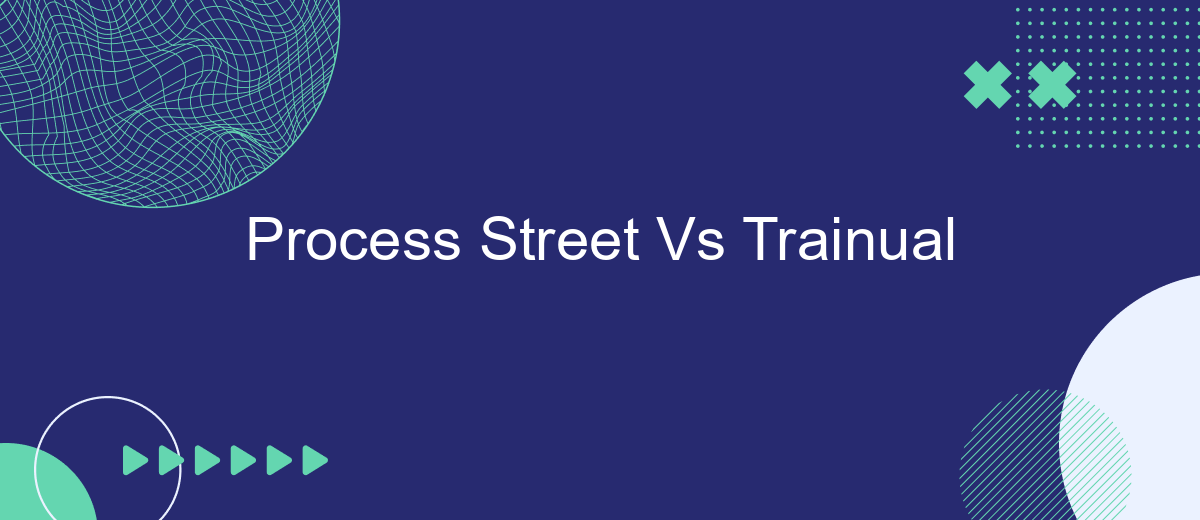Choosing the right process management tool can significantly impact your team's efficiency and productivity. In this article, we compare two popular platforms: Process Street and Trainual. Both offer robust features for documenting and automating workflows, but which one is the best fit for your business needs? Read on to discover the strengths and weaknesses of each to make an informed decision.
Introduction
In today's fast-paced business environment, efficient process management tools are essential for success. Two popular options are Process Street and Trainual, both designed to streamline workflows and enhance productivity. Choosing the right tool for your organization can be challenging, but understanding their key features and differences can help you make an informed decision.
- Process Street: Focuses on creating, managing, and automating checklists and standard operating procedures (SOPs).
- Trainual: Specializes in training and onboarding, offering comprehensive templates and documentation tools.
- SaveMyLeads: Integrates with both platforms to automate lead management and streamline workflows even further.
Both Process Street and Trainual offer unique advantages, catering to different business needs. While Process Street excels in process automation and SOP management, Trainual is ideal for training and onboarding new employees. Integrating these tools with SaveMyLeads can further enhance your workflow automation, ensuring that your business runs smoothly and efficiently. By understanding the strengths and capabilities of each platform, you can choose the one that best aligns with your organizational goals.
Features Comparison
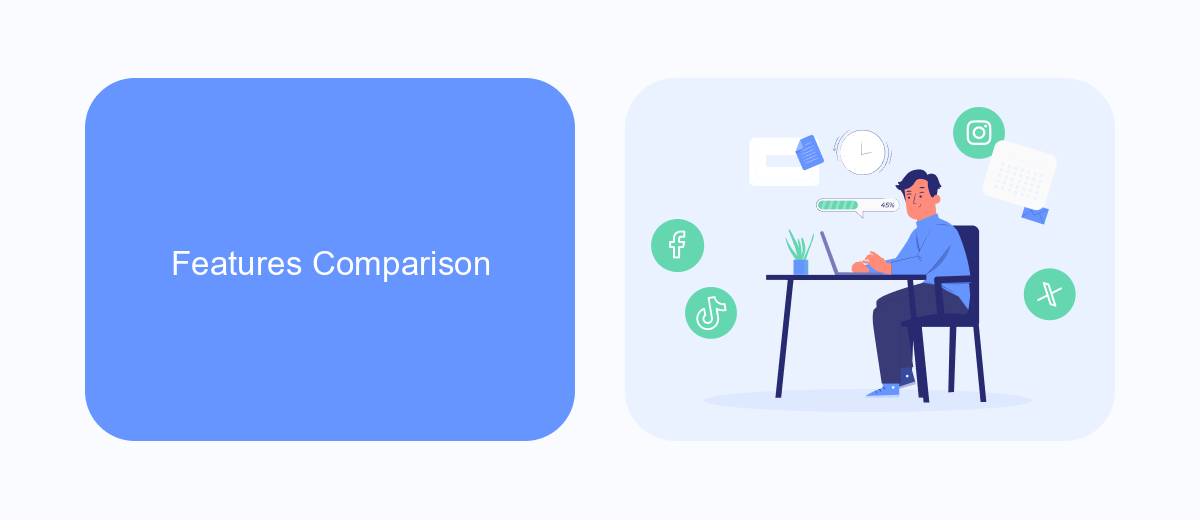
When comparing features between Process Street and Trainual, both platforms offer robust tools for process management and team training. Process Street excels in its workflow automation capabilities, allowing users to create detailed checklists and standard operating procedures (SOPs) with ease. It also provides powerful integration options with various third-party applications through services like Zapier and SaveMyLeads, ensuring seamless data flow across different tools. Additionally, Process Street's intuitive interface makes it simple for teams to adopt and use effectively.
On the other hand, Trainual focuses more on employee training and onboarding, offering a structured approach to building training manuals and company playbooks. It provides features such as role-based access, which ensures that team members only see content relevant to their roles. Trainual also supports multimedia content, enabling the inclusion of videos, images, and quizzes to enhance the learning experience. While it also offers integrations, its primary strength lies in its training-specific functionalities, making it an excellent choice for organizations looking to streamline their onboarding processes.
Pricing Comparison

When it comes to pricing, both Process Street and Trainual offer various plans to cater to different business needs. Understanding the cost and what each plan includes is crucial for making an informed decision.
- Process Street: Process Street offers a Free plan with limited features, a Pro plan at per user/month, and an Enterprise plan with custom pricing. The Pro plan includes advanced features like conditional logic, integrations, and priority support.
- Trainual: Trainual provides a 7-day free trial, followed by plans starting at per month for up to 5 users, with additional cost per user. Their Pro plan at per month includes features like custom roles, integrations, and advanced reporting.
Both platforms support integrations with other tools, but if you need a more streamlined way to manage your integrations, consider using SaveMyLeads. This service automates the process of connecting various apps, saving you time and ensuring seamless data flow between your tools.
Ease of Use
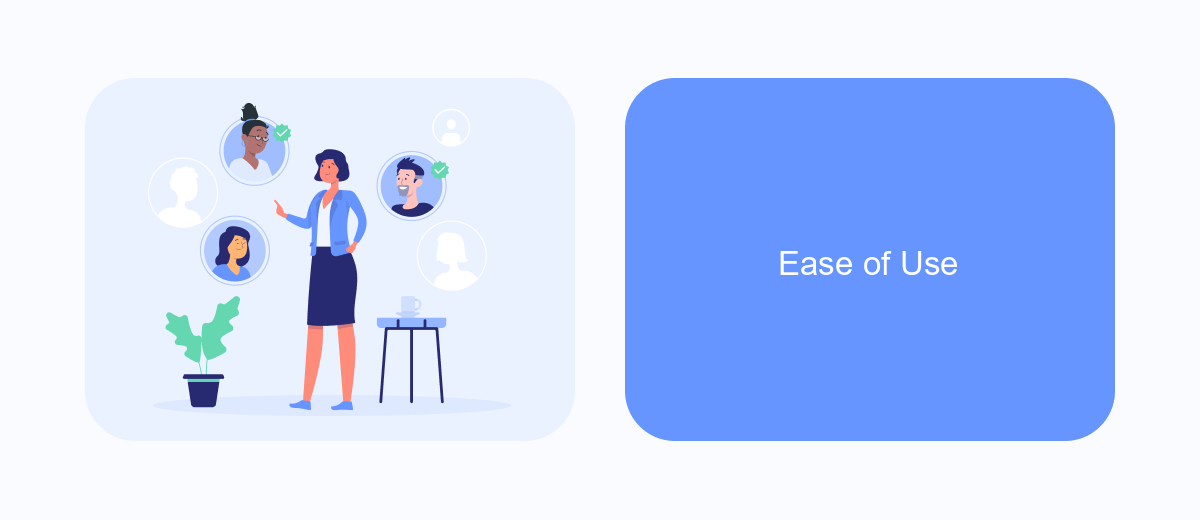
When it comes to ease of use, both Process Street and Trainual offer user-friendly interfaces that cater to different business needs. Process Street provides a straightforward, drag-and-drop interface that makes creating and managing workflows a breeze. On the other hand, Trainual focuses on structured training modules that are easy to navigate and customize.
Both platforms offer robust onboarding processes, ensuring that new users can quickly get up to speed. Process Street's checklist-based approach simplifies task management, while Trainual's step-by-step guides make training new employees efficient and effective.
- Intuitive drag-and-drop interface (Process Street)
- Structured training modules (Trainual)
- Robust onboarding processes
- Customizable templates
Integrating these tools with other business applications is also straightforward. Services like SaveMyLeads can automate the integration process, ensuring seamless data flow between platforms. Whether you need to streamline your workflows or enhance your training programs, both Process Street and Trainual make it easy to achieve your goals.
Customer Support
When it comes to customer support, both Process Street and Trainual offer robust solutions to ensure users get the help they need. Process Street provides a comprehensive knowledge base, live chat support, and an extensive library of tutorials and webinars. Users can quickly find answers to common questions or reach out to support agents for more complex issues. The platform also offers a community forum where users can share tips and best practices, fostering a collaborative environment for problem-solving.
Trainual, on the other hand, excels with its dedicated customer success team and personalized onboarding sessions. Users benefit from one-on-one training and tailored support to ensure smooth implementation. Additionally, Trainual offers a range of resources, including video tutorials, help articles, and a responsive live chat feature. For businesses looking to integrate various tools, services like SaveMyLeads can streamline the process by automating data transfer between Trainual and other platforms, enhancing overall efficiency and user experience.

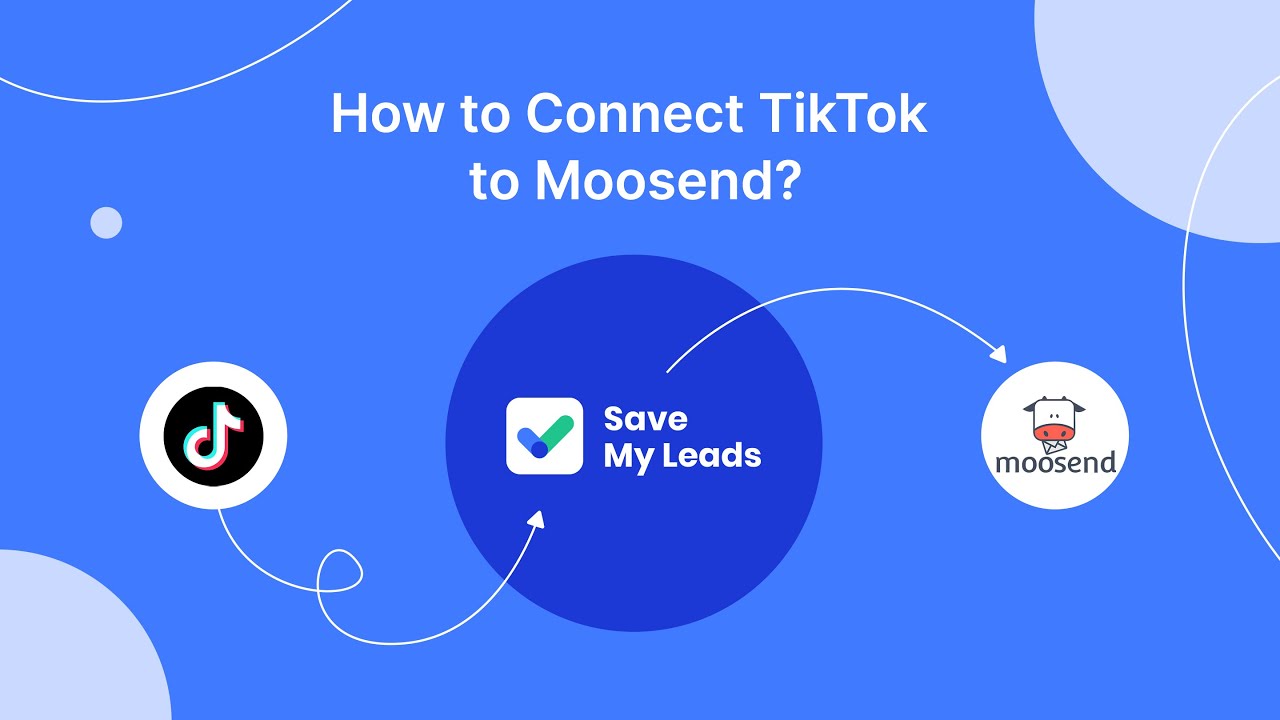
FAQ
What are the main differences between Process Street and Trainual?
Can both Process Street and Trainual integrate with other tools we use?
Which platform is better for onboarding new employees?
Can I automate tasks and workflows with these platforms?
Are there any tools to help integrate these platforms with other services?
Personalized responses to new clients from Facebook/Instagram. Receiving data on new orders in real time. Prompt delivery of information to all employees who are involved in lead processing. All this can be done automatically. With the SaveMyLeads service, you will be able to easily create integrations for Facebook Lead Ads and implement automation. Set up the integration once and let it do the chores every day.